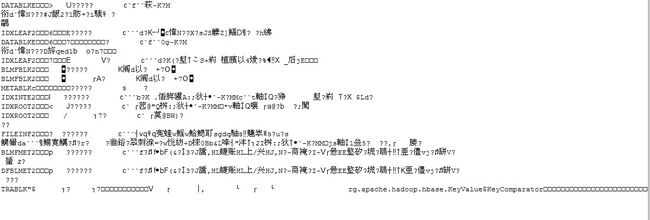写入数据:
public class TestWrit {
private static Configuration cfg = new Configuration();
private static final int BLOCK_INDEX_SIZE = 60;
private static final int BLOOM_BLOCK_INDEX_SIZE = 10;
public TestWrit() {
cfg.setInt("hfile.index.block.max.size", BLOCK_INDEX_SIZE);
cfg.setInt("io.storefile.bloom.block.size", BLOOM_BLOCK_INDEX_SIZE);
//cfg.setBoolean("hbase.regionserver.checksum.verify", true);
}
public static void main(String[] args) throws IOException {
}
public void test() throws IOException {
//指定写入的路径
Path path = new Path("/data0/hbase/test/myhfile");
FileSystem fs = FileSystem.get(cfg);
CacheConfig config = new CacheConfig(cfg);
FSDataOutputStream fsdos = fs.create(path);
//MyDataOutputStream mdos = new MyDataOutputStream(fsdos);
//fsdos = new FSDataOutputStream(mdos);
//创建压缩算法,文件块编码,比较器
//HFile默认的比较器是字典排序的,也可以生成一个自定义的比较器,但必须继承KeyComparator
Algorithm algorithm = Algorithm.GZ;
HFileDataBlockEncoder encoder = new HFileDataBlockEncoderImpl(DataBlockEncoding.DIFF);
KeyComparator comparator = new KeyComparator();
ChecksumType check = ChecksumType.CRC32;
//创建HFile写实现类,指定写入的数据块大小,多少字节生成一个checksum
int blockSize = 100;
int checkPerBytes = 16384;
HFileWriterV2 v2 = new HFileWriterV2(cfg, config, fs, path, fsdos, blockSize, algorithm,
encoder, comparator, check, checkPerBytes, true);
/**
* HFile默认的比较器是字典排序的,所以插入的key也必须是字典排序,如果不想按照字典排序,
* 这里使用红黑树保证key的有序性
String keyPrefix = new String("key");
TreeSet set = new TreeSet();
int len = 100;
for(int i=1;i<=len;i++) {
set.add(""+i);
}
for(String key:set) {
String generatorKey = keyPrefix+key;
v2.append( generator(generatorKey,"c","",System.currentTimeMillis(),VALUES) );
}
*/
//创建两个布隆过滤器,指定最大的key数为5
int maxKey = 5;
BloomFilterWriter bw = BloomFilterFactory.createGeneralBloomAtWrite(cfg, config, BloomType.ROW, maxKey, v2);
BloomFilterWriter bw2 = BloomFilterFactory.createDeleteBloomAtWrite(cfg, config, maxKey, v2);
//生成KeyValue,插入到HFile中,并保存到布隆过滤器中
KeyValue kv = generator("key111111111111111111111111","value","f",System.currentTimeMillis(),new byte[]{'2'});
addToHFileWirterAndBloomFile(kv,v2,bw,bw2);
kv = generator("key222222222222222222222222","value","f",System.currentTimeMillis(),new byte[]{'2'});
addToHFileWirterAndBloomFile(kv,v2,bw,bw2);
kv = generator("key333333333333333333333333","value","f",System.currentTimeMillis(),new byte[]{'2'});
addToHFileWirterAndBloomFile(kv,v2,bw,bw2);
//生成meta块,布隆过滤器块,删除的布隆过滤器块
//自定义文件信息块的key-value
//布隆过滤器加入到HFile.Writer时会判断里面是否有数据,所以要先将key插入到布隆过滤器中,再加入到
//Writerv2中
v2.addGeneralBloomFilter(bw);
v2.addDeleteFamilyBloomFilter(bw2);
v2.appendMetaBlock("aaaaaaaaaaaaaaaaaaaaaaaaaaaaaaaaaa", new MyWritable());
v2.appendFileInfo(Bytes.toBytes("mykey"), Bytes.toBytes("myvalue"));
v2.close();
}
/**
* 插入一个KeyValue到HFile中,同时将这个key保存到布隆过滤器中
*/
public void addToHFileWirterAndBloomFile(KeyValue kv, HFileWriterV2 v2, BloomFilterWriter bw, BloomFilterWriter bw2)
throws IOException {
v2.append( kv );
byte[] buf = bw.createBloomKey(kv.getBuffer(),
kv.getRowOffset(), kv.getRowLength(), kv.getBuffer(),
kv.getQualifierOffset(), kv.getQualifierLength());
bw.add(buf, 0, buf.length);
bw2.add(buf, 0, buf.length);
}
/**
* 生成KeyValue
*/
public KeyValue generator(String key,String column,String qualifier,long timestamp,byte[] value) {
byte[] keyBytes = Bytes.toBytes(key);
byte[] familyBytes = Bytes.toBytes(column);
byte[] qualifierBytes = Bytes.toBytes(qualifier);
Type type = Type.Put;
byte[] valueBytes = value;
KeyValue kv = new KeyValue(keyBytes, 0, keyBytes.length, familyBytes, 0, familyBytes.length,
qualifierBytes, 0, qualifierBytes.length, timestamp, type, valueBytes, 0, valueBytes.length);
return kv;
}
}
写入到磁盘时的内存dump:
读取操作:
public class TestReader {
public static String FILE_PATH = "/data0/hbase/test/myhfile";
public Configuration cfg = new Configuration();
private FSReader fsBlockReader;
/**
* 二级索引长度
*/
private static final int SECONDARY_INDEX_ENTRY_OVERHEAD = Bytes.SIZEOF_INT + Bytes.SIZEOF_LONG;
public static void main(String[] args) throws Exception {
TestReader t = new TestReader();
t.readBloom();
}
/**
* 解析布隆过滤器
*/
public void readBloom() throws IOException {
// 创建读取路径,本地文件系统,两个读取流
Path path = new Path(FILE_PATH);
FileSystem fs = FileSystem.getLocal(cfg);
CacheConfig config = new CacheConfig(cfg);
// 由HFile创建出Reader实现类
Reader reader = HFile.createReader(fs, path, config);
// 创建通用布隆过滤器
DataInput bloomMeta = reader.getGeneralBloomFilterMetadata();
BloomFilter bloomFilter = null;
if (bloomMeta != null) {
bloomFilter = BloomFilterFactory.createFromMeta(bloomMeta, reader);
System.out.println(bloomFilter);
}
//创建删除的布隆过滤器
bloomMeta = reader.getDeleteBloomFilterMetadata();
bloomFilter = null;
if (bloomMeta != null) {
bloomFilter = BloomFilterFactory.createFromMeta(bloomMeta, reader);
System.out.println(bloomFilter);
}
//meta的读取实现在 HFileReaderV2#getMetaBlock()中
}
/**
* 使用Scanner读取数据块内容
*/
@SuppressWarnings("unchecked")
public void readScan() throws IOException, SecurityException,
NoSuchMethodException, IllegalArgumentException,
IllegalAccessException, InvocationTargetException {
// 创建读取路径,本地文件系统,两个读取流
Path path = new Path(FILE_PATH);
FileSystem fs = FileSystem.getLocal(cfg);
CacheConfig config = new CacheConfig(cfg);
FSDataInputStream fsdis = fs.open(path);
FSDataInputStream fsdisNoFsChecksum = fsdis;
HFileSystem hfs = new HFileSystem(fs);
long size = fs.getFileStatus(path).getLen();
// 由读FS读取流,文件长度,就可以读取到尾文件块
FixedFileTrailer trailer = FixedFileTrailer.readFromStream(fsdis, size);
// 根据尾文件块,和其他相关信息,创建HFile.Reader实现
HFileReaderV2 v2 = new HFileReaderV2(path, trailer, fsdis,
fsdisNoFsChecksum, size, true, config, DataBlockEncoding.NONE,
hfs);
System.out.println(v2);
// 读取FileInfo中的内容
Method method = v2.getClass().getMethod("loadFileInfo", new Class[] {});
Map fileInfo = (Map) method.invoke(v2,
new Object[] {});
Iterator> iter = fileInfo.entrySet().iterator();
while (iter.hasNext()) {
Entry entry = iter.next();
System.out.println(Bytes.toString(entry.getKey()) + " = "
+ Bytes.toShort(entry.getValue()));
}
// 由Reader实现创建扫描器Scanner,负责读取数据块
// 并遍历所有的数据块中的KeyValue
HFileScanner scanner = v2.getScanner(false, false);
scanner.seekTo();
System.out.println(scanner.getKeyValue());
KeyValue kv = scanner.getKeyValue();
while (scanner.next()) {
kv = scanner.getKeyValue();
System.out.println(kv);
}
v2.close();
}
/**
* 解析HFile中的数据索引
*/
@SuppressWarnings({ "unused", "unchecked" })
public void readIndex() throws Exception {
// 创建读取路径,本地文件系统,两个读取流
// 由读FS读取流,文件长度,就可以读取到尾文件块
Path path = new Path(FILE_PATH);
FileSystem fs = FileSystem.getLocal(cfg);
CacheConfig config = new CacheConfig(cfg);
FSDataInputStream fsdis = fs.open(path);
FSDataInputStream fsdisNoFsChecksum = fsdis;
HFileSystem hfs = new HFileSystem(fs);
long size = fs.getFileStatus(path).getLen();
FixedFileTrailer trailer = FixedFileTrailer.readFromStream(fsdis, size);
// 下面创建的一些类,在Reader实现类的构造函数中也可以找到,创建具体文件读取实现FSReader
// 由于这个类没有提供对外的创建方式,只能通过反射构造 FSReader
Compression.Algorithm compressAlgo = trailer.getCompressionCodec();
Class clazz = Class
.forName("org.apache.hadoop.hbase.io.hfile.HFileBlock$FSReaderV2");
java.lang.reflect.Constructor constructor = (Constructor) clazz
.getConstructor(new Class[] { FSDataInputStream.class,
FSDataInputStream.class, Compression.Algorithm.class,
long.class, int.class, HFileSystem.class, Path.class });
constructor.setAccessible(true);
fsBlockReader = constructor.newInstance(fsdis, fsdis, compressAlgo,
size, 0, hfs, path);
// 创建比较器,比较器是定义在尾文件块中
RawComparator comparator = FixedFileTrailer
.createComparator(KeyComparator.class.getName());
// 创建读取数据块的根索引
BlockIndexReader dataBlockIndexReader = new HFileBlockIndex.BlockIndexReader(
comparator, trailer.getNumDataIndexLevels());
// 创建读取元数据快的根索引
BlockIndexReader metaBlockIndexReader = new HFileBlockIndex.BlockIndexReader(
Bytes.BYTES_RAWCOMPARATOR, 1);
// 创建 HFileBlock 迭代器
HFileBlock.BlockIterator blockIter = fsBlockReader.blockRange(
trailer.getLoadOnOpenDataOffset(),
size - trailer.getTrailerSize());
// 读取数据文件根索引
dataBlockIndexReader.readMultiLevelIndexRoot(
blockIter.nextBlockWithBlockType(BlockType.ROOT_INDEX),
trailer.getDataIndexCount());
// 读取元数据根索引
metaBlockIndexReader.readRootIndex(
blockIter.nextBlockWithBlockType(BlockType.ROOT_INDEX),
trailer.getMetaIndexCount());
// 读取FileInfo块中的信息
// 由于FileInfo块不是public的,所以定义了一个MyFileInfo,内容跟FileInfo一样
long fileinfoOffset = trailer.getFileInfoOffset();
HFileBlock fileinfoBlock = fsBlockReader.readBlockData(fileinfoOffset,
-1, -1, false);
MyFileInfo fileinfo = new MyFileInfo();
fileinfo.readFields(fileinfoBlock.getByteStream());
int avgKeyLength = Bytes.toInt(fileinfo.get(MyFileInfo.AVG_KEY_LEN));
int avgValueLength = Bytes
.toInt(fileinfo.get(MyFileInfo.AVG_VALUE_LEN));
long entryCount = trailer.getEntryCount();
System.out.println("avg key length=" + avgKeyLength);
System.out.println("avg value length=" + avgValueLength);
System.out.println("entry count=" + entryCount);
int numDataIndexLevels = trailer.getNumDataIndexLevels();
if (numDataIndexLevels > 1) {
// 大于一层
iteratorRootIndex(dataBlockIndexReader);
} else {
// 单根索引
iteratorSingleIndex(dataBlockIndexReader);
}
fsdis.close();
fsdisNoFsChecksum.close();
}
/**
* 解析单层索引
*/
public void iteratorSingleIndex(BlockIndexReader dataBlockIndex) {
for (int i = 0; i < dataBlockIndex.getRootBlockCount(); i++) {
byte[] keyCell = dataBlockIndex.getRootBlockKey(i);
int blockDataSize = dataBlockIndex.getRootBlockDataSize(i);
String rowKey = parseKeyCellRowkey(keyCell);
System.out.println("rowkey=" + rowKey + "\tdata size="
+ blockDataSize);
}
}
/**
* 解析多层索引,首先解析根索引
*/
public void iteratorRootIndex(BlockIndexReader dataBlockIndex)
throws IOException {
for (int i = 0; i < dataBlockIndex.getRootBlockCount(); i++) {
long offset = dataBlockIndex.getRootBlockOffset(i);
int onDiskSize = dataBlockIndex.getRootBlockDataSize(i);
iteratorNonRootIndex(offset, onDiskSize);
}
}
/**
* 递归解析每个中间索引
*/
public void iteratorNonRootIndex(long offset, int onDiskSize)
throws IOException {
HFileBlock block = fsBlockReader.readBlockData(offset, onDiskSize, -1,
false);
if (block.getBlockType().equals(BlockType.LEAF_INDEX)) {
parseLeafIndex(block);
return;
}
// 开始计算中间层索引的 每个key位置
ByteBuffer buffer = block.getBufferReadOnly();
buffer = ByteBuffer.wrap(buffer.array(),
buffer.arrayOffset() + block.headerSize(),
buffer.limit() - block.headerSize()).slice();
int indexCount = buffer.getInt();
// 二级索引全部偏移量,二级索引数据+二级索引总数(int)+索引文件总大小(int)
int entriesOffset = Bytes.SIZEOF_INT * (indexCount + 2);
for (int i = 0; i < indexCount; i++) {
// 二级索引指向的偏移量
// 如当前遍历到第一个key,那么二级索引偏移量就是 第二个int(第一个是索引总数)
int indexKeyOffset = buffer.getInt(Bytes.SIZEOF_INT * (i + 1));
long blockOffsetIndex = buffer.getLong(indexKeyOffset
+ entriesOffset);
int blockSizeIndex = buffer.getInt(indexKeyOffset + entriesOffset
+ Bytes.SIZEOF_LONG);
iteratorNonRootIndex(blockOffsetIndex, blockSizeIndex);
}
}
/**
* 解析叶索引
*/
public void parseLeafIndex(HFileBlock block) {
// 开始计算中间层索引的 每个key位置
ByteBuffer buffer = block.getBufferReadOnly();
buffer = ByteBuffer.wrap(buffer.array(),
buffer.arrayOffset() + block.headerSize(),
buffer.limit() - block.headerSize()).slice();
int indexCount = buffer.getInt();
// 二级索引全部偏移量,二级索引数据+二级索引总数(int)+索引文件总大小(int)
int entriesOffset = Bytes.SIZEOF_INT * (indexCount + 2);
for (int i = 0; i < indexCount; i++) {
// 二级索引指向的偏移量
// 如当前遍历到第一个key,那么二级索引偏移量就是 第二个int(第一个是索引总数)
int indexKeyOffset = buffer.getInt(Bytes.SIZEOF_INT * (i + 1));
// 全部二级索引长度+key偏移位置+ 块索引offset(long)+块大小(int)
// 可以计算出真实的key的偏移位置
int KeyOffset = entriesOffset + indexKeyOffset
+ SECONDARY_INDEX_ENTRY_OVERHEAD;
// long blockOffsetIndex =
// buffer.getLong(indexKeyOffset+entriesOffset);
int blockSizeIndex = buffer.getInt(indexKeyOffset + entriesOffset
+ Bytes.SIZEOF_LONG);
// 计算key的长度
int length = buffer.getInt(Bytes.SIZEOF_INT * (i + 2))
- indexKeyOffset - SECONDARY_INDEX_ENTRY_OVERHEAD;
// 一个key
// cell包含了key长度(2字节),key,family长度(1字节),family,qualifier,timestampe(8字节),keytype(1字节)
// 这里只需要key就可以了
byte[] keyCell = new byte[length];
System.arraycopy(buffer.array(), buffer.arrayOffset() + KeyOffset,
keyCell, 0, length);
String rowKey = parseKeyCellRowkey(keyCell);
System.out.println("rowkey=" + rowKey + "\t blockSizeIndex="
+ blockSizeIndex);
}
}
/**
* 通过keycell,解析出rowkey
*/
public static String parseKeyCellRowkey(byte[] cell) {
if (cell == null || cell.length < 3) {
throw new IllegalArgumentException("cell length is illegal");
}
int high = (cell[0] >> 8) & 0xFF;
int low = cell[1] & 0xFF;
int keySize = high + low;
byte[] key = new byte[keySize];
System.arraycopy(cell, 2, key, 0, key.length);
return Bytes.toString(key);
}
}
工具类:
/**
* 自定义这样的类原因是HBase的实现是非public类
*/
public class MyFileInfo extends HbaseMapWritable {
/**
* hfile保留的key,以"hfile."开头
*/
public static final String RESERVED_PREFIX = "hfile.";
/**
* hfile前缀的二进制表示
*/
public static final byte[] RESERVED_PREFIX_BYTES = Bytes
.toBytes(RESERVED_PREFIX);
/**
* last key
*/
public static final byte[] LASTKEY = Bytes.toBytes(RESERVED_PREFIX + "LASTKEY");
/**
* 平均key长度
*/
public static final byte[] AVG_KEY_LEN = Bytes.toBytes(RESERVED_PREFIX + "AVG_KEY_LEN");
/**
* 平均value长度
*/
public static final byte[] AVG_VALUE_LEN = Bytes.toBytes(RESERVED_PREFIX + "AVG_VALUE_LEN");
/**
* 比较器
*/
public static final byte[] COMPARATOR = Bytes.toBytes(RESERVED_PREFIX + "COMPARATOR");
/**
* 增加一个key/value 对到file info中,可选的可以检查key的前缀
*/
public MyFileInfo append(final byte[] k, final byte[] v, final boolean checkPrefix) throws IOException {
if (k == null || v == null) {
throw new NullPointerException("Key nor value may be null");
}
if (checkPrefix && isReservedFileInfoKey(k)) {
throw new IOException("Keys with a " + SaeFileInfo.RESERVED_PREFIX
+ " are reserved");
}
put(k, v);
return this;
}
/**
* 检查当前的key是否以保留的前缀开头的
*/
public static boolean isReservedFileInfoKey(byte[] key) {
return Bytes.startsWith(key, SaeFileInfo.RESERVED_PREFIX_BYTES);
}
}
/**
* 自定义序列化写入实现类
*
*/
public class MyWritable implements Writable {
@Override
public void readFields(DataInput input) throws IOException {
input.readInt();
}
@Override
public void write(DataOutput out) throws IOException {
out.write(123456);
}
}