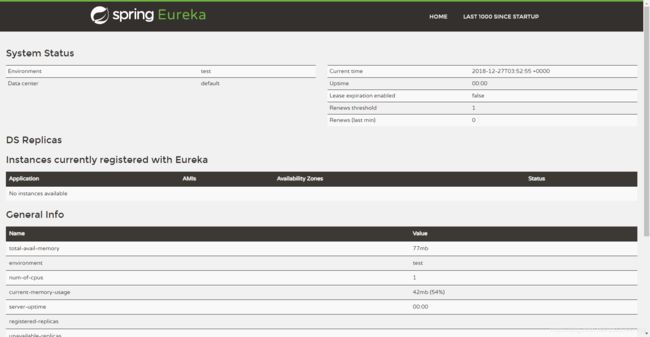Docker 部署 Spring Cloud并让docker容器使用宿主机ip
Docker 部署 Spring Cloud并让docker容器使用宿主机ip
点击链接加入群聊【java菜鸟学习】:https://jq.qq.com/?_wv=1027&k=5afU7nS
群号:124569404
使用系统、软件版本:
linux 版本:
[root@VM_0_17_centos docker]# uname -a
Linux VM_0_17_centos 3.10.0-514.26.2.el7.x86_64 #1 SMP Tue Jul 4 15:04:05 UTC 2017 x86_64 x86_64 x86_64 GNU/Linux
[root@VM_0_17_centos docker]# cat /proc/cpuinfo
processor : 0
vendor_id : GenuineIntel
cpu family : 6
model : 79
model name : Intel(R) Xeon(R) CPU E5-26xx v4
stepping : 1
microcode : 0x1
cpu MHz : 2394.446
cache size : 4096 KB
physical id : 0
siblings : 1
core id : 0
cpu cores : 1
apicid : 0
initial apicid : 0
fpu : yes
fpu_exception : yes
cpuid level : 13
wp : yes
flags : fpu vme de pse tsc msr pae mce cx8 apic sep mtrr pge mca cmov pat pse36 clflush mmx fxsr sse sse2 ss ht syscall nx lm constant_tsc rep_good nopl eagerfpu pni pclmulqdq ssse3 fma cx16 pcid sse4_1 sse4_2 x2apic movbe popcnt tsc_deadline_timer aes xsave avx f16c rdrand hypervisor lahf_lm abm 3dnowprefetch bmi1 avx2 bmi2 rdseed adx xsaveopt
bogomips : 4788.89
clflush size : 64
cache_alignment : 64
address sizes : 40 bits physical, 48 bits virtual
power management:
docker版本:
[root@VM_0_17_centos docker]# docker --version
Docker version 1.13.1, build 8633870/1.13.1
安装 Docker 环境
- yum安装
yum install docker
- 安装完成后,使用下面的命令来启动 docker 服务,并将其设置为开机启动:
ervice docker start
chkconfig docker on
#LCTT 译注:此处采用了旧式的 sysv 语法,如采用CentOS 7中支持的新式 systemd 语法,如下:
systemctl start docker.service
systemctl enable docker.service
- 使用Docker 中国加速器
vi /etc/docker/daemon.json
#添加后:
{
"registry-mirrors": ["https://registry.docker-cn.com"],
"live-restore": true
}
- 重新启动docker
systemctl restart docker
maven版本:
[root@VM_0_17_centos docker]# mvn -version
Apache Maven 3.6.0 (97c98ec64a1fdfee7767ce5ffb20918da4f719f3; 2018-10-25T02:41:47+08:00)
Maven home: /usr/local/maven3
Java version: 1.8.0_191, vendor: Oracle Corporation, runtime: /usr/lib/jvm/java-1.8.0-openjdk-1.8.0.191.b12-1.el7_6.x86_64/jre
Default locale: en_US, platform encoding: UTF-8
OS name: "linux", version: "3.10.0-514.26.2.el7.x86_64", arch: "amd64", family: "unix"
安装MAVEN
- 下载:
http://mirrors.shu.edu.cn/apache/maven/maven-3/3.5.2/binaries/apache-maven-3.5.2-bin.tar.gz
## 解压
tar vxf apache-maven-3.5.2-bin.tar.gz
## 移动
mv apache-maven-3.5.2 /usr/local/maven3
- 修改环境变量, 在
/etc/profile中添加以下几行
MAVEN_HOME=/usr/local/maven3
export MAVEN_HOME
export PATH=${PATH}:${MAVEN_HOME}/bin
-
记得执行
source /etc/profile使环境变量生效。 -
输入
mvn -version返回版本信息则安装正常。
jdk版本:
[root@VM_0_17_centos docker]# java -version
openjdk version "1.8.0_191"
OpenJDK Runtime Environment (build 1.8.0_191-b12)
OpenJDK 64-Bit Server VM (build 25.191-b12, mixed mode)
- 安装JDK
yum -y install java-1.8.0-openjdk*
- 配置环境变量
打开vim /etc/profile
添加一下内容
export JAVA_HOME=/usr/lib/jvm/java-1.8.0-openjdk-1.8.0.161-0.b14.el7_4.x86_64
export PATH=$PATH:$JAVA_HOME/bin
- 修改完成之后,使其生效
source /etc/profile
- 输入
java -version返回版本信息则安装正常。
1,创建Eureka服务
目录结构如下:
│ eureka-service.iml
│ pom.xml
│ README.md
│
└─src
└─main
├─java
│ ├─com
│ │ └─udo
│ │ └─eureka
│ │ EurekaApplication.java
│ │
│ └─docker
│ Dockerfile
│
└─resources
application.properties
application.properties内容如下:
server.port=8761
spring.application.name=udo-eureka
#eureka.instance.hostname=localhost
#通过eureka.client.registerWithEureka:false和fetchRegistry:false来表明自己是一个eureka server
eureka.client.register-with-eureka=false
eureka.client.fetch-registry=false
eureka.client.serviceUrl.defaultZone=http://129.204.42.203:${server.port}/eureka/
eureka.instance.prefer-ip-address:true
eureka.instance.ip-address: 129.204.42.203
logging.level.root=WARN
logging.level.org.springframework=WARN
logging.level.com.cool=INFO
pom.xml 文件加入docker build
<properties>
<project.build.sourceEncoding>UTF-8project.build.sourceEncoding>
<java.version>1.8java.version>
<docker.image.prefix>springbootdocker.image.prefix>
properties>
<build>
<finalName>eureka-servicefinalName>
<resources>
<resource>
<directory>src/main/javadirectory>
<includes>
<include>**/*.xmlinclude>
includes>
<filtering>truefiltering>
resource>
<resource>
<directory>src/main/resourcesdirectory>
<filtering>truefiltering>
resource>
resources>
<plugins>
<plugin>
<groupId>org.springframework.bootgroupId>
<artifactId>spring-boot-maven-pluginartifactId>
<executions>
<execution>
<goals>
<goal>repackagegoal>
goals>
execution>
executions>
plugin>
<plugin>
<groupId>org.apache.maven.pluginsgroupId>
<artifactId>maven-compiler-pluginartifactId>
<configuration>
<source>${java.version}source>
<target>${java.version}target>
<encoding>${project.build.sourceEncoding}encoding>
configuration>
plugin>
<plugin>
<groupId>org.apache.maven.pluginsgroupId>
<artifactId>maven-resources-pluginartifactId>
<configuration>
<encoding>${project.build.sourceEncoding}encoding>
configuration>
plugin>
<plugin>
<groupId>com.spotifygroupId>
<artifactId>docker-maven-pluginartifactId>
<version>0.4.13version>
<configuration>
<imageName>${docker.image.prefix}/${project.artifactId}imageName>
<dockerDirectory>${project.basedir}/src/main/dockerdockerDirectory>
<resources>
<resource>
<targetPath>/targetPath>
<directory>${project.build.directory}directory>
<include>${project.build.finalName}.jarinclude>
resource>
resources>
configuration>
plugin>
plugins>
build>
Dockerfile文件内容如下:
FROM openjdk:8-jdk-alpine
VOLUME /tmp
ADD eureka-service.jar eureka-service.jar
ENTRYPOINT ["java","-Djava.security.egd=file:/dev/./urandom","-jar","/eureka-service.jar"]
EXPOSE 8761
- FROM ,表示使用 Jdk8 环境 为基础镜像,如果镜像不是本地的会从 DockerHub 进行下载
- VOLUME ,VOLUME 指向了一个
/tmp的目录,由于 Spring Boot 使用内置的Tomcat容器,Tomcat 默认使用/tmp作为工作目录。这个命令的效果是:在宿主机的/var/lib/docker目录下创建一个临时文件并把它链接到容器中的/tmp目录 - ADD ,拷贝文件并且重命名
- ENTRYPOINT ,为了缩短 Tomcat 的启动时间,添加
java.security.egd的系统属性指向/dev/urandom作为 ENTRYPOINT
同样Client 也是相同的配置pom.xml和Dockerfile (注意修改Dockerfile 名字和EXPOSE端口)
Client application.properties配置如下:
spring.application.name=udo-product
eureka.instance.prefer-ip-address=true
server.port=8084
spring.mvc.favicon.enabled = false
eureka.client.serviceUrl.defaultZone=http://129.204.42.203:8761/eureka/
spring.cloud.inetutils.ignoredInterfaces[0]=lo
spring.cloud.inetutils.ignoredInterfaces[1]=eth0
spring.cloud.inetutils.ignoredInterfaces[2]=eth1
spring.instance.instance-id: ${spring.cloud.client.ip-address}:${server.port}
spring.instance.prefer-ip-address: true
然后使用xFTP将两个文件夹上传到linux服务器
我上传的目录是:
[root@VM_0_17_centos ftp_down]# pwd
/usr/local/ftp_down
[root@VM_0_17_centos ftp_down]# ls
apache-maven-3.6.0-bin.tar.gz eureka-service eureka-service-0.0.1-SNAPSHOT.jar udo-product
[root@VM_0_17_centos ftp_down]#
可以看到有eureka-service文件夹和udo-product文件夹
先打开eureka-service ,使用mvn打包命令测试是否能够正常打包,第一次可能打包时间比较长
mvn clean package -Dmaven.skip.test=true
#-Dmaven.skip.test=true 跳过测试并且不构建test的包
打包结果如下:
[INFO] Scanning for projects...
[INFO]
[INFO] -----------------------< com.udo:eureka-service >-----------------------
[INFO] Building eureka-server 1.0.0
[INFO] --------------------------------[ jar ]---------------------------------
[INFO]
[INFO] --- maven-clean-plugin:3.0.0:clean (default-clean) @ eureka-service ---
[INFO] Deleting /usr/local/ftp_down/eureka-service/target
[INFO]
[INFO] --- maven-resources-plugin:3.0.2:resources (default-resources) @ eureka-service ---
[INFO] Using 'UTF-8' encoding to copy filtered resources.
[INFO] Copying 0 resource
[INFO] Copying 1 resource
[INFO]
[INFO] --- maven-compiler-plugin:3.7.0:compile (default-compile) @ eureka-service ---
[INFO] Changes detected - recompiling the module!
[INFO] Compiling 1 source file to /usr/local/ftp_down/eureka-service/target/classes
[INFO]
[INFO] --- maven-resources-plugin:3.0.2:testResources (default-testResources) @ eureka-service ---
[INFO] Using 'UTF-8' encoding to copy filtered resources.
[INFO] skip non existing resourceDirectory /usr/local/ftp_down/eureka-service/src/test/resources
[INFO]
[INFO] --- maven-compiler-plugin:3.7.0:testCompile (default-testCompile) @ eureka-service ---
[INFO] No sources to compile
[INFO]
[INFO] --- maven-surefire-plugin:2.21.0:test (default-test) @ eureka-service ---
[INFO] No tests to run.
[INFO]
[INFO] --- maven-jar-plugin:3.0.2:jar (default-jar) @ eureka-service ---
[INFO] Building jar: /usr/local/ftp_down/eureka-service/target/eureka-service.jar
[INFO]
[INFO] --- spring-boot-maven-plugin:2.0.4.RELEASE:repackage (default) @ eureka-service ---
[INFO] ------------------------------------------------------------------------
[INFO] BUILD SUCCESS
[INFO] ------------------------------------------------------------------------
[INFO] Total time: 25.078 s
[INFO] Finished at: 2018-12-27T11:25:56+08:00
[INFO] ------------------------------------------------------------------------
打包正常,然后使用docker构建,第一次可能打包时间比较长
mvn clean package docker:build
构建结果如下:
[INFO] Scanning for projects...
[INFO]
[INFO] -----------------------< com.udo:eureka-service >-----------------------
[INFO] Building eureka-server 1.0.0
[INFO] --------------------------------[ jar ]---------------------------------
[INFO]
[INFO] --- docker-maven-plugin:0.4.13:build (default-cli) @ eureka-service ---
[INFO] Copying /usr/local/ftp_down/eureka-service/target/eureka-service.jar -> /usr/local/ftp_down/eureka-service/target/docker/eureka-service.jar
[INFO] Copying /usr/local/ftp_down/eureka-service/src/main/docker/Dockerfile -> /usr/local/ftp_down/eureka-service/target/docker/Dockerfile
[INFO] Building image springboot/eureka-service
Step 1/5 : FROM openjdk:8-jdk-alpine
---> 97bc1352afde
Step 2/5 : VOLUME /tmp
---> Using cache
---> b2072d304eeb
Step 3/5 : ADD eureka-service.jar eureka-service.jar
---> 867dd6b7e3a1
Removing intermediate container 83785bff791a
Step 4/5 : ENTRYPOINT java -Djava.security.egd=file:/dev/./urandom -jar /eureka-service.jar
---> Running in 34986325eecd
---> 07d1cf9034dd
Removing intermediate container 34986325eecd
Step 5/5 : EXPOSE 8761
---> Running in e122c6148e70
---> 91d01dd28847
Removing intermediate container e122c6148e70
Successfully built 91d01dd28847
[INFO] Built springboot/eureka-service
[INFO] ------------------------------------------------------------------------
[INFO] BUILD SUCCESS
[INFO] ------------------------------------------------------------------------
[INFO] Total time: 18.564 s
[INFO] Finished at: 2018-12-27T11:27:34+08:00
[INFO] ------------------------------------------------------------------------
可以看到 依次执行了5个步骤,且构建了docker image_id为91d01dd28847
重复相同的操作构建 udo-product
使用docker images查看镜像
REPOSITORY TAG IMAGE ID CREATED SIZE
springboot/eureka-service latest 91d01dd28847 About a minute ago 149 MB
springboot/udo-product-core latest ce13df6d307c About an hour ago 204 MB
springboot/product-api latest 833022b7a675 About an hour ago 103 MB
e413e1ef2c9d 12 hours ago 204 MB
59f24d920431 12 hours ago 204 MB
f93d372a1017 17 hours ago 149 MB
target_docker latest 0c7b92f346a0 18 hours ago 149 MB
aac971ad6391 25 hours ago 147 MB
d89a2d10f5d8 26 hours ago 103 MB
docker.io/rabbitmq 3-management d69a5113ceae 8 weeks ago 149 MB
docker.io/openjdk 8-jdk-alpine 97bc1352afde 2 months ago 103 MB
docker.elastic.co/elasticsearch/elasticsearch 6.1.1 06f0d8328d66 12 months ago 539 MB
docker.io/gliderlabs/registrator latest 3b59190c6c80 2 years ago 23.8 MB
springboot/eureka-service 和springboot/udo-product-core 都在内
删除
[root@VM_0_17_centos eureka-service]# docker rmi $(docker images -f "dangling=true" -q)
使用命令启动springboot/eureka-service
docker run -di -p 8761:8761 --name=eureka springboot/eureka-service
#-di 后台启动
#-p 8761:8761 将宿主机的8761端口映射到docker容器的8761端口
#--name=eureka 命名
#springboot/eureka-service 对应 images REPOSITORY
访问http://129.204.42.203:8761/
dock命令启动udo-product(此时给udo-product分配静态ip,否则注册到eureka上面是内网ip)
docker run -d --name product_core --expose=8084 -p 8084:8084 -e "EUREKA_INSTANCE_IP-ADDRESS=129.204.42.203" -e "SERVER_PORT=8084" springboot/udo-product-core
再次访问http://129.204.42.203:8761/,鼠标悬停在08e62989da4f:udo-product:8084,可看到左下角提示跳转地址为:http://129.204.42.203:8084/actuator/info
同理,在本地再开一个服务也可以注册到到eureka,且本地的服务可以调到docker内的udo-product服务