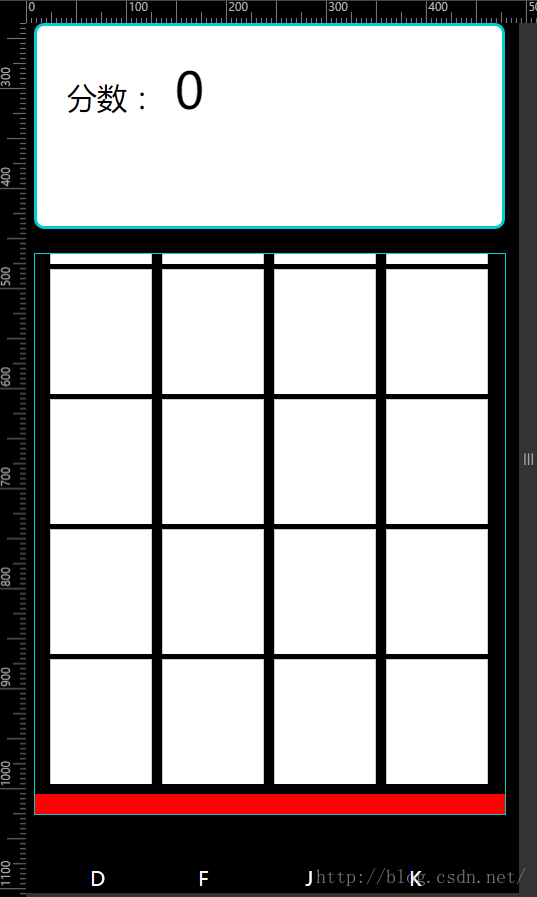使用js实现“别踩白块儿”游戏
界面如下:
点击”开始游戏“,”白格“将开始向下移动,此后再每一行上开始出现一个“黑格”,对应列上按下对应的键即可消除黑格,但不可跨行消除(即必须先消除”最近“一行上的”黑格“)(如第1列对应“D”键,第2列对应"F“键,第3列对应”J“键,第4列对应”K“键)。当然,除了可以使用键盘按键消除”黑格“外,可以使用鼠标点击除去“黑格”,这时可以跨行。当按错”键“或点击到”白格“或”黑格“触碰到红线时,游戏结束。游戏过程中,左侧将有分数进行计数,每消除一个”黑格“算1分。同时,游戏中有背景音乐播放。
项目目录结构如下:
程序中考虑到使用响应式布局,适配移动端,但还不够完善。
index.html
黑白格上的钢琴——经典模式
黑白格上的钢琴
——经典模式
开始游戏(F2)
暂停游戏(SPACE)
停止游戏(F4)
分数: 0
D
F
J
K
style.css
* {
font-family: "微软雅黑";
color: #fff;
}
body {
background-color: #000;
}
.heading{
width: 450px;
margin: 50px auto;
}
h1 {
font-size: 40px;
}
h2 {
text-align: right;
}
.btns{
font-size: 18px;
text-align: center;
display: inline-block;
width: 150px;
height: 27px;
margin-right: 5px;
line-height: 27px;
background: darkturquoise;
border: 1px solid #eee;
border-radius: 7px;
padding: 3px;
cursor: pointer;
}
#play, #stop {
width: 110px;
}
.heading span:hover {
box-shadow: 0 0 7px 4px #0cc;
}
.container {
width: 500px;
margin: 50px auto;
position: relative;
}
.left{
background-color: #fff;
position: absolute;
border: 3px solid darkturquoise;
border-radius: 10px;
}
.left p{
font-size: 30px;
color: #000;
margin-left: 30px;
}
#grade {
font-size: 50px;
color: #000;
}
/*响应式布局*/
@media screen and (min-width: 1200px) {
.left {
width: 300px;
height: 540px;
left: -350px;
top : 0;
}
}
@media screen and (max-width: 1200px) {
.left {
width: 465px;
height: 200px;
top: -230px;
left: 0;
}
.main {
margin-top: 250px;
}
}
.main {
width: 450px;
height: 540px;
/*margin-left: 150px;*/
/*background-color: #ccc;*/
border: 1px solid darkturquoise;
padding: 10px;
position: relative;
overflow: hidden;
}
.grade-div {
position: absolute;
left: 200px;
}
.row {
width: 100%;
height: 130px;
/*border: 1px solid yellow;*/
overflow: hidden;
position: absolute;
}
#row01 {
top: -120px;
}
#row02 {
top: 10px;
}
#row03 {
top: 140px;
}
#row04 {
top: 270px;
}
#row05 {
top: 400px;
}
.grid-default {
width: 100px;
height: 100%;
border: 1px solid #ccc;
background-color: #fff;
margin: 5px;
float: left;
}
.row div:hover {
box-shadow: 0 0 7px 2px #0cc;
}
#row-flag {
width: 100%;
height: 20px;
background: red;
top: 540px;
left: 0;
}
.tips {
width: 450px;
height: 20px;
margin: 0 auto;
font-size: 20px;
}
.tips-down {
line-height: 20px;
display: inline-block;
width: 100px;
text-align: center;
}
script.js
/**
* Created by DreamBoy on 2016/1/23.
*/
var BTN_PLAY_ID = 'play';
var BTN_PAUSE_ID = 'pause';
var BTN_STOP_ID = 'stop';
var MAIN_ID = 'mainID';
var GRADE = 'grade';
var BG_MUSIC = 'bgMusic';
var main, allRow, grade, stopFlag = false, bgMusic;
window.onload = function() {
main = document.getElementById(MAIN_ID); //黑白格的容器
allRow = getAllRow(); //每一行黑白格
grade = document.getElementById(GRADE); //当前分数
bgMusic = document.getElementById(BG_MUSIC);
//开始游戏(点击)
var play = document.getElementById(BTN_PLAY_ID);
play.onclick = startGame;
//暂停游戏(点击)
var pause = document.getElementById(BTN_PAUSE_ID);
pause.onclick = pauseGame;
//停止游戏(点击)
var stop = document.getElementById(BTN_STOP_ID);
stop.onclick = stopGame;
//按键控制
document.onkeyup = function(event) {
keyPlay(event);
};
//鼠标控制
mousePlay();
};
//得到每一行黑白格
function getAllRow() {
allRow = [];
var row01 = document.getElementById('row01');
var row02 = document.getElementById('row02');
var row03 = document.getElementById('row03');
var row04 = document.getElementById('row04');
var row05 = document.getElementById('row05');
//allRow[0] 到 allRow[4] ,从界面来看是从下往上的
allRow.push(row05);
allRow.push(row04);
allRow.push(row03);
allRow.push(row02);
allRow.push(row01);
initAllRowInfo();
return allRow;
}
//初始化allRow数组的信息
function initAllRowInfo() {
for(var i = 0; i < allRow.length; i++) {
//标识每一行是否有黑格,还有黑格的位置
allRow[i].hasBlackGrid = false;
allRow[i].blackGridPos = -1;
//把现有的黑格变成白格
var row = allRow[i].getElementsByTagName('div');
for(var j = 0; j < row.length; j++) {
row[j].style.background = '#fff';
row[j].rowPos = i; //表示在allRow的哪一位置
row[j].colPos = j; //表示在该行中的哪个位置
}
}
}
//点击开始游戏
function startGame() {
stopFlag = false;
main.style.borderTop = 'none';
main.style.borderBottom = 'none';
initialGame();
}
//初始化游戏,包括黑白格
function initialGame() {
//移动黑白格
rowMove(5,15);
}
var timer;
//移动黑白格(lSpeed表示位移速度(定时器每触发黑白格移动的像素),tSpeed表示时间速度(定时器隔多久触发)
function rowMove(lSpeed, tSpeed) {
clearInterval(timer);
//让每一行黑白格进行定时移动
var n = 1; //用于延迟 黑格的加入
var hasBlack = false; //游戏中还没有黑格
timer = setInterval(function() {
var flag = false; //标识该行是否已从上往下移出了容器,如果是,则对allRow中的顺序进行调整
for(var i = 0; i < allRow.length; i++) {
var obj = allRow[i];
isGameOver(obj); //判断游戏是否结束
if(obj.offsetTop >= 530) {
flag = true; //有行移出了容器,那么该行一定是allRow[0]
obj.style.top = -120 + 'px';
//将一行白格中的一个变为黑格
//延迟时间已到 并且 该行木有黑格
if(n > 50 && !obj.hasBlackGrid) {
//随机一行中第几个白格变成黑格
var k = Math.floor(Math.random() * 4);
obj.getElementsByTagName('div')[k].style.background = '#000';
obj.hasBlackGrid = true;
obj.blackGridPos = k;
//游戏中有黑格了
hasBlack = true;
}
}
obj.style.top = obj.offsetTop + lSpeed + 'px';
}
if(!hasBlack) {
n++;
}
//对移出该容器的行在allRow中的顺序进行调整,移出容器的行移动到allRow的尾部
if(flag) {
var tempRow01 = allRow[0];
allRow.shift(); //删除数组的第一个元素
allRow.push(tempRow01); //将原来位置第一的元素加入到数组的尾部
/*//修改每个格子所在的行号
for(var i = 0; i < allRow.length; i++) {
var row = allRow[i].getElementsByTagName('div');
for(var j = 0; j < row; j++) {
row[j].rowPos = i;
}
}*/
}
}, tSpeed);
}
//暂停游戏
function pauseGame() {
clearInterval(timer);
stopFlag = true;
if(bgMusic.play) {
bgMusic.pause();
}
}
//停止游戏
function stopGame() {
//初始化分数
grade.innerHTML = '0';
//停止移动
clearInterval(timer);
stopFlag = true;
main.style.borderTop = '1px solid darkturquoise';
main.style.borderBottom = '1px solid darkturquoise';
//每一行的位置初始化
allRow[0].style.top = 400 + 'px';
allRow[1].style.top = 270 + 'px';
allRow[2].style.top = 140 + 'px';
allRow[3].style.top = 10 + 'px';
allRow[4].style.top = -120 + 'px';
initAllRowInfo();
}
//键盘控制
function keyPlay(event) {
event = event || window.event;
event.preventDefault ? event.preventDefault() : event.returnValue = false;
event.stopPropagation ? event.stopPropagation() : event.cancelBubble = true;
//console.log(event.keyCode);
if(event.keyCode == 113) { //用户按下F2,开始游戏
startGame();
} else if(event.keyCode == 32) { //用户按下空格键,暂停游戏
pauseGame();
} else if(event.keyCode == 115) { //用户按下F4,停止游戏
stopGame();
} else if(event.keyCode == 68 || event.keyCode == 70 || event.keyCode == 74 || event.keyCode == 75) {
if(!stopFlag) {
var blackRowPos = -1; //第一行具有黑格的行
var blackGridPos = -1; // blackRowPos 该行黑格的位置
for(var i = 0; i < allRow.length; i++) {
if(allRow[i].hasBlackGrid) {
blackRowPos = i;
blackGridPos = allRow[i].blackGridPos;
break;
}
}
//console.log(blackRowPos + ":" + blackGridPos);
// D:68 F:70 J:74 K:75
if(blackRowPos != -1 && blackGridPos != -1) {
//对应黑格的位置,按了正确的键
if((event.keyCode == 68 && blackGridPos == 0)
|| (event.keyCode == 70 && blackGridPos == 1)
|| (event.keyCode == 74 && blackGridPos == 2)
|| (event.keyCode == 75 && blackGridPos == 3)) {
if(bgMusic.pause) {
bgMusic.play();
}
rightChange(blackRowPos, blackGridPos);
/*setTimeout(function() {
if(bgMusic.play) {
bgMusic.pause();
}
}, 3000);*/
} else {
//按错键咯,停止游戏,游戏结束
var errorGrid;
if(event.keyCode == 68) {
errorGrid = allRow[blackRowPos].getElementsByTagName('div')[0];
} else if(event.keyCode == 70) {
errorGrid = allRow[blackRowPos].getElementsByTagName('div')[1];
} else if(event.keyCode == 74) {
errorGrid = allRow[blackRowPos].getElementsByTagName('div')[2];
} else if(event.keyCode == 75) {
errorGrid = allRow[blackRowPos].getElementsByTagName('div')[3];
}
//游戏结束
gameOver(errorGrid);
}
}
}
}
}
//当踩到黑格时,黑格颜色发生“正确”变化(通知用户)
// blackRowPos 黑格所在的行在allRow中的位置; blackGridPos 黑格在该行中的位置
function rightChange(blackRowPos, blackGridPos) {
//修改标志
allRow[blackRowPos].hasBlackGrid = false;
allRow[blackRowPos].blackGridPos = -1;
grade.innerHTML = (parseInt(grade.innerHTML) + 1) + '';
var grid = allRow[blackRowPos].getElementsByTagName('div')[blackGridPos];
grid.style.background = 'green';
setTimeout(function() {
grid.style.background = '#fff';
}, 50);
}
//鼠标控制
function mousePlay() {
for(var i = 0; i < allRow.length; i++) {
var row = allRow[i].getElementsByTagName('div');
for(var j = 0; j < row.length; j++) {
row[j].onclick = function() {
//console.log(this.style.background);
if(bgMusic.pause) {
bgMusic.play();
}
var _this = this;
if(_this.style.background == 'rgb(0, 0, 0)') {
var tt = _this.parentNode;
//修改 这一行的 标记——没有黑格了
tt.hasBlackGrid = false;
tt.blackGridPos = -1;
//修改分数
grade.innerHTML = (parseInt(grade.innerHTML) + 1) + '';
_this.style.background = 'green';
setTimeout(function() {
_this.style.background = '#fff';
}, 50);
} else if(_this.style.background == 'rgb(255, 255, 255)') {
gameOver(_this);
}
};
}
}
}
//判断游戏是否结束
function isGameOver(obj) {
var temp1 = obj.offsetTop + obj.offsetHeight;
var temp2 = main.offsetTop + main.offsetHeight - 20;
if(temp1 > temp2) {
if(obj.hasBlackGrid) {
obj.hasBlackGrid = false;
var index = obj.blackGridPos;
obj.blackGridPos = -1;
gameOver(obj.getElementsByTagName('div')[index]);
}
}
}
//游戏结束
function gameOver(errorGrid) {
errorGrid.style.background = 'red';
setTimeout(function() {
errorGrid.style.background = '#fff';
setTimeout(function() {
errorGrid.style.background = 'red';
alert('游戏结束,您最后的得分是:' + grade.innerHTML + '!');
stopGame();
}, 100);
}, 100);
if(bgMusic.play) {
bgMusic.pause();
}
}
function getClass(parent, className) {
var p = document.getElementById(parent);
var tt = p.getElementsByTagName('*');
var arr = [];
for(var i = 0; i < tt.length; i++) {
if(tt[i].className == className) {
arr.push(tt[i]);
}
}
return arr;
}
运行结果如下:
当屏幕缩小后,结果如下: