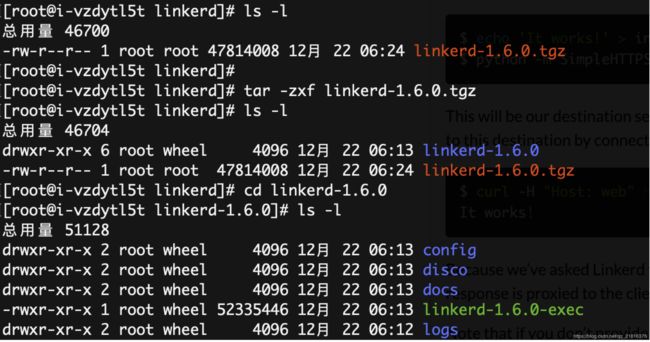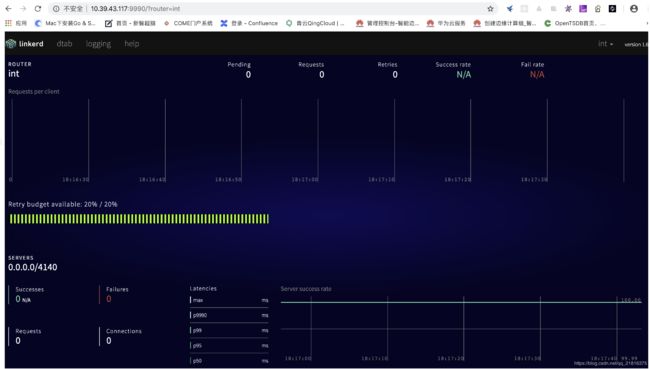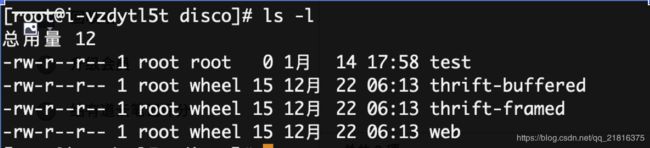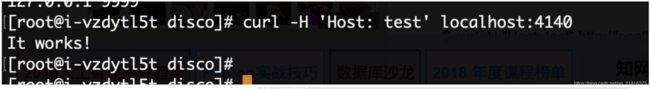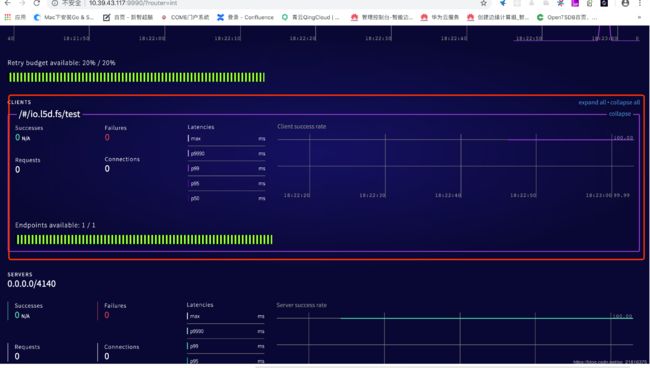linkerd1.6 local安装方式文档
系统
[root@i-vzdytl5t ~]# uname -a
Linux i-vzdytl5t 3.10.0-862.3.2.el7.x86_64 #1 SMP Mon May 21 23:36:36 UTC 2018 x86_64 x86_64 x86_64 GNU/Linux
[root@i-vzdytl5t ~]# cat /etc/redhat-release
CentOS Linux release 7.5.1804 (Core)
1.安装jdk
jdk下载链接请前往oralce jdk
必须是jdk8.0以上
本环境的jdk版本是1.8.0_144
[root@i-vzdytl5t ~]# java -version
java version "1.8.0_144"
Java(TM) SE Runtime Environment (build 1.8.0_144-b01)
Java HotSpot(TM) 64-Bit Server VM (build 25.144-b01, mixed mode)
2.下载linkerd
下载链接 linkerd 1.6 releases
wget https://github.com/linkerd/linkerd/releases/download/1.6.0/linkerd-1.6.0.tgz
解压
tar -xzf linkerd-1.6.0.tgz
cd linkerd-1.6.0
mv linkerd-1.6.0-exec linkerd
修改配置文件
[root@i-vzdytl5t linkerd-1.6.0]# cat config/linkerd.yaml
admin:
port: 9990
ip: 0.0.0.0 //添加这一行
namers:
- kind: io.l5d.fs
rootDir: disco
routers:
- protocol: http
dtab: |
/svc => /#/io.l5d.fs;
httpAccessLog: logs/access.log
label: int
servers:
- port: 4140
ip: 0.0.0.0
- protocol: thrift
label: /host/thrift-framed
thriftProtocol: binary
dtab: |
/host => /#/io.l5d.fs;
/svc => /host/thrift-framed;
client:
thriftFramed: true
servers:
- port: 4141
ip: 0.0.0.0
thriftFramed: true
- protocol: thrift
label: /host/thrift-buffered
thriftProtocol: compact
dtab: |
/host => /#/io.l5d.fs;
/svc => /host/thrift-buffered;
client:
thriftFramed: false
servers:
- port: 4142
ip: 0.0.0.0
thriftFramed: false
运行
./linkerd config/linkerd.yaml
用python启动一个监听9999端口的服务
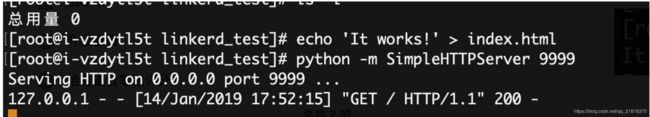
验证python服务是否正常

验证linkerd的功能
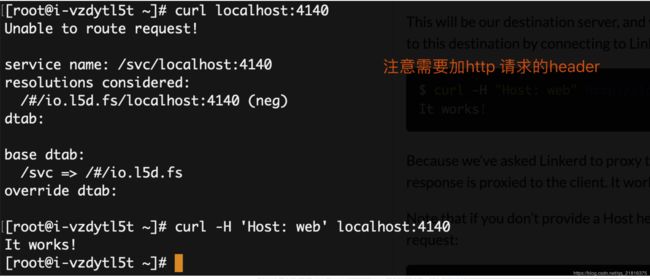
理解路由生成规则
接下来自定义一个router
服务发现目录
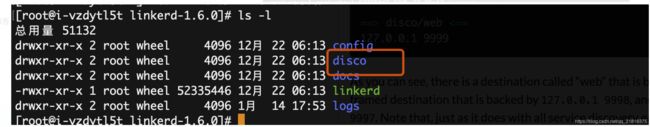
进入disco文件夹
cd disco
[root@i-vzdytl5t disco]# cat test
127.0.0.1 9999