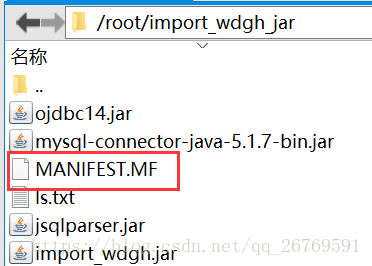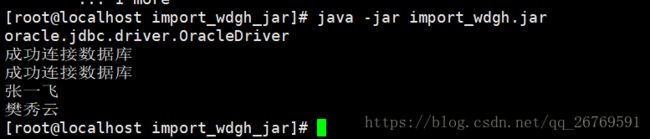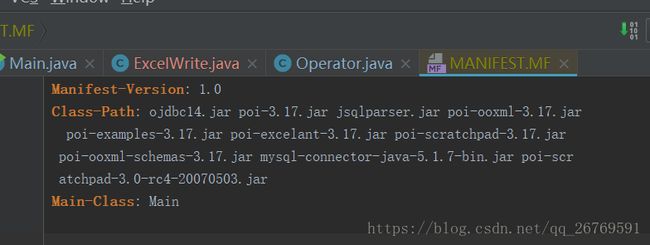在linux上运行Java项目
写作前言:
有一次我发现,没有服务器的root 和数据库的root,用sqlplus查询的乱码问题实在是太难解决了,所以就采用了java的jdbc 的方法进行查询,但是我发现在linux上面运行java 项目带 jar包的那种真的有点麻烦,所以就研究了一下。
目录:
文章目录
- @[toc]
- 7.加入新包运行出错的解决办法:重新打包 重新生成 配置文件
文章目录
- @[toc]
- 7.加入新包运行出错的解决办法:重新打包 重新生成 配置文件
正文
#在linux上运行Java项目
##1.用inteliji打包
###1.1注意新建一个resource目录,然后把MANIFEST.MF文件放到这里面,据说如果是默认,会出错
###1.2 选择copy 是为了包之间 不杂糅
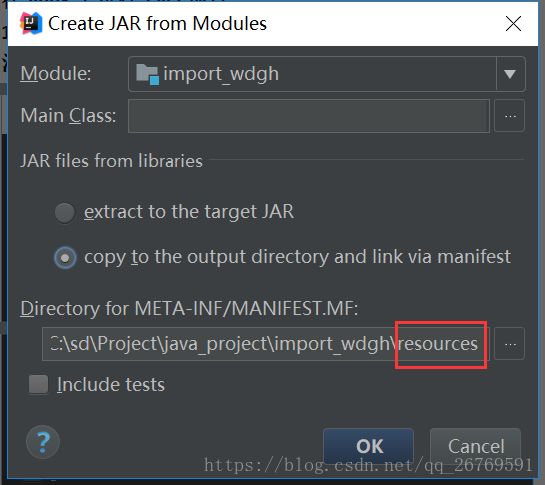
然后一路默认 最后build artifical
##2.将jar包的根目录上传到linux上,把MANIFEST.MF(里面说明了哪个是main文件,哪个是外来jar) 文件记得拷贝过去,然后运行以下命令
java -jar import_wdgh.jar 这个包中含有main函数
7.加入新包运行出错的解决办法:重新打包 重新生成 配置文件
##6.用到的一些运行的命令
java -jar Import_gh.jar
java -jar Import_gh.jar > userimformation.txt 将输出信息写到文件总,不换行
##5.代码
//
// Source code recreated from a .class file by IntelliJ IDEA
// (powered by Fernflower decompiler)
//
import java.sql.Connection;
import java.sql.DriverManager;
import java.sql.PreparedStatement;
import java.sql.ResultSet;
import java.sql.ResultSetMetaData;
import java.sql.SQLException;
import java.sql.Statement;
import java.util.Formatter;
public class Operator {
private static String USERNAMR = "ug";
private static String PASSWORD = "ug";
public static String DRVIER = "oracle.jdbc.driver.OracleDriver";
private Formatter f;
private static String URL = "jdbc:oracle:thin:@//url:1521/orcl";
Connection connection;
PreparedStatement pstm;
Statement stmt;
ResultSet rs;
public Operator() {
this.f = new Formatter(System.out);
this.connection = null;
this.pstm = null;
this.stmt = null;
this.rs = null;
}
public void AddData(String stuName, int gender, int age, String address) {
this.connection = this.getConnection();
String sql = "select count(*) from student where 1 = 1";
String sqlStr = "insert into student values(?,?,?,?,?)";
int count = 0;
try {
this.pstm = this.connection.prepareStatement(sql);
this.rs = this.pstm.executeQuery();
while(this.rs.next()) {
count = this.rs.getInt(1) + 1;
System.out.println(this.rs.getInt(1));
}
this.pstm = this.connection.prepareStatement(sqlStr);
this.pstm.setInt(1, count);
this.pstm.setString(2, stuName);
this.pstm.setInt(3, gender);
this.pstm.setInt(4, age);
this.pstm.setString(5, address);
this.pstm.executeUpdate();
} catch (SQLException var12) {
var12.printStackTrace();
} finally {
this.ReleaseResource();
}
}
public void AddData_new(String sql) {
this.connection = this.getConnection();
try {
this.stmt = this.connection.createStatement();
this.stmt.executeUpdate(sql);
} catch (SQLException var6) {
var6.printStackTrace();
} finally {
this.ReleaseResource();
}
}
public void DeleteData(String stuName) {
this.connection = this.getConnection();
String sqlStr = "delete from student where stu_name=?";
System.out.println(stuName);
try {
this.pstm = this.connection.prepareStatement(sqlStr);
this.pstm.setString(1, stuName);
this.pstm.executeUpdate();
} catch (SQLException var7) {
var7.printStackTrace();
} finally {
this.ReleaseResource();
}
}
public void DeleteTable(String name) {
this.connection = this.getConnection();
String sqlStr = "DROP TABLE " + name;
try {
this.pstm = this.connection.prepareStatement(sqlStr);
this.pstm.executeUpdate();
} catch (SQLException var7) {
var7.printStackTrace();
} finally {
this.ReleaseResource();
}
}
public void UpdateData(String stuName, int gender, int age, String address) {
this.connection = this.getConnection();
String sql = "select id from student where 1 = 1 and stu_name = ?";
String sqlStr = "update student set stu_name=?,gender=?,age=?,address=? where id=?";
int count = 0;
try {
this.pstm = this.connection.prepareStatement(sql);
this.pstm.setString(1, stuName);
this.rs = this.pstm.executeQuery();
while(this.rs.next()) {
count = this.rs.getInt(1);
System.out.println(this.rs.getInt(1));
}
this.pstm = this.connection.prepareStatement(sqlStr);
this.pstm.setString(1, stuName);
this.pstm.setInt(2, gender);
this.pstm.setInt(3, age);
this.pstm.setString(4, address);
this.pstm.setInt(5, count);
this.pstm.executeUpdate();
} catch (SQLException var12) {
var12.printStackTrace();
} finally {
this.ReleaseResource();
}
}
public void SelectData(String sql) {
String str = "";
this.connection = this.getConnection();
try {
this.pstm = this.connection.prepareStatement(sql);
this.rs = this.pstm.executeQuery();
System.out.println(str);
this.f.format("%-10s %20 %10s %10s %10s %10s %10s\n", "单位编号", "单位全称", "单位简称", "上级单位", "单位级别码", "单位级别", "单位类型");
while(this.rs.next()) {
this.f.format("%-10s", this.rs.getString("bh"));
this.f.format("%-20s", this.rs.getString("dwmc"));
this.f.format("%-10s", this.rs.getString("dwjc"));
this.f.format("%-10s", this.rs.getString("sjdwdm"));
this.f.format("%-10s", this.rs.getString("dwjbm"));
this.f.format("%-10s", this.rs.getString("dwjb"));
this.f.format("%-10s \n", this.rs.getString("dwlx"));
}
} catch (SQLException var7) {
var7.printStackTrace();
} finally {
this.ReleaseResource();
}
}
public void SelectData2() {
this.connection = this.getConnection();
String sql = "select * from employees where 1 = 1";
int count = 0;
try {
this.pstm = this.connection.prepareStatement(sql);
for(this.rs = this.pstm.executeQuery(); this.rs.next(); ++count) {
;
}
ResultSetMetaData rsmd = this.rs.getMetaData();
int cols_len = rsmd.getColumnCount();
System.out.println("count=" + count + "\tcols_len=" + cols_len);
} catch (SQLException var8) {
var8.printStackTrace();
} finally {
this.ReleaseResource();
}
}
public Connection getConnection() {
try {
Class.forName(DRVIER);
this.connection = DriverManager.getConnection(URL, USERNAMR, PASSWORD);
System.out.println("成功连接数据库");
} catch (ClassNotFoundException var2) {
throw new RuntimeException("class not find !", var2);
} catch (SQLException var3) {
throw new RuntimeException("get connection error!", var3);
}
return this.connection;
}
public void ReleaseResource() {
if (this.rs != null) {
try {
this.rs.close();
} catch (SQLException var4) {
var4.printStackTrace();
}
}
if (this.pstm != null) {
try {
this.pstm.close();
} catch (SQLException var3) {
var3.printStackTrace();
}
}
if (this.connection != null) {
try {
this.connection.close();
} catch (SQLException var2) {
var2.printStackTrace();
}
}
}
}