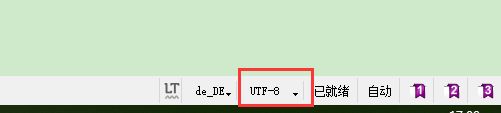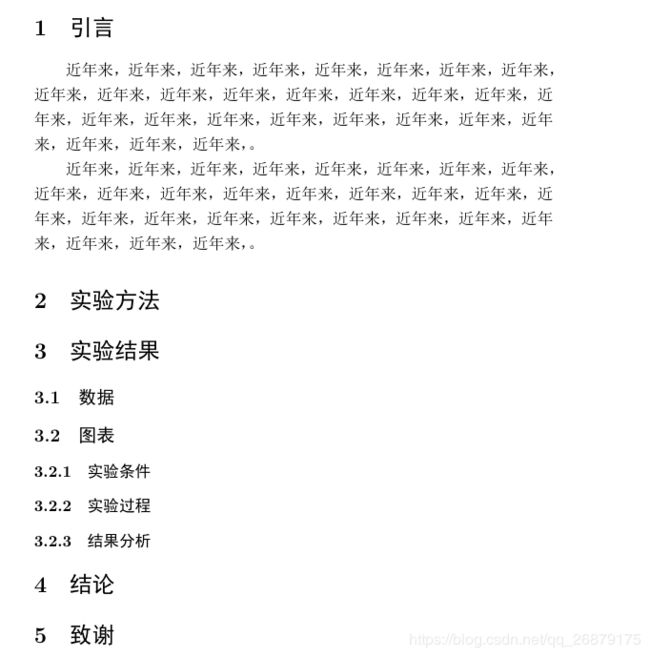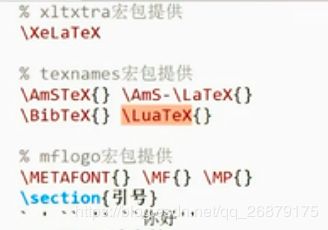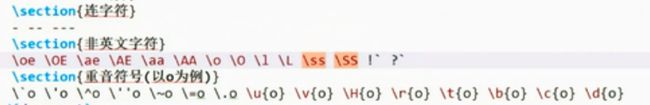2 latex+texstudio第一次使用
texstudio在文件使用的过程中会产生许多临时文件,一般建一个文件夹放这些。
一基本使用:
% 导言区(进行全局设置)
\documentclass{article}%book,report,letter %引入文档类
\title{text}
\author{names}
\date{\today}
%正文区
\begin{document}%只有一对
\maketitle %输出标题信息(题目,作者,时间)
hello... %加空行分段
$f(x)=3x+2$ %单$(行内公式)或$$(行间公式)里放数学公式
\end{document}
二解决中文问题
\usepackage{ctex} %解决中文问题
texdoc ctex 打开ctex文档
texdoc lshort-zh
三、
% 导言区(进行全局设置)
\documentclass{article}%book,report,letter %引入文档类
\usepackage{ctex} %解决中文问题
\newcommand\degree{^\circ}%定义新的命令
\title{\heiti 数学公式的推理}
\author{\kaishu 马}
\date{\today}
%正文区
\begin{document}%只有一对
\maketitle %输出标题信息(题目,作者,时间)
hello... %加空行分段
$f(x)=3x+2$ %单$(行内公式)或$$(行间公式)里放数学公式
其中$ \angle C=90\degree $,则有:
\begin{equation}%产生带编号的行间公式
AB^2 = BC^2 + AC^2
\end{equation}
\end{document}
四、字体设置
五、篇章结构
\\换行,但首部不缩进
\par产生新的段落,和 空行 的作用相同。
% 导言区(进行全局设置)
\documentclass{article}%book,report,letter %引入文档类
\usepackage{ctex} %解决中文问题
%正文区
\begin{document}%只有一对
\section{引言}
近年来,近年来,近年来,近年来,近年来,近年来,近年来,近年来,近年来,近年来,近年来,近年来,近年来,近年来,近年来,近年来,近年来,近年来,近年来,近年来,近年来,近年来,近年来,近年来,近年来,近年来,近年来,近年来,。
近年来,近年来,近年来,近年来,近年来,近年来,近年来,近年来,近年来,近年来,近年来,近年来,近年来,近年来,近年来,近年来,近年来,近年来,近年来,近年来,近年来,近年来,近年来,近年来,近年来,近年来,近年来,近年来,。
\section{实验方法}
\section{实验结果}
\subsection{数据}
\subsection{图表}
\subsubsection{实验条件}
\subsubsection{实验过程}
\subsubsection{结果分析}
\section{结论}
\section{致谢}
\end{document}
六、特殊字符
好的网址:
https://blog.csdn.net/shujuelin/article/details/79340373
https://www.bilibili.com/video/av6564090?from=search&seid=10226218942947273060(视频学习)
http://blog.renren.com/share/1004803728/15161273077