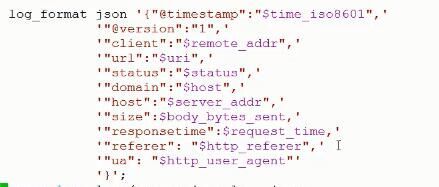Logstash 读取tomcat错误日志
Logstash 读取tomcat错误日志
- 分布式实战(干货)
- spring cloud 实战(干货)
- mybatis 实战(干货)
- spring boot 实战(干货)
- React 入门实战(干货)
- 构建中小型互联网企业架构(干货)
- python 学习持续更新
- ElasticSearch 笔记
概述
最近搭建了elk日志分析系统、想读取一下tomcat的错误日志、但是一个异常由于换行总是分多次存储展示、导致不是很清晰的看一个错误日志信息
- inputs 输入
- codecs 解码
- filters 过滤
- outputs 输出
例子
安装插件 logstash-filter-multiline
在线安装插件
logstash-plugin.bat install logstash-filter-multiline
升级插件
logstash-plugin.bat update logstash-filter-multiline
离线安装
logstash-plugin.bat install logstash-filter-multiline.gem
卸载
logstash-plugin.bat uninstall logstash-filter-multiline
例子
如果不是以 “[“开头的日志 都跟上一个日志合并在一起。以此类推遇到其他的多行日志也可以按照这个方法来做合并。
input {
file {
type => "tomcat_error"
path => "E:/install/temp/*.log"
start_position => beginning
}
}
filter {
if [type] == "tomcat_error" {
multiline {
pattern => "^[^\[]"
what => "previous"
}
mutate {
split => ["message", "|"]
}
grok {
match => {
"message" => "(?m)%{TIMESTAMP_ISO8601:logtime}"
}
}
}
}
output {
elasticsearch { hosts => localhost
index => "logstash-cmis"
document_type =>"tomcat"}
stdout { codec => rubydebug }
}
例子一
input {
file {
path => "E:/install/temp/*.log"
start_position => beginning
}
}
output {
elasticsearch { hosts => localhost
index => "logstash-cmis"
document_type =>"tomcat"}
stdout { codec => json_lines }
}
例子二
input {
file {
path => "E:/install/temp/*.log"
start_position => beginning
codec => multiline {
pattern => "^\s"
what => "previous"
}
}
}
filter {
multiline {
pattern => "^\s+%{TIMESTAMP_ISO8601}"
negate=>true
what=>"previous"
}
}
output {
elasticsearch { hosts => localhost
index => "logstash-cmis"
document_type =>"tomcat"}
stdout { codec => json_lines }
}
例子
input {
file{
path => "E:/install/temp/*.csv"
start_position => beginning
}
}
filter {
grok {
patterns_dir => "patterns.txt"
match =>{ "message" => "%{DATA:name},%{DATA:person_id},%{DATA:email},%{DATA:tel},%{DATA:adress},%{DATA:from}%{S}" }
}
mutate{
remove_field => ["host","path","message","@version"]
}
}
output {
elasticsearch { hosts => localhost
index => "sgdb"
document_type =>"sgdb"}
stdout { codec => rubydebug }
}
例子四
- 分割匹配日志
日志格式
2015-09-28·09:50:48·[http-bio-80-exec-13]·DEBUG·com.weitoo.server.aspect.LogAspect·-{ip:183.16.4.40,url:http://api.xx.com/server/sc/commodity/getOnlineCommodity,param:{"shopId":1000001,"needCategory":false,"needCommodityTotal":false,"searchCommodityId":1002001},return:{"status":1},cost:3.911ms}
SERVER_LOG %{DATA:year}-%{DATA:month}-%{DATA:day}\ %{DATA:hour}\:%{DATA:min}\:%{DATA:sec}\ %{DATA:level}\ %{DATA:class} -{ip:%{DATA:ip},url:%{DATA:url},param:%{DATA:param},return:%{DATA:return},cost:%{BASE10NUM:cost}
conf
input {
file {
type=>"xx_server_log"
path=>"/opt/software/apache-tomcat-7.0.59/logs/catalina.out"
codec=> multiline {
pattern => "(^.+Exception:.+)|(^\s+at .+)|(^\s+... \d+ more)|(^\s*Caused by:.+)"
what=> "previous"
}
}
}
filter {
if [type] == "xx_server_log" {
grok {
match => [ "message","%{SERVER_LOG}"]
patterns_dir => ["/opt/conf/logstash"]
remove_field => ["message"]
}
}
}
output {
elasticsearch {
host =>"xx-management"
protocol =>"http"
workers => 5
template_overwrite => true
}
stdout { codec=> rubydebug }
}
清空es数据
DELETE /logstash-cmis
DELETE /.kibana/index-pattern/logstash-cmis
GET /_search