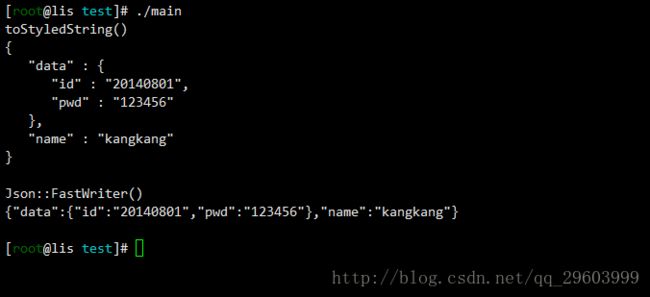c++中JSON的使用——jsoncpp
目录:
-
- 一 json简介
- 二 直接赋值产生json对象
- 三 从JSON字符流中读取json对象
- 四 将json对象转为字符流
一 、json简介
1.JSON来历:JSON(JavaScript Object Notation, JS 对象标记) 是一种轻量级的数据交换格式。它基于 ECMAScript (w3c制定的js规范)的一个子集,采用完全独立于编程语言的文本格式来存储和表示数据。简洁和清晰的层次结构使得 JSON 成为理想的数据交换语言。
2.JSON作用:JSON对象作为一种通用的中间层,用于跨平台跨语言传输数据
3.JSON语法规范:JSON种有四种基础类型(string,boolean,int,null),有两种复杂类型(array,Object),由于不同平台不同语言的差异性,在各自语言有各自对JSON的理解,Object类型可以理解为对象,也可以认为是哈希表,键值对等。复杂类型之间可以互相嵌套,比如array中含有多个Object,而其中的Object又含有array.
4.Linux下C++中使用JSON:有多种方案,这里使用jsoncpp开源跨平台框架, jsoncpp的安装参考如下链接:linux下正确安装jsoncpp框架,或者自己搜索相关博客安装
5.使用JSONCPP框架: 参考上述链接将其安装后,其动态链接库libjson.so已在系统默认库中(/lib/),相关头文件也在默认系统头文件库中( /usr/include/),此时只需在代码中保护相应头文件,如#include < json/json.h>,在链接时加上-ljson参数链接上libjson.so库即可,例如
g++ -c main.cpp -o main.o #编译
g++ -o main main.o -ljson #链接
./main #运行二 、直接赋值产生json对象
jsoncpp中使用JSON::Value类型来包含Json对象,如下产生简单的Json对象
#include 三 、从JSON字符流中读取json对象
使用过JSON都知道,JSON对象传输时的形态为字符流,从JSON字符流中取出JSON对象具有重要应用意义
jsoncpp中使用Json::Reader类型来读取字符流中的数据,如下
#include 四 、将json对象转为字符流
将json对象转为字符流才能用于传输交互,代码如下
采用Json::Value对象自带的toStyledString()转变成带有格式的JSON字符流
或者
使用Json::FastWriter类型进行操作,将Json对象写为字符流
#include 通常Json::FastWriter产生的格式才是我们传输过程中使用的格式。