linux系统上传代码到gitlab服务器
查看系统是否安装git
[root@sgfs_read_s001a_192.168.16.226 gzwq]# git --version
git version 1.7.1
首先进入要上传代码的目录,例如,我要将jianyu文件夹下的代码上传到gitlab,则,
cd /data/rsync/update/jianyu/
执行git init 命令,会出现一个隐藏的.git目录,该目录会保存工程中所有的信息。
git init
![]()
Git中文件的三种状态
在Git中,文件只有三种状态,已修改,已暂存和已提交。
这三个文件分别放在工作目录,暂存区域和git目录。
当一个文件修改完毕之后,它仍然在工作目录;
只有当它被add之后,才会进入暂存区域,文件状态变为已暂存;
最后,当文件被 commit之后,它就会进去git目录区域。
git add .
这个命令会把当前路径下的所有文件,添加到待上传的文件列表中。如果想添加某个特定的文件,只需把.换成特定的文件名即可.
使用下面的命令可以查看到未执行前我要修改README文件
git status
#On branch master
#Initial commit
#Untracked files:
#(use “git add …” to include in what will be committed)
#README.md
#combine_use/
#game_install/
nothing added to commit but untracked files present (use “git add” to track)
你会发现,README和file文件均是Untracked。接着使用add命令将它们添加到暂存区。
执行git add .
[root@clone1_192.168.16.225 jianyu]# git add .
[root@clone1_192.168.16.225 jianyu]# git status
#On branch master
#Initial commit
#Changes to be committed:
#(use “git rm --cached …” to unstage)
#new file: combine_use/close_gatserver_has_merged.sh
#new file: combine_use/fetch_nouse_port.sh
#new file: combine_use/find_combined_ip.py
#new file: combine_use/find_combined_ip.sh
#new file: combine_use/fy_to_list.sh
#new file: combine_use/push_all_merge_file.sh
#new file: game_install/new_dongyou_game_install.sh
commit命令提交已暂存文件
暂存区其实更像是一个缓冲区域,只有将文件commit到git目录区域才表示真正的提交。
其中commit命令提交的时候,需要对提交内容进行说明,
有两种方法,一种是使用 -m “Message” 指令,这适用与比较短小的信息;
另外一种就是使用编辑器进行编辑
在这里,我使用-m参数。其中-a选项,表示提交所有在暂存区的文件,当然你也可以使用 git commit file README这样的方式来提交。
[root@sgfs_read_s001a_192.168.16.226 jianyu]# git commit -a -m “jianyu”
[master (root-commit) 3f9e9c9] jianyu
Committer: root
Your name and email address were configured automatically based
on your username and hostname. Please check that they are accurate.
You can suppress this message by setting them explicitly:
git config --global user.name "Your Name"
git config --global user.email [email protected]
If the identity used for this commit is wrong, you can fix it with:
git commit --amend --author='Your Name '
7 files changed, 874 insertions(+), 0 deletions(-)
create mode 100755 combine_use/close_gatserver_has_merged.sh
create mode 100644 combine_use/fetch_nouse_port.sh
create mode 100644 combine_use/find_combined_ip.py
create mode 100755 combine_use/find_combined_ip.sh
create mode 100644 combine_use/fy_to_list.sh
create mode 100644 combine_use/push_all_merge_file.sh
create mode 100644 game_install/new_dongyou_game_install.sh
之后,去github上创建自己的project
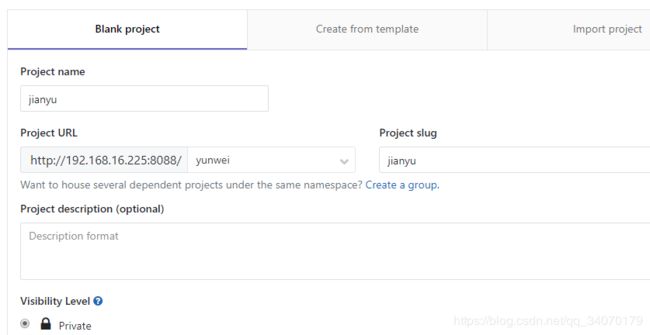
获取url

将本地的仓库关联到github上,这里可以有两种选择,一种是ssh(需要用户添加ssh-key),一种是http(需要用户名和密码),两者随便选一个,用法如下
git remote add origin [email protected]:yunwei/jianyu.git
git remote add origin http://yunwei02:[email protected]:8088/yunwei/jianyu.git
上传代码到github远程仓库,
[root@sgfs_read_s001a_192.168.16.226 jianyu]# git push -u origin master
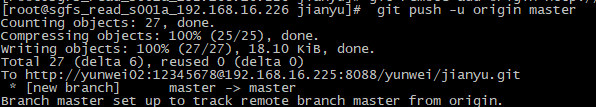
如果不小心将git远程地址配错了,再次配置提示以下错误:
[root@sgfs_read_s001a_192.168.16.226 jianyu]# git remote add origin http://192.168.16.225:8088/yunwei/jianyu.git
fatal: remote origin already exists.
fatal: 远程 origin 已经存在。
此时只需要将远程配置删除,重新添加即可;
git remote rm origin
git remote add origin http://192.168.16.225:8088/yunwei/jianyu.git
git push -u origin master
再次提交文件即可正常使用.