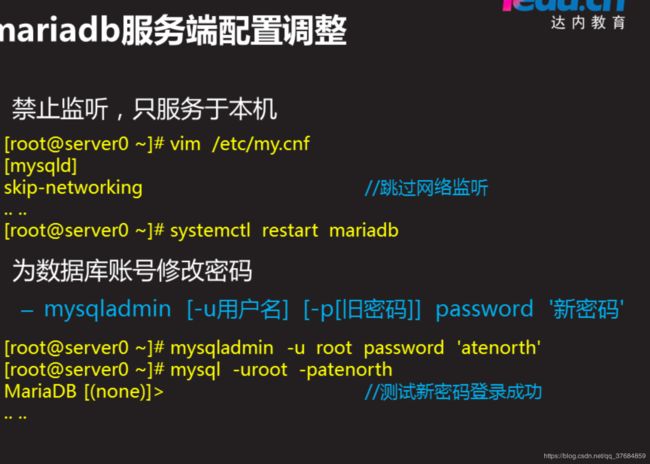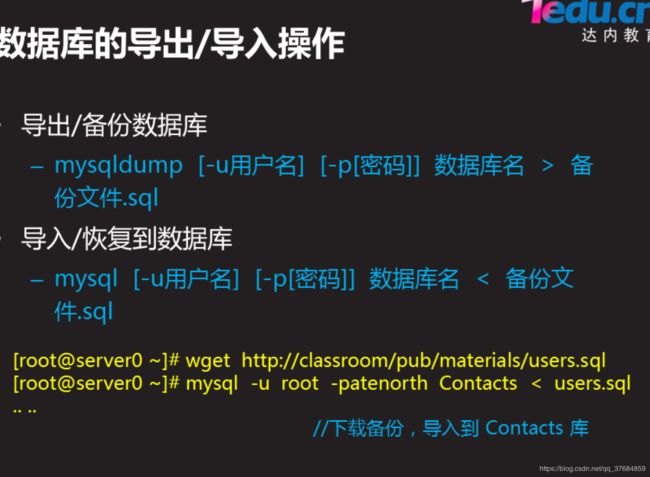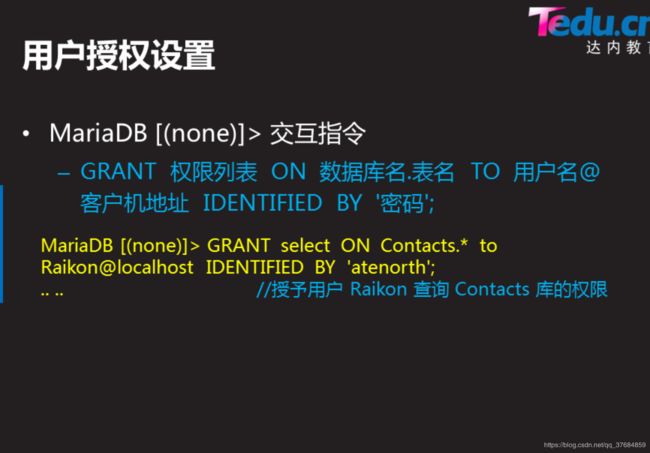linux 系统mariadb 数据库应用
一.部署mariadb数据库
1.安装mariadb -server数据库软件
[root@room4pc09 桌面]# yum -y install mariadb-server
已加载插件:fastestmirror, langpacks, ovl
riadb | 4.3 kB 00:00
Loading mirror speeds from cached hostfile
软件包 1:mariadb-server-5.5.60-1.el7_5.x86_64 已安装并且是最新版本
无须任何处理
2.重启服务、开机自启
[root@room4pc09 桌面]# systemctl restart mariadb
[root@room4pc09 桌面]# systemctl enable mariadb
3.进入mysql
[root@room4pc09 桌面]# mysql //所以;结尾
4.1命令搜索 show
MariaDB [(none)]> show databases; //搜索数据库
+--------------------+
| Database |
+--------------------+
| information_schema |
| mysql |
| performance_schema |
| test |
+--------------------+
4 rows in set (0.00 sec)
4.2命令创建数据库 create 命令
MariaDB [(none)]> create database panfeilong; //创建panfeilong数据库
Query OK, 1 row affected (0.00 sec)
MariaDB [(none)]> show databases;
+--------------------+
| Database |
+--------------------+
| information_schema |
| mysql |
| panfeilong | //创建的数据库
| performance_schema |
| test |
+--------------------+
5 rows in set (0.00 sec)
4.3删除数据库drop 命令
MariaDB [(none)]> drop database panfeilong; //删除panfeilong数据
Query OK, 0 rows affected (0.00 sec)
MariaDB [(none)]> show databases;
+--------------------+
| Database |
+--------------------+
| information_schema |
| mysql |
| performance_schema |
| test |
+--------------------+
4.4退出数据库quit
MariaDB [(none)]> quit
Bye
4.5 数据库设置密码
[root@room4pc09 桌面]# mysqladmin -u root password '123456' //设置密码123456
[root@room4pc09 桌面]# mysql -u root -p //进入数据库root账号
Enter password: //输入进入密码123456
[root@room4pc09 桌面]# mysql -u root -p123456 //免交互进入
4.6修改数据库配置文件,跳过网络监听
[root@room4pc09 桌面]# vim /etc/my.cnf
[mysqld]
skip-networking //增加一行,跳过网络监听
4.7进入数据库的小分库
MariaDB [(none)]> use mysql //进入数据库mysql
Reading table information for completion of table and column names
You can turn off this feature to get a quicker startup with -A
Database changed
MariaDB [mysql]>
4.8显示数据库的列表 show tables
MariaDB [mysql]> show tables; //列出数据库表
+---------------------------+
| Tables_in_mysql |
+---------------------------+
| columns_priv |
| db |
| event |
| func |
| general_log |
| help_category |
| help_keyword |
5.数据库导入
格式:mysql(命令) -u(用户) root(用户号) p123456(密码123456) nsd(数据库名称) <导入 (路径文件)
[root@room4pc09 /]# mysql -u root -p123456 nsd < /content/courses/rhce/rhel7.0/materials/users.sql
[root@room4pc09 /]# mysql -u root -p123456 //今天数据库
MariaDB [(none)]> use nsd //进入小分数据库
MariaDB [nsd]> show tables; //列出数据库内容
+---------------+
| Tables_in_nsd |
+---------------+
| base |
| location |
+---------------+
2 rows in set (0.00 sec)
MariaDB [nsd]>
6.数据查询
MariaDB [nsd]> select * from base; //查询* 所有base数据
+------+---------+------------+
| id | name | password |
+------+---------+------------+
| 1 | Tom | 123 |
| 2 | Barbara | 456 |
| 3 | James | solicitous |
| 4 | Smith | tarena |
| 5 | Barbara | pwd123 |
MariaDB [nsd]> select id,name from base; //只查收ID 和name名称
+------+---------+
| id | name |
+------+---------+
| 1 | Tom |
| 2 | Barbara |
| 3 | James |
| 4 | Smith |
| 5 | Barbara |
+------+---------+
MariaDB [nsd]> select * from base where name='tom'; // 只查询 base 里Tom
+------+------+----------+
| id | name | password |
+------+------+----------+
| 1 | Tom | 123 |
+------+------+----------+
MariaDB [nsd]> select * from location where city='beijing'; // 只查询 列city 里beijing
+------+---------+
| id | city |
+------+---------+
| 1 | Beijing |
+------+---------+
1 row in set (0.00 sec)
7.数据授权
MariaDB [(none)]> grant select on nsd.* to lisi@localhost identified by '123456'; //当lisi用户从本地localhost 登录,输入密码123456,将会获得库nsd所有表的查询权限
Query OK, 0 rows affected (0.01 sec)
查看MariaDB数据库中,用户表信息
riaDB [(none)]> select user,password from mysql.user;
+------+-------------------------------------------+
| user | password |
+------+-------------------------------------------+
| root | *6BB4837EB74329105EE4568DDA7DC67ED2CA2AD9 |
| root | |
| root | |
| root | |
| | |
| | |
| lisi | *6BB4837EB74329105EE4568DDA7DC67ED2CA2AD9 |
+------+-------------------------------------------+
选择全部*从nsd中base里查找密码等于solicitous的
MariaDB [(none)]> select * from nsd.base where password='solicitous';
+------+-------+------------+
| id | name | password |
+------+-------+------------+
| 3 | James | solicitous |
+------+-------+------------+
选择全部 从nsd中base里查找密码等于solicitous满足条件id=3
MariaDB [(none)]> select * from nsd.base where password='solicitous' or id='3';
+------+-------+------------+
| id | name | password |
+------+-------+------------+
| 3 | James | solicitous |
+------+-------+------------+
选择全部nsd中:1.base满足条件名称等于‘Barbara’;2.,location 库 中满足条件city=Sunnyvale;3.满足条件base库.id=location库.id
MariaDB [nsd]> select *from base,location where base.name='Barbara' and location.city='Sunnyvale' and base.id=location.id;
+------+---------+----------+------+-----------+
| id | name | password | id | city |
+------+---------+----------+------+-----------+
| 5 | Barbara | pwd123 | 5 | Sunnyvale |
+------+---------+----------+------+-----------+
1 row in set (0.00 sec)
选择全部nsd中:1.base满足条件名称等于‘Barbara’;2.,location 库 中满足条件city=Sunnyvale;3.满足条件base库.id=location库.id,count(*)只显示数量
MariaDB [nsd]> select count(*)from base,location where base.name='Barbara' and location.city='Sunnyvale' and base.id=location.id;
+----------+
| count(*) |
+----------+
| 1 |
+----------+
1 row in set (0.02 sec)
插入base表记录第6行Barbara,密码123456
ariaDB [nsd]> insert base values(6,'Barbara',123456);
Query OK, 1 row affected (0.00 sec)
MariaDB [nsd]> select * from base
-> ;
+------+---------+------------+
| id | name | password |
+------+---------+------------+
| 1 | Tom | 123 |
| 2 | Barbara | 456 |
| 3 | James | solicitous |
| 4 | Smith | tarena |
| 5 | Barbara | pwd123 |
| 6 | Barbara | 123456 |
+------+---------+------------+
插入location 库表 第6行 Sunnyvale
MariaDB [nsd]> insert location values(6,'Sunnyvale');
Query OK, 1 row affected (0.00 sec)
MariaDB [nsd]> select * from location;
+------+-----------+
| id | city |
+------+-----------+
| 1 | Beijing |
| 2 | Paris |
| 3 | Sunnyvale |
| 4 | Berlin |
| 5 | Sunnyvale |
| 6 | Sunnyvale |
+------+-----------+
6 rows in set (0.00 sec)