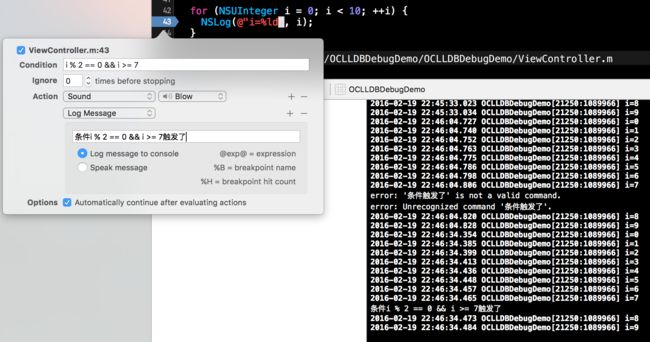声明 是阅读标哥技术博客的做的个人笔记
1、常用的调试命令 p、po、、print、call
对比一下四个命令的区别
p -- ('expression --') Evaluate an expression (ObjC++ or Swift) in
the current program context, using user defined variables and
variables currently in scope.
po -- ('expression -O -- ') Evaluate an expression (ObjC++ or Swift)
in the current program context, using user defined variables and
variables currently in scope.
print -- ('expression --') Evaluate an expression (ObjC++ or Swift) in
the current program context, using user defined variables and
variables currently in scope.
call -- ('expression --') Evaluate an expression (ObjC++ or Swift) in
the current program context, using user defined variables and
variables currently in scope.
从官方描述来看 p、print、call是一样 但是po就很不一样了,输入一样但是输出不一样,po的输出的是具体对象的内容。
按照特定的格式打印,如下:
(lldb) p/s blogName
(__NSCFConstantString *) $9 = @"me的技术博客"
(lldb) p/x blogName
(__NSCFConstantString *) $10 = 0x000000010921c0a8 @"me的技术博客"
(lldb) p/t blogName
(__NSCFConstantString *) $11 = 0b0000000000000000000000000000000100001001001000011100000010101000 @"me的技术博客"
(lldb) p/a blogName
(__NSCFConstantString *) $12 = 0x000000010921c0a8 @ @"me的技术博客"
2、lldb生命变量
在调试中,可以用e命令定义变量,方便在调试中使用
例子如下
(lldb) e NSString *$str = @"http://www.baidu.com"
(lldb) po $str
http://www.baidu.com
(lldb) e int $count = 10
(lldb) p $count
(int) $count = 10
(lldb) e NSArray *itemArray = @[@"Test", @"Demo", @"-------"]
(lldb) po $count
10
使用e声明了$str变量,然后就可以使用了。再通过p命令打印出来的都是用$开头的变量
3、调用变量API
在我们断点某处时,打印上下环境中的某个变量调用函数的输出结果
(lldb) po [blogName uppercaseString]
me的技术博客
(lldb) po [blogName substringFromIndex:2]
的技术博客
4、强转返回值类型
和我们在coding的时候的使用强转的方法是一样的
5、断点
我们可以在开始调试的时候 通过b命令
(lldb) b 33
Breakpoint 9: where = OCLLDBDebugDemo`-[ViewController onButtonClicked:] + 53 at ViewController.m:33, address = 0x000000010921a6d5
也可以这样加断点
(lldb) b -[ViewController onButtonClicked:]
Breakpoint 4: where = OCLLDBDebugDemo`-[ViewController onButtonClicked:] + 53 at ViewController.m:33, address = 0x000000010921a6d5
不过自认为还是b加行号
6、设置触发条件
先上图
在NSLog打印的这一行,设置了条件,使其条件满足的时候,断点起作用,在这里是让其发出声音并且打印到控制台
这种场景主要是用做替代单步跟踪减少一步步的调试的问题,只是调试我们比较关心的条件下的调试。
7、打印试图的层次结构
为了在调试的过程中,掌握试图的层次结构以及位置等信息,我们可以使用调用recursiveDescription方法来打印出来,层次结构一目了然
(lldb) po [self.view recursiveDescription]
>
| >
| | >
| | | <_UILabelContentLayer: 0x7fdd12804f30> (layer)
| <_UILayoutGuide: 0x7fdd1052b300; frame = (0 0; 0 20); hidden = YES; layer = >
| <_UILayoutGuide: 0x7fdd1052c070; frame = (0 568; 0 0); hidden = YES; layer = >
8、临时刷新界面UI
本例使用的是在controller中调试中改变view的背景色
(lldb) e self.view.backgroundColor = [UIColor yellowColor]**
(UICachedDeviceRGBColor *) $0 = 0x00007ff071f3dba0
(lldb) e (void)[CATransaction flush]**
执行完以上命令后 界面view变为黄色
9、 修改变量的值
在调试过程可以使用expr改变变量的值
使用规则
expr variable = newValue
10、其他调试的命令(通过help打印出来的可以起看看)
(lldb) help
Debugger commands:
apropos -- Find a list of debugger commands related to a particular
word/subject.
breakpoint -- A set of commands for operating on breakpoints. Also see
_regexp-break.
command -- A set of commands for managing or customizing the
debugger commands.
disassemble -- Disassemble bytes in the current function, or elsewhere
in the executable program as specified by the user.
expression -- Evaluate an expression (ObjC++ or Swift) in the current
program context, using user defined variables and
variables currently in scope.
frame -- A set of commands for operating on the current thread's
frames.
gdb-remote -- Connect to a remote GDB server. If no hostname is
provided, localhost is assumed.
gui -- Switch into the curses based GUI mode.
help -- Show a list of all debugger commands, or give details
about specific commands.
kdp-remote -- Connect to a remote KDP server. udp port 41139 is the
default port number.
language -- A set of commands for managing language-specific
functionality.'.
log -- A set of commands for operating on logs.
memory -- A set of commands for operating on memory.
platform -- A set of commands to manage and create platforms.
plugin -- A set of commands for managing or customizing plugin
commands.
process -- A set of commands for operating on a process.
quit -- Quit out of the LLDB debugger.
register -- A set of commands to access thread registers.
script -- Pass an expression to the script interpreter for
evaluation and return the results. Drop into the
interactive interpreter if no expression is given.
settings -- A set of commands for manipulating internal settable
debugger variables.
source -- A set of commands for accessing source file information
target -- A set of commands for operating on debugger targets.
thread -- A set of commands for operating on one or more threads
within a running process.
type -- A set of commands for operating on the type system
version -- Show version of LLDB debugger.
watchpoint -- A set of commands for operating on watchpoints.
Current command abbreviations (type 'help command alias' for more info):
add-dsym -- ('target symbols add') Add a debug symbol file to one of the
target's current modules by specifying a path to a debug symbols
file, or using the options to specify a module to download
symbols for.
attach -- ('_regexp-attach') Attach to a process id if in decimal,
otherwise treat the argument as a process name to attach to.
b -- ('_regexp-break') Set a breakpoint using a regular expression
to specify the location, where is in decimal and
is in hex.
bt -- ('_regexp-bt') Show a backtrace. An optional argument is
accepted; if that argument is a number, it specifies the number
of frames to display. If that argument is 'all', full
backtraces of all threads are displayed.
c -- ('process continue') Continue execution of all threads in the
current process.
call -- ('expression --') Evaluate an expression (ObjC++ or Swift) in
the current program context, using user defined variables and
variables currently in scope.
continue -- ('process continue') Continue execution of all threads in the
current process.
detach -- ('process detach') Detach from the current process being
debugged.
di -- ('disassemble') Disassemble bytes in the current function, or
elsewhere in the executable program as specified by the user.
dis -- ('disassemble') Disassemble bytes in the current function, or
elsewhere in the executable program as specified by the user.
display -- ('_regexp-display') Add an expression evaluation stop-hook.
down -- ('_regexp-down') Go down "n" frames in the stack (1 frame by
default).
env -- ('_regexp-env') Implements a shortcut to viewing and setting
environment variables.
exit -- ('quit') Quit out of the LLDB debugger.
f -- ('frame select') Select a frame by index from within the
current thread and make it the current frame.
file -- ('target create') Create a target using the argument as the
main executable.
finish -- ('thread step-out') Finish executing the function of the
currently selected frame and return to its call site in
specified thread (current thread, if none specified).
image -- ('target modules') A set of commands for accessing information
for one or more target modules.
j -- ('_regexp-jump') Sets the program counter to a new address.
jump -- ('_regexp-jump') Sets the program counter to a new address.
kill -- ('process kill') Terminate the current process being debugged.
l -- ('_regexp-list') Implements the GDB 'list' command in all of
its forms except FILE:FUNCTION and maps them to the appropriate
'source list' commands.
list -- ('_regexp-list') Implements the GDB 'list' command in all of
its forms except FILE:FUNCTION and maps them to the appropriate
'source list' commands.
n -- ('thread step-over') Source level single step in specified
thread (current thread, if none specified), stepping over calls.
next -- ('thread step-over') Source level single step in specified
thread (current thread, if none specified), stepping over calls.
nexti -- ('thread step-inst-over') Single step one instruction in
specified thread (current thread, if none specified), stepping
over calls.
ni -- ('thread step-inst-over') Single step one instruction in
specified thread (current thread, if none specified), stepping
over calls.
p -- ('expression --') Evaluate an expression (ObjC++ or Swift) in
the current program context, using user defined variables and
variables currently in scope.
po -- ('expression -O -- ') Evaluate an expression (ObjC++ or Swift)
in the current program context, using user defined variables and
variables currently in scope.
print -- ('expression --') Evaluate an expression (ObjC++ or Swift) in
the current program context, using user defined variables and
variables currently in scope.
q -- ('quit') Quit out of the LLDB debugger.
r -- ('process launch -X true --') Launch the executable in the
debugger.
rbreak -- ('breakpoint set -r %1') Sets a breakpoint or set of
breakpoints in the executable.
repl -- ('expression -r -- ') Evaluate an expression (ObjC++ or Swift)
in the current program context, using user defined variables and
variables currently in scope.
run -- ('process launch -X true --') Launch the executable in the
debugger.
s -- ('thread step-in') Source level single step in specified thread
(current thread, if none specified).
si -- ('thread step-inst') Single step one instruction in specified
thread (current thread, if none specified).
step -- ('thread step-in') Source level single step in specified thread
(current thread, if none specified).
stepi -- ('thread step-inst') Single step one instruction in specified
thread (current thread, if none specified).
t -- ('thread select') Select a thread as the currently active
thread.
tbreak -- ('_regexp-tbreak') Set a one shot breakpoint using a regular
expression to specify the location, where is in
decimal and is in hex.
undisplay -- ('_regexp-undisplay') Remove an expression evaluation
stop-hook.
up -- ('_regexp-up') Go up "n" frames in the stack (1 frame by
default).
x -- ('memory read') Read from the memory of the process being
debugged.
For more information on any command, type 'help '.