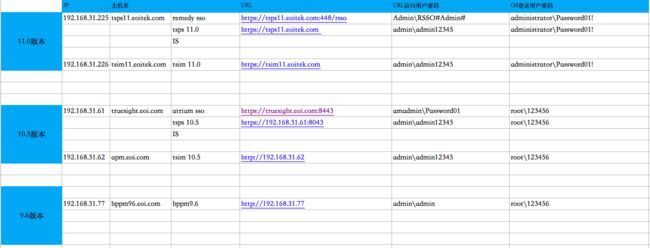目前truesight的部署环境
truesight11接口文档地址
一 、truesight 11提供的ps接口restful api 获取性能数据
1. 获取token
curl -X POST
https://tsps11.eoitek.com/tsws/api/v10.1/token
-H 'Content-Type: application/json'
-d '{
"username":"admin",
"password":"admin12345",
"tenantName":"*"
}'
返回值
{
"responseTimeStamp": "2018-06-12T10:43:29",
"statusCode": "200",
"statusMsg": "OK",
"response": {
"authToken": "_3f727f18-2bf5-484c-8aa5-fc7347f7a013",
"authPassed": true,
"status": "OK"
}
}
Token:_3f727f18-2bf5-484c-8aa5-fc7347f7a013, Token默认生命期限是24h
2. device list 获取
curl -X GET \
'https://tsps11.eoitek.com/tsws/10.0/api/omprovider/devices?tenantId=%2A&deviceEntityType=all&parentDeviceId=-1'
-H 'Authorization: authToken _3f727f18-2bf5-484c-8aa5-fc7347f7a013'
-H 'Content-Type: application/json' `
返回值
`{
"requestTimeStamp": "2018-06-12T10:48:09",
"responseTimeStamp": "2018-06-12T10:48:09",
"statusCode": "200",
"statusMsg": "OK",
"responseMsg": "Success",
"responseContent": {
"deviceList": [
{
"deviceId": "3",
"dnsName": "tsps107",
"dispName": "tsps107",
"ipAddress": "192.168.31.65",
"deviceEntityType": "Default",
"deviceType": "0",
"parentDeviceId": "0",
"isMarkedForDelete": false,
"tokenList": [
{
"tokenId": "",
"serverId": 1,
"hostId": 12
}
]
},
{
"deviceId": "2",
"dnsName": "tsps11.eoitek.com",
"dispName": "tsps11.eoitek.com",
"ipAddress": "192.168.31.225",
"deviceEntityType": "Default",
"deviceType": "0",
"parentDeviceId": "0",
"isMarkedForDelete": false,
"tokenList": [
{
"tokenId": "",
"serverId": 1,
"hostId": 2
}
]
},
{
"deviceId": "1",
"dnsName": "tsim11.eoitek.com",
"dispName": "tsim11.eoitek.com",
"ipAddress": "192.168.31.226",
"deviceEntityType": "Default",
"deviceType": "0",
"parentDeviceId": "0",
"isMarkedForDelete": false,
"tokenList": [
{
"tokenId": "",
"serverId": 1,
"hostId": 1
}
]
}
]
}
}
得到三台 device,有ipadress、DNSName,但没有Associated Group(s)数据
3. Monitor types
获取所有的可以使用的监控项
curl -X GET
'https://tsps11.eoitek.com/tsws/10.0/api/omprovider/monitortypes?tenantId=%2A&monitorCategory=all'
-H 'Authorization: authToken _b4637d4d-431e-4dc6-8bef-db4e31a25eda'
-H 'Content-Type: application/json'
返回值
{
"requestTimeStamp": "2018-06-12T10:52:18",
"responseTimeStamp": "2018-06-12T10:52:18",
"statusCode": "200",
"statusMsg": "OK",
"responseMsg": "Success",
"responseContent": {
"monitorTypeList": [
{
"name": "Sybase ASA Intelliscope",
"monUniqueName": "SybaseASAsvr",
"monitorCategory": "instance"
},
{
"name": "PVDC-Compute",
"monUniqueName": "PVDC_CPU",
"monitorCategory": "instance"
},
{
"name": "Resource Pool-Storage",
"monUniqueName": "RP_STORAGE",
"monitorCategory": "instance"
},
-----------------------..
]
}
}
4. Monitor Instance
获取实际配置的监控项实例
curl -X GET
'https://tsps11.eoitek.com/tsws/10.0/api/omprovider/instances?tenantId=%2A&deviceId=1&monUniqName=NTProcessInfo'
-H 'Authorization: authToken _b4637d4d-431e-4dc6-8bef-db4e31a25eda'
-H 'Content-Type: application/json'
返回值
{
"requestTimeStamp": "2018-06-12T10:56:45",
"responseTimeStamp": "2018-06-12T10:56:45",
"statusCode": "200",
"statusMsg": "OK",
"responseMsg": "Success",
"responseContent": {
"instanceList": [
{
"deviceId": "1",
"monUniqName": "NTProcessInfo",
"monInstName": "rate",
"isMarkedForDelete": false,
"monInstKey": {
"serverId": "1",
"monTypeId": "21023",
"monInstId": "6"
}
},
{
"deviceId": "1",
"monUniqName": "NTProcessInfo",
"monInstName": "pronet_cntl",
"isMarkedForDelete": false,
"monInstKey": {
"serverId": "1",
"monTypeId": "21023",
"monInstId": "5"
}
},
{
"deviceId": "1",
"monUniqName": "NTProcessInfo",
"monInstName": "services",
"isMarkedForDelete": false,
"monInstKey": {
"serverId": "1",
"monTypeId": "21023",
"monInstId": "8"
}
},
--------------
]
}
}
5. Monitor Type configdata
curl -X POST
https://tsps11.eoitek.com/tsws/10.0/api/omprovider/configdata
-H 'Authorization: authToken _b4637d4d-431e-4dc6-8bef-db4e31a25eda'
-H 'Content-Type: application/json'
-d '{
"tenantId":"*",
"monUniqName":"SybaseASAsvr",
"instKeyList":[{
"serverId": "1",
"monTypeId": "40003",
"monInstId": "15"
}]
}'
返回值
{
"requestTimeStamp": "2018-06-12T11:02:31",
"responseTimeStamp": "2018-06-12T11:02:31",
"statusCode": "200",
"statusMsg": "OK",
"responseMsg": "Success",
"responseContent": [
{
"monUniqName": "SybaseASAsvr",
"monInstName": "Sybase ASA",
"monInstKey": {
"serverId": "1",
"monTypeId": "40003",
"monInstId": "15"
},
"attributeMap": {
"INSTANCE_NAME": "Sybase ASA",
"PORT": "2638",
"CI_ID": "",
"Product Name": "SQL Anywhere",
"MaxCacheSize": "4095 MB",
"MinCacheSize": "1024 MB",
"_MON_VERSION": "2.0",
"Product Version": "16.0.0.2322",
"DNSIP": "192.168.31.226",
"CI_TOKEN_ID": "",
"SRCIP": "ProactiveServer",
"CI_ALIAS": "",
"DB": "storm_tsim11"
}
}
]
}
6. perfdata
curl -X POST
https://tsps11.eoitek.com/tsws/10.0/api/omprovider/perfdata
-H 'Authorization: authToken _b88f09a6-0a8d-4bde-9e30-33539f80361b'
-H 'Content-Type: application/json'
-d '{
"tenantId":"*",
"monUniqName":"NTProcessInfo",
"instKeyList":[{
"serverId": "1",
"monTypeId": "21023",
"monInstId": "8"
}],
"startTime":"1528700358",
"endTime":"1528711158",
"type":"rate",
"computation":"avg",
"attribUniqNameList":["Windows Process"]
}'
返回值
{
"requestTimeStamp": "2018-06-13T11:22:44",
"responseTimeStamp": "2018-06-13T11:22:44",
"statusCode": "400",
"statusMsg": "Bad Request",
"responseMsg": "Requested attribute list is not supported [Windows Process]",
"responseContent": null
}
综上所述,由于无法拿到关联组信息和attribUniqNameList,无法拿到性能数据。另外 ,也么找到,Event的ps接口。
二、 truesight 11提供的im接口restful api 获取性能数据
1. token
curl -X POST
https://tsps11.eoitek.com/tsws/10.0/api/authenticate/login
-H 'Content-Type: application/json'
-d '{ "username" : "admin", "password" : "admin12345" , "tenantName" : "*" }'
2. device List (hub接口)
connect to 192.168.31.226:1099
instId IP Address Device Type DNS Name Name Time Recorded Associated Agent Device Description Is Auto Sync Parent HOST ID Virtual Server Type Parent Device Name Parent Device IP Address Device DNS Name Device Source Mask Unique Name 1 Unique Name 2 Unique Name 3 Unique Name 4 Unique Name 5 Unique Name 6 Alias Mask CMDB Parent Instance Id Secondary IPs MCUDID MFD MFD Timestamp OS Name OS Version Serial Number Associated Group(s)
1 192.168.31.226 Server 192.168.31.226 tsim11.eoitek.com 1527567447 10001 1 0 0 -1 -1 tsim11.eoitek.com 0 BMC_ComputerSystem:tsim11:eoitek.com 0 tsim11_1 0 0 -
2 192.168.31.225 Server 192.168.31.225 tsps11.eoitek.com 1527567024 0 1 0 0 -1 -1 tsps11.eoitek.com 2 BMC_ComputerSystem:tsps11:eoitek.com 0 tsim11_2 0 0 Windows Server 2008 R2 Standard 6.1 Service Pack 1 VMware-42 33 84 ab e6 44 fe ef-3f aa 4a a1 d3 6d 9d d8 -
12 192.168.31.65 Server 192.168.31.65 tsps107 1527567024 0 1 0 0 -1 -1 tsps107 2 BMC_ComputerSystem:tsps107 0 tsim11_12 0 0 Linux CentOS Linux release 7.0.1406 (Core) VMware-42 33 be c3 d2 d0 66 08-a8 c3 42 85 63 3d 4c ef -
{"-":["tsim11.eoitek.com","tsps11.eoitek.com","tsps107"]}
3. metadata
curl -X GET
'https://tsim11.eoitek.com/bppmws/api/Device/tsps107/metadata?idType=name'
-H 'Authorization: authToken _5a0b943d-0099-4d50-822a-fae1bea47cb4'
{
"response": [
{
"monitorTypeMetaData": [
{
"attributes": [
{
"unit": "1 - OK, 2 - Failure",
"attributeName": "_CollectionStatus",
"precision": 2,
"kpi": false
}
],
"statusCode": "200",
"monitorTypeName": "Network Container",
"statusMsg": "OK"
},
{
"attributes": [
{
"unit": "%",
"attributeName": "InErrorsInPercent",
"precision": 2,
"kpi": false
},
{
"unit": "pkts",
"attributeName": "IncomingPackets",
"precision": 2,
"kpi": false
},
{
"unit": "0 - Up, 1 - Down",
"attributeName": "Status",
"precision": 2,
"kpi": false
},
{
"unit": "%",
"attributeName": "OutErrorsInPercent",
"precision": 2,
"kpi": false
},
{
"unit": "pkts",
"attributeName": "PacketsOut",
"precision": 2,
"kpi": false
},
{
"unit": "%",
"attributeName": "CollisionInPercent",
"precision": 2,
"kpi": false
},
{
"unit": "%",
"attributeName": "BandwidthUtilization",
"precision": 2,
"kpi": true
},
{
"unit": "KB/sec",
"attributeName": "ReceiveRate",
"precision": 2,
"kpi": false
},
{
"unit": "KB/sec",
"attributeName": "TransmissionRate",
"precision": 2,
"kpi": false
},
{
"unit": "KB/sec",
"attributeName": "TotalBytesPerSeconds",
"precision": 2,
"kpi": false
}
],
"statusCode": "200",
"monitorTypeName": "Network",
"statusMsg": "OK"
},
-------------------
],
"statusCode": "200",
"statusMsg": "OK",
"responseTimeStamp": "2018-06-12T03:14:34"
}
4. 性能数据
curl -X GET
'https://tsim11.eoitek.com/bppmws/api/Device/tsps107/stats?idType=Name&monitor=Kernel:FileSlotUsedPercent'
-H 'Authorization: authToken _5a0b943d-0099-4d50-822a-fae1bea47cb4'
Monitor 值用上一步的metadata获取
{
"response": [
{
"monitorType": [
{
"statusCode": "200",
"monitorTypeName": "Kernel",
"statusMsg": "OK",
"monitorInstances": [
{
"epochTime": [
1528773706
],
"attributes": [
{
"statusCode": "200",
"statusMsg": "OK",
"stats": [
0.19
],
"unit": "%",
"attributeName": "FileSlotUsedPercent",
"precision": 2,
"kpi": false
}
],
"monitorInstanceName": "Kernel"
}
]
}
],
"statusCode": "200",
"statusMsg": "OK",
"resourceId": "tsps107",
"resourceIdType": "Name",
"resourceUniqueId": ""
}
],
"currentPageNumber": 1,
"totalNumberOfPages": 1,
"statusCode": "200",
"statusMsg": "OK",
"responseTimeStamp": "2018-06-12T03:30:13"
}