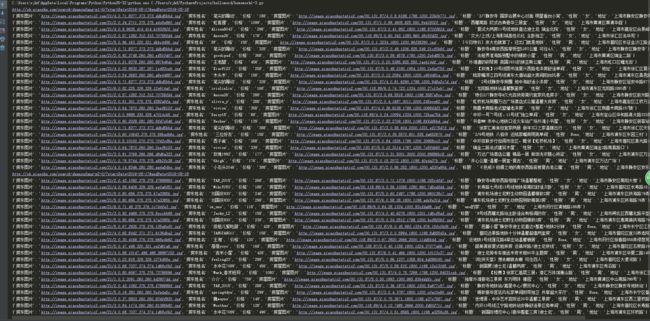week1-3作业
学习python的第一周 5.17号完成练习week1-3 对小猪短租网的房东信息进行了初步爬去 爬去数量定位300+
主要目标:抓取房屋信息中房主姓名,性别,价格,地址,图片等信息
代码如下:
from bs4 import BeautifulSoup
import requests
import time
def get_message(url):
wb_data = requests.get(url)
soup = BeautifulSoup(wb_data.text,'lxml')
titles = soup.select('body > div.wrap.clearfix.con_bg > div.con_l > div.pho_info > h4 > em ')#标题
address2 = soup.select('body > div.wrap.clearfix.con_bg > div.con_l > div.pho_info > p > span.pr5')#地址
prices = soup.select('#pricePart > div.day_l > span ')#价格
landlords = soup.select('#floatRightBox > div.js_box.clearfix > div.member_pic > a > img ')#房东图片
house_images = soup.select('#detailImageBox > div.pho_show_r > div > ul > li:nth-of-type(2) > img ')#房屋图片第一张
landNames = soup.select('#floatRightBox > div.js_box.clearfix > div.w_240 > h6 > a ')#房东名字
sexes = soup.select('div.member_pic > div ')
def print_gender(class_name):
if class_name[0] == 'member_ico1':
return '女'
if class_name[0] == 'member_ico':
return '男'
for title,address,price,landLoad,landName,sex,house_image in zip(titles,address2,prices,landlords,landNames,sexes,house_images):
data = {
'标题':title.get_text(),
'地址':address.get_text().strip(),
'价格':price.get_text(),
'房东图片':landLoad.get('src'),
'房东姓名':landName.get_text(),
'性别':print_gender(sex.get('class')),
'房屋图片':house_image.get('data-src'),
}
print(data)
#获取当前页面里的跳转地址
def get_pink_url(url):
wb_data = requests.get(url)
soup = BeautifulSoup(wb_data.text, 'lxml')
links = soup.select('#page_list > ul > li > a ')
for link in links:
time.sleep(1)
get_message(link.get('href'))
return None
#获取分页连接
def get_pink_page():
full_url = ['http://sh.xiaozhu.com/search-duanzufang-p{}-0/?startDate=2016-05-17&endDate=2016-05-18'.format(str(i)) for i in range(1,10,1)]
for link in full_url:
print(link)
get_pink_url(link)
#调用方法,进行爬取
get_pink_page()
爬去结果如下
总结:
-.通过本次week1-3练习,初步掌握了requests库用法
-.本次练习难点在于房东性别的判断,本次通过一个方法里的if进行判定
def print_gender(class_name):
if class_name[0] == 'member_ico1':
return '女'
if class_name[0] == 'member_ico':
return '男'