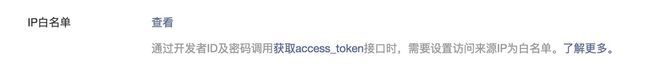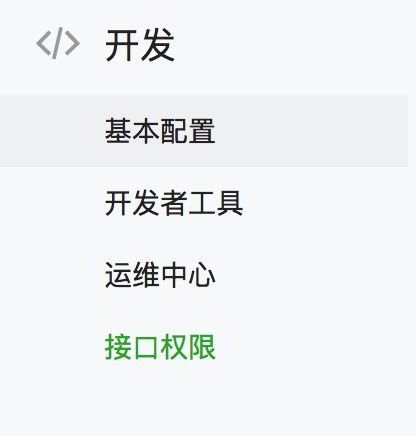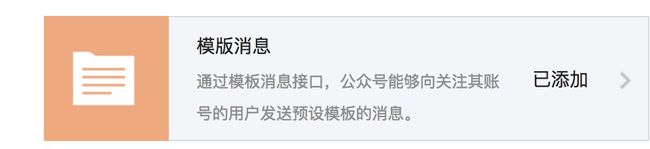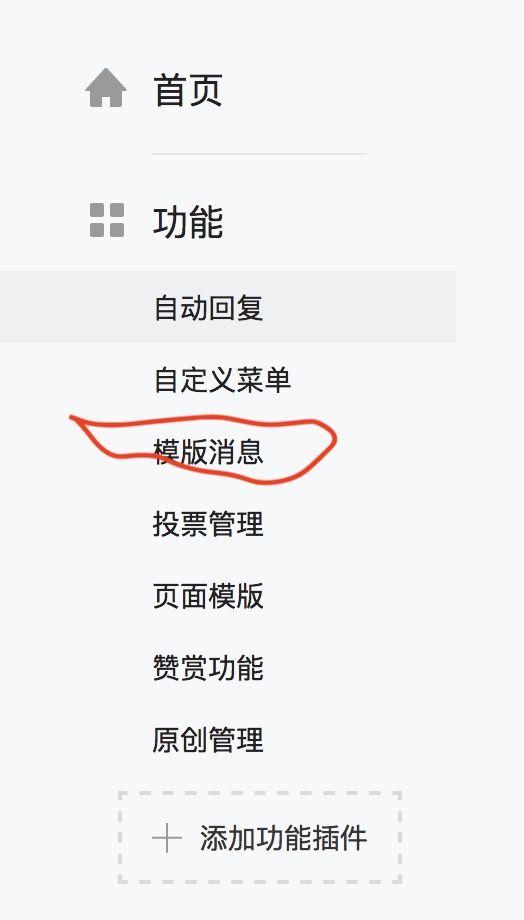以下为开发步骤:
1.微信公众号为服务号且开通微信认证(其他类型账号不能发送)
2.ip白名单设置你的服务器ip(用于获取access_token)
3.网页授权你的域名(用于获取用户的openid)
4.开通模板消息并在模板库中选用模板
5.获取openid
6.发送模板消息
ip白名单
网页授权
开通模板消息并选用模板
获取openid
这是微信官方文档
1.用户同意授权,获取code
接口地址:https://open.weixin.qq.com/connect/oauth2/authorize?appid=APPID&redirect_uri=REDIRECT_URI&response_type=code&scope=SCOPE#wechat_redirect
appid:公众号appid基础设置里有(必填)
redirect_uri:重定向地址,用于接收code(必填)
response_type:返回类型,请填写code(必填)
scope:应用授权作用域,snsapi_base (不弹出授权页面,直接跳转,只能获取用户openid),snsapi_userinfo (弹出授权页面,可通过openid拿到昵称、性别、所在地。并且, 即使在未关注的情况下,只要用户授权,也能获取其信息 )(必填)
#wechat_redirect:无论直接打开还是做页面302重定向时候,必须带此参数(必填)
完成参数填写后直接扔进你的自定义菜单栏里,点击跳转url
2.通过code换取网页授权access_token
接口地址:https://api.weixin.qq.com/sns/oauth2/access_token?appid=APPID&secret=SECRET&code=CODE&grant_type=authorization_code
$code=$request->get("code"); //接收code,这里我用的laravel框架
$url="https://api.weixin.qq.com/sns/oauth2/access_token?appid=appid&secret=secret&code=".$code."&grant_type=authorization_code";
$res=HttpUtils::curl($url, $params = false, $ispost = 0, $https = 1);//此方法为curl发送请求,可联系我要完整代码
$res = (array)json_decode($res); // 返回结果为json,其中包含openid,access_token
appid:公众号appid基础设置里有(必填)
secret:公众号secret基础配置里生成(必填)
code:第一步获取的code(必填)
grant_type:填写为authorization_code(必填)
正确返回的结果:
{ "access_token":"ACCESS_TOKEN",
"expires_in":7200,
"refresh_token":"REFRESH_TOKEN",
"openid":"OPENID",
"scope":"SCOPE" }
其中openid扔进你的数据库,发送模板消息的时候用
发送模板消息
1.获取access_token
接口地址:https://api.weixin.qq.com/cgi-bin/token?grant_type=client_credential&appid=appid&secret=secret
appid:公众号appid(必填)
secret:公众号secret(必填)
grant_type:获取access_token填写client_credential(必填)
2.拼接模板消息
$data=[
"touser"=>$openid, //对方的openid,前一步获取
"template_id"=>"EVcUo-BP_A59s8sXjmYDZPEXtbaMpOCwVQguN4TUwHY", //模板id
"miniprogram"=>["appid"=>"", //跳转小程序appid
"pagepath"=>"pages/index/index"],//跳转小程序页面
"data"=>[
"first"=>[
"value"=> "你的账户即将到期,请及时缴费", //自定义参数
"color"=> '#173177'//自定义颜色
],
"keyword1"=>[
"value"=> $account, //自定义参数
"color"=> '#173177'//自定义颜色
],
"keyword2"=>[
"value"=> $time, //自定义参数
"color"=> '#173177'//自定义颜色
],
"remark"=>[
"value"=> "如有疑问,请联系当地网点", //自定义参数
"color"=> '#173177'//自定义颜色
],
]
];
3.发送模板消息
$url="https://api.weixin.qq.com/cgi-bin/token?grant_type=client_credential&appid=appid&secret=secret"; //此时再次请求access_token,与获取openid的接口不同!!!
$access_token=json_decode(self::curl($url))->{"access_token"}; //我自己封装的curl类,可联系我获取
$msgurl="https://api.weixin.qq.com/cgi-bin/message/template/send?access_token=".$access_token; // 发送模板消息接口
return json_decode(self::curl($msgurl,$params=json_encode($data),$ispost=1,$https=1));
总结
1.openid获取需要网页获取
2.接口地址严格按照官方所给出的地址填写,参数顺序不能错
3.发送模板消息时获取的access_token具有2小时的时效可丢进缓存中,不必每次发送都获取,每天只有两千次,模板消息发送次数为10万次,当然根据你公众号的关注人数来确定,人数超过10万肯定具有更高的次数
4.下篇文章将写小程序发送模板消息
5.常用的微信工具类,作者已封装,有兴趣的可以加群获取
6.作者自己写了个小程序BadBoy,有兴趣的可以搜索来玩玩,其中的代码可找作者索取
7.微信小程序交流群:895964328 php交流群:165728481