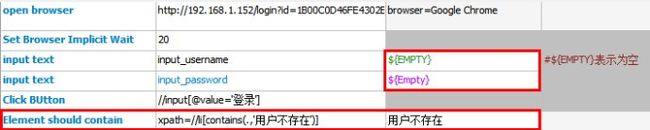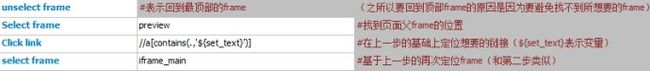4:Keywords参考库
RobotFramework有很多可以参考的库,但是我只是用到了BuiltIn和Selenium2Library,里面提供了写脚本的一些关键字,但是Wait Until Element Is Visible这个关键字用不了,原因我也不知道为什么。
5:RobotFramework 关键字(因时间有限,我会一点一点的累加的,另外我是用Xpath写的脚本)
open browser| url, browser=firefox,alias=None,remote_url=False,desired_capabilities=None, ff_profile_dir=None
打开浏览器 | url表示你需要打开的网页地址 | browser表示你用什么浏览器打开这个网页 | 后面的内容可以为空,所以忽略。
Set Browser Implicit Wait| seconds
设置浏览器等待时间(单位为秒)| seconds 表示浏览器等待的时间
input text| locator, text
向文本框输入值 | locator 表示定位器 | text 表示您要输入的文本内容
Click Button| locator
单击按钮时间| locator表示定位器
Click Link| locator
单击A标签| locator表示定位器
Click Element| locator
单击某个标签| locator表示定位器
Element should contain|expected, message=
验证元素被定位器包含文本预期 | expected 表示期望值的locator | Message 表示你想要的消息
这个例子是说明了用户名和密码为空的情况下是否有提示‘用户不存在’
Close All Browsers
关闭所有浏览器
unselect frame
集前帧与当前帧(回到顶部的frame,避免frame找不到元素,所以从最顶部的grame开始定位,特别是大模块之间的定位)
Select frame|locator
设置feame被定位为当前你要定位的frame | locator表示定位器(关键属性为帧id和名称)
Select From List By Value|locator, *values
从列表中选择值 | locator表示定位器 | *values表示您要定位的值
Select From List By label| locator, *lable
从列表中选择你要的定位的标签 | locator表示定位器 | *lable表示您要定位的标签
(lable可以是多个值)
Wait Until Keyword Succeeds| timeout, retry_interval, name, *args
等到指定的关键字成功或给定的超时过期。| timeout 表示超时 | retry_interval 表示重新操作的间隔时间 | name表示要等待的关键字名称 | *args 表示所需等待加载的locator
Element Should Be Visible| locatormessage=
验证元素是被定位器可见的 | locator表示定位器 | message可忽略
注:继上一步"快速添加"后等待10sec(秒) 间隔时间为0sec,然后验证元素是否被定位器可见,这样就能解决浏览器快速切换模块导致页面加载找不到当前元素的情况了。
Drag And Drop By Offset| source, xoffset, yoffset
用于拖拽的按钮 | source 表示我的元素 | xoffset表示横向偏移量 |yoffset 表示纵向偏移量
Set Selenium Speed|seconds
设置操作脚本等待时间|seconds 等待时间值,单位秒
注:这个Keyword一旦操作,后面的每个脚本执行的步骤都会等待0.3秒。
choose file| locator , filepath
查看文件 | 定位器 | 路径
例:Choose File |logo_1 |${logoFilePath}
Run Keyword And Return Status| name | *args
运行关键字,并返回一个状态(true、false) | *args自定义变量
Table Column Should Contain|table_locator, col, expected, loglevel=INFO
列表应该包含,通常用来查找某个字符 |table_locator列表定位器 |col表示列|expected预期值|loglevel表示日志,级别
Element Should Be Visible |locator, message=
表示元素应该可见,用来定位元素的,和click有本质的区别,首先是要可见的,返回true和false,如果为false的话就说明是不可用的element,而click element是一个点击的动作 | locator表示定位器 | message表示返回的一个消息,这个消息可以用来覆盖一个默认的错误消息,也可为空。
should be true|condition, msg=None
表示返回一个状态 true和false |condition表示一个条件,状态, | 消息,用来覆盖默认的消息
更多参考:http://robotframework.googlecode.com/hg/doc/libraries/BuiltIn.html#Should Be True
未完待续... ...