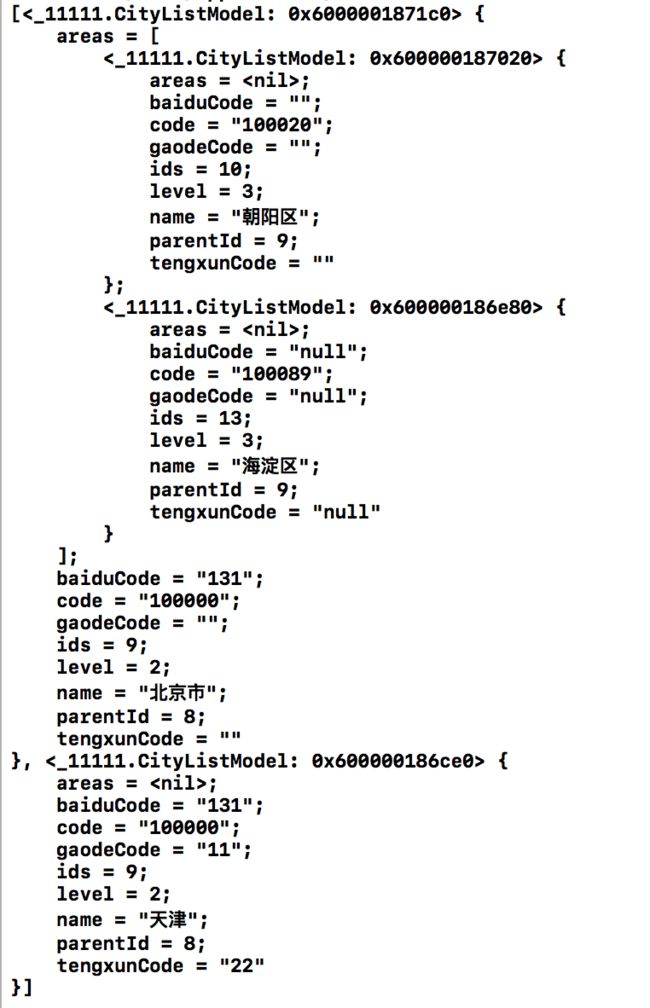YYModel是YY大神框架下面一个模型解析的框架,这里对实现不做介绍,仅仅介绍YYModel的用法.
1.首先,先贴一个json数据
{
"citys": [{
"id": 9,
"code": "100000",
"name": "北京市",
"baiduCode": "131",
"gaodeCode": "",
"tengxunCode": "",
"parentId": 8,
"level": 2,
"areas": [{
"id": 10,
"code": "100020",
"name": "朝阳区",
"baiduCode": "",
"gaodeCode": "",
"tengxunCode": "",
"parentId": 9,
"level": 3,
"areas": null
}, {
"id": 13,
"code": "100089",
"name": "海淀区",
"baiduCode": null,
"gaodeCode": null,
"tengxunCode": null,
"parentId": 9,
"level": 3,
"areas": null
}]
}, {
"id": 12,
"code": "300000",
"name": "天津市",
"baiduCode": null,
"gaodeCode": null,
"tengxunCode": null,
"parentId": 11,
"level": 2,
"areas": null
}]
}
通过分析可知,这里属于字典嵌套字典,所以需要实现modelContainerPropertyGenericClass协议
注意:
①这里一定要实现modelContainerPropertyGenericClass协议,否则解析出来areas数组将为nil.
②这里static一定不能漏掉,否则这个方法将不执行,输出将崩溃.
static func modelContainerPropertyGenericClass() -> [String : Any]? {
return ["areas":CityListModel.classForCoder()]
}
2.新建一个CityListModel的类,并遵守相应的协议
class CityListModel: NSObject,NSCoding,YYModel {
var areas : [CityListModel]?
var baiduCode : String?
var code : String?
var gaodeCode : String?
var ids : Int = 0
var level : Int = 0
var name : String?
var parentId : Int = 0
var tengxunCode : String?
static func modelContainerPropertyGenericClass() -> [String : Any]? {
return ["areas":CityListModel.classForCoder()]
}
}
3.使用yy_modelArray解析模型
override func touchesBegan(_ touches: Set, with event: UIEvent?) {
let arr = self.getDataArr()
let cityArr = NSArray.yy_modelArray(with: CityListModel.self, json: arr) as! [CityListModel]
CityListModel.saveCityModel(cityArr: cityArr)
sleep(2)
print(CityListModel.getCityModelFromDie())
}
4.最后在CityListModel里面添加保存数据和读取数据的方法.最后完整的CityListModel类如下:
class CityListModel: NSObject,NSCoding,YYModel {
var areas : [CityListModel]?
var baiduCode : String?
var code : String?
var gaodeCode : String?
var ids : Int = 0
var level : Int = 0
var name : String?
var parentId : Int = 0
var tengxunCode : String?
override init() {
super.init()
}
required convenience init?(coder aDecoder: NSCoder) {
self.init()
self.yy_modelInit(with: aDecoder)
}
func encode(with aCoder: NSCoder) {
self.yy_modelEncode(with: aCoder)
}
static func modelCustomPropertyMapper() -> [String : Any]? {
return ["ids":"id"]
}
static func modelContainerPropertyGenericClass() -> [String : Any]? {
return ["areas":CityListModel.classForCoder()]
}
override var description: String {
return yy_modelDescription()
}
class func getSavePath() -> String{
let docPath = NSSearchPathForDirectoriesInDomains(FileManager.SearchPathDirectory.documentDirectory, FileManager.SearchPathDomainMask.userDomainMask, true)[0] as NSString
let path = (docPath as String) + "/cityList.plist"
print(path)
return path
}
class func saveCityModel(cityArr:[CityListModel]) {
let path = getSavePath()
NSKeyedArchiver.archiveRootObject(cityArr, toFile: path)
}
class func getCityModelFromDie() -> [CityListModel]{
let cityModel = NSKeyedUnarchiver.unarchiveObject(withFile: getSavePath())
return cityModel as! [CityListModel]
}
}
最后控制台输出归档后的数据如下: