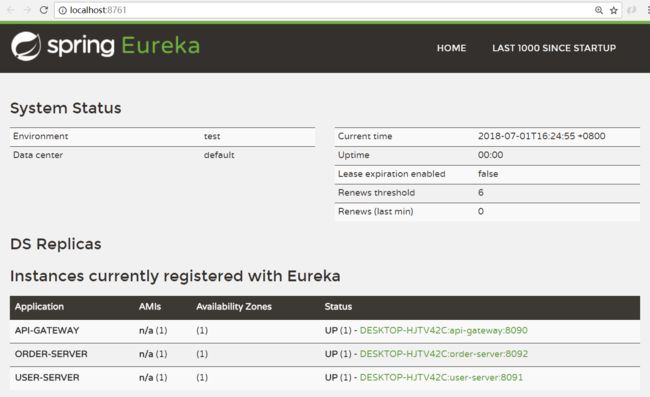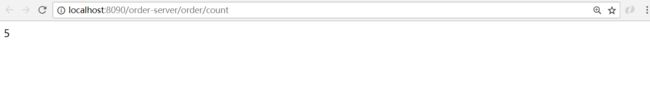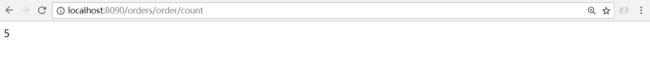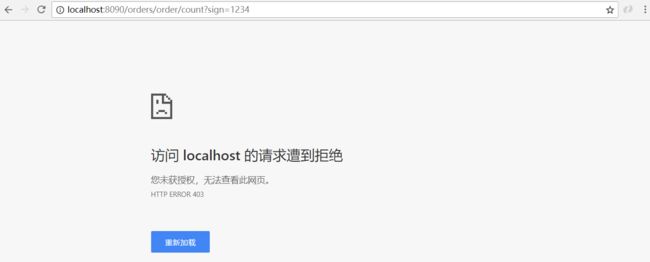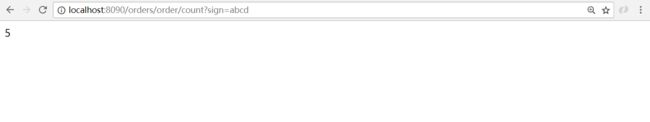Zuul--学习笔记(5)
目录
一、参考Spring Cloud官方文档
--1、路由器和过滤器:Zuul
--2、如何加入Zuul
--3、嵌入式Zuul反向代理
--4、@EnableZuulProxy与@EnableZuulServer
二、实操
--1、注册中心、网关路由器、用户服务提供者、订单服务提供者
--2、zuul-demo的配置
--3、user-server配置
--4、order-server配置
--5、运行结果
----5.1、由euraka发现服务
----5.2、配置zuul的path
三、zuul过滤器
--1、Spring Cloud官方文档
----1.1、如何编写预过滤器
--2、实操
----2.1、在zuul-demo上修改
----2.2、运行结果
一、参考Spring Cloud官方文档
1、路由器和过滤器:Zuul
路由在微服务体系结构的一个组成部分。例如,/可以映射到您的Web应用程序,/api/users映射到用户服务,并将/api/shop映射到商店服务。Zuul是Netflix的基于JVM的路由器和服务器端负载均衡器。
Netflix使用Zuul进行以下操作:
认证
洞察
压力测试
金丝雀测试
动态路由
服务迁移
负载脱落
安全
静态响应处理
主动/主动流量管理
Zuul的规则引擎允许基本上写任何JVM语言编写规则和过滤器,内置Java和Groovy。
2、如何加入Zuul
要在您的项目中包含Zuul,请使用组org.springframework.cloud和artifact id spring-cloud-starter-zuul的启动器。
3、嵌入式Zuul反向代理
Spring Cloud已经创建了一个嵌入式Zuul代理,以简化UI应用程序想要代理对一个或多个后端服务的呼叫的非常常见的用例的开发。此功能对于用户界面对其所需的后端服务进行代理是有用的,避免了对所有后端独立管理CORS和验证问题的需求。
要启用它,使用@EnableZuulProxy注释Spring Boot主类,并将本地调用转发到相应的服务。按照惯例,具有ID“用户”的服务将接收来自位于/users(具有前缀stripped)的代理的请求。代理使用Ribbon来定位一个通过发现转发的实例,并且所有请求都以 hystrix命令执行,所以故障将显示在Hystrix指标中,一旦电路打开,代理将不会尝试联系服务。
要跳过自动添加的服务,请将zuul.ignored-services设置为服务标识模式列表。如果一个服务匹配一个被忽略的模式,而且包含在明确配置的路由映射中,那么它将被无符号。例:
application.yml
zuul:
ignoredServices: '*'
routes:
users: /myusers/**
在此示例中,除 “用户” 之外,所有服务都被忽略。
要获得对路由的更细粒度的控制,您可以独立地指定路径和serviceId:
application.yml
zuul:
routes:
users:
path: /myusers/**
serviceId: users_service
另一种方式是配合Ribbon来实现多个实例的路由访问
application.yml
zuul:
routes:
users:
path: /myusers/**
serviceId: users
ribbon:
eureka:
enabled: false
users:
ribbon:
listOfServers: example.com,google.com
4、@EnableZuulProxy与@EnableZuulServer
Spring Cloud Netflix根据使用何种注释来启用Zuul安装多个过滤器。@EnableZuulProxy是@EnableZuulServer的超集。换句话说,@EnableZuulProxy包含@EnableZuulServer安装的所有过滤器。“代理”中的其他过滤器启用路由功能。如果你想要一个“空白”Zuul,你应该使用@EnableZuulServer。
@EnableZuulProxy
/**
* Sets up a Zuul server endpoint and installs some reverse proxy filters in it, so it can
* forward requests to backend servers. The backends can be registered manually through
* configuration or via DiscoveryClient.
*
* @see EnableZuulServer for how to get a Zuul server without any proxying
*
* @author Spencer Gibb
* @author Dave Syer
* @author Biju Kunjummen
*/
@EnableCircuitBreaker
@Target(ElementType.TYPE)
@Retention(RetentionPolicy.RUNTIME)
@Import(ZuulProxyMarkerConfiguration.class)
public @interface EnableZuulProxy {
}
@EnableZuulServer
/**
* Set up the application to act as a generic Zuul server without any built-in reverse
* proxy features. The routes into the Zuul server can be configured through
* {@link ZuulProperties} (by default there are none).
*
* @see EnableZuulProxy to see how to get reverse proxy out of the box
*
* @author Spencer Gibb
* @author Biju Kunjummen
*/
@Target(ElementType.TYPE)
@Retention(RetentionPolicy.RUNTIME)
@Documented
@Import(ZuulServerMarkerConfiguration.class)
public @interface EnableZuulServer {
}
二、实操
1、注册中心、网关路由器、用户服务提供者、订单服务提供者
- 注册中心euraka-demo-server(参考Eureka--学习笔记(1))
- 网关路由器zuul-demo
- 用户服务提供者user-server
- 订单服务提供者order-server
2、zuul-demo的配置
pom.xml
org.springframework.cloud
spring-cloud-starter-netflix-eureka-client
org.springframework.cloud
spring-cloud-starter-netflix-zuul
启动类
@SpringBootApplication
@EnableZuulProxy
public class ZuulDemoApplication {
public static void main(String[] args) {
SpringApplication.run(ZuulDemoApplication.class, args);
}
}
application.yml
eureka:
client:
serviceUrl:
defaultZone: http://localhost:8761/eureka
server:
port: 8090
spring:
application:
name: api-gateway
3、user-server配置
pom.xml
org.springframework.cloud
spring-cloud-starter-netflix-eureka-client
application.yml
eureka:
client:
serviceUrl:
defaultZone: http://localhost:8761/eureka/
server:
port: 8091
spring:
application:
name: user-server
调用类
@RestController
@RequestMapping("/user")
public class UserController {
@GetMapping("/getmsg/{id}")
public String getmsg(@PathVariable Integer id){
return id + " baby are too young too simple";
}
}
4、order-server配置
pom.xml
org.springframework.cloud
spring-cloud-starter-netflix-eureka-client
application.yml
eureka:
client:
serviceUrl:
defaultZone: http://localhost:8761/eureka/
server:
port: 8092
spring:
application:
name: order-server
调用类
@RequestMapping("/order")
@RestController
public class OrderController {
@GetMapping("/count")
public String count(){
return "5";
}
}
5、运行结果
5.1、由euraka发现服务
UI监控界面
浏览器中输入 http://localhosh:8090/order-server/order/count
浏览器中输入 http://localhosh:8090/user-server/user/getmsg/2
5.2、配置zuul的path
zuul-demo中的application.yml
eureka:
client:
serviceUrl:
defaultZone: http://localhost:8761/eureka
server:
port: 8090
spring:
application:
name: api-gateway
zuul:
routes:
users:
path: /users/**
serviceId: user-server
orders:
path: /orders/**
serviceId: order-server
在浏览器中输入http://localhost:8090/orders/order/count
在浏览器中输入http://localhost:8090/users/user/getmsg/1
三、zuul过滤器
1、Spring Cloud官方文档
1.1、如何编写预过滤器
前置过滤器用于设置RequestContext中的数据,用于下游的过滤器。主要用例是设置路由过滤器所需的信息。
public class QueryParamPreFilter extends ZuulFilter {
@Override
public int filterOrder() {
return PRE_DECORATION_FILTER_ORDER - 1; // run before PreDecoration
}
@Override
public String filterType() {
return PRE_TYPE;
}
@Override
public boolean shouldFilter() {
RequestContext ctx = RequestContext.getCurrentContext();
return !ctx.containsKey(FORWARD_TO_KEY) // a filter has already forwarded
&& !ctx.containsKey(SERVICE_ID_KEY); // a filter has already determined serviceId
}
@Override
public Object run() {
RequestContext ctx = RequestContext.getCurrentContext();
HttpServletRequest request = ctx.getRequest();
if (request.getParameter("foo") != null) {
// put the serviceId in `RequestContext`
ctx.put(SERVICE_ID_KEY, request.getParameter("foo"));
}
return null;
}
}
上面的过滤器从foo请求参数填充SERVICE_ID_KEY。实际上,做这种直接映射并不是一个好主意,而是从foo的值来查看服务ID。
2、实操
2.1、在zuul-demo上修改
前置过滤器
@Component
public class ZuulPrefilter extends ZuulFilter {
@Override
public String filterType() {
return "pre";
}
@Override
public int filterOrder() {
return 0;
}
@Override
public boolean shouldFilter() {
RequestContext ctx = RequestContext.getCurrentContext();
HttpServletRequest req = ctx.getRequest();
String sign = req.getParameter("sign");
if(null == sign || "".equals(sign)){
return false;
}else if("abcd".equals(sign)){
return false;
}
return true;
}
@Override
public Object run() throws ZuulException {
RequestContext ctx = RequestContext.getCurrentContext();
ctx.setSendZuulResponse(false);
ctx.setResponseStatusCode(403);
return null;
}
}
2.2、运行结果
在浏览器输入http://localhost:8090/orders/order/count?sign=1234
在浏览器输入http://localhost:8090/orders/order/count?sign=abcd