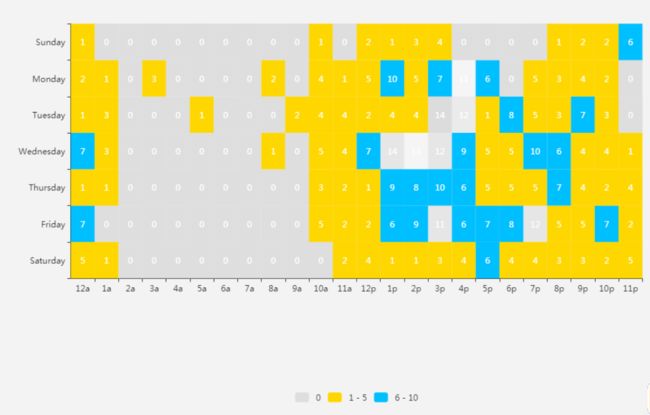实现当数据为0的时候,没有任何css效果
借助echarts的在线demo编写,地址: https://echarts.baidu.com/examples/editor.html?c=heatmap-cartesian
代码如下
var hours = ['12a', '1a', '2a', '3a', '4a', '5a', '6a',
'7a', '8a', '9a','10a','11a',
'12p', '1p', '2p', '3p', '4p', '5p',
'6p', '7p', '8p', '9p', '10p', '11p'];
var days = ['Saturday', 'Friday', 'Thursday',
'Wednesday', 'Tuesday', 'Monday', 'Sunday'];
var data = [[0,0,5],[0,1,1],[0,2,0],[0,3,0],[0,4,0],[0,5,0],[0,6,0],[0,7,0],[0,8,0],[0,9,0],[0,10,0],[0,11,2],[0,12,4],[0,13,1],[0,14,1],[0,15,3],[0,16,4],[0,17,6],[0,18,4],[0,19,4],[0,20,3],[0,21,3],[0,22,2],[0,23,5],[1,0,7],[1,1,0],[1,2,0],[1,3,0],[1,4,0],[1,5,0],[1,6,0],[1,7,0],[1,8,0],[1,9,0],[1,10,5],[1,11,2],[1,12,2],[1,13,6],[1,14,9],[1,15,11],[1,16,6],[1,17,7],[1,18,8],[1,19,12],[1,20,5],[1,21,5],[1,22,7],[1,23,2],[2,0,1],[2,1,1],[2,2,0],[2,3,0],[2,4,0],[2,5,0],[2,6,0],[2,7,0],[2,8,0],[2,9,0],[2,10,3],[2,11,2],[2,12,1],[2,13,9],[2,14,8],[2,15,10],[2,16,6],[2,17,5],[2,18,5],[2,19,5],[2,20,7],[2,21,4],[2,22,2],[2,23,4],[3,0,7],[3,1,3],[3,2,0],[3,3,0],[3,4,0],[3,5,0],[3,6,0],[3,7,0],[3,8,1],[3,9,0],[3,10,5],[3,11,4],[3,12,7],[3,13,14],[3,14,13],[3,15,12],[3,16,9],[3,17,5],[3,18,5],[3,19,10],[3,20,6],[3,21,4],[3,22,4],[3,23,1],[4,0,1],[4,1,3],[4,2,0],[4,3,0],[4,4,0],[4,5,1],[4,6,0],[4,7,0],[4,8,0],[4,9,2],[4,10,4],[4,11,4],[4,12,2],[4,13,4],[4,14,4],[4,15,14],[4,16,12],[4,17,1],[4,18,8],[4,19,5],[4,20,3],[4,21,7],[4,22,3],[4,23,0],[5,0,2],[5,1,1],[5,2,0],[5,3,3],[5,4,0],[5,5,0],[5,6,0],[5,7,0],[5,8,2],[5,9,0],[5,10,4],[5,11,1],[5,12,5],[5,13,10],[5,14,5],[5,15,7],[5,16,11],[5,17,6],[5,18,0],[5,19,5],[5,20,3],[5,21,4],[5,22,2],[5,23,0],[6,0,1],[6,1,0],[6,2,0],[6,3,0],[6,4,0],[6,5,0],[6,6,0],[6,7,0],[6,8,0],[6,9,0],[6,10,1],[6,11,0],[6,12,2],[6,13,1],[6,14,3],[6,15,4],[6,16,0],[6,17,0],[6,18,0],[6,19,0],[6,20,1],[6,21,2],[6,22,2],[6,23,6]];
var shadowBlurNew = 10;
var shadowColorNew = 'rgba(0, 0, 0, 0.5)';
var colorH = 'yellow';
data = data.map(function (item) {
nItemValue = item[2];
if( nItemValue == 0){
shadowBlurNew = 0;
colorH = '#dedede';
}else if(nItemValue<6 && nItemValue>0){
shadowColorNew = 'rgba(0, 0, 0, 0.5)';
colorH = '#FFD700';
shadowBlurNew = 10;
}else{
shadowColorNew = 'rgba(0, 0, 0, 0.5)';
colorH = '#00BFFF';
shadowBlurNew = 10;
}
var dataRedui = {
value: [item[1], item[0], nItemValue],
itemStyle: {
emphasis: {
shadowBlur: shadowBlurNew,
shadowColor: shadowColorNew,
color: colorH
}
}
};
return dataRedui;
});
console.log(data)
option = {
tooltip: {
position: 'top'
},
animation: false,
grid: {
height: '50%',
y: '10%'
},
xAxis: {
type: 'category',
data: hours,
splitArea: {
show: true
}
},
yAxis: {
type: 'category',
data: days,
splitArea: {
show: true
}
},
visualMap: {
type: 'piecewise',
pieces: [
{value: 0, label:'0', color:'#dedede'},
{min: 1, max: 5, color: '#FFD700'},
{min: 6, max:10, color: '#00BFFF'}
],
calculable: true,
orient: 'horizontal',
left: 'center',
bottom: '15%'
},
tooltip: {
formatter:function(param){
if(param.value[2] != 0){
return '人数为:'+ param.value[2];
}
}
},
series: [{
name: 'Punch Card',
type: 'heatmap',
data: data,
label: {
normal: {
show: true
}
},
itemStyle: {
emphasis: {
shadowBlur: shadowBlurNew,
shadowColor: shadowColorNew
}
}
}]
};