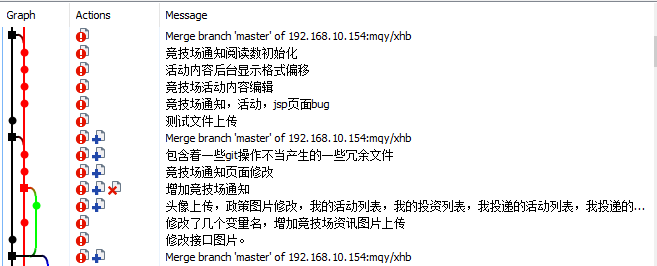在使用 Git 的进行代码版本控制的时候,往往会发现在 log 中出现 "Merge branch 'master' of ..." 这句话,如下图所示。日志中记录的一般为开发过程中对代码的改动信息,如果出现过多例如上述描述的信息会造成日志的污染。
阅读了一些外文的博客,下面就来一探究竟。
产生原因分析
当多人合作开发一个项目时,本地仓库落后于远程仓库是一个非常正常的事情,可参考下图。
A-B-C(master)
\
D(origin/master)具体情境如下:
- 我当前拉取的远端版本为
B,此时修改了代码,并在本地仓库 commit 一次,但并未 push 到远端仓库。 - 另一位开发者在
B的基础上,同样 commit 了一次并 push 到远端仓库。那么这个时候,我再 push 自己的代码就会发生错误,如下。
To github.com:maoqyhz/usegit.git
! [rejected] master -> master (fetch first)
error: failed to push some refs to '[email protected]:maoqyhz/usegit.git'
hint: Updates were rejected because the remote contains work that you do
hint: not have locally. This is usually caused by another repository pushing
hint: to the same ref. You may want to first integrate the remote changes
hint: (e.g., 'git pull ...') before pushing again.这个时候我们会选择,先 pull,再 push。Ok,push 成功,但是此时我们查看 log 就会发现除了我们自己提交的那条日志之外,会多出一条 "Merge branch 'master' of ..."。
那么,为什么会出现这种现象呢?其实是与 Git 的工作原理有关,对 Git 比较了解的人应该会知道,无论是 pull、push 亦或是 merge 操作,其实背后都是有很多的不同的模式的。
在进行 pull 操作的同时,其实就是 fetch+merge 的一个过程。我们从 remote 分支中拉取新的更新,然后再合并到本地分支中去。
- 如果 remote 分支超前于本地分支,并且本地分支没有任何 commit 的,直接从 remote 进行 pull 操作,默认会采用
fast-forward模式,这种模式下,并不会产生合并节点,也就是说不会产生多余的那条 log 信息 - 如果想之前那样,本地先 commit 后再去 pull,那么此时,remote 分支和本地会分支会出现分叉,这个时候使用 pull 操作拉取更新时,就会进行分支合并,产生合并节点和 log 信息。这两种状态分别如下图所示:
# fast-forword
A-B-D(origin/master)
\
C'(master)
# merge
A-B-C-E(master)
\ /
D(origin/master)如何避免
为了去除自动生成的 log 信息,有以下几种解决方案:
- 如果你使用的是 Git Bash,直接使用
git pull --rebase。如果拉取不产生冲突,会直接 rebase,不会产生分支合并操作,如果有冲突则需要手动 fix 后,自行合并。 - 如果使用的是 GUI,例如 TortoiseGit,可以先 fetch,再手动 rebase 就可以了。
关于 rebase 和 merge
关于什么时候使用 rebase,什么时候使用 merge,开发者总结了几条规则:
- 从 remote 分支拉取更新到本地时,使用 rebase。
- 当完成 bug 修复或新功能时,使用 merge 将子分支合并到主分支。
- 没有人应该 rebase 一根共享的分支。
有关这两者具体的操作,可以参考我在文章最后列出的博客。
References
- git-merge完全解析
- git: Why “Merge branch 'master' of … ”? when pull and push
- 4 Ways to Avoid Merge Commits in Git (or How to Stop Being a Git Tit)
- Git rebase and the golden rule explained.
- Git - When to Merge vs. When to Rebase