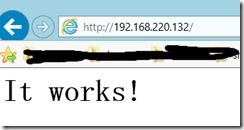httpd-2.4的新特性:
1) MPM支持在运行时装载;
--enalbe-mpm-shared=all --with-mpm={prefork|worker|event}
2) 支持event mpm
3) 异步读写
4) 在每模块及每目录分别使用不同的日志级别
5) 每请求的配置:
6) 增强版的表达式分析器
7) 毫秒级的keep alive的timeout
8) 基于FQDN的虚拟主机不再需要NameVirtualHost指令;
9) 支持用户使用自定义变量
新增的模块:
mod_proxy_fcgi: 支持用fastcgi的方式连接后端的php
mode_ratelimit: 速率限定,限制用户访问时传输的速率
mod_request: 对用户请求做更强的过滤功能
mod_remoteip: 对用户访问的IP地址有更强的控制能力
修改了一些配置机制:
不再支持使用order,allow,deny定义基于ip的访问控制,改为require
依赖关系:
因为httpd程序依赖于apr和apr-util所以在安装httpd之前需要先安装apr和apr-util,centos6.5的yum源提供的apr为1.3.9版本而httpd需要1.4.0以上的版本支持,所以apr和apr-util也需要手动安装.步骤1-6为解决依赖关系的步骤.
配置过程:
1.安装开发者工具包
[root@test2 ~]# yum groupinstall 'Development tools' [root@test2 ~]# yum groupinstall 'Server Platform Development'
2.通过xftp把apr-1.5.0.tar.bz2,apr-util-1.5.3.tar.bz2和httpd-2.4.9.tar.bz2三个包上传到虚拟机的根目录
3.解压apr-1.5.0.tar.bz2包
[root@test2 ~]# tar xf apr-1.5.0.tar.bz2 [root@test2 ~]# cd apr-1.5.0
4.把apr安装到/usr/local/apr下这样不用影响系统的原有的apr版本的使用
[root@test2 apr-1.5.0]# ./configure --prefix=/usr/local/apr [root@test2 apr-1.5.0]# make && make install
等待安装完成,查看一下安装目录
[root@test2 apr-1.5.0]# ls /usr/local/apr/ bin build-1 include lib [root@test2 apr-1.5.0]# ls /usr/local/apr/lib apr.exp libapr-1.a libapr-1.la libapr-1.so libapr-1.so.0 libapr-1.so.0.5.0 pkgconfig
5.解压apr-util-1.5.3.tar.bz2包
[root@test2 ~]# tar xf apr-util-1.5.3.tar.bz2
6.同样把apr-util装到新位置/usr/local/apr-util.因为apr-util是apr的一个工具,而新版本的apr又安装在了不同的位置,所以要apr-util指定apr的安装位置
[root@test2 apr-util-1.5.3]# ./configure --prefix=/usr/local/apr-util --with-apr=/usr/local/apr [root@test2 apr-util-1.5.3]# make && make install
7.解压httpd-2.4.9.tar.bz2包
[root@test2 ~]# tar xf httpd-2.4.9.tar.bz2
8.编译安装httpd-2.4.9
[root@test2 httpd-2.4.9]# ./configure --prefix=/usr/local/apache --sysconfdir=/etc/httpd --enable-so --enable-ssl --enable-cgi --enable-rewrite --with-pcre --with-zlib --with-apr =/usr/local/apr --with-apr-util=/usr/local/apr-util --enable-mpms-shared=all --with-mpm=e vent --enable-modules=most[root@test2 httpd-2.4.9]# make && make install
--prefix=/usr/local/apache: httpd的安装路径
--sysconfdir=/etc/httpd: 配置文件的安装路径
--enable-so: 支持DSO的方式动态装卸模块,默认启用
--enable-ssl: 编译启用ssl,rpm –qa|grep opensll要能查看到openssl-devel
--enable-cgi: 默认启用cgi模块
--enable-rewrite: 支持url重写,服务器自动重写url以跳转到新位置
--with-pcre: 支持pcre,perl的正则表达库rpm –qa|grep pcre要能查看到pcre-devel
--with-zlib: 支持在网络传输时使用压缩库
--with-apr=/usr/local/apr: 指定apr位置
--with-apr-util=/usr/local/apr-util: 指定apr-util位置
--enable-mpms-shared=all --with-mpm=event: 默认使用event模式
--enable-modules=most: 编译大多数常用模块
9.把httpd的脚本添加到PATH路径
[root@test2 ~]# vim /etc/profile.d/httpd24.sh export PATH=/usr/local/apache/bin:$PATH [root@test2 ~]# source /etc/profile.d/httpd24.sh
10.测试httpd程序是否正常启动
11.头文件导出
[root@test2 apache]# ln -sv /usr/local/apache/include/ /usr/include/httpd2
12.添加man手册
[root@test2 apache]# vim /etc/man.config
在配置文件中添加man文件夹的位置
13.编译安装后的环境介绍
[root@test2 apache]# ls bin build cgi-bin error htdocs icons include logs man manual modules
bin: 二进制程序目录
cgi-bin: 服务器端脚本目录
htdocs: 默认主页位置
error: 默认错误页面
icons: 图标
include: 头文件
logs: 日志
modules: 模块
14.MPM配置
启用MPM功能
[root@test2 httpd]# vim httpd.conf # Server-pool management (MPM specific) Include /etc/httpd/extra/httpd-mpm.conf
MPM配置文件位置
如果想要更换MPM,需要修改httpd位置文件
修改为
用httpd -M命令查看httpd加载的模块