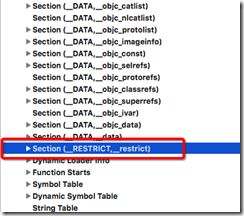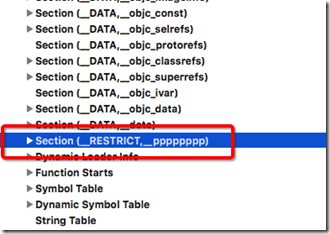在网上看到一种方法可以通过在Other Linker Flags中添加:
-Wl,-sectcreate,__RESTRICT,__restrict,/dev/null
的方法来阻止dylib注入。
便动手试了一下,编写一个测试Demo不添加任何linker flags,然后使用theos对其进行hook。
启动后使用image list –o –f 来查看加载的动态库:
[145] 0x0025f000 /Library/MobileSubstrate/MobileSubstrate.dylib(0x000000000025f000)
[152] 0x003c0000 /Library/MobileSubstrate/DynamicLibraries/TestLog.dylib(0x00000000003c0000)
发现我们用来hook编写的dylib已经被加载,自然能看到hook成功的log。
2015-11-10 15:21:50.824 myTest[21906:273137] viewDidLoad — 你已经被我Hook了。。。。。。
然后使用linker flags:
-Wl,-sectcreate,__RESTRICT,__restrict,/dev/null
重新编译生成。
运行后在所有加载的动态库中已找不到hook的dylib,hook失败了,说明这是有效的。
再来看看生成的macho文件多了一个__RESTRICT/__restrict section。
为什么加了这样的一个section就能阻止dylib注入了呢?
在这里找到了答案:http://www.opensource.apple.com/source/dyld/dyld-210.2.3/src/dyld.cpp
if ( removedCount != 0 ) {
dyld::[log](http://www.opengroup.org/onlinepubs/009695399/functions/log.html)("dyld: DYLD_ environment variables being ignored because ");
switch (sRestrictedReason) {
case restrictedNot:
break;
case restrictedBySetGUid:
dyld::[log](http://www.opengroup.org/onlinepubs/009695399/functions/log.html)("main executable (%s) is setuid or setgid\n", sExecPath);
break;
case restrictedBySegment:
dyld::[log](http://www.opengroup.org/onlinepubs/009695399/functions/log.html)("main executable (%s) has __RESTRICT/__restrict section\n", sExecPath);
break;
case restrictedByEntitlements:
dyld::[log](http://www.opengroup.org/onlinepubs/009695399/functions/log.html)("main executable (%s) is code signed with entitlements\n", sExecPath);
break;
}
}
也就是说下面三种情况,可以让环境变量:DYLD_INSERT_LIBRARIES被无视
1.Set restricted status by entitlements
This option is only available to applications on OS X with special entitlements.
2.setuid and setgid
Any application that makes these two calls are going to be marked as restricted by the linker as a security measure.
3.Restricted Segment of Header
The final way to mark a binary as restricted is by telling the linker to add new section to the binary header that is named “__RESTRICT” and has a section named “__restrict” when you compile it.
所以编译生成的含有__RESTRICT/__restrict section的app会忽略DYLD_INSERT_LIBRARIES。
当然解决办法也是有的,把section的名字修改一下即可。
用010 editor打开可执行文件,找到section的名字:
手动修改其为另外的一个字符串,结果如下:
再用MachOView打开,确认没有改错:
然后重新签名,安装app.
又可以成功注入了!
参考链接:
http://bbs.iosre.com/t/tweak-app-app-tweak/438
http://www.opensource.apple.com/source/dyld/dyld-210.2.3/src/dyld.cpp
http://www.samdmarshall.com/blog/blocking_code_injection_on_ios_and_os_x.html
转自 iOS安全—阻止tweak注入hook api
后记
关于注入linker flags之后通常会出现看不到Hierachy的现象。所以本尊一般会把其放在Release位置。