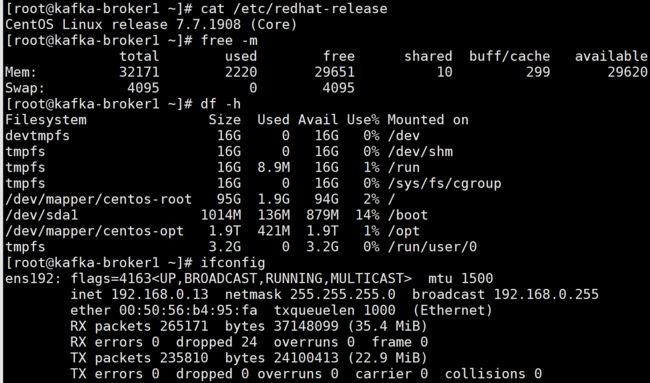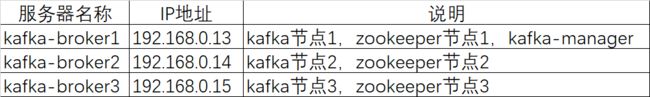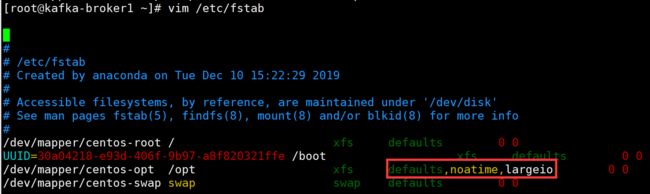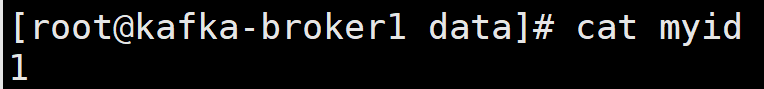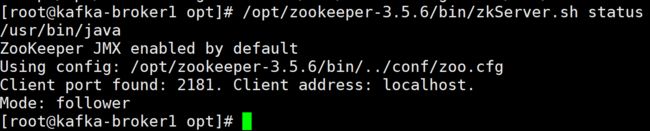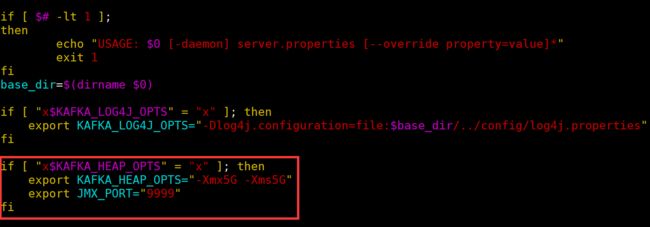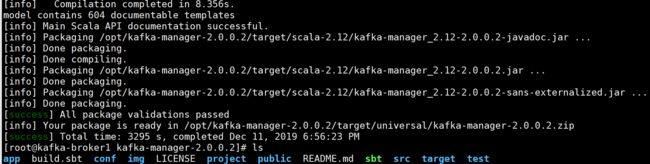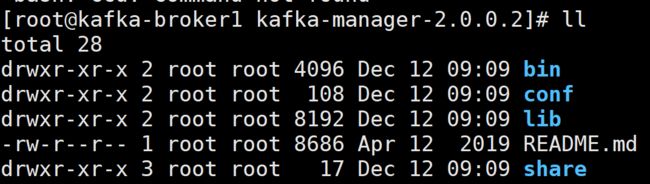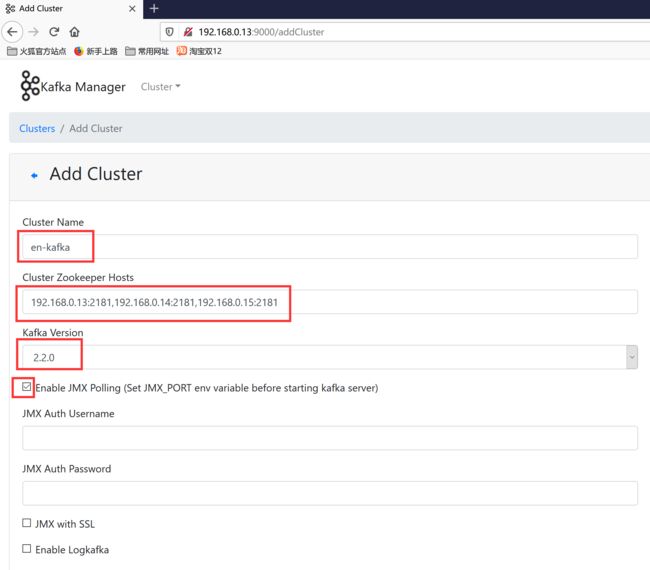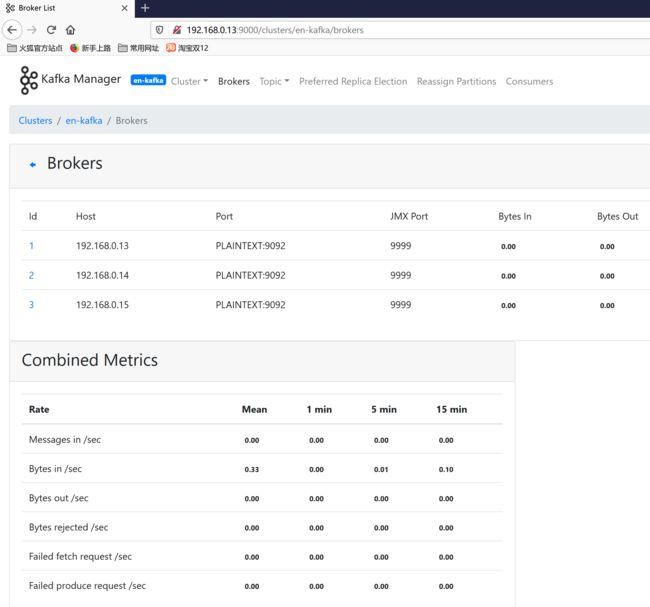一、准备三台服务器,配置好主机名和ip地址
二、服务器初始化:包括安装常用命令工具,修改系统时区,校对系统时间,关闭selinux,关闭firewalld,修改主机名,修改系统文件描述符,优化内核参数,优化数据盘挂载参数
1、安装常用命令工具
yum install vim net-tools bash-completion wget unzip ntp bzip2 epel-release -y
2、修改系统时区,校对系统时间
timedatectl set-timezone Asia/Shanghai
ntpdate pool.ntp.org
3、关闭selinux
vim /etc/selinux/config
SELINUX=disabled
4、关闭防火墙
systemctl stop firewalld.service
systemctl disable firewalld.service
5、修改主机名
vim /etc/hostname
kafka-broker1
6、修改系统文件描述符大小
vim /etc/security/limits.conf
最后添加:
* soft nofile 655360
* hard nofile 655360
* soft nproc 655360
* hard nproc 655360
* soft memlock unlimited
* hard memlock unlimited
7.优化内核参数
vim /etc/sysctl.conf
最后添加:
vm.max_map_count = 655360
net.core.rmem_max = 2097152
net.core.wmem_max = 2097152
net.ipv4.tcp_window_scaling = 1
net.ipv4.tcp_max_syn_backlog = 8192
net.core.netdev_max_backlog = 10000
net.ipv6.conf.all.disable_ipv6 = 1
net.ipv6.conf.default.disable_ipv6 = 1
8.优化数据盘挂载参数,我的数据盘挂载在opt下,对应自己数据盘作相应调整
vim /etc/fstab
/dev/mapper/centos-opt /opt xfs defaults,noatime,largeio 0 0
9.重启系统使配置生效
init 6
三、安装zookeeper集群
1.因zookeeper和kafka需要java启动
首先安装jdk1.8环境
yum install java-1.8.0-openjdk-devel.x86_64 -y
2.Kakfa集群需要依赖ZooKeeper存储Broker、Topic等信息,所以我们先安装zookeeper集群
cd /opt
wget https://mirrors.tuna.tsinghua.edu.cn/apache/zookeeper/zookeeper-3.5.6/apache-zookeeper-3.5.6-bin.tar.gz
tar -zxvf apache-zookeeper-3.5.6-bin.tar.gz
mv apache-zookeeper-3.5.6 zookeeper-3.5.6
3.修改zookeeper配置文件
cd zookeeper-3.5.6/conf/
cp zoo_sample.cfg zoo.cfg
vim zoo.cfg
修改:
dataDir=/opt/zookeeper-3.5.6/data
末尾添加集群其他节点信息
server.1=192.168.0.13:2888:3888
server.2=192.168.0.14:2888:3888
server.3=192.168.0.15:2888:3888
4.添加zookeeper数据目录
创建/opt/zookeeper-3.5.6/data目录
mkdir /opt/zookeeper-3.5.6/data
在data目录里创建myid文件,写上该节点id
然后将opt下zookeeper-3.5.6目录上传到其他两个节点上
scp -r zookeeper-3.5.6 192.168.0.14:/opt
scp -r zookeeper-3.5.6 192.168.0.15:/opt
修改其他两个节点data下myid文件内容分别为2和3
5.启动zookeeper服务
三台节点分别启动zookeeper服务
/opt/zookeeper-3.5.6/bin/zkServer.sh start
6.查看节点zookeeper状态
/opt/zookeeper-3.5.6/bin/zkServer.sh status
四、安装kafka集群
1.官网下载kafka
cd /opt
wget http://mirrors.tuna.tsinghua.edu.cn/apache/kafka/2.3.1/kafka_2.12-2.3.1.tgz
tar -zxvf kafka_2.12-2.3.1.tgz
2.修改kafka配置文件
cd kafka_2.12-2.3.1/config
vim server.properties
修改以下参数
broker.id=1
host.name=192.168.0.13
listeners=PLAINTEXT://192.168.0.13:9092
delete.topic.enable=true
log.cleanup.policy=delete
message.max.byte=5242880
default.replication.factor=2
replica.fetch.max.bytes=5242880
auto.create.topics.enable=true
num.network.threads=24
num.io.threads=48
log.dirs=/opt/kafka_2.12-2.3.1/kafka-logs
num.partitions=3
zookeeper.connect=192.168.0.13:2181,192.168.0.14:2181,192.168.0.15:2181
3.优化调整kafka jvm堆内存大小
vim /opt/kafka_2.12-2.3.1/bin/kafka-server-start.sh
export KAFKA_HEAP_OPTS="-Xmx5G -Xms5G"
4.开启kafka JMX监控
vim /opt/kafka_2.12-2.3.1/bin/kafka-server-start.sh
export JMX_PORT="9999"
4.其他两台节点按照上面步骤同步安装kafka
5.三台节点分别启动kafka
/opt/kafka_2.12-2.3.1/bin/kafka-server-start.sh -daemon /opt/kafka_2.12-2.3.1/config/server.properties
五、安装kafka-manager,方便管理kafka
1.下载kafka-manager源码
cd /opt
wget https://github.com/yahoo/kafka-manager/archive/2.0.0.2.zip
mv 2.0.0.2.zip kafka-manager-2.0.0.2.zip
2.解压zip包
unzip kafka-manager-2.0.0.2.zip
cd kafka-manager-2.0.0.2
3.yum安装sbt(因为kafka-manager需要sbt编译)
curl https://bintray.com/sbt/rpm/rpm > /etc/yum.repos.d/bintray-sbt-rpm.repo
yum install sbt -y
4.编译kafka-manager
./sbt clean dist
可能要等好几个小时。
看到Your package is ready in /opt/kafka-manager-2.0.0.2/target/universal/kafka-manager-2.0.0.2.zip代表编译成功了。
5.然后将编译好的zip包拷贝到/opt下,并删除原来kafka-manager-2.0.0.2文件夹
cp /opt/kafka-manager-2.0.0.2/target/universal/kafka-manager-2.0.0.2.zip /opt
rm -rf kafka-manager-2.0.0.2
unzip kafka-manager-2.0.0.2.zip
cd kafka-manager-2.0.0.2
6. 修改kafka-manager配置
vim conf/application.conf
kafka-manager.zkhosts="192.168.0.13:2181,192.168.0.14:2181,192.168.0.15:2181"
7.启动kafka-manager
nohup /opt/kafka-manager-2.0.0.2/bin/kafka-manager &>>/dev/null &
8.用浏览器访问http://192.168.0.13:9000/,添加集群
9.添加成功