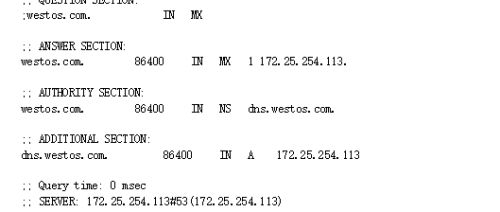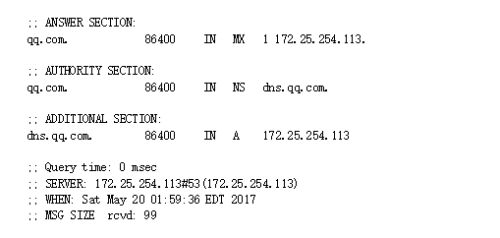######邮件部分######
前提
1.保证环境的纯净
2.dns的配置
*此处关于dns不做解释,可参照之前dns博客理解
[root@westos-mail ~]# yum install bind -y
[root@westos-mail ~]# systemctl start named
[root@westos-mail ~]# vim /etc/named.conf
[root@westos-mail ~]# vim /etc/named.rfc1912.zones
[root@westos-mail ~]# cd /var/named/
[root@westos-mail named]# ls
data named.ca named.localhost slaves
dynamic named.empty named.loopback
[root@westos-mail named]# cp -p named.localhost westos.com.zone
[root@westos-mail named]# vim westos.com.zone
[root@westos-mail named]# cp -p westos.com.zone qq.com.zone
[root@westos-mail named]# vim qq.com.zone
[root@westos-mail named]# systemctl restart named
[root@westos-mail named]# systemctl stop firewalld
[root@westos-mail named]# systemctl disable firewalld ##不关闭火墙,其他人不能dig到
rm '/etc/systemd/system/basic.target.wants/firewalld.service'
rm '/etc/systemd/system/dbus-org.fedoraproject.FirewallD1.service'
[root@westos-mail named]# vim /etc/resolv.conf
[root@westos-mail named]# dig -t mx westos.com
[root@westos-mail named]# dig -t mx qq.com
######postfix#####
1.基本定义
postfix提供smtp协议用来投递邮件
默认端口25
[root@westos-mail named]# mail [email protected]
Subject: w
wq
. ##用“.”来结束录入内容并发送
EOT
##默认情况下邮件端口只在127.0.0.1上开启
[root@westos-mail named]# netstat -antlpe | grep master
tcp 0 0 127.0.0.1:25 0.0.0.0:* LISTEN 0 21046 1378/master
tcp6 0 0 ::1:25 :::* LISTEN 0 21047 1378/master
***邮件日志存储地址 /var/log/maillog
mail ##邮件查看
mailq ##查看邮件队列
postqueue -f ##重新处理邮件队列
2.配置
[root@westos-mail named]# vim /etc/postfix/main.cf
76 myhostname = westos-mail.westos.com ##指定mta主机名称
83 mydomain = westos.com ##指定mta的域名
99 myorigin = $mydomain ##指定邮件来源结尾(@后面的字符内容)
116 inet_interfaces = all ##25端口开启的网络端口
164 mydestination = $myhostname, $mydomain, localhost ##接收邮件结尾字符的指定
[root@westos-mail named]# systemctl restart postfix.service
[root@westos-mail named]# systemctl stop firewalld
##更改后:
[root@westos-mail named]# netstat -antlpe | grep master
tcp 0 0 0.0.0.0:25 0.0.0.0:* LISTEN 0 110726 928/master
tcp6 0 0 :::25 :::* LISTEN 0 110727 928/master
3.邮件别名与群发
[root@westos-mail named]# vim /etc/aliases
97 admin: root ##邮件别名(用admin发送但是接收端显示的是root)
98 moreuser: :include:/etc/postfix/moreuser ##邮件群发
[root@westos-mail named]# vim /etc/postfix/moreuser
1 student
2 root
~
[root@westos-mail named]# postalias /etc/aliases ##立即生效
测试:
1)别名测试
[root@qq-mail ~]# mail [email protected] 发送端)
Subject: wq
wq
wq
wq
.
EOT
[root@westos-mail named]# mail 接收端)
Heirloom Mail version 12.5 7/5/10. Type ? for help.
"/var/spool/mail/root": 1 message 1 new
>N 1 root Sat May 20 04:13 24/859
& 1
Message 1:From [email protected] Sat May 20 04:11:21 2017
Return-Path:
X-Original-To: [email protected]
Delivered-To: [email protected]
Date: Sat, 20 May 2017 04:11:21 -0400
Subject: wq
User-Agent: Heirloom mailx 12.5 7/5/10
Content-Type: text/plain; charset=us-ascii
From: [email protected] (root)
Status: RO
wq
wq
wq
& q
2)群发测试
[root@qq-mail ~]# mail [email protected] 发送端)
Subject: wqq
hahaha
.
EOT
[root@qq-mail ~]# mailq
Mail queue is empty
[root@westos-mail named]# mail 接收端)
Heirloom Mail version 12.5 7/5/10. Type ? for help.
"/var/spool/mail/root": 1 message 1 new
>N 1 root Sat May 20 04:13 24/859
& 1
Message 1:
From [email protected] Sat May 20 04:13:15 2017
Return-Path:
X-Original-To: [email protected]
Delivered-To: [email protected]
Delivered-To: [email protected]
Date: Sat, 20 May 2017 04:13:15 -0400
Subject: wqq
User-Agent: Heirloom mailx 12.5 7/5/10
Content-Type: text/plain; charset=us-ascii
From: [email protected] (root)
Status: R
hahaha
& q
Held 1 message in /var/spool/mail/root
[root@westos-mail named]# mail -u student
Heirloom Mail version 12.5 7/5/10. Type ? for help.
"/var/mail/student": 1 message 1 new
>N 1 root Sat May 20 04:13 24/862
& 1
Message 1:
From [email protected] Sat May 20 04:13:15 2017
Return-Path:
X-Original-To: [email protected]
Delivered-To: [email protected]
Delivered-To: [email protected]
Date: Sat, 20 May 2017 04:13:15 -0400
Subject: wqq
User-Agent: Heirloom mailx 12.5 7/5/10
Content-Type: text/plain; charset=us-ascii
From: [email protected] (root)
Status: R
hahaha
& q
Held 1 message in /var/mail/student
4.远程主机测试邮件服务
[root@foundation13 kiosk]# yum install telent -y ##安装服务
[root@foundation13 kiosk]# telnet 172.25.254.113 25 ##连接113主机的25端口
Trying 172.25.254.113...
Connected to 172.25.254.113.
Escape character is '^]'.
220 westos-mail.westos.com ESMTP Postfix
ehlo hello ##打招呼,查看是否回应
250-westos-mail.westos.com
250-PIPELINING
250-SIZE 10240000
250-VRFY
250-ETRN
250-ENHANCEDSTATUSCODES
250-8BITMIME
250 DSN
mail from:[email protected] ##邮件来源
250 2.1.0 Ok
rcpt to:[email protected] ##邮件去向
250 2.1.5 Ok
data
354 End data with
wq ##邮件内容
haha
lalala
.
250 2.0.0 Ok: queued as E2A022461FD
测试端:
[root@qq-mail ~]# mail
Heirloom Mail version 12.5 7/5/10. Type ? for help.
"/var/spool/mail/root": 4 messages 1 new 3 unread
1 root Sat May 20 03:46 22/730
U 2 Mail Delivery System Sat May 20 04:12 76/2389
U 3 Mail Delivery System Sat May 20 04:12 76/2389
>N 4 [email protected] Sat May 20 04:38 15/493
& 4
Message 4:
From [email protected] Sat May 20 04:38:35 2017
Return-Path:
X-Original-To: [email protected]
Delivered-To: [email protected]
Status: R
wq
haha
lalala
& q
Held 4 messages in /var/spool/mail/root
You have mail in /var/spool/mail/root
[root@qq-mail ~]#
5.邮件客户端的访问控制
##限制客户端
在mta上
[root@westos-mail ~]# postconf -e "smtpd_client_restrictions = check_client_access hash:/etc/postfix/access" ##用参数检测此文件使其识别文件内容
[root@westos-mail ~]# vim /etc/postfix/main.cf ##自动生成在文件末尾
680 smtpd_client_restrictions = check_client_access hash:/etc/postfix/access
[root@westos-mail ~]# vim /etc/postfix/access
477 172.25.254.13 REJECT
[root@westos-mail ~]# postmap /etc/postfix/access ##加密
[root@westos-mail ~]# cd /etc/postfix/
[root@westos-mail postfix]# ls ##access.db即位加密文件
access generic master.cf transport
access.db header_checks moreuser virtual
canonical main.cf relocated
[root@westos-mail postfix]# systemctl restart postfix.service
测试:
实验前:
[root@foundation13 kiosk]# telnet 172.25.254.113 25
Trying 172.25.254.113...
Connected to 172.25.254.113.
Escape character is '^]'.
220 westos-mail.westos.com ESMTP Postfix
mail from:[email protected]
250 2.1.0 Ok
rcpt to:[email protected]
250 2.1.5 Ok
data
354 End data with
wq
haha
lalala
.
250 2.0.0 Ok: queued as E2A022461FD
Connection closed by foreign host. ##连接成功
实验后:
[root@foundation13 kiosk]# telnet 172.25.254.113 25
Trying 172.25.254.113...
Connected to 172.25.254.113.
Escape character is '^]'.
220 westos-mail.westos.com ESMTP Postfix
mail from:[email protected]
250 2.1.0 Ok
rcpt to:[email protected]
554 5.7.1

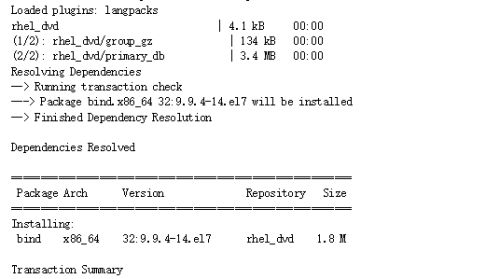
![SVYT$@HZ$@]CTK83WCIJ`VF.png postfix 邮件1_第3张图片](http://img.e-com-net.com/image/info3/5a95301b4424450ebfd021a2d102cb00.jpg)

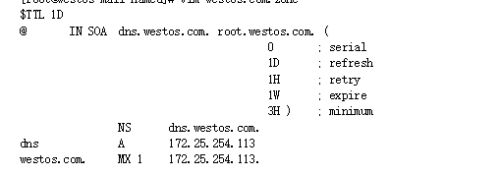
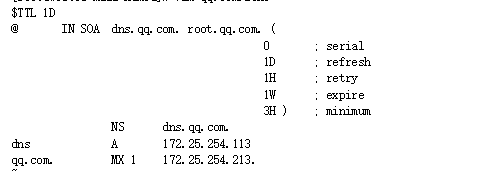
![JAK1(BE0ZJTYO6~C_$H]RCA.png postfix 邮件1_第7张图片](http://img.e-com-net.com/image/info3/cbbdcc7304264676813557e9c0424380.jpg)