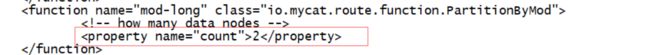分片(水平拆分)
2.取模分片(mod-long)
cd /data/mycat/conf
cp schema.xml schema.xml.rang-long
vi schema.xml
select user()
select user()

vi rule.xml
2
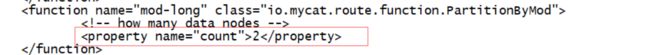
# 创建测试表:
mysql -S /data/3307/mysql.sock -e "use taobao;create table t4 (id int not null primary key auto_increment,name varchar(20) not null);"
mysql -S /data/3308/mysql.sock -e "use taobao;create table t4 (id int not null primary key auto_increment,name varchar(20) not null);"
# 重启mycat
mycat restart
# 插入数据
use TESTDB;
insert into t4(id,name) values(1,'a');
insert into t4(id,name) values(2,'b');
insert into t4(id,name) values(3,'c');
insert into t4(id,name) values(4,'d');
测试
mysql -S /data/3307/mysql.sock -e "use taobao;select * from t4;"
+----+------+
| id | name |
+----+------+
| 2 | b |
| 4 | d |
+----+------+
mysql -S /data/3308/mysql.sock -e "use taobao;select * from t4;"
+----+------+
| id | name |
+----+------+
| 1 | a |
| 3 | c |
+----+------+
3.枚举分片
cd /data/mycat/conf/
cp schema.xml schema.xml.mod
vi schema.xml
select user()
select user()

vi rule.xml
name
hash-int
partition-hash-int.txt
1
0
vi partition-hash-int.txt
bj=0
sh=1
DEFAULT_NODE=1
# 说明:columns 标识将要分片的表字段,algorithm 分片函数, 其中分片函数配置中,mapFile标识配置文件名称
# function 函数配置中,type默认值为0,0表示Integer,非零表示String。
# defaultNode 默认节点:小于0表示不设置默认节点,大于等于0表示设置默认节点, 默认节点的作用:枚举分片时,如果碰到不识别的枚举值,就让它路由到默认节点
# 如果不配置默认节点(defaultNode值小于0表示不配置默认节点),碰到不识别的枚举值就会报错。
准备测试数据
mysql -S /data/3307/mysql.sock -e "use taobao;create table t5 (id int not null primary key auto_increment,name varchar(20) not null);"
mysql -S /data/3308/mysql.sock -e "use taobao;create table t5 (id int not null primary key auto_increment,name varchar(20) not null);"
# 重启mycat
mycat restart
mysql -uroot -p123456 -h127.0.0.1 -P8066
use TESTDB
insert into t5(id,name) values(1,'bj');
insert into t5(id,name) values(2,'sh');
insert into t5(id,name) values(3,'bj');
insert into t5(id,name) values(4,'sh');
insert into t5(id,name) values(5,'tj');
检查
mysql -S /data/3307/mysql.sock -e "use taobao;select * from t5;"
+----+------+
| id | name |
+----+------+
| 1 | bj |
| 3 | bj |
| 5 | tj |
+----+------+
mysql -S /data/3308/mysql.sock -e "use taobao;select * from t5;"
+----+------+
| id | name |
+----+------+
| 2 | sh |
| 4 | sh |
+----+------+