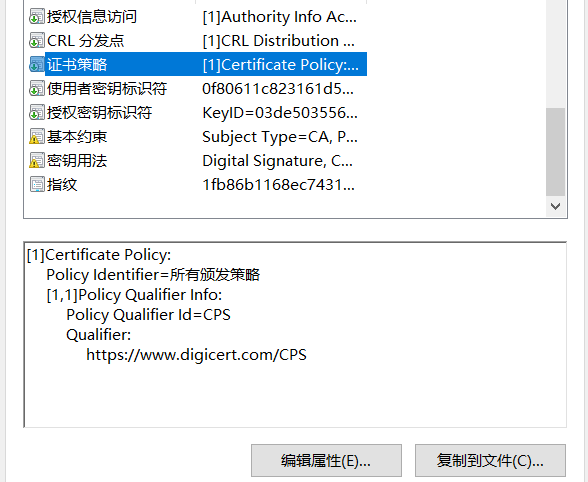用openssl为EAP-TLS生成证书(CA证书,服务器证书,用户证书)
来源: https://www.cnblogs.com/osnosn/p/10597897.html 来自osnosn的博客
写于: 2019-03-27.
本文参考了大神的文章:
搭建一个「最安全」的Wi-Fi网络,楠站,
本文是为"CentOS7用hostapd做radius服务器为WiFi提供802.1X企业认证" 中,WiFi的EAP-TLS认证,准备证书。
如果想为WEB服务器生成自签名证书,我补充了一篇笔记: "用openssl为WEB服务器生成证书"。
我用的是openssl-1.0.2k.
脚本支持生成RSA,ECC证书。 运行时带参数指定类型。
-->开始。按以下路径建立文件,脚本。
ssl_create-cert/ <-- 这个目录, 自己随便取名
|_ 2db/0serial
|_ 2db/2indexdb.txt
|_ 3certs_new/
|_ 4export/
|_ clear_all_cert.sh
|_ copy-pem-to.sh
|_ create-crl.sh
|_ new-ca.sh
|_ new-server.sh
|_ new-user.sh
|_ revoke-user.sh
|_ user_certs/
|_ openssl.cnf
|_ READMEmkdir 2db/
echo "2233AA1234" > 2db/0serial 证书序列号,自己随便编,十六进制数。
cat /dev/null > 2db/2indexdb.txt
此文件必须是0字节,否则openssl会报错
wrong number of fields on line 1 (looking for field 6, got 1, '' left)
mkdir 3certs_new 4export user_certs
clear_all_cert.sh
#!/bin/sh
# clear_all_cert.sh
if [ "$#" -ne 1 -o "$1" != "clearall" ]; then
echo "Usage: $0 clearall"
echo -e "\tClear all the \"keys\" and \"certs\"."
echo -e "\tIt will remove *.pem"
echo -e "\tIt will remove 3certs_new/* 4export/* user_certs/*"
echo -e "\tIt will remove ALL!!!!!"
exit 1
fi
if [ -f ca_key.pem ]; then
rm -f ca_key.pem ca_cert.pem ca_cert.txt
fi
if [ -f crl.pem ]; then
rm -f crl.pem ca_cert+crl.pem
fi
if [ -f server_key.pem ]; then
rm -f server_key.pem server_cert.pem
fi
if [ -d user_certs ]; then
rm -f user_certs/*
fi
if [ -d 3certs_new ]; then
rm -f 3certs_new/*
fi
if [ -d 4export ]; then
rm -f 4export/*
fi
if [ -f 2db/0serial ]; then
rm -f 2db/0serial.old
fi
if [ -f 2db/2indexdb.txt ]; then
cat /dev/null > 2db/2indexdb.txt
rm -f 2db/2indexdb.txt.attr 2db/2indexdb.txt.attr.old 2db/2indexdb.txt.old
fi
echo -e "ALL cert files removed."
echo "You may now run ./new-ca.sh to get start"
echo ""copy-pem-to.sh
#!/bin/sh
# copy-pem-to.sh
DIR=$1
if [ "$#" -ne 1 -o "${#DIR}" -le "1" ]; then
echo "Usage: $0 dest_directory"
echo -e "\t $0 ./"
echo -e "\t $0 a/"
exit 1
fi
if [ ! -d $DIR ]; then
echo " \"$DIR\" directory not found. Exit."
exit 1
fi
echo "copy \"ca_cert+crl.pem\" \"server_cert.pem\" \"server_key.pem\" to \"$DIR\""
cp -i ca_cert+crl.pem $DIR
cp -i server_cert.pem $DIR
cp -i server_key.pem $DIRcreate-crl.sh
#!/bin/sh
#./create-crl.sh
if [ ! -f ca_key.pem ]; then
echo "CA not found. Exit."
exit
fi
if [ -f crl.pem ]; then
echo "CRL file found. Exit."
exit
fi
openssl ca -gencrl -keyfile ca_key.pem -cert ca_cert.pem -out crl.pem -config openssl.cnf && \
cat ca_cert.pem crl.pem > ca_cert+crl.pem
echo "copy file \"server_cert.pem\" \"server_key.pem\" \"ca_cert+crl.pem\" to hostapd dir."
echo "And start service \"hostapd\"."
echo ""new-ca.sh
#!/bin/sh
# new-ca.sh
# Create the master CA key and cert. This should be done once.
if [ -f ca_key.pem ]; then
echo "Root CA key found. Exit."
exit
fi
keytype=""
case "$1" in
"rsa2048")
keytype="rsa:2048"
;;
"rsa4096")
keytype="rsa:4096"
;;
"ec256")
keytype="ec:ec_param"
openssl ecparam -name prime256v1 -out ec_param
;;
"ec384")
keytype="ec:ec_param"
openssl ecparam -name secp384r1 -out ec_param
;;
*)
echo -e "\nUsage: $0 {rsa2048|rsa4096|ec256|ec384}\n"
exit
;;
esac
exportdir="4export"
echo "Self-sign the root CA..."
echo "No Root CA key found. Generating one"
openssl req -x509 -nodes -days 36500 -newkey ${keytype} -keyout ca_key.pem -out ca_cert.pem -new -sha512 -config openssl.cnf -extensions v3_ca -utf8 -subj "/C=CN/ST=广东/L=gz/O=Home/CN=Wifi EAP Root CA/" && \
openssl x509 -outform der -in ca_cert.pem -out ./${exportdir}/CA.crt && \
openssl x509 -in ca_cert.pem -noout -text > ca_cert.txt
echo "You may now run ./new-server.sh"
echo ""new-server.sh
#!/bin/sh
# new-server.sh
# Create the server key and cert.
if [ -f server_key.pem ]; then
echo "Server key found. Exit."
exit
fi
keytype=""
case "$1" in
"rsa2048")
keytype="rsa:2048"
;;
"rsa4096")
keytype="rsa:4096"
;;
"ec256")
keytype="ec:ec_param"
openssl ecparam -name prime256v1 -out ec_param
;;
"ec384")
keytype="ec:ec_param"
openssl ecparam -name secp384r1 -out ec_param
;;
*)
echo -e "\nUsage: $0 {rsa2048|rsa4096|ec256|ec384}\n"
echo "server证书建议用RSA。"
echo "ECC server证书会导致安卓无法连接。错误为\"no shared cipher\"."
exit
;;
esac
echo "Create server ssl for hostapd."
echo "No Server key found. Generating one."
openssl req -nodes -new -newkey ${keytype} -keyout server_key.pem -out server_csr.pem -config openssl.cnf -utf8 -subj "/C=CN/ST=广东/L=gz/O=Home/CN=WiFi Radius Server/" && \
openssl ca -days 36500 -in server_csr.pem -out server_cert.pem -config openssl.cnf -extensions server_cert -batch && \
rm -rf server_csr.pem
echo "You may now run ./create-crl.sh"
echo ""new-user.sh
#!/bin/sh
# new-user.sh
# Create the user key and cert. This should be done once per cert.
if [ $# -lt 3 ]; then
echo -e "\nUsage: $0 {rsa1024|rsa2048|rsa4096|ec256|ec384} userName days [pass]\n days between 2 and 365\n"
exit 1
fi
CERT=$2
if [ -f user_certs/user_${CERT}_key.pem ]; then
echo "user_certs/user_${CERT}_key.pem found. Exit."
exit 0
fi
keytype=""
case "$1" in
"rsa1024")
keytype="rsa:1024"
;;
"rsa2048")
keytype="rsa:2048"
;;
"rsa4096")
keytype="rsa:4096"
;;
"ec256")
keytype="ec:ec_param"
openssl ecparam -name prime256v1 -out ec_param
;;
"ec384")
keytype="ec:ec_param"
openssl ecparam -name secp384r1 -out ec_param
;;
*)
echo -e "\nUsage: $0 {rsa1024|rsa2048|rsa4096|ec256|ec384} userName days [pass]\n days between 2 and 365\n"
exit
;;
esac
DAYS=${3:-1} # default 1
if [ "${DAYS}" -gt 365 -o "${DAYS}" -lt 2 ]; then
if [ "${DAYS}" -ne 36500 ];then
echo -e "\nUsage: $0 {rsa1024|rsa2048|rsa4096|ec256|ec384} userName days [pass]\n days between 2 and 365\n"
exit 1
fi
fi
PASS=${4:-123} # default 123
exportdir="4export"
export RANDFILE=2db/.random_state
## win10连接EAP-TLS时强制使用用户证书的"CN="作为用户名。建议"CN="不要包含空格。
## freeradius3不允许用户名中包含空格。用hostapd做radius时用户名无此限制。
openssl req -nodes -new -newkey ${keytype} -keyout user_certs/user_${CERT}_key.pem -out user_certs/user_${CERT}_csr.pem -config openssl.cnf -utf8 -subj "/C=CN/ST=广东/L=gz/O=Home/CN=WiFi-${CERT}/" && \
openssl ca -days ${DAYS} -in user_certs/user_${CERT}_csr.pem -out user_certs/user_${CERT}_cert.pem -config openssl.cnf -extensions user_cert -batch && \
rm -rf user_certs/user_${CERT}_csr.pem && \
echo -e "Export certs...\n \"Export Password\" MUST set for IOS.\n \"Export Password\" MAY empty for Android,windows." && \
openssl pkcs12 -export -out ./${exportdir}/${CERT}.p12 -inkey user_certs/user_${CERT}_key.pem -in user_certs/user_${CERT}_cert.pem -certfile ca_cert.pem -caname "Wifi EAP RootCA" -name "${CERT}-wifi-user" -passout pass:${PASS}
# 友好名称 "-name" "-caname" windows中不支持utf8中文
echo ""revoke-user.sh
#!/bin/sh
# revoke-user.sh
CERT=$1
if [ $# -ne 1 ]; then
echo "Usage: $0 userName"
exit 1
fi
if [ ! -f user_certs/user_${CERT}_key.pem ]; then
echo "user_certs/user_${CERT}_key.pem NOT found. Exit."
exit 0
fi
openssl ca -revoke user_certs/user_${CERT}_cert.pem -config openssl.cnf && \
openssl ca -gencrl -keyfile ca_key.pem -cert ca_cert.pem -out crl.pem -config openssl.cnf && \
cat ca_cert.pem crl.pem > ca_cert+crl.pem
echo "You NEED update \"ca_cert_crl.pem\" file and restart service \"hostapd\"."
echo ""chmod +x clear_all_cert.sh new-ca.sh new-server.sh create-crl.sh copy-pem-to.sh new-user.sh revoke-user.sh
openssl.cnf
#openssl.cnf
[ ca ]
default_ca = hostapd
[ hostapd ]
dir = .
serial = $dir/2db/0serial
database = $dir/2db/2indexdb.txt
new_certs_dir = $dir/3certs_new
certificate = $dir/ca_cert.pem
private_key = $dir/ca_key.pem
RANDFILE = $dir/2db/.random_state
default_bits = 4096
default_days = 36500
default_crl_days = 36500
default_md = sha512
#unique_subject = no
policy = policy_anything
[ policy_anything ]
countryName = optional
stateOrProvinceName = optional
localityName = optional
organizationName = supplied
organizationalUnitName = optional
commonName = supplied
emailAddress = optional
[ req ]
distinguished_name = req_distinguished_name
string_mask = utf8only
[ req_distinguished_name ]
[ v3_ca ]
subjectKeyIdentifier = hash
authorityKeyIdentifier = keyid:always,issuer
basicConstraints = critical,CA:true
certificatePolicies=ia5org,@pl_section
[ server_cert ]
subjectKeyIdentifier = hash
authorityKeyIdentifier = keyid:always,issuer
basicConstraints = CA:false
extendedKeyUsage = serverAuth,msSGC,nsSGC
certificatePolicies=ia5org,@pl_section
[ user_cert ]
subjectKeyIdentifier = hash
authorityKeyIdentifier = keyid:always,issuer
basicConstraints = CA:false
#subjectAltName = email:copy
extendedKeyUsage = clientAuth,emailProtection,timeStamping
certificatePolicies=ia5org,@pl_section
[ pl_section ]
policyIdentifier = "X509v3 Any Policy"
# 颁发者说明的链接. windows中,要导入信任之后才生效.
CPS.1 = https://your.web.com/cps/readme.html
userNotice.1=@pl_notice
[ pl_notice ]
# 颁发者说明,Issuer statment. 不支持utf8中文,因为ia5org。
explicitText="Read deail at https://your.web.com/xxx.html"userNotice.1 的文字说明,只能是英文,中文会乱码。
文字说明,无论此证书是否被系统信任,查看证书时都会出现在"颁发者说明"中(Issuer Statement)。
CPS.1 的链接。系统未信任此证书时,是不显示的。信任后,才会出现在"颁发者说明"中(Issuer Statement)。
CPS.1= 可以是 "http://" 也可以是 "https://"。


README
README
create by osnosn, 2019-03-20. version_0.2.
--------------
To clear all:
./clear_all_cert.sh
Certs for hostapd:
modify C/ST/L/O/CN in new-ca.sh,new-server.sh,newuser.sh, 可以使用中文。
modify openssl.cnf:
CPS.1=
explicitText=
keytype: rsa2048, rsa4096, ec256, ec384.
./new-ca.sh
./new-server.sh
./create-crl.sh
copy file "server_cert.pem" "server_key.pem" "ca_cert+crl.pem" to hostapd dir.
./copy-pem-to.sh
And start service "hostapd".
Certs for user:
./new-user.sh
Revoke user:
./revoke-user.sh
After revoke, replace file "ca_cert+crl.pem" and reload "hostapd".
--------------
server cert: ECC 会导致Android8 连接失败, 错误为"no shared cipher"。建议用RSA。
ca, user cert 可以用ECC。
user cert in "user_certs/" and "4export/"
import "4export/xxx.p12" to android,ios,windows client.
用户证书 xxx.p12 在 "4export/" 目录中,
一个p12文件包含ca证书,user证书,user密钥三个内容。
android,windows可以一次导入三个内容。
ios会丢弃ca。
ios导入密钥强制输入加密密码(密码不能为空)。
android,windows导入密钥可以接受空密码。
windows 必须导入"当前用户",否则连接wifi时不能识别证书。
windows连接EAP-TLS: 点击搜索到的wifi ssid,出现输入"用户","密码"时,点击"用证书认证"(证书导入当前用户后)。
---------chmod +x clear_all_cert.sh new-ca.sh new-server.sh create-crl.sh copy-pem-to.sh new-user.sh revoke-user.sh
给android导入用户证书一定要用p12格式,不能用pem格式。
Android不认pem格式中的密钥,只认公钥。导致没密钥不能用于连接WIFI。
使用方法:
修改 C=/ST=/L=/O=/CN= 的内容合适你自己。这些项可以使用中文。
修改 openssl.cnf 中 CPS.1= 和 explicitText= 。
在IOS,windows中可以看到,可以写漂亮点。主要是CN=写漂亮点。会显示为证书名。
Android没地方看证书描述。写啥,Android都看不到。
./clear_all_cert.sh clearall
./new-ca.sh ec256
./new-server.sh rsa2048 #服务器证书建议用RSA
./create-crl.sh
./copy-pem-to.sh hostapd_conf_dir/
service restart hostapd
./new-user.sh ec256 user1 36500
./new-user.sh ec256 user2 36500
copy xx.p12 file from "4export/" 目录,分发给用户。
转载请注明来源。
来源: https://www.cnblogs.com/osnosn/p/10597897.html 来自osnosn的博客
---------------end---------------