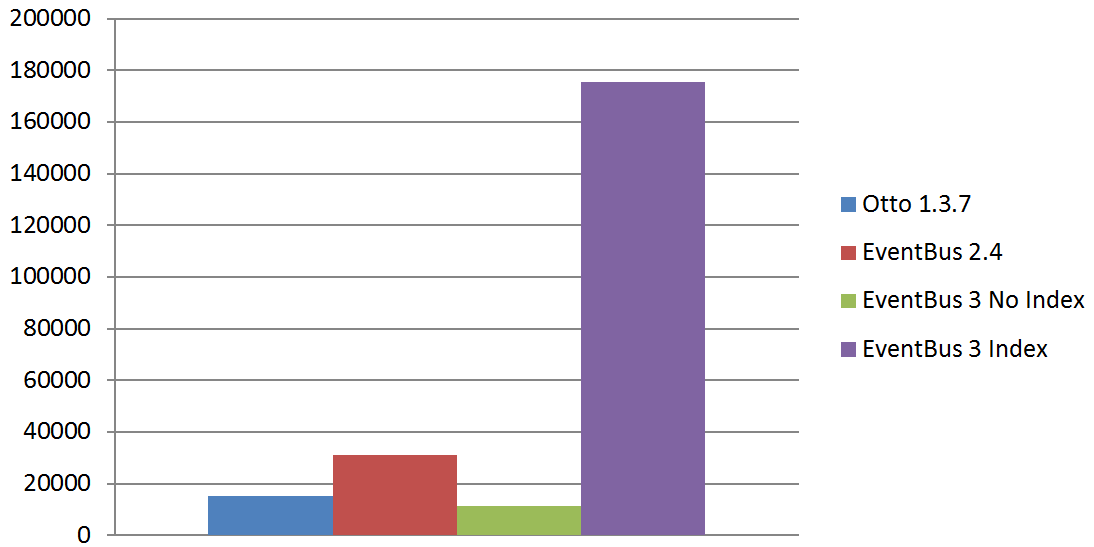Subscriber Index
背景
- Subscriber Index是EventBus 3.0新引入的功能,它能大幅提升初始注册过程的效率。其原理其实很简单,就是把运行时期做的事情放到了编译时期去做,从而提升了运行时期的效率。大家可以从EventBus作者的博客中的对比图得到感性的认识。 可以看到,开启了索引的3.0,其注册速度比2.4快了3到6倍。
- 然而,该新功能是一个可选项,使用者必须通过一定的配置才能使得该新功能得以生效。
前提
- 订阅者和订阅事件类必须是Public的,订阅者方法才能被索引到;另外,由于Java注解机制自身的限制,在匿名类中的@Subscribe注解是不能被识别的,从而不能生成索引。
- 但这不会造成致命问题,因为在注册过程中存在这样的逻辑:如果使用不了索引,那么程序将自动使用反射机制。虽然这又回到了运行时期做事情的老路上,使得性能下降,但EventBus依然可以正常工作。
配置
Android Gradle 插件2.2.0之前,我们使用android-apt的方式,在编译期生成Subscriber Index类。所谓APT,即Annotation Processing Tool,其结合EventBus提供的EventBusAnnotationProcessor,就可以就在编译期,对源代码文件进行检测,找出其中的Annotation,从而生成目标文件,即Subscriber Index类。
然而,毕竟android-apt是第三方插件,自Android Gradle 插件2.2.0 之后,其官方提供了相同的能力,即annotationProcessor ,来完全代替 android-apt,配置起来更简单,推荐大家使用。
1.使用android-apt
buildscript {
dependencies {
classpath 'com.neenbedankt.gradle.plugins:android-apt:1.8'
}
}
apply plugin: 'com.neenbedankt.android-apt'
dependencies {
compile 'org.greenrobot:eventbus:3.0.0'
apt 'org.greenrobot:eventbus-annotation-processor:3.0.1'
}
apt {
arguments {
eventBusIndex "com.monster.android.wild.MyEventBusIndex"
}
}
com.monster.android.wild.MyEventBusIndex就是我们想要生成的Subscriber Index类
2.使用annotationProcessor
android {
defaultConfig {
javaCompileOptions {
annotationProcessorOptions {
arguments = [eventBusIndex:'com.monster.android.wild.MyEventBusIndex']
}
}
}
}
dependencies {
compile 'org.greenrobot:eventbus:3.0.0'
annotationProcessor 'org.greenrobot:eventbus-annotation-processor:3.0.1'
}
同上,com.monster.android.wild.MyEventBusIndex就是我们想要生成的Subscriber Index类。可以看到,这样配置起来更简单。
3.代码配置
在build.gradle中配置完毕之后,再进行编译,Subscriber Index类MyEventBusIndex就会自动为我们生成了。
但注意,我们的工程中需要有使用EventBus相关的代码,才能生成哦。
接下来,在代码中,如果我们想使用Subscriber Index,就可以在构造EventBus时,如下这样
EventBus eventBus = EventBus.builder().addIndex(new MyEventBusIndex()).build();
但如果每次都这样写一大串,未免有些繁琐。既然我们引入了Subscriber Index,我们当然希望我们的工程中全部使用这样方式,这时,就可以这样
// 只设置一次,并且要在我们第一次使用EventBus之前进行设置
EventBus.builder().addIndex(new MyEventBusIndex()).installDefaultEventBus();
// 这样每次获取到默认实例,都是使用Subscriber Index的了,代码得到了精简。
EventBus eventBus = EventBus.getDefault();
源代码
1.Subscriber Index类MyEventBusIndex是如何生成的
首先,我们需要明确,MyEventBusIndex是在编译时期,通过第三方提供的android-apt或者Gradle本身提供的annotationProcessor,结合EventBus提供的EventBusAnnotationProcessor,共同协作而生成的。而EventBusAnnotationProcessor由EventBus提供,也就说明具体生成逻辑是由EventBus控制,这算是经典的模板模式。
下面,我们大致看一下EventBusAnnotationProcessor是如何定义生成逻辑并生成目标Java类文件的。大家可以从EventBus 的Github上面看到完整源代码,这里只是简要的阐述:
@SupportedAnnotationTypes("org.greenrobot.eventbus.Subscribe")
@SupportedOptions(value = {"eventBusIndex", "verbose"})
public class EventBusAnnotationProcessor extends AbstractProcessor {
// process()是该类的核心函数,就是在这里,实现收集和评估注解的代码,以及生成Java文件
@Override
public boolean process(Set annotations, RoundEnvironment env) {
// 保存订阅者的订阅方法信息
private final ListMap methodsByClass = new ListMap<>();
// 保存需要跳过的订阅者
private final Set classesToSkip = new HashSet<>();
try {
// 从build.gradle中读取到arguments,即com.monster.android.wild.MyEventBusIndex
String index = processingEnv.getOptions().get(OPTION_EVENT_BUS_INDEX);
// 收集,填充methodsByClass
collectSubscribers(annotations, env, messager);
// 评估,填充classesToSkip
checkForSubscribersToSkip(messager, indexPackage);
if (!methodsByClass.isEmpty()) {
// 生成java文件(根据methodsByClass和classesToSkip)
createInfoIndexFile(index);
} else {
}
} catch (RuntimeException e) {
}
return true;
}
}
// 生成java文件,其中有一部分是hardcode
private void createInfoIndexFile(String index) {
BufferedWriter writer = null;
try {
JavaFileObject sourceFile = processingEnv.getFiler().createSourceFile(index);
int period = index.lastIndexOf('.');
String myPackage = period > 0 ? index.substring(0, period) : null;
String clazz = index.substring(period + 1);
writer = new BufferedWriter(sourceFile.openWriter());
if (myPackage != null) {
writer.write("package " + myPackage + ";\n\n");
}
writer.write("import org.greenrobot.eventbus.meta.SimpleSubscriberInfo;\n");
writer.write("import org.greenrobot.eventbus.meta.SubscriberMethodInfo;\n");
writer.write("import org.greenrobot.eventbus.meta.SubscriberInfo;\n");
writer.write("import org.greenrobot.eventbus.meta.SubscriberInfoIndex;\n\n");
writer.write("import org.greenrobot.eventbus.ThreadMode;\n\n");
writer.write("import java.util.HashMap;\n");
writer.write("import java.util.Map;\n\n");
writer.write("/** This class is generated by EventBus, do not edit. */\n");
writer.write("public class " + clazz + " implements SubscriberInfoIndex {\n");
writer.write(" private static final Map, SubscriberInfo> SUBSCRIBER_INDEX;\n\n");
writer.write(" static {\n");
writer.write(" SUBSCRIBER_INDEX = new HashMap, SubscriberInfo>();\n\n");
writeIndexLines(writer, myPackage);
writer.write(" }\n\n");
writer.write(" private static void putIndex(SubscriberInfo info) {\n");
writer.write(" SUBSCRIBER_INDEX.put(info.getSubscriberClass(), info);\n");
writer.write(" }\n\n");
writer.write(" @Override\n");
writer.write(" public SubscriberInfo getSubscriberInfo(Class subscriberClass) {\n");
writer.write(" SubscriberInfo info = SUBSCRIBER_INDEX.get(subscriberClass);\n");
writer.write(" if (info != null) {\n");
writer.write(" return info;\n");
writer.write(" } else {\n");
writer.write(" return null;\n");
writer.write(" }\n");
writer.write(" }\n");
writer.write("}\n");
} catch (IOException e) {
} finally {
}
}
接下来我们看看生成的Subscriber Index类MyEventBusIndex
/** This class is generated by EventBus, do not edit. */
public class MyEventBusIndex implements SubscriberInfoIndex {
private static final Map, SubscriberInfo> SUBSCRIBER_INDEX;
static {
SUBSCRIBER_INDEX = new HashMap, SubscriberInfo>();
// 从以上createInfoIndexFile()的实现来看,除了类名MyEventBusIndex,只有这一段代码是非hardcode。
// 以订阅者类为单位,将该订阅者类中的所有订阅函数以及相关参数,封装到SimpleSubscriberInfo类对象中,
// 以供EventBus在注册过程中使用。注意SimpleSubscriberInfo类对象是在编译时期就生成的,
// 因而在运行时期可以直接使用,省去了运行时期通过反射做相似操作的时间和资源消耗,从而提高效率,这里就是全文的精髓所在。
putIndex(new SimpleSubscriberInfo(com.monster.android.wild.myeventbusdemo.MainActivity.class, true,
new SubscriberMethodInfo[] {
new SubscriberMethodInfo("onEvent",
com.monster.android.wild.myeventbusdemo.MainActivity.EventBusEvent.class, ThreadMode.MAIN),
}));
}
private static void putIndex(SubscriberInfo info) {
SUBSCRIBER_INDEX.put(info.getSubscriberClass(), info);
}
// 将会在EventBus在注册过程中使用,等会大家会看到
@Override
public SubscriberInfo getSubscriberInfo(Class subscriberClass) {
SubscriberInfo info = SUBSCRIBER_INDEX.get(subscriberClass);
if (info != null) {
return info;
} else {
return null;
}
}
}
2.EventBus是如何使用Subscriber Index类MyEventBusIndex的
我们知道,在EventBus注册的时候,需要调用SubscriberMethodFinder的findSubscriberMethods()方法。忽略无关代码如下:
List findSubscriberMethods(Class subscriberClass) {
if (ignoreGeneratedIndex) {
subscriberMethods = findUsingReflection(subscriberClass);
} else {
subscriberMethods = findUsingInfo(subscriberClass);
}
}
默认情况下,ignoreGeneratedIndex为false,所以会调用findUsingInfo()
private List findUsingInfo(Class subscriberClass) {
FindState findState = prepareFindState();
findState.initForSubscriber(subscriberClass);
while (findState.clazz != null) {
// 焦点调用在这里,如何通过索引获取订阅者信息
findState.subscriberInfo = getSubscriberInfo(findState);
if (findState.subscriberInfo != null) {
SubscriberMethod[] array = findState.subscriberInfo.getSubscriberMethods();
for (SubscriberMethod subscriberMethod : array) {
if (findState.checkAdd(subscriberMethod.method, subscriberMethod.eventType)) {
findState.subscriberMethods.add(subscriberMethod);
}
}
} else {
// 这一点与上文提到的相呼应:索引找不到,还可以回到老路上,即,使用反射来找,
// 虽然性能会降低,但保证EventBus仍然可以正常工作
findUsingReflectionInSingleClass(findState);
}
findState.moveToSuperclass();
}
return getMethodsAndRelease(findState);
}
顺着焦点调用,我们继续往下看
private SubscriberInfo getSubscriberInfo(FindState findState) {
if (findState.subscriberInfo != null && findState.subscriberInfo.getSuperSubscriberInfo() != null) {
SubscriberInfo superclassInfo = findState.subscriberInfo.getSuperSubscriberInfo();
if (findState.clazz == superclassInfo.getSubscriberClass()) {
return superclassInfo;
}
}
// 焦点在这里,轮询subscriberInfoIndexes得到SubscriberInfoIndex对象,从而得到SubscriberInfo对象
if (subscriberInfoIndexes != null) {
for (SubscriberInfoIndex index : subscriberInfoIndexes) {
SubscriberInfo info = index.getSubscriberInfo(findState.clazz);
if (info != null) {
return info;
}
}
}
return null;
}
插一句,那subscriberInfoIndexes如何得来的呢?还记得,我们在代码配置的时候调用过
EventBus eventBus = EventBus.builder().addIndex(new MyEventBusIndex()).build();
索引就是这个时候传给EventBus的,我们看一下源码:
/** Adds an index generated by EventBus' annotation preprocessor. */
public EventBusBuilder addIndex(SubscriberInfoIndex index) {
if(subscriberInfoIndexes == null) {
subscriberInfoIndexes = new ArrayList<>();
}
subscriberInfoIndexes.add(index);
return this;
}
再回来,所以得到的SubscriberInfoIndex对象就是我们的MyEventBusIndex类对象。接着调用MyEventBusIndex类对象的getSubscriberInfo()方法,从而得到SubscriberInfo对象,而这正与MyEventBusIndex源代码中“等会大家会看到”的注解相呼应!
至此,代码逻辑就捋顺了~~~
3.总结
到这里,如何生成Subscriber Index类以及如何使用Subscriber Index类就分析完毕了。分析过程中,大家应该就可以看到了,核心思想就是把运行时所需要做的耗时操作转移到了编译时期去做,从而提高了整体性能。