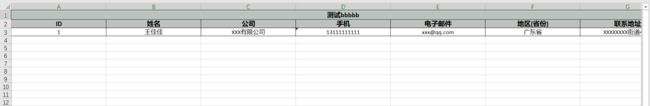上一篇文章 [ 12.12利用poi进行Excel的导出和导入 ],记录了如何用POI导出Excel文件,但有一个缺陷,因为导出的是.xls格式的文件,当数据量大于65536行的时候,就会出错。所以现在更改为导出xlsx文件,最大可支持1048576行。
2018.02.04
注:新增提供项目demo,一键使用;并提供生成的样板文件查看下载
https://pan.baidu.com/s/1c2uCQy8
2017.11.28
注:提供所需JAR包及工具类下载,调用案列下面有详细描述
https://pan.baidu.com/s/1c2uCQy8
-
Maven依赖(2018.02.04新增)
org.apache.commons
commons-collections4
4.1
org.apache.xmlbeans
xmlbeans
2.3.0
org.apache.poi
poi
3.16
org.apache.poi
poi-ooxml
3.16
org.apache.poi
poi-ooxml-schemas
3.16
-
工具类ExcelUtils(顶部提供下载)
import org.apache.poi.hssf.usermodel.HSSFDataFormat;
import org.apache.poi.hssf.util.HSSFColor;
import org.apache.poi.ss.usermodel.*;
import org.apache.poi.ss.util.CellRangeAddress;
import org.apache.poi.xssf.streaming.SXSSFSheet;
import org.apache.poi.xssf.streaming.SXSSFWorkbook;
import org.apache.poi.xssf.usermodel.XSSFCellStyle;
import org.apache.poi.xssf.usermodel.XSSFFont;
import org.apache.poi.xssf.usermodel.XSSFRichTextString;
import org.apache.poi.xssf.usermodel.XSSFWorkbook;
import java.io.*;
import java.text.SimpleDateFormat;
import java.util.Date;
import java.util.LinkedHashMap;
import java.util.List;
import java.util.Map;
public class ExcelUtils {
//默认列宽度
private final int DEFAULT_COLUMN_SIZE = 30;
//刷新写入硬盘数据阀值
private final int flushRows = 1000;
//声明一个模板工作薄(写入流式数据)
private Workbook writeDataWorkBook;
//样式列表
private Map cellStyleMap;
//Excel当前数据行数(将要写入数据的索引数)
private int currentRowNum = 0;
//数据输出流
private OutputStream outputStream;
/**
* 断言Excel文件写入之前的条件
*
* @param directory 目录
* @param fileName 文件名
* @return file
* @throws IOException
*/
private File assertFile(String directory, String fileName) throws IOException {
File tmpFile = new File(directory + File.separator + fileName + ".xlsx");
if (tmpFile.exists()) {
if (tmpFile.isDirectory()) {
throw new IOException("File '" + tmpFile + "' exists but is a directory");
}
if (!tmpFile.canWrite()) {
throw new IOException("File '" + tmpFile + "' cannot be written to");
}
} else {
File parent = tmpFile.getParentFile();
if (parent != null) {
if (!parent.mkdirs() && !parent.isDirectory()) {
throw new IOException("Directory '" + parent + "' could not be created");
}
}
}
return tmpFile;
}
/**
* 日期转化为字符串,格式为yyyy-MM-dd HH:mm:ss
*/
private String getCnDate(Date date) {
SimpleDateFormat sdf = new SimpleDateFormat("yyyy-MM-dd HH:mm:ss");
return sdf.format(date);
}
/**
* Excel 导出,POI实现,先写入Excel标题,与writeExcelData配合使用
* 先使用writeExcelTitle再使用writeExcelData
*
* @param directory 目录
* @param fileName 文件名
* @param sheetName sheetName
* @param columnNames 列名集合
* @param sheetTitle 表格标题
*/
public void writeExcelTitle(String directory, String fileName, String sheetName, List columnNames,
String sheetTitle) throws Exception {
File tmpFile = assertFile(directory, fileName);
exportExcelTitle(tmpFile, sheetName, columnNames, sheetTitle);
loadTplWorkbook(tmpFile);
}
/**
* Excel 导出,POI实现,写入Excel数据行列,与writeExcelTitle配合使用
* 先使用writeExcelTitle再使用writeExcelData
*
* @param directory 目录
* @param fileName 文件名
* @param sheetName sheetName
* @param objects 数据信息
*/
public void writeExcelData(String directory, String fileName, String sheetName, List> objects)
throws Exception, IOException {
File tmpFile = assertFile(directory, fileName);
outputStream = new FileOutputStream(tmpFile);
exportExcelData(sheetName, objects);
}
/**
* 释放资源
*/
public void dispose() throws Exception {
try {
if (writeDataWorkBook != null) {
writeDataWorkBook.write(outputStream);
}
if (outputStream != null) {
outputStream.flush();
outputStream.close();
}
if (cellStyleMap != null) {
cellStyleMap.clear();
}
cellStyleMap = null;
outputStream = null;
writeDataWorkBook = null;
} catch (IOException e) {
throw new Exception(e);
}
}
/**
* 导出字符串数据
*
* @param file 文件名
* @param columnNames 表头
* @param sheetTitle sheet页Title
*/
private void exportExcelTitle(File file, String sheetName, List columnNames,
String sheetTitle) throws Exception {
Workbook tplWorkBook = new XSSFWorkbook();
Map cellStyleMap = styleMap(tplWorkBook);
// 表头样式
CellStyle headStyle = cellStyleMap.get("head");
// 生成一个表格
Sheet sheet = tplWorkBook.getSheet(sheetName);
if (sheet == null) {
sheet = tplWorkBook.createSheet(sheetName);
}
//最新Excel列索引,从0开始
//int lastRowIndex = sheet.getLastRowNum();
// 设置表格默认列宽度
sheet.setDefaultColumnWidth(DEFAULT_COLUMN_SIZE);
// 合并单元格
sheet.addMergedRegion(new CellRangeAddress(currentRowNum, currentRowNum, 0, columnNames.size() - 1));
// 产生表格标题行
Row rowMerged = sheet.createRow(currentRowNum);
Cell mergedCell = rowMerged.createCell(0);
mergedCell.setCellStyle(headStyle);
mergedCell.setCellValue(new XSSFRichTextString(sheetTitle));
//写入成功一行数据递增行数
currentRowNum = currentRowNum + 1;
// 产生表格表头列标题行
Row row = sheet.createRow(currentRowNum);
for (int i = 0; i < columnNames.size(); i++) {
Cell cell = row.createCell(i);
cell.setCellStyle(headStyle);
RichTextString text = new XSSFRichTextString(columnNames.get(i));
cell.setCellValue(text);
}
//写入成功一行数据递增行数
currentRowNum = currentRowNum + 1;
try {
OutputStream ops = new FileOutputStream(file);
tplWorkBook.write(ops);
ops.flush();
ops.close();
} catch (IOException e) {
throw new Exception(e);
}
}
/**
* 加载模板文件
*/
private void loadTplWorkbook(File file) throws Exception {
try {
XSSFWorkbook tplWorkBook = new XSSFWorkbook(new FileInputStream(file));
writeDataWorkBook = new SXSSFWorkbook(tplWorkBook, flushRows);
cellStyleMap = styleMap(writeDataWorkBook);
} catch (IOException e) {
throw new Exception("Excel模板文件不存在");
}
}
/**
* 导出字符串数据
*
* @param objects 目标数据
*/
private void exportExcelData(String sheetName, List> objects) throws Exception, IOException {
// 正文样式
CellStyle contentStyle = cellStyleMap.get("content");
//正文整数样式
CellStyle contentIntegerStyle = cellStyleMap.get("integer");
//正文带小数整数样式
CellStyle contentDoubleStyle = cellStyleMap.get("double");
// 生成一个表格
Sheet sheet = writeDataWorkBook.getSheet(sheetName);
if (sheet == null) {
throw new Exception("读取Excel模板错误");
}
// 设置表格默认列宽度
sheet.setDefaultColumnWidth(DEFAULT_COLUMN_SIZE);
// 遍历集合数据,产生数据行,前两行为标题行与表头行
for (List -
使用案例
import java.io.IOException;
import java.util.ArrayList;
import java.util.HashMap;
import java.util.LinkedList;
import java.util.List;
import java.util.Map;
import com.utils.ExcelUtils;
public class Demo {
public static void main(String[] args) throws Exception {
// 保存路径
String savePath = "C:\\Users\\czjcz\\Desktop";
// 文件名称
String fileName = "poi-test";
// 第一行表格的总名称
String sheetTitle = "测试bbbbb";
// 底部表格名称
String sheetName = "测试aaaa";
// 模拟要导出的数据
List> allList = new ArrayList>();// 要导出的数据
Map item = new HashMap();
item.put("id", 1);
item.put("name", "王佳佳");
item.put("company", "XXX有限公司");
item.put("phone", "13111111111");
item.put("email", "[email protected]");
item.put("province", "广东省");
item.put("address", "XXXXXXXX街道41号");
allList.add(item);
List columnNames = new LinkedList<>();
columnNames.add("ID");
columnNames.add("姓名");
columnNames.add("公司");
columnNames.add("手机");
columnNames.add("电子邮件");
columnNames.add("地区(省份)");
columnNames.add("联系地址");
ExcelUtils exportExcel2007 = new ExcelUtils();
exportExcel2007.writeExcelTitle(savePath, fileName, sheetName, columnNames, sheetTitle);
for (int j = 0; j < 1; j++) {
List> objects = new LinkedList<>();
for (int i = 0; i < allList.size(); i++) {
Map busiUser = allList.get(i);
List -
导出Excel文件样板