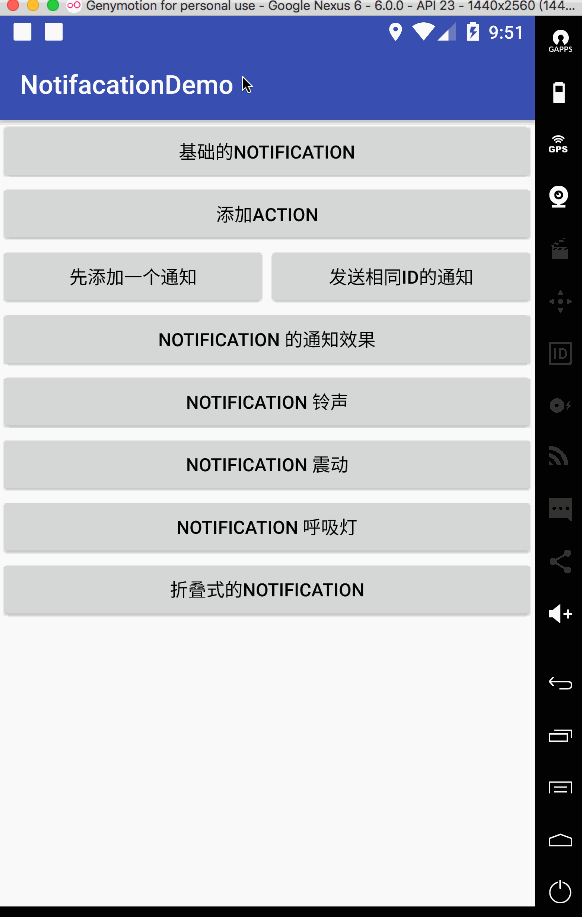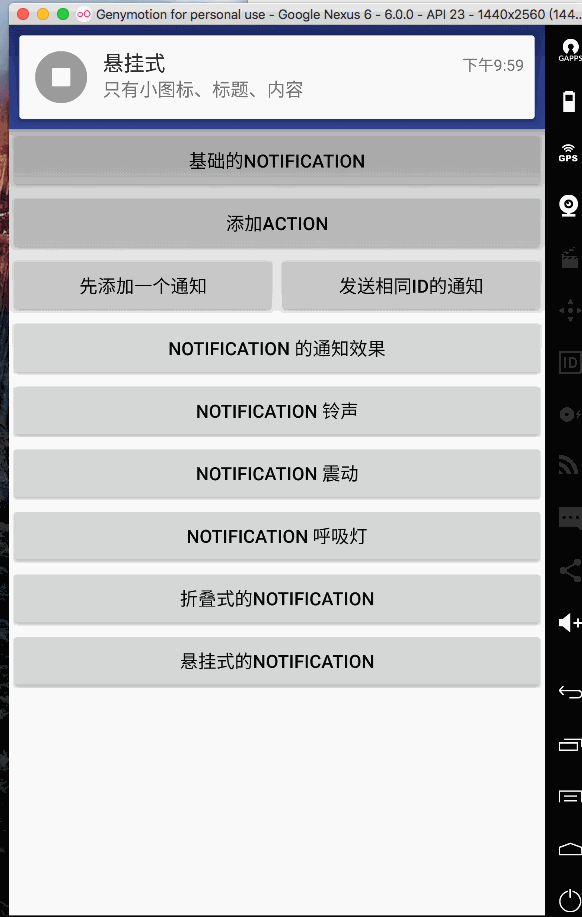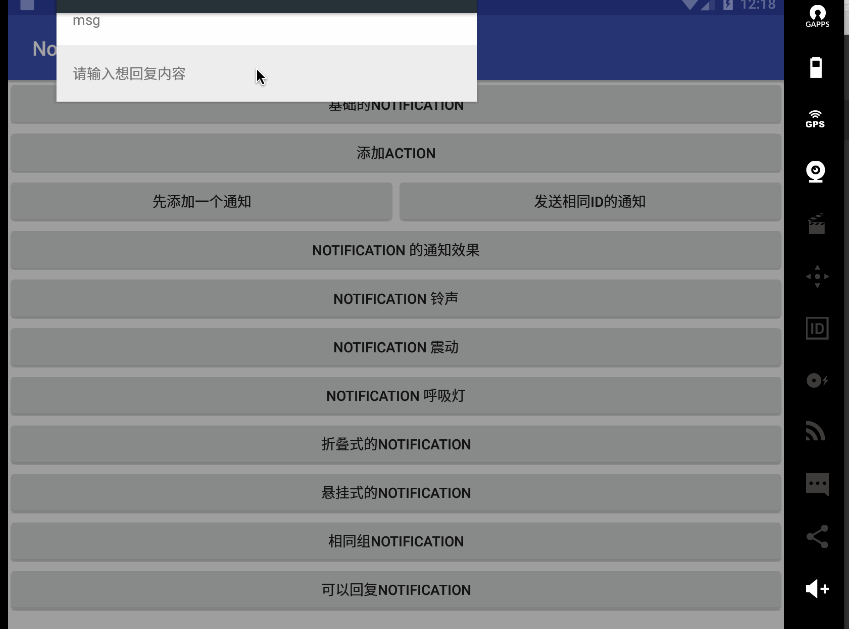老婆保佑,代码无BUG
目录
- 一:普通的Notification
- Notification 的基本操作
- 给 Notification 设置 Action
- 更新 Notification
- 取消 Notification
- 设置 Notification 的通知效果
- 铃声
- 震动
- 呼吸灯
- 二: 折叠式(4.0以后出来的)
- 三:悬挂式
- 四:其他相关介绍
-
- 多个通知放入到一个组内
-
- 待回复功能的
-
- 五:所有API 汇总记录
- Demo地址
一:普通的Notification
1. Notification 的基本操作
一个 Notification 的必要属性有三项,如果不设置则在运行时会抛出异常:
- 小图标,通过
setSmallIcon()方法设置 - 标题,通过
setContentTitle()方法设置 - 内容,通过
setContentText()方法设置
private void baseNotify() {
//获取NotificationManager实例
NotificationManager notifyManager = (NotificationManager) getSystemService(Context.NOTIFICATION_SERVICE);
//实例化NotificationCompat.Builder并设置相关属性
NotificationCompat.Builder builder = new NotificationCompat.Builder(MainActivity.this)
//设置小图标
.setSmallIcon(R.mipmap.ic_launcher)
//设置通知标题
.setContentTitle("最简单的Notification")
//设置通知内容
.setContentText("只有小图标、标题、内容");
//通过builder.build()方法生成Notification对象,并发送通知,id=1
if (notifyManager != null) {
notifyManager.notify(1, builder.build());
}
}
2. 给 Notification 设置 Action
/**
* 发送一个点击跳转到MainActivity的消息
*/
private void action() {
//获取NotificationManager实例
NotificationManager notifyManager = (NotificationManager) getSystemService(Context.NOTIFICATION_SERVICE);
//获取PendingIntent
Intent mainIntent = new Intent(this, MainActivity.class);
PendingIntent mainPendingIntent = PendingIntent.getActivity(this, 0, mainIntent,
PendingIntent.FLAG_UPDATE_CURRENT);
//创建 Notification.Builder 对象
NotificationCompat.Builder builder = new NotificationCompat.Builder(this)
.setSmallIcon(R.mipmap.ic_launcher)
//点击通知后自动清除
.setAutoCancel(true)
.setContentTitle("我是带Action的Notification")
.setContentText("点我会打开MainActivity")
.setContentIntent(mainPendingIntent);
//发送通知
notifyManager.notify(2, builder.build());
}
3. 更新 Notification
更新通知很简单,只需要再次发送相同 ID 的通知即可,如果之前的通知还未被取消,则会直接更新该通知相关的属性;如果之前的通知已经被取消,则会重新创建一个新通知。
4. 取消 Notification
- 点击通知栏的清除按钮,会清除所有可清除的通知
- 设置了
setAutoCancel()或FLAG_AUTO_CANCEL的通知,点击该通知时会清除它 - 通过
NotificationManager调用cancel(int id)方法清除指定 ID 的通知 - 通过
NotificationManager调用cancel(String tag, int id)方法清除指定 TAG 和 ID 的通知 - 通过
NotificationManager调用cancelAll()方法清除所有该应用之前发送的通知
5. 设置 Notification 的通知效果
Notification 有震动、响铃、呼吸灯三种响铃效果,可以通过
setDefaults(int defualts) 方法来设置。 Default 属性有以下四种,一旦设置了 Default 效果,自定义的效果就会失效
| 属性 | 效果 | 备注 |
|---|---|---|
| Notification.DEFAULT_VIBRATE | 震动效果 | 需要申请震动权限 |
| Notification.DEFAULT_SOUND | 声音效果 | 设置此值后,调用setSound()设置自定义声音无效 |
| Notification.DEFAULT_LIGHTS | 呼吸灯效果 | 使用时须与 Notification.FLAG_SHOW_LIGHTS 结合使用,否则无效 |
| Notification.DEFAULT_ALL | 添加上述三种默认提醒效果 | 无 |
| Notification.FLAG_SHOW_LIGHTS | 三色灯提醒 | 过时的方法了 |
| Notification.FLAG_ONGOING_EVENT | 发起正在运行事件(活动中) | 无 |
| Notification.FLAG_INSISTENT | 让声音、振动无限循环,直到用户响应 (取消或者打开) | 无 |
| Notification.FLAG_ONLY_ALERT_ONCE | 发起Notification后,铃声和震动均只执行一次 | 无 |
| Notification.FLAG_AUTO_CANCEL | 用户单击通知后自动消失 | 无 |
| Notification.FLAG_NO_CLEAR | 只有调用NotificationManager.cancel()时才会清除 |
无 |
| Notification.FLAG_FOREGROUND_SERVICE | 表示正在运行的服务 | 无 |
(1) 铃声
private void init_sound() {
NotificationManager notifyManager = (NotificationManager) getSystemService(Context.NOTIFICATION_SERVICE);
NotificationCompat.Builder builder = new NotificationCompat.Builder(this)
.setSmallIcon(R.mipmap.ic_launcher)
.setContentTitle("我是伴有铃声效果的通知")
.setContentText("美妙么?安静听~")
//调用自己提供的铃声,位于 /res/values/raw 目录下
.setSound(Uri.parse("android.resource://" + getPackageName() + "/" + R.raw.notice));
if (notifyManager != null) {
notifyManager.notify(2, builder.build());
}
}
(2)震动
/**
* 展示有震动效果的通知,需要在AndroidManifest.xml中申请震动权限
* (3)呼吸灯
//我是没测试成功,有知道原因的小伙伴,望告知
private void init_ligths() {
final NotificationManager notifyManager = (NotificationManager) getSystemService(Context.NOTIFICATION_SERVICE);
final NotificationCompat.Builder builder = new NotificationCompat.Builder(this)
.setSmallIcon(R.mipmap.ic_launcher)
.setContentTitle("我是带有呼吸灯效果的通知")
.setContentText("一闪一闪亮晶晶~")
//ledARGB 表示灯光颜色、 ledOnMS 亮持续时间、ledOffMS 暗的时间
.setLights(0xFF0000, 3000, 3000);
Notification notify = builder.build();
//只有在设置了标志符Flags为Notification.FLAG_SHOW_LIGHTS的时候,才支持呼吸灯提醒。
notify.flags = Notification.FLAG_SHOW_LIGHTS;
//使用handler延迟发送通知,因为连接usb时,呼吸灯一直会亮着
notifyManager.notify(4, builder.build());
}
二: 折叠式(4.0以后出来的)
一张图说明什么是折叠式
@RequiresApi(api = Build.VERSION_CODES.JELLY_BEAN)
private void init_remote() {
NotificationManager notifyManager = (NotificationManager) getSystemService(Context.NOTIFICATION_SERVICE);
NotificationCompat.Builder builder = new NotificationCompat.Builder(MainActivity.this)
.setSmallIcon(R.mipmap.ic_launcher)
.setContentTitle("折叠式")
.setContentText("只有小图标、标题、内容");
Notification notification = builder.build();
//就这里需要加上一个属性,R.layout.notity_remote 是展开后的布局
RemoteViews remoteViews = new RemoteViews(getPackageName(), R.layout.notity_remote);
notification.bigContentView = remoteViews;
if (notifyManager != null) {
notifyManager.notify(8,notification);
}
}
三:悬挂式
private void init_screen() {
NotificationManager notifyManager = (NotificationManager) getSystemService(Context.NOTIFICATION_SERVICE);
Intent intent = new Intent(this, MainActivity.class);
intent.addFlags(Intent.FLAG_ACTIVITY_NEW_TASK);
PendingIntent pendingIntent = PendingIntent.getActivity(this, 0, intent, PendingIntent.FLAG_CANCEL_CURRENT);
NotificationCompat.Builder builder = new NotificationCompat.Builder(MainActivity.this)
.setSmallIcon(R.mipmap.ic_launcher)
.setContentTitle("悬挂式")
//通过setFullScreenIntent将一个Notification变成悬挂式Notification
.setFullScreenIntent(pendingIntent,true)
//设置Notification的显示等级
.setVisibility(Notification.VISIBILITY_PRIVATE)
.setContentText("只有小图标、标题、内容");
Notification notification = builder.build();
if (notifyManager != null) {
notifyManager.notify(9,notification);
}
}
补充,Notification的显示等级(setVisibility())
| 属性 | 说明 |
|---|---|
| VISIBILITY_PRIVATE | 表面只有当没有锁屏的时候才能够显示 |
| VISIBILITY_PUBLIC | 表明任何情况下都会显示 |
| VISIBILITY_SECRET | 表明在pin,password等安全锁和没有锁屏的情况下才能够显示 |
四:其他相关介绍
1. 多个通知放入到一个组内
int i = 200;
private void init_group() {
NotificationManager notifyManager = (NotificationManager) getSystemService(Context.NOTIFICATION_SERVICE);
I++;
String notificationContent = "相同组:" + I;
final NotificationCompat.Builder builder = new NotificationCompat.Builder(this)
.setSmallIcon(R.mipmap.ic_launcher)
.setStyle(new NotificationCompat.BigTextStyle().setSummaryText(notificationContent))
.setGroup("EAT")
.setGroupSummary(true);
final Notification notification = builder.build();
notifyManager.notify(10, notification);
}
2. 待回复功能的
@RequiresApi(api = Build.VERSION_CODES.KITKAT_WATCH)
private void init_huifu() {
//[1]获取一个NotificationManager
NotificationManager mNotificationManager = (NotificationManager) getSystemService(
Context.NOTIFICATION_SERVICE);
//[2]创建remoteInput对象,这个对象指定了这个notification的标题和一个key
String replyLabel = getResources().getString(R.string.app_name);
RemoteInput remoteInput = new RemoteInput.Builder("KEY")
.setLabel(replyLabel)
.build();
//[3]创建一个Action对象 可以指定用户一个友好的输入提示,可以指定跳转意图,
Intent deleteIntent = new Intent(this, MainActivity.class);
Notification.Action action =
new Notification.Action.Builder(R.mipmap.ic_launcher,
"请输入想回复内容", PendingIntent.getActivity(this, 10002, deleteIntent, 0))
.addRemoteInput(remoteInput)
.build();
//[3]创建一个Notification对象
Notification notification =
new Notification.Builder(this)
.setSmallIcon(R.mipmap.ic_launcher)
.setContentTitle("Title")
.setContentText("msg")
.addAction(action)
.build();
//[4]发送这个notification
mNotificationManager.notify(11, notification);
}
五:所有API 汇总记录
| API | 介绍 | 备注 |
|---|---|---|
| setSmallIcon | 设置小图标 | 无 |
| setContentTitle | 设置标题 | 无 |
| setContentText | 设置内容 | 无 |
| .setLights() | 设置灯光 | ledARGB 表示灯光颜色、 ledOnMS 亮持续时间、ledOffMS 暗的时间 |
| setSound | 设置自己提供的铃声 | Uri.parse("android.resource://" + getPackageName() + "/" + R.raw.notice) |
| setVibrate | 设置震动 | long[] vibrate = new long[]{0, 500, 1000, 1500}; |
| setAutoCancel() | 点击通知后自动清除 | true自动清除 |
| setFullScreenIntent | 将一个Notification变成悬挂式Notification | 具体使用看上面的介绍 |
| setVisibility | 设置Notification的显示等级 | 看上面 悬挂式 |
| setContentIntent | 设置点击事件 | 查看上面 给 Notification 设置 Action |
| setDefaults | 设置 Notification 的通知效果 | 查看上面的 5 |
最后
GitHub 项目地址 点击跳转
感谢
http://blog.csdn.net/axi295309066/article/details/52929879