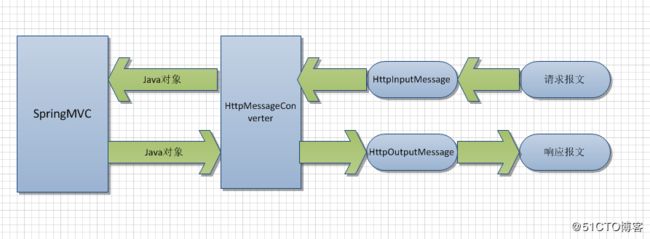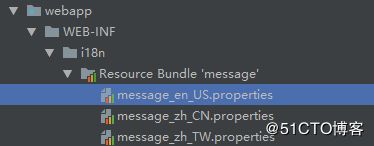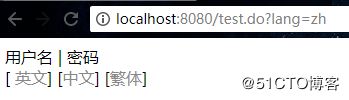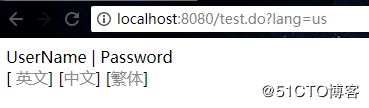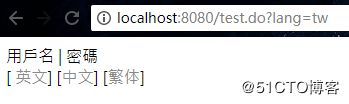SpringMVC数据类型转换器
我们都知道在浏览器中,访问网页都是通过url访问的。所以在web开发中,我们经常会通过url来传递数据。如果我要在url参数上传递一个日期数据,我们是无法在后端通过声明一个Date类型的参数来接收的,会报空指针错误。想要接收日期数据,就得用到SpringMVC中的数据类型转换器了。
在SpringMVC转换中有三种方式可以转换数据类型:
1.在控制中加入一个方法,在该方法上写上@InitBinder注解,并且在方法参数上声明一个WebDataBinder类型参数。这个方法会在控制器中其他方法之前调用,所以在该方法中就可以预先处理数据类型的转换。这里我们需要使用一个实现了PropertyEditor接口或者继承了PropertyEditorSupport类的自定义类型转换器来进行类型的转换。如下示例:
package org.zero01.test;
import org.springframework.beans.propertyeditors.CustomDateEditor;
import org.springframework.stereotype.Controller;
import org.springframework.web.bind.WebDataBinder;
import org.springframework.web.bind.annotation.InitBinder;
import org.springframework.web.bind.annotation.RequestMapping;
import org.springframework.web.bind.annotation.ResponseBody;
import java.text.SimpleDateFormat;
import java.util.Date;
@Controller
public class TestController {
@RequestMapping("test.do")
@ResponseBody
public String test(Date date) {
System.out.println("我被调用了-test");
return date.toString();
}
@InitBinder
public void initDate(WebDataBinder webDataBinder) {
System.out.println("我被调用了-initDate");
SimpleDateFormat sig = new SimpleDateFormat("yyy-MM-dd");
// 第一个参数是DataDateFormat类型的对象,第二个参数指定是否允许为空
CustomDateEditor cue = new CustomDateEditor(sig, true);
// 注册自定义的日期转换格式
webDataBinder.registerCustomEditor(Date.class, cue);
}
}浏览器访问http://localhost:8080/test.do?date=2018-01-01,输出结果如下:
Mon Jan 01 00:00:00 CST 2018控制台打印结果如下:
我被调用了-initDate
我被调用了-test以上这种转换数据类型的方式只是局部的,也就是说只能在一个控制器中使用,如果希望是全局有效的话,我们就需要在Spring配置文件中注册一个转换器了。但是在这之前我们需要先自定义一个类并实现一个Formatter接口,如下示例:
package org.zero01.test;
import org.springframework.format.Formatter;
import java.text.ParseException;
import java.text.SimpleDateFormat;
import java.util.Date;
import java.util.Locale;
// 接口的泛型用于指定转换成什么类型
public class MyDataFormatter implements Formatter {
// 在parse定义转换的格式
public Date parse(String s, Locale locale) throws ParseException {
SimpleDateFormat sig = new SimpleDateFormat("yyyy-MM-dd");
return sig.parse(s);
}
public String print(Date date, Locale locale) {
return null;
}
} 在Spring配置文件中注册formatters转换器:
控制器代码如下:
package org.zero01.test;
import org.springframework.stereotype.Controller;
import org.springframework.web.bind.annotation.RequestMapping;
import org.springframework.web.bind.annotation.ResponseBody;
import java.util.Date;
@Controller
public class TestController {
@RequestMapping("test.do")
@ResponseBody
public String test(Date date) {
return date.toString();
}
}浏览器访问http://localhost:8080/test.do?date=2018-03-28,输出结果如下:
Mon Jan 02 00:00:00 CST 2018通过实现Formatter接口来实现类型的转换有一个缺点就是无法自定义来源类型,Formatter接口默认的来源类型都是String,而目标类型则可以自定义。如果希望能够自定义来源类型的话,就需要实现Converter接口,通过该接口我们可以指定来源类型以及转换后的目标类型。如下示例:
package org.zero01.test;
import org.springframework.core.convert.converter.Converter;
import java.text.ParseException;
import java.text.SimpleDateFormat;
import java.util.Date;
public class MyDateConvert implements Converter {
public Date convert(String s) {
SimpleDateFormat sig = new SimpleDateFormat("yyyy-MM-dd");
try {
return sig.parse(s);
} catch (ParseException e) {
e.printStackTrace();
}
return null;
}
} 同样的需要注册转换器,在Spring配置文件中注册converters转换器:
控制器代码和之前一样,略。浏览器访问http://localhost:8080/test.do?date=2018-03-28,输出结果如下:
Mon Jan 02 00:00:00 CST 2018HttpMessageConverter接口
说到转换器,这里不得不再介绍一个HttpMessageConverter,这是Spring3.x中引入的接口,在底层中它作为一个消息转换器存在。SpringMVC使用消息转换器(HttpMessageConverter)实现将请求信息转换为对象、将对象转换为响应信息。
我们在使用SpringMVC时经常会使用到@RequestBody和@ResponseBody两个注解,例如上面的代码就用到了@ResponseBody注解。它们分别完成请求报文到对象和对象到响应报文的转换,底层这种灵活的消息转换机制,就是HttpMessageConverter的应用,通过不同的HttpMessageConverter实现类就可以进行不同类型的转换。
默认情况下@ResponseBody注解会把返回的数据转换成普通的文本数据进行处理,而我们如果配置了JSON的转换器的话,就会按照JSON格式进行转换。这也是抽象了HttpMessageConverter接口的好处,可以在不同类型的数据间进行转换。
HttpMessageConverter消息转换器最高层次的接口抽象,描述了一个消息转换器的一般特征,我们可以来看一下HttpMessageConverter接口的源码:
public interface HttpMessageConverter {
//判断数据类型是否可读
boolean canRead(Class clazz, MediaType mediaType);
//判断数据是否可写
boolean canWrite(Class clazz, MediaType mediaType);
//获取支持的数据类型
List getSupportedMediaTypes();
//对参数值进行读,转换为需要的类型
T read(Class clazz, HttpInputMessage inputMessage)
throws IOException, HttpMessageNotReadableException;
//将返回值发送给请求者
void write(T var1, MediaType var2, HttpOutputMessage var3) throws IOException, HttpMessageNotWritableException;
} 如果我们的控制器中有这样一个方法:
@RequestMapping(value="/string", method=RequestMethod.POST)
public @ResponseBody String readString(@RequestBody String string) {
return "Read string '" + string + "'";
}在SpringMVC进入readString方法前,会根据@RequestBody注解选择适当的HttpMessageConverter实现类来将请求参数解析到string变量中,具体来说是使用了StringHttpMessageConverter类,它的canRead()方法返回true,然后它的read()方法会从请求中读出请求参数,绑定到readString()方法的string变量中。
当SpringMVC执行readString方法后,由于返回值标识了@ResponseBody,SpringMVC将使用StringHttpMessageConverter的write()方法,将结果作为String值写入响应报文,当然,此时canWrite()方法返回true。
springMVC国际化配置和使用
有些时候我们可能会有不同语言之间切换的需求,通过SpringMVC国际化配置,可以实现简单的语言切换,下面使用一个小demo演示一下如何进行国际化的配置。
web.xml文件配置如下:
/WEB-INF/index.jsp
CharacterEncodingFilter
org.springframework.web.filter.CharacterEncodingFilter
encoding
UTF-8
forceEncoding
true
CharacterEncodingFilter
/
DispatcherServlet
org.springframework.web.servlet.DispatcherServlet
contextConfigLocation
/WEB-INF/applicationContext*.xml,classpath*:applicationContext*.xml
1
DispatcherServlet
*.do
org.springframework.web.context.ContextLoaderListener
在Spring配置文件中加入以下内容:
文件内容:
message_en_US.properties文件内容如下:
username=UserName
password=Password
message_zh_CN.properties文件内容如下:
username=\u7528\u6237\u540d
password=\u5bc6\u7801
message_zh_TW.properties文件内容如下:
username=\u7528\u6236\u540d
password=\u5bc6\u78bc编写控制器代码如下:
package org.zero01.test;
import org.springframework.stereotype.Controller;
import org.springframework.web.bind.annotation.RequestMapping;
import org.springframework.web.bind.annotation.ResponseBody;
import org.springframework.web.servlet.i18n.SessionLocaleResolver;
import javax.servlet.http.HttpSession;
import java.util.Locale;
@Controller
public class TestController {
@RequestMapping("test.do")
public String testLocation(String lang, HttpSession session) {
Locale locale = null;
if (lang.equals("en") || lang.equals("us")) {
locale = new Locale("en", "US");
} else if (lang.equals("tw")) {
locale = new Locale("zh", "TW");
} else {
locale = new Locale("zh", "CN");
}
session.setAttribute(SessionLocaleResolver.LOCALE_SESSION_ATTRIBUTE_NAME, locale);
return "index";
}
}index.jsp文件内容如下:
<%@ page contentType="text/html;charset=UTF-8" language="java" %>
<%@ taglib prefix="spring" uri="http://www.springframework.org/tags" %>
Title
这样我们就能实现不同语言之间的切换了。