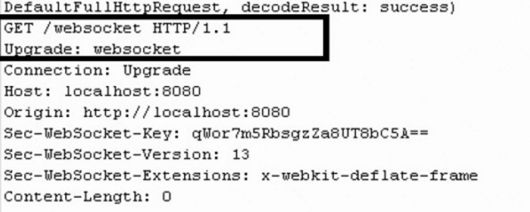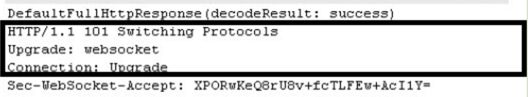参考:https://www.cnblogs.com/wade-luffy/p/6178989.html
Netty基于HTTP协议栈开发了WebSocket协议栈,利用Netty的WebSocket协议栈可以非常方便地开发出WebSocket客户端和服务端。
场景设计
WebSocket服务端的功能如下:支持WebSocket的浏览器通过WebSocket协议发送请求消息给服务端,服务端对请求消息进行判断,如果是合法的WebSocket请求,则获取请求消息体(文本),并在后面追加字符串“欢迎使用Netty WebSocket服务,现在时刻:系统时间”。
客户端HTML通过内嵌的JS脚本创建WebSocket连接,如果握手成功,在文本框中打印“打开WebSocket服务正常,浏览器支持WebSocket!”。
服务端代码示例:
首先对WebSocket服务端的功能进行简单地讲解。WebSocket服务端接收到请求消息之后,先对消息的类型进行判断,如果不是WebSocket握手请求消息,则返回 HTTP 400 BAD REQUEST 响应给客户端。
服务端对握手请求消息进行处理,构造握手响应返回,双方的Socket连接正式建立,服务端返回的握手应答消息:
连接建立成功后,到被关闭之前,双方都可以主动向对方发送消息,这点跟HTTP的一请求一应答模式存在很大的差别。相比于HTTP,它的网络利用率更高,可以通过全双工的方式进行消息发送和接收。
import io.netty.bootstrap.ServerBootstrap;
import io.netty.channel.Channel;
import io.netty.channel.ChannelInitializer;
import io.netty.channel.ChannelPipeline;
import io.netty.channel.EventLoopGroup;
import io.netty.channel.nio.NioEventLoopGroup;
import io.netty.channel.socket.nio.NioServerSocketChannel;
import io.netty.handler.codec.http.HttpObjectAggregator;
import io.netty.handler.codec.http.HttpServerCodec;
import io.netty.handler.stream.ChunkedWriteHandler;
public class WebSocketServer {
public void run(int port) throws Exception {
EventLoopGroup bossGroup = new NioEventLoopGroup();
EventLoopGroup workerGroup = new NioEventLoopGroup();
try {
ServerBootstrap b = new ServerBootstrap();
b.group(bossGroup, workerGroup)
.channel(NioServerSocketChannel.class)
.childHandler(new ChannelInitializer() {
@Override
protected void initChannel(Channel ch) throws Exception {
ChannelPipeline pipeline = ch.pipeline();
//首先添加HttpServerCodec,将请求和应答消息编码或者解码为HTTP消息;
pipeline.addLast("http-codec", new HttpServerCodec());
//增加HttpObjectAggregator,它的目的是将HTTP消息的多个部分组合成一条完整的HTTP消息;
pipeline.addLast("aggregator", new HttpObjectAggregator(65536));
//添加ChunkedWriteHandler,来向客户端发送HTML5文件,
//它主要用于支持浏览器和服务端进行WebSocket通信;
ch.pipeline().addLast("http-chunked", new ChunkedWriteHandler());
//增加WebSocket服务端handler。
pipeline.addLast("handler", new WebSocketServerHandler());
}
});
Channel ch = b.bind(port).sync().channel();
System.out.println("Web socket server started at port " + port + '.');
System.out.println("Open your browser and navigate to http://localhost:" + port + '/');
ch.closeFuture().sync();
} finally {
bossGroup.shutdownGracefully();
workerGroup.shutdownGracefully();
}
}
public static void main(String[] args) throws Exception {
int port = 8080;
if (args.length > 0) {
try {
port = Integer.parseInt(args[0]);
} catch (NumberFormatException e) {
e.printStackTrace();
}
}
new WebSocketServer().run(port);
}
}
上述代码中的HttpServerCodec、HttpObjectAggregator、ChunkedWriteHandler 都是Netty提供的对tttp或webscoket协议支持的ChannelHandler:
-
HttpServerCodec的作用是将请求或者应答消息按照HTTP协议的格式进行解码或者编码。 -
HttpObjectAggregator的目的是将HTTP消息的多个部分组合成一条完整的HTTP消息,合并以HTTP Chunk方式发送的数据包。 -
ChunkedWriteHandler用来向客户端发送大文件(通过HTTP Chunk发送)
WebSocketServerHandler是我们自己编写的处理webscoket请求的ChannelHandler。
import io.netty.buffer.ByteBuf;
import io.netty.buffer.Unpooled;
import io.netty.channel.ChannelFuture;
import io.netty.channel.ChannelFutureListener;
import io.netty.channel.ChannelHandlerContext;
import io.netty.channel.SimpleChannelInboundHandler;
import io.netty.handler.codec.http.DefaultFullHttpResponse;
import io.netty.handler.codec.http.FullHttpRequest;
import io.netty.handler.codec.http.FullHttpResponse;
import io.netty.handler.codec.http.websocketx.*;
import io.netty.util.CharsetUtil;
import static io.netty.handler.codec.http.HttpResponseStatus.*;
import static io.netty.handler.codec.http.HttpHeaders.*;
import static io.netty.handler.codec.http.HttpVersion.*;
public class WebSocketServerHandler extends SimpleChannelInboundHandler {
private WebSocketServerHandshaker handshaker;
@Override
public void messageReceived(ChannelHandlerContext ctx, Object msg)
throws Exception {
// 传统的HTTP接入
//第一次握手请求消息由HTTP协议承载,所以它是一个HTTP消息,执行handleHttpRequest方法来处理WebSocket握手请求。
if (msg instanceof FullHttpRequest) {
handleHttpRequest(ctx, (FullHttpRequest) msg);
}
// WebSocket接入
// 客户端通过文本框提交请求消息给服务端,WebSocketServerHandler接收到的是已经解码后的WebSocketFrame消息。
else if (msg instanceof WebSocketFrame) {
handleWebSocketFrame(ctx, (WebSocketFrame) msg);
}
}
@Override
public void channelReadComplete(ChannelHandlerContext ctx) throws Exception {
ctx.flush();
}
private void handleHttpRequest(ChannelHandlerContext ctx, FullHttpRequest req) throws Exception {
// 如果HTTP解码失败,返回HTTP异常
// 首先对握手请求消息进行判断,如果消息头中没有包含Upgrade字段或者它的值不是websocket,则返回HTTP 400响应。
if (!req.getDecoderResult().isSuccess() || (!"websocket".equals(req.headers().get("Upgrade")))) {
sendHttpResponse(ctx, req, new DefaultFullHttpResponse(HTTP_1_1,BAD_REQUEST));
return;
}
// 构造握手响应返回,本机测试
// 握手请求简单校验通过之后,开始构造握手工厂,
// 创建握手处理类WebSocketServerHandshaker,
WebSocketServerHandshakerFactory wsFactory = new WebSocketServerHandshakerFactory(
"ws://localhost:8080/websocket", null, false);
handshaker = wsFactory.newHandshaker(req);
if (handshaker == null) {
WebSocketServerHandshakerFactory.sendUnsupportedWebSocketVersionResponse(ctx.channel());
} else {
// 通过它构造握手响应消息返回给客户端,
// 同时将WebSocket相关的编码和解码类动态添加到ChannelPipeline中,用于WebSocket消息的编解码,
// 添加WebSocketEncoder和WebSocketDecoder之后,服务端就可以自动对WebSocket消息进行编解码了
handshaker.handshake(ctx.channel(), req);
}
}
private void handleWebSocketFrame(ChannelHandlerContext ctx,WebSocketFrame frame) {
// 判断是否是关闭链路的指令
// 首先需要对控制帧进行判断,如果是关闭链路的控制消息
// 就调用WebSocketServerHandshaker的close方法关闭WebSocket连接;
if (frame instanceof CloseWebSocketFrame) {
handshaker.close(ctx.channel(),(CloseWebSocketFrame) frame.retain());
return;
}
// 判断是否是Ping消息
// 如果是维持链路的Ping消息,则构造Pong消息返回。
if (frame instanceof PingWebSocketFrame) {
ctx.channel().write(new PongWebSocketFrame(frame.content().retain()));
return;
}
// 本例程仅支持文本消息,不支持二进制消息
// WebSocket通信双方使用的都是文本消息,所以对请求消息的类型进行判断,不是文本的抛出异常。
if (!(frame instanceof TextWebSocketFrame)) {
throw new UnsupportedOperationException(
String.format("%s frame types not supported", frame.getClass().getName()));
}
// 返回应答消息
// 从TextWebSocketFrame中获取请求消息字符串,
String request = ((TextWebSocketFrame) frame).text();
// 对它处理后通过构造新的TextWebSocketFrame消息返回给客户端,
// 由于握手应答时动态增加了TextWebSocketFrame的编码类,所以,可以直接发送TextWebSocketFrame对象。
ctx.channel().write(
new TextWebSocketFrame(request
+ " , 欢迎使用Netty WebSocket服务,现在时刻:"
+ new java.util.Date().toString()));
}
private static void sendHttpResponse(ChannelHandlerContext ctx,FullHttpRequest req, FullHttpResponse res) {
// 返回应答给客户端
if (res.getStatus().code() != 200) {
ByteBuf buf = Unpooled.copiedBuffer(res.getStatus().toString(),CharsetUtil.UTF_8);
res.content().writeBytes(buf);
buf.release();
setContentLength(res, res.content().readableBytes());
}
// 如果是非Keep-Alive,关闭连接
ChannelFuture f = ctx.channel().writeAndFlush(res);
if (!isKeepAlive(req) || res.getStatus().code() != 200) {
f.addListener(ChannelFutureListener.CLOSE);
}
}
@Override
public void exceptionCaught(ChannelHandlerContext ctx, Throwable cause)
throws Exception {
cause.printStackTrace();
ctx.close();
}
}
html代码示例:
Netty WebSocket 时间服务器