MySQL读写分离
- 读写分离就是只在主服务器上写,只在从服务器上读
- 主数据库处理事务性查询,从而数据库处理select查询
- 数据库复制被用来把事务性查询导致的变更同步到集群中的从数据库

案例实施 - 所有服务器关闭firewalld或者进行规则设置
- 搭建mysql主从复制环境
- Amoeba服务器环境安装

配置amoeba读写分离,两个slave读负载均衡 - mysql1、mysql2和mysql3中执行以下操作开放权限给Amoeba

修改amoeba配置文件
/usr/local/amoeba/conf/amoeba.xml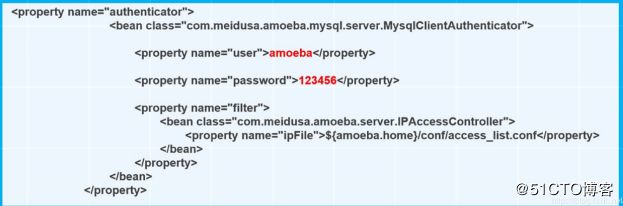

-
/usr/local/amoeba/conf/dbServers.xml

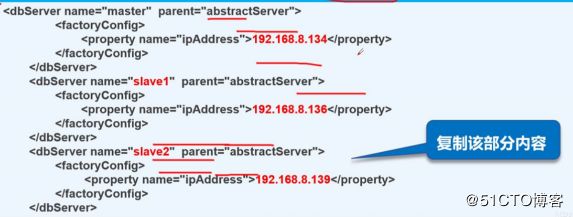

启动Amoeba软件
测试读负载均衡
客户机访问数据库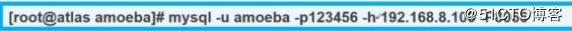
在数据库db_test中创建zang,并自动同步到2台从服务器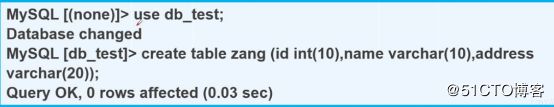
两台从服务器数据库中关闭主从复制
分别在mysql1、mysql2、mysql3的zang表中上插入不同的数据
实操
在amoeba服务器上安装amoeba需要先安装jdk依赖包cp jdk-6u14-linux-x64.bin /usr/local[root@amoeba abc]# cd /usr/local [root@amoeba local]# ls bin etc include lib libexec share tomcat9 boost_1_59_0 games jdk-6u14-linux-x64.bin lib64 sbin src [root@amoeba local]# ./jdk-6u14-linux-x64.bin //more,往下回车继续看,直到让你输入yes Do you agree to the above license terms? [yes or no] yes Press Enter to continue..... Done改个名字,便于管理
[root@amoeba local]# mv jdk1.6.0_14/ /usr/local/jdk1.6 [root@amoeba local]# ls bin etc include jdk-6u14-linux-x64.bin lib64 sbin src boost_1_59_0 games jdk1.6 lib libexec share tomcat9优化环境变量
[root@amoeba local]# vim /etc/profile export JAVA_HOME=/usr/local/jdk1.6 export CLASSPATH=$CLASSPATH:$JAVA_HOME/lib:$JAVA_HOME/jre/lib export PATH=$JAVA_HOME/lib:$JAVA_HOME/jre/bin/:$PATH:$HOME/bin export AMOEBA_HOME=/usr/local/amoeba export PATH=$PATH:$AMOEBA_HOME/bin [root@amoeba local]# source /etc/profile [root@amoeba local]# echo $PATH /usr/local/jdk1.6/lib:/usr/local/jdk1.6/jre/bin/:/usr/java/jdk1.8.0_201-amd64/bin:/usr/local/sbin:/usr/local/bin:/usr/sbin:/usr/bin:/root/bin:/root/bin:/usr/local/amoeba/bin依赖包安装完毕,接下来解压amoeba源码包
[root@amoeba local]# mkdir /usr/local/amoeba [root@amoeba local]# cd /abc [root@amoeba abc]# tar zxvf amoeba-mysql-binary-2.2.0.tar.gz -C /usr/local/amoeba/ [root@amoeba abc]# chmod -R 755 /usr/local/amoeba/ [root@amoeba abc]# /usr/local/amoeba/bin/amoeba amoeba start|stop这个时候amoeba已经装好了,接下来绑定三台节点服务器,amoeba需要获得相应的权限的账号
对所有的数据库进行配置mysql> grant all on *.* to test@'192.168.247.%' identified by '123.com'; Query OK, 0 rows affected (0.01 sec)回到amoeba服务器继续配置
[root@amoeba abc]# cd /usr/local/amoeba/ [root@amoeba amoeba]# vim conf/amoeba.xml 30amoeba //这里是数据库访问amoeba服务器时使用的账号 31 32123123 //这里是数据库访问amoeba服务器时使用账号时用的密码 115master 116 117 //取消下面的注释符号-->,改到这里 118master 119slaves 120true 设置服务器文件/usr/local/amoeba/conf/dbServers.xml
[root@amoeba amoeba]# cd conf/ [root@amoeba conf]# ls access_list.conf amoeba.xml dbServers.xml functionMap.xml log4j.xml ruleFunctionMap.xml amoeba.dtd dbserver.dtd function.dtd log4j.dtd rule.dtd rule.xml [root@amoeba conf]# vim dbServers.xml 25 26test //这里是amoeba访问mysql时使用的账号 27 28 29123.com //这里是amoeba访问mysql时使用账号的密码 4445 50 //上面6行是指定主服务器的地址 5146 47 49192.168.247.160 4852 57 //上面6行是指定从服务器1的地址 5853 54 56192.168.247.161 5559 64 //在原配置文件中,上面6行不存在,此处是由复制粘贴的得来,是指定从服务器2的地址 6560 61 63192.168.247.154 62//此处设置从服务器地址池slaves 66 67 68 731 69 70 71slave1,slave2 //此处填入从服务器名 72开启amoeba服务
保存退出配置文件,开启amoeba服务,因为它内部有一个实时监控,持续性开启,所以需要在后台启动,而且无法再进行命令操作,若想再对它进行操作,可以重新开启一台远程,去连接
验证[root@client ~]# systemctl stop firewall Failed to stop firewall.service: Unit firewall.service not loaded. [root@client ~]# setenforce 0 [root@client ~]# yum install mysql -y //安装mysql去连接即可,client不需要安装数据库取存储数据 [root@client ~]# mysql -u amoeba -p123123 -h 192.168.247.206 -P8066 //连接amoeba服务器 mysql: [Warning] Using a password on the command line interface can be insecure. Welcome to the MySQL monitor. Commands end with ; or \g. Your MySQL connection id is 494299142 Server version: 5.1.45-mysql-amoeba-proxy-2.2.0 Source distribution Copyright (c) 2000, 2017, Oracle and/or its affiliates. All rights reserved. Oracle is a registered trademark of Oracle Corporation and/or its affiliates. Other names may be trademarks of their respective owners. Type 'help;' or '\h' for help. Type '\c' to clear the current input statement. mysql>此时先查看一下主服务器mysql中的数据库,此时school中是没有数据的
mysql> show databases; +--------------------+ | Database | +--------------------+ | information_schema | | mysql | | performance_schema | | school | | test | +--------------------+ 5 rows in set (0.01 sec) mysql> show tables; ERROR 1046 (3D000): No database selected mysql> use school; Database changed mysql> show tables; Empty set (0.00 sec)回到链接到amoeba服务器的客户端client,创建school数据库
mysql> create table info (id int(4)not null primary key,name varchar(10) not null,score decimal(4,1) not null); //创建一个新表 Query OK, 0 rows affected (0.11 sec) mysql> desc info; +-------+--------------+------+-----+---------+-------+ | Field | Type | Null | Key | Default | Extra | +-------+--------------+------+-----+---------+-------+ | id | int(4) | NO | PRI | NULL | | | name | varchar(10) | NO | | NULL | | | score | decimal(4,1) | NO | | NULL | | +-------+--------------+------+-----+---------+-------+ 3 rows in set (0.02 sec) mysql> use school; Database changed mysql> show tables; +------------------+ | Tables_in_school | +------------------+ | info | +------------------+ 1 row in set (0.00 sec)下面就开始做读写分离实验;
mysql> stop slave; Query OK, 0 rows affected (0.01 sec) mysql> show slave status\G *************************** 1. row *************************** Slave_IO_State: Master_Host: 192.168.247.160 Master_User: myslave Master_Port: 3306 Connect_Retry: 60 Master_Log_File: master-bin.000001 Read_Master_Log_Pos: 900 Relay_Log_File: relay-log-bin.000002 Relay_Log_Pos: 772 Relay_Master_Log_File: master-bin.000001 ‘ Slave_IO_Running: No ’ Slave_SQL_Running: No Seconds_Behind_Master: NULL Master_Server_Id: 11 Master_UUID: e9a82741-3223-11ea-af25-000c29524d89 Master_Info_File: /home/mysql/master.info SQL_Delay: 0 SQL_Remaining_Delay: NULL Master_Retry_Count: 86400 1 row in set (0.00 sec) mysql>此时在客户端写如数据,然后到主服务器查看,发现写入成功
mysql> select * from info; +----+----------+-------+ | id | name | score | +----+----------+-------+ | 1 | zhangsan | 88.0 | +----+----------+-------+ 1 row in set (0.00 sec)在从服务器在此查看
mysql> select * from school.info; Empty set (0.00 sec) mysql>由此可以发现读写已经分离,读从服务器,写主服务器
此时在从服务器1内写入数据mysql> insert into info (id,name,score) values (2,'lisi',99); Query OK, 1 row affected (0.01 sec)此时在从服务器2内写入数据
mysql> insert into school.info (id,name,score) values (3,'wangwu',60); Query OK, 1 row affected (0.01 sec)

