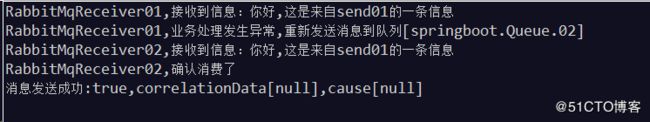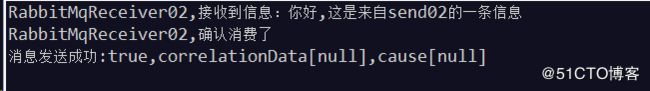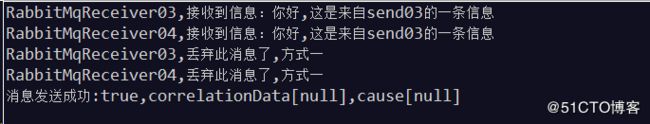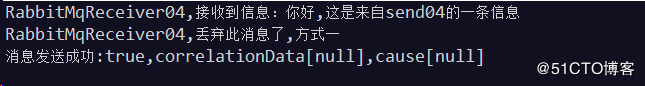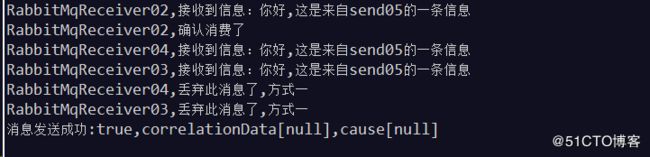一. 概念说明
Broker:简单来说就是消息队列服务器实体。
Exchange:消息交换机,它指定消息按什么规则,路由到哪个队列。
Queue:消息队列载体,每个消息都会被投入到一个或多个队列。
Binding:绑定,它的作用就是把exchange和queue按照路由规则绑定起来。
Routing Key:路由关键字,exchange根据这个关键字进行消息投递。
vhost:虚拟主机,一个broker里可以开设多个vhost,用作不同用户的权限分离。
producer:消息生产者,就是投递消息的程序。
consumer:消息消费者,就是接受消息的程序。
channel:消息通道,在客户端的每个连接里,可建立多个channel,每个channel代表一个会话任务。交换机路由的几种类型:
Direct Exchange:直接匹配,通过Exchange名称+RountingKey来发送与接收消息.
Fanout Exchange:广播订阅,向所有的消费者发布消息,但是只有消费者将队列绑定到该路由器才能收到消息,忽略Routing Key.
Topic Exchange:主题匹配订阅,这里的主题指的是RoutingKey,RoutingKey可以采用通配符,如:*或#,RoutingKey命名采用.来分隔多个词,只有消息这将队列绑定到该路由器且指定RoutingKey符合匹配规则时才能收到消息;
Headers Exchange:消息头订阅,消息发布前,为消息定义一个或多个键值对的消息头,然后消费者接收消息同时需要定义类似的键值对请求头:(如:x-mactch=all或者x_match=any),只有请求头与消息头匹配,才能接收消息,忽略RoutingKey.
默认的exchange:如果用空字符串去声明一个exchange,那么系统就会使用”amq.direct”这个exchange,我们创建一个queue时,默认的都会有一个和新建queue同名的routingKey绑定到这个默认的exchange上去
二、环境配置
项目基本配置参考SpringBoot入门一,使用myEclipse新建一个SpringBoot项目,使用myEclipse新建一个SpringBoot项目即可。下面开始Rabbitmq整合
2.1 pom.xml添加以下配置信息
org.springframework.boot
spring-boot-starter-amqp
2.2 配置文件中添加以下配置信息
# RabbitMq配置
spring.rabbitmq.host=127.0.0.1
## spring.rabbitmq.port=
spring.rabbitmq.username=test
spring.rabbitmq.password=56789
## 消息发送确认(用来确认生产者将消息发送给交换器,交换器传递给队列的过程中,消息是否成功投递)
spring.rabbitmq.publisher-confirms=true
## 消息发送失败退回(消息投递失败时触发)
spring.rabbitmq.publisher-returns=true
## 消息接收确认,采用手动应答(none 不确认;auto 自动确认;manual 手动确认)
spring.rabbitmq.listener.simple.acknowledge-mode=manual
## 并发消费数量
spring.rabbitmq.listener.simple.concurrency=5
## 最大并发消费数量
spring.rabbitmq.listener.simple.max-concurrency=102.3 编写RabbitMq配置类
import org.springframework.amqp.core.Binding;
import org.springframework.amqp.core.BindingBuilder;
import org.springframework.amqp.core.DirectExchange;
import org.springframework.amqp.core.FanoutExchange;
import org.springframework.amqp.core.Queue;
import org.springframework.amqp.core.TopicExchange;
import org.springframework.context.annotation.Bean;
import org.springframework.context.annotation.Configuration;
@Configuration
public class RabbitMqConfig {
// =====================普通队列模式,指定Queue名称发送======================
/**
* 功能:构建队列,名称,是否持久化
* @return
*/
@Bean
public Queue springbootQueueTest01(){
// durable:是否持久化
return new Queue("springboot.Queue.01", true);
}
/**
* 功能:构建队列,名称,是否持久化
* @return
*/
@Bean
public Queue springbootQueueTest02(){
// durable:是否持久化
return new Queue("springboot.Queue.02", true);
}
/**
* 功能:直连模式交换机
* 用于实例间的任务分发
* 是一种带路由功能的交换机,一个队列会和一个交换机绑定,除此之外再绑定一个routing_key
* @return
*/
@Bean
public DirectExchange directExchange(){
// durable:是否持久化;auto_delete:当所有消费客户端连接断开后,是否自动删除队列;
return new DirectExchange("springboot.DirectExchange", true, false);
}
/**
* 功能:队列和直连交换机绑定
* @param springbootQueueTest01
* @param directExchange
* @return
*/
@Bean
public Binding binding01(Queue springbootQueueTest01, DirectExchange directExchange){
return BindingBuilder.bind(springbootQueueTest01).to(directExchange).with("springboot.bindingkey.01");
}
/**
* 功能:队列和直连交换机绑定
* @param springbootQueueTest02
* @param directExchange
* @return
*/
@Bean
public Binding binding02(Queue springbootQueueTest02, DirectExchange directExchange){
return BindingBuilder.bind(springbootQueueTest02).to(directExchange).with("springboot.bindingkey.02");
}
// =====================topic 主题匹配订阅模式,匹配模式发送======================
/**
* 功能:构建队列,名称,是否持久化
* @return
*/
@Bean
public Queue springbootQueueTest03(){
// durable:是否持久化
return new Queue("springboot.Queue.03", true);
}
/**
* 功能:构建队列,名称,是否持久化
* @return
*/
@Bean
public Queue springbootQueueTest04(){
// durable:是否持久化
return new Queue("springboot.Queue.04", true);
}
/**
* 功能:主题匹配订阅模式交换机
* 通过可配置的规则分发给绑定在该exchange上的队列
* 发送到主题交换机上的消息需要携带指定规则的routing_key
* 交换机和队列的binding_key需要采用*.#.*.....的格式,每个部分用.分开
* *表示一个单词
* #表示任意数量(零个或多个)单词
* @return
*/
@Bean
public TopicExchange topicExchange(){
// durable:是否持久化;auto_delete:当所有消费客户端连接断开后,是否自动删除队列;
return new TopicExchange("springboot.TopicExchange", true, false);
}
/**
* 功能:队列和主题匹配订阅交换机绑定
* @param springbootQueueTest03
* @param topicExchange
* @return
*/
@Bean
public Binding binding03(Queue springbootQueueTest03, TopicExchange topicExchange){
return BindingBuilder.bind(springbootQueueTest03).to(topicExchange).with("springboot.topic.01");
}
// *(星号)仅代表一个单词;#(井号)代表任意个单词
/**
* 功能:队列和主题匹配订阅交换机绑定
* @param springbootQueueTest04
* @param topicExchange
* @return
*/
@Bean
public Binding binding04(Queue springbootQueueTest04, TopicExchange topicExchange){
return BindingBuilder.bind(springbootQueueTest04).to(topicExchange).with("springboot.topic.#");
}
// ===============fanout广播模式 队列模式,只要绑定了Queue就全部发送(瞅谁谁怀孕)===============
/**
* 功能:广播模式交换机
* 分发给所有绑定到该exchange上的队列,忽略routing key
* 速度是所有的交换机类型里面最快的
* @return
*/
@Bean
public FanoutExchange fanoutExchange(){
// durable:是否持久化;auto_delete:当所有消费客户端连接断开后,是否自动删除队列;
return new FanoutExchange("springboot.fanoutExchange", true, false);
}
// springbootQueueTest01中有模拟消费异常,重新发送消息到队列的处理,广播模式下会形成死循环,因此广播模式下不要绑定有消息重发送处理的Queue
// @Bean
// public Binding binding05(Queue springbootQueueTest01, FanoutExchange fanoutExchange){
// return BindingBuilder.bind(springbootQueueTest01).to(fanoutExchange);
// }
/**
* 功能:队列和广播模式交换机绑定
* @param springbootQueueTest02
* @param fanoutExchange
* @return
*/
@Bean
public Binding binding06(Queue springbootQueueTest02, FanoutExchange fanoutExchange){
return BindingBuilder.bind(springbootQueueTest02).to(fanoutExchange);
}
/**
* 功能:队列和广播模式交换机绑定
* @param springbootQueueTest03
* @param fanoutExchange
* @return
*/
@Bean
public Binding binding07(Queue springbootQueueTest03, FanoutExchange fanoutExchange){
return BindingBuilder.bind(springbootQueueTest03).to(fanoutExchange);
}
/**
* 功能:队列和广播模式交换机绑定
* @param springbootQueueTest04
* @param fanoutExchange
* @return
*/
@Bean
public Binding binding08(Queue springbootQueueTest04, FanoutExchange fanoutExchange){
return BindingBuilder.bind(springbootQueueTest04).to(fanoutExchange);
}
}2.4 编写生产者类(可以把所有的send类都整合在一个类中,这里只做演示,就不整合了)
RabbitMqSend01.java(普通模式)
import javax.annotation.PostConstruct;
import org.slf4j.Logger;
import org.slf4j.LoggerFactory;
import org.springframework.amqp.core.Message;
import org.springframework.amqp.rabbit.core.RabbitTemplate;
import org.springframework.amqp.rabbit.support.CorrelationData;
import org.springframework.beans.factory.annotation.Autowired;
import org.springframework.stereotype.Service;
// 如果有多个send类,只需要在其中一个类实现以下接口和对应的方法即可,其他类自动生效
@Service
public class RabbitMqSend01 implements RabbitTemplate.ConfirmCallback,RabbitTemplate.ReturnCallback {
private final Logger log = LoggerFactory.getLogger(this.getClass());
@Autowired
private RabbitTemplate rabbitTemplate;
// 表示在类加载完毕之后执行
@PostConstruct
public void init() {
rabbitTemplate.setConfirmCallback(this);
rabbitTemplate.setReturnCallback(this);
}
public void send(String str){
rabbitTemplate.convertAndSend("springboot.Queue.01", str);
}
// ReturnCallback接口用于实现消息发送到RabbitMQ交换器,但无相应队列与交换器绑定时的回调(既发送到Queue失败时回调)
@Override
public void returnedMessage(Message message, int i, String s,String s1, String queueName) {
System.out.println("发送信息到队列(Queue)"+queueName+"失败" + message.toString()+"===["+i+"]===["+s+"]===["+s1+"]==="+queueName);
log.warn("消息发送到队列(Queue)[{}]时失败,消息内容[{}]", queueName, message.toString());
}
// ConfirmCallback接口用于实现消息发送到RabbitMQ交换器后接收ack回调
@Override
public void confirm(CorrelationData correlationData, boolean ack, String cause) {
if (ack) {
System.out.println("消息发送成功:" + ack + ",correlationData["+correlationData+"],cause["+cause+"]");
} else {
System.out.println("消息发送失败:" + ack + ",correlationData["+correlationData+"],cause["+cause+"]");
}
}
}RabbitMqSend02.java(普通模式)
import org.springframework.amqp.rabbit.core.RabbitTemplate;
import org.springframework.beans.factory.annotation.Autowired;
import org.springframework.stereotype.Service;
@Service
public class RabbitMqSend02 {
@Autowired
private RabbitTemplate rabbitTemplate;
public void send(String str){
rabbitTemplate.convertAndSend("springboot.Queue.02", str);
}
}RabbitMqSend03.java(主题匹配订阅模式,精确配置"springboot.topic.01"通道(Queue))
import org.springframework.amqp.rabbit.core.RabbitTemplate;
import org.springframework.beans.factory.annotation.Autowired;
import org.springframework.stereotype.Service;
@Service
public class RabbitMqSend03 {
@Autowired
private RabbitTemplate rabbitTemplate;
public void send(String str){
rabbitTemplate.convertAndSend("springboot.TopicExchange", "springboot.topic.01", str);
}
}RabbitMqSend04.java(主题匹配订阅模式,配置"springboot.topic"开头的任意通道(Queue))
import org.springframework.amqp.rabbit.core.RabbitTemplate;
import org.springframework.beans.factory.annotation.Autowired;
import org.springframework.stereotype.Service;
@Service
public class RabbitMqSend04 {
@Autowired
private RabbitTemplate rabbitTemplate;
public void send(String str){
rabbitTemplate.convertAndSend("springboot.TopicExchange", "springboot.topic.999", str);
}
}RabbitMqSend05.java(广播模式,配备与广播模式通道绑定的所有通道,忽略队列名称)
import org.springframework.amqp.rabbit.core.RabbitTemplate;
import org.springframework.beans.factory.annotation.Autowired;
import org.springframework.stereotype.Service;
@Service
public class RabbitMqSend05 {
@Autowired
private RabbitTemplate rabbitTemplate;
public void send(String str){
rabbitTemplate.convertAndSend("springboot.fanoutExchange", "", str);
}
}2.5 编写消费者类(都已经整合在一个类中,也可以单独拆分成多个处理类)
import java.io.IOException;
import org.springframework.amqp.core.Message;
import org.springframework.amqp.rabbit.annotation.RabbitListener;
import org.springframework.stereotype.Service;
import com.rabbitmq.client.Channel;
/**
* 描述:消息监听
* @RabbitListener可以如本类一样写在一个类中,也可以每一个类对应一个监听
* channel参数详解 https://www.cnblogs.com/piaolingzxh/p/5448927.html
*/
@Service
public class RabbitMqReceiver01 {
@RabbitListener(queues = "springboot.Queue.01")
public void process(Message message , Channel channel) {
String messageStr = new String(message.getBody());
System.out.println("RabbitMqReceiver01,接收到信息:"+ messageStr);
// basicAck(message, channel); // 确认消费
basicAckException(message, channel, false, "springboot.Queue.02");// 模拟消费异常,发回到队列,重新消费
// basicReject(message, channel); // 丢弃此消息,方式一
// basicNack(message, channel); // 丢弃此消息,方式二
}
@RabbitListener(queues = "springboot.Queue.02")
public void process2(Message message, Channel channel) {
String messageStr = new String(message.getBody());
System.out.println("RabbitMqReceiver02,接收到信息:"+ messageStr);
basicAck(message, channel); // 确认消费
System.out.println("RabbitMqReceiver02,确认消费了");
}
@RabbitListener(queues = "springboot.Queue.03")
public void process3(Message message, Channel channel) {
System.out.println("RabbitMqReceiver03,接收到信息:"+ new String(message.getBody()));
basicReject(message, channel); // 丢弃此消息,方式一
System.out.println("RabbitMqReceiver03,丢弃此消息了,方式一");
}
@RabbitListener(queues = "springboot.Queue.04")
public void process4(Message message, Channel channel) {
System.out.println("RabbitMqReceiver04,接收到信息:"+ new String(message.getBody()));
basicNack(message, channel); // 丢弃此消息,方式二
System.out.println("RabbitMqReceiver04,丢弃此消息了,方式一");
}
// ==================== private method ====================
/**
* 功能:确认消费
* @param message
* @param channel
*/
private void basicAck(Message message, Channel channel){
try {
// 确认消费
channel.basicAck(message.getMessageProperties().getDeliveryTag(), false);
// basicAck(message, channel); // 确认消费
} catch (IOException e) {
e.printStackTrace();
}
}
/**
* 功能:模拟消费异常,发回到队列,重新消费
* 广播模式下不能使用此方法,否则会忽略Queue,进行再次广播,形成死循环
* @param message 接收到的消息
* @param channel 通道信息
* @param isMySelfQueue 是否重新发送到自己的当前的队列(Queue)
* @param newQueueName 发送到新的队列(Queue的名称)
*/
private void basicAckException(Message message, Channel channel, boolean isMySelfQueue, String newQueueName){
try {
// 确认消费
basicAck(message, channel);
// 模拟业务处理发生异常,发回到新的消息队列
String queueName = isMySelfQueue ? message.getMessageProperties().getReceivedRoutingKey() : newQueueName;
System.out.println("RabbitMqReceiver01,业务处理发生异常,重新发送消息到队列["+ queueName + "]");
channel.basicPublish(message.getMessageProperties().getReceivedExchange(), queueName, null, message.getBody());
} catch (IOException e) {
e.printStackTrace();
}
}
/**
* 功能:丢弃此消息,方式一
* 一次只能拒绝一条消息
* @param message
* @param channel
*/
private void basicReject(Message message, Channel channel){
try {
// 拒绝消费,且拒绝再次进入队列;true表示会再次进入队列(如果一直拒绝,会造成死信),false标示不再进入队列
channel.basicReject(message.getMessageProperties().getDeliveryTag(), false);
} catch (IOException e) {
e.printStackTrace();
}
}
/**
* 功能:丢弃此消息,方式二
* @param message
* @param channel
*/
private void basicNack(Message message, Channel channel){
try {
// 拒绝消费,且拒绝再次进入队列
// 第二个参数为false表示每次拒绝一条消息,如果为true标示拒绝多条;
// 第三个参数为true表示会再次进入队列(如果一直拒绝,会造成死信),false标示不再进入队列
channel.basicNack(message.getMessageProperties().getDeliveryTag(), false, false);
} catch (IOException e) {
e.printStackTrace();
}
}
}2.6 编写Controller进行调用
import javax.servlet.http.HttpServletRequest;
import org.springframework.beans.factory.annotation.Autowired;
import org.springframework.stereotype.Controller;
import org.springframework.web.bind.annotation.RequestMapping;
import com.qfx.system.service.RabbitMqSend01;
import com.qfx.system.service.RabbitMqSend02;
import com.qfx.system.service.RabbitMqSend03;
import com.qfx.system.service.RabbitMqSend04;
import com.qfx.system.service.RabbitMqSend05;
@Controller
@RequestMapping("send")
public class SendController {
@Autowired
private RabbitMqSend01 rabbitMqSend01;
@Autowired
private RabbitMqSend02 rabbitMqSend02;
@Autowired
private RabbitMqSend03 rabbitMqSend03;
@Autowired
private RabbitMqSend04 rabbitMqSend04;
@Autowired
private RabbitMqSend05 rabbitMqSend05;
private static String viewPath = "../index";
@RequestMapping("01")
public String send01(HttpServletRequest request){
rabbitMqSend01.send("你好,这是来自send01的一条信息");
request.setAttribute("message", "send01发送一条消息成功");
return viewPath;
}
@RequestMapping("02")
public String send02(HttpServletRequest request){
rabbitMqSend02.send("你好,这是来自send02的一条信息");
request.setAttribute("message", "send02发送一条消息成功");
return viewPath;
}
@RequestMapping("03")
public String send03(HttpServletRequest request){
rabbitMqSend03.send("你好,这是来自send03的一条信息");
request.setAttribute("message", "send03发送一条消息成功");
return viewPath;
}
@RequestMapping("04")
public String send04(HttpServletRequest request){
rabbitMqSend04.send("你好,这是来自send04的一条信息");
request.setAttribute("message", "send04发送一条消息成功");
return viewPath;
}
@RequestMapping("05")
public String send05(HttpServletRequest request){
rabbitMqSend05.send("你好,这是来自send05的一条信息");
request.setAttribute("message", "send05发送一条消息成功");
return viewPath;
}
}三. 执行测试
send01,直连模式,模拟业务处理异常,重新发送消息到其他队列
send02,直连模式,正常消费接收到的信息,并手工应答成功
send03,主题匹配订阅模式,03和04都匹配
send04,主题匹配订阅模式,仅04匹配
send05,广播模式,配置02、03、04
四.参考
https://www.cnblogs.com/BobXie85/p/8696374.html
http://www.ityouknow.com/springboot/2016/11/30/spring-boot-rabbitMQ.html
https://www.jianshu.com/p/0d400d30936b
http://www.cnblogs.com/sky-chen/p/9817509.html
channel参数详解
https://www.cnblogs.com/piaolingzxh/p/5448927.html
1.特别感谢以上文章的作者和其他信息来源者
2.本文如有错误之处,欢迎大神指正,谢谢