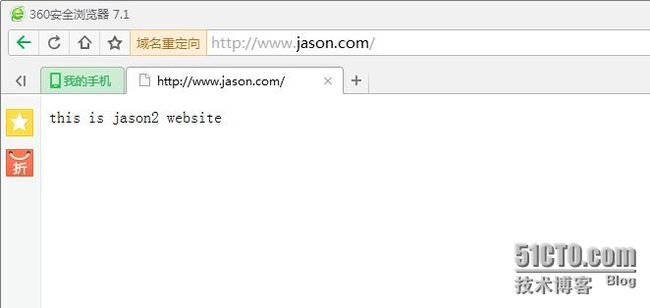Nginx反向代理配置
Nginx反向代理的指令不需要新增额外的模块,默认自带proxy_pass指令,只需要修改配置文件就可以实现反向代理。
1、环境
代理服务器ip: 192.168.1.106,
后端服务器1: 192.168.1.112,
后端服务器2: 192.168.1.113.
访问www.jason.com指向192.168.1.112服务器。访问www.jason.com/admin指向192.168.1.113服务器。
2、修改配置文件
(1)、代理服务器配置文件
user nobody;
worker_processes 1;
pid nginx.pid;
error_log logs/error.log notice;
worker_rlimit_nofile 65535;
events {
worker_connections 65535;
use epoll;
}
http {
include mime.types;
default_type application/octet-stream;
log_format main '$remote_addr - $remote_user [$time_local]"$request" '
'$status $body_bytes_sent"$http_referer" '
'"$http_user_agent" "$http_x_forwarded_for"';
log_format download '$remote_addr - $remote_user [$time_local]"$request" '
'$status $body_bytes_sent"$http_referer" '
'"$http_user_agent" "$http_x_forwarded_for"';
access_log logs/access.log main;
client_max_body_size 20M;
client_header_buffer_size 4k;
large_client_header_buffers 4 8k;
client_header_timeout 10;
client_body_timeout 10;
send_timeout 10;
sendfile on;
tcp_nopush on;
tcp_nodelay on;
keepalive_timeout 60;
gzip on;
gzip_min_length 1k;
gzip_http_version 1.1;
gzip_buffers 4 8k;
gzip_comp_level 2;
gzip_types text/plainapplication/x-javascript text/css application/xml;
gzip_vary on;
server {
listen 80;
server_name www.jason.com;
access_log logs/access.log main;
location / {
index index.html;
proxy_pass http://10.18.199.112;
proxy_redirect off;
proxy_set_header Host $host;
proxy_set_header X-Real-IP $remote_addr;
proxy_set_header X-Forwarded-For$proxy_add_x_forwarded_for;
proxy_connect_timeout 90;
proxy_send_timeout 90;
proxy_read_timeout 90;
proxy_buffers 32 4k;
proxy_buffer_size 4k;
proxy_busy_buffers_size 64k;
proxy_temp_file_write_size64k;
}
location /admin {
index index.html;
proxy_pass http://10.18.199.113;
proxy_redirect off;
proxy_set_header Host $host;
proxy_set_header X-Real-IP $remote_addr;
proxy_set_header X-Forwarded-For $proxy_add_x_forwarded_for;
proxy_connect_timeout 90;
proxy_send_timeout 90;
proxy_read_timeout 90;
proxy_buffers 32 4k;
proxy_buffer_size 4k;
proxy_busy_buffers_size 64k;
proxy_temp_file_write_size 64k;
}
location ~ /\.ht {
deny all;
}
}
}
(2)、后端服务器1
user nobody;
worker_processes 1;
pid nginx.pid;
error_log logs/error.log notice;
worker_rlimit_nofile 65535;
events {
worker_connections 65535;
use epoll;
}
http {
include mime.types;
default_type application/octet-stream;
log_format main '$remote_addr - $remote_user [$time_local]"$request" '
'$status$body_bytes_sent "$http_referer" '
'"$http_user_agent" "$http_x_forwarded_for"';
log_format download '$remote_addr - $remote_user [$time_local]"$request" '
'$status $body_bytes_sent"$http_referer" '
'"$http_user_agent" "$http_x_forwarded_for"';
access_log logs/access.log main;
client_max_body_size 20M;
client_header_buffer_size 4k;
large_client_header_buffers 4 8k;
client_header_timeout 10;
client_body_timeout 10;
send_timeout 10;
sendfile on;
tcp_nopush on;
tcp_nodelay on;
keepalive_timeout 60;
gzip on;
gzip_min_length 1k;
gzip_http_version 1.1;
gzip_buffers 4 8k;
gzip_comp_level 2;
gzip_types text/plainapplication/x-javascript text/css application/xml;
gzip_vary on;
server {
listen 80;
server_name www.jason2.com;
access_log logs/access.log main;
location / {
index index.html;
root/usr/local/nginx/html/jason2;
}
error_page 404 /404.html;
error_page 500 502 503 504 /50x.html;
location = /50x.html {
root /usr/local/nginx/html;
}
location = /favicon.ico {
log_not_found off;
access_log off;
}
#location /status {
# stub_status on;
# access_log/usr/local/nginx/logs/status.log;
# auth_basic"NginxStatus";
# auth_basic_user_file/usr/local/nginx/conf/htpasswd;}
location ~ /\.ht {
deny all;
}
}
}
(3)后端服务器2:
user nobody;
worker_processes 1;
pid nginx.pid;
error_log logs/error.log notice;
worker_rlimit_nofile 65535;
events {
worker_connections 65535;
use epoll;
}
http {
include mime.types;
default_type application/octet-stream;
log_format main '$remote_addr - $remote_user [$time_local]"$request" '
'$status $body_bytes_sent"$http_referer" '
'"$http_user_agent" "$http_x_forwarded_for"';
log_format download '$remote_addr - $remote_user [$time_local]"$request" '
'$status $body_bytes_sent"$http_referer" '
'"$http_user_agent" "$http_x_forwarded_for"';
access_log logs/access.log main;
client_max_body_size 20M;
client_header_buffer_size 4k;
large_client_header_buffers 4 8k;
client_header_timeout 10;
client_body_timeout 10;
send_timeout 10;
sendfile on;
tcp_nopush on;
tcp_nodelay on;
keepalive_timeout 60;
gzip on;
gzip_min_length 1k;
gzip_http_version 1.1;
gzip_buffers 4 8k;
gzip_comp_level 2;
gzip_types text/plainapplication/x-javascript text/css application/xml;
gzip_vary on;
server{
listen 80;
server_name www.jason3.com;
access_log logs/access.log main;
location /admin {
index index.html;
root /usr/local/nginx/html;
}
error_page 404 /404.html;
error_page 500 502 503 504 /50x.html;
location = /50x.html {
root /usr/local/nginx/html;
}
location = /favicon.ico {
log_not_found off;
access_log off;
}
#location /status {
# stub_status on;
# access_log/usr/local/nginx/logs/status.log;
# auth_basic"NginxStatus";
# auth_basic_user_file/usr/local/nginx/conf/htpasswd;}
location ~ /\.ht {
deny all;
}
}
}
3、测试:
启动代理服务器、后端服务器1、后端服务器2。
访问www.jason.com出现如下页面
访问www.jason.com/admin出现如下页面
更多方向代理参数可查看官方详细解释http://nginx.org/en/docs/http/ngx_http_proxy_module.html
备注:
1、后端服务器默认端口为非80端口时,还稍微有点不一样。如下:
location / {
index index.html;
proxy_pass http://10.18.199.112:9080/;
proxy_redirect off;
proxy_set_header Host $host;
proxy_set_header X-Real-IP $remote_addr;
proxy_set_header X-Forwarded-For $proxy_add_x_forwarded_for;
proxy_connect_timeout 90;
proxy_send_timeout 90;
proxy_read_timeout 90;
proxy_buffers 32 4k;
proxy_buffer_size 4k;
proxy_busy_buffers_size 64k;
proxy_temp_file_write_size 64k;
}
location /admin {
index index.html;
proxy_pass http://10.18.199.113:9080/admin/;
proxy_redirect off;
proxy_set_header Host $host;
proxy_set_header X-Real-IP $remote_addr;
proxy_set_header X-Forwarded-For $proxy_add_x_forwarded_for;
proxy_connect_timeout 90;
proxy_send_timeout 90;
proxy_read_timeout 90;
proxy_buffers 32 4k;
proxy_buffer_size 4k;
proxy_busy_buffers_size 64k;
proxy_temp_file_write_size 64k;
}
红色字体部分location /admin与proxy_pass http://10.18.199.113:9080/admin/中的uri必须同时存在,location /admin中的URI将会被proxy_pass指令中指定的URI替代并传送到后端服务器;80端口时location /admin会被传送到后端服务器,proxy_pass可以不写URI。
官方说明:
| Syntax: | proxy_pass |
|---|---|
| Default: | — |
| Context: | location, if in location, limit_except |
Sets the protocol and address of a proxied server and an optional URI to which a location should be mapped. As a protocol, “http” or “https” can be specified. The address can be specified as a domain name or IP address, and an optional port:
proxy_pass http://localhost:8000/uri/;
or as a UNIX-domain socket path specified after the word “unix” and enclosed in colons:
proxy_pass http://unix:/tmp/backend.socket:/uri/;
If a domain name resolves to several addresses, all of them will be used in a round-robin fashion. In addition, an address can be specified as a server group.
A request URI is passed to the server as follows:
If the
proxy_passdirective is specified with a URI, then when a request is passed to the server, the part of a normalized request URI matching the location is replaced by a URI specified in the directive:location /name/ { proxy_pass http://127.0.0.1/remote/; }If
proxy_passis specified without a URI, the request URI is passed to the server in the same form as sent by a client when the original request is processed, or the full normalized request URI is passed when processing the changed URI:location /some/path/ { proxy_pass http://127.0.0.1; }Before version 1.1.12, if
proxy_passis specified without a URI, the original request URI might be passed instead of the changed URI in some cases.
In some cases, the part of a request URI to be replaced cannot be determined:
When location is specified using a regular expression.
In this case, the directive should be specified without a URI.
When the URI is changed inside a proxied location using the rewrite directive, and this same configuration will be used to process a request (
break):location /name/ { rewrite /name/([^/]+) /users?name=$1 break; proxy_pass http://127.0.0.1; }In this case, the URI specified in the directive is ignored and the full changed request URI is passed to the server.
A server name, its port and the passed URI can also be specified using variables:
proxy_pass http://$host$uri;
or even like this:
proxy_pass $request;
In this case, the server name is searched among the described server groups, and, if not found, is determined using a resolver.
WebSocket proxying requires special configuration and is supported since version 1.3.13
2、nginx监听端口非80时,正确配置如下:
server {
listen 8080;
server_name localhost;
location / {
proxy_pass http://10.18.199.112:8081;
proxy_set_header Host $host:8080; ##必须指定监听端口
proxy_set_header X-Real-IP $remote_addr;
proxy_set_header X-Forwarded-For $proxy_add_x_forwarded_for;
}
}