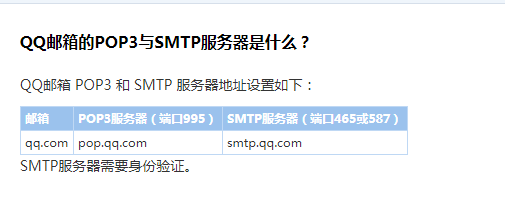转载请表明出处:https://www.cnblogs.com/shapeL/p/9115887.html
1.发送QQ邮件,首先必须知道QQ邮箱的SMTP服务器
http://service.mail.qq.com/cgi-bin/help?id=28&no=167&subtype=1
2.发送邮件之前,必须开启qq邮箱的smtp服务
设置路径:邮箱设置--账户--开启截图服务--保存更改
3.代码抛出异常分析
(1)邮箱密码传入值为日常登录密码,报错
global send_user
global email_host
global password
password = 'xxx92'
email_host = "smtp.qq.com"
send_user = "[email protected]"
抛出异常:
smtplib.SMTPAuthenticationError:(535, b'Error: \xc7\xeb\xca\xb9\xd3\xc3\xca\xda\xc8\xa8\xc2\xeb\xb5\xc7\xc2\xbc\xa1\xa3\xcf\xea\xc7\xe9\xc7\xeb\xbf\xb4: http://service.mail.qq.com/cgi-bin/help?subtype=1&&id=28&&no=1001256')
打开抛出异常中的链接:是关于授权码的介绍,根据介绍,登录时应该使用授权码作为登录密码,该处的授权码是开启服务时收到的16位授权码
http://service.mail.qq.com/cgi-bin/help?subtype=1&&id=28&&no=1001256
修改代码:
password = "lunkbrgwqxhfjgxx"(对应的16位授权码)
(2)安全邮件,需要通过SSL发送
server = smtplib.SMTP()
server.connect(email_host,25)
抛出异常:
smtplib.SMTPServerDisconnected: Connection unexpectedly closed
QQ邮箱是支持安全邮件的,需要通过SSL发送的邮件:使用标准的25端口连接SMTP服务器时,使用的是明文传输,发送邮件的整个过程可能会被窃听。要更安全地发送邮件,可以加密SMTP会话,实际上就是先创建SSL安全连接,然后再使用SMTP协议发送邮件
修改代码:
server = smtplib.SMTP_SSL()
server.connect(email_host,465)# 启用SSL发信, 端口一般是465
4.附上完整代码
#coding:utf-8
import smtplib
from email.mime.text import MIMEText
class SendEmail:
global send_user
global email_host
global password
password = "lunkbrgwqxhfjgxx"
email_host = "smtp.qq.com"
send_user = "[email protected]"
def send_mail(self,user_list,sub,content):
user = "shape" + "<" + send_user + ">"
message = MIMEText(content,_subtype='plain',_charset='utf-8')
message['Subject'] = sub
message['From'] = user
message['To'] = ";".join(user_list)
server = smtplib.SMTP_SSL()
server.connect(email_host,465)
server.login(send_user,password)
server.sendmail(user,user_list,message.as_string())
server.close()
if __name__ == '__main__':
send = SendEmail()
user_list = ['[email protected]']
sub = "测试邮件"
content = "ceshi看看"
send.send_mail(user_list,sub,content)
(1)Python对SMTP支持有smtplib和email两个模块,email负责构造邮件,smtplib负责发送邮件
(2)构造MIMEText对象时,第一个参数是邮件正文;第二个参数是MIME的subtype,传入'plain'表示纯文本,最终的MIME就是'text/plain';最后一定要用utf-8编码保证多语言兼容性
(3)发送的邮件需要添加头部信息,头部信息中包含发送者、接收者、邮件主题等信息:message['From']、message['To']、message['Subject']
(4)构造完要发送的邮件信息后,通过SMTP发出去:login()方法用来登录SMTP服务器;sendmail()方法就是发邮件,由于可以一次发给多个人,所以传入一个list;邮件正文是一个str,as_string()把MIMEText对象变成str
(5)SMTP.close() :关闭SMTP服务器连接
5、发送邮件带附件
参考代码:
#coding:utf-8 import smtplib from email.mime.text import MIMEText from email.mime.multipart import MIMEMultipart class SendEmail: global send_user global email_host global password password = "lunkbrgwqxhfjgxx" email_host = "smtp.qq.com" send_user = "[email protected]" def send_mail(self,user_list,sub,content): user = "shape" + "<" + send_user + ">" # 创建一个带附件的实例 message = MIMEMultipart() message['Subject'] = sub message['From'] = user message['To'] = ";".join(user_list) # 邮件正文内容 message.attach(MIMEText(content, 'plain', 'utf-8')) # 构造附件(附件为txt格式的文本) att = MIMEText(open('../log/log.txt', 'rb').read(), 'base64', 'utf-8') att["Content-Type"] = 'application/octet-stream' att["Content-Disposition"] = 'attachment; filename="Log.txt"' message.attach(att) server = smtplib.SMTP_SSL() server.connect(email_host,465)# 启用SSL发信, 端口一般是465 # server.set_debuglevel(1)# 打印出和SMTP服务器交互的所有信息 server.login(send_user,password) server.sendmail(user,user_list,message.as_string()) server.close() def send_main(self,pass_list,fail_list,no_run_list): pass_num = len(pass_list) fail_num = len(fail_list) #未执行的用例 no_run_num = len(no_run_list) count_num = pass_num + fail_num + no_run_num #成功率、失败率 ''' 用%对字符串进行格式化 %d 格式化整数 %f 格式化小数;想保留两位小数,需要在f前面加上条件:%.2f;用%%来表示一个% 如果你不太确定应该用什么,%s永远起作用,它会把任何数据类型转换为字符串 ''' pass_result = "%.2f%%" % (pass_num/count_num*100) fail_result = "%.2f%%" % (fail_num/count_num*100) no_run_result = "%.2f%%" % (no_run_num/count_num*100) user_list = ['[email protected]'] sub = "接口自动化测试报告" content = "总共执行接口个数%s个,通过个数%s个,失败个数%s个,未执行个数%s个:通过率为%s,失败率为%s,未执行率为%s" % (count_num,pass_num,fail_num,no_run_num,pass_result,fail_result,no_run_result) self.send_mail(user_list,sub,content)
举例说明附件为TXT类型,其他类型的可参考:https://blog.csdn.net/u013250071/article/details/79037843