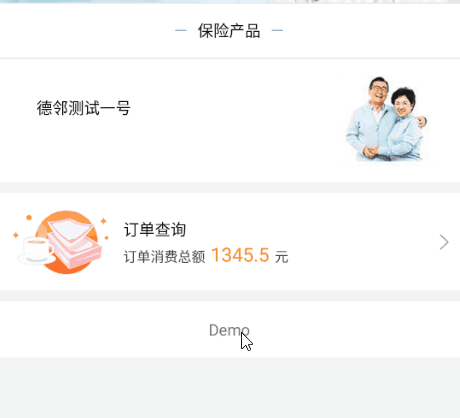用popularwindow实现。可以实现单选,多选。
先来个gif 代码后面贴出
import android.app.Activity;
import android.graphics.Color;
import android.graphics.drawable.BitmapDrawable;
import android.graphics.drawable.ColorDrawable;
import android.util.DisplayMetrics;
import android.util.SparseBooleanArray;
import android.view.Gravity;
import android.view.LayoutInflater;
import android.view.View;
import android.view.ViewGroup;
import android.view.WindowManager;
import android.widget.AdapterView;
import android.widget.ImageView;
import android.widget.LinearLayout;
import android.widget.ListView;
import android.widget.PopupWindow;
import android.widget.TextView;
import java.util.ArrayList;
import java.util.List;
/**
* create by 宋佳 on 2017/5/9 16:35 .
* 描述 :商品中的popularWindow
*/
public class ProductPopularWindow implements PopupWindow.OnDismissListener, View.OnClickListener, AdapterView.OnItemClickListener {
private Activity context;
private View view;
private PopupWindow popupWindow;
private TextView tv_popular_cancel;
private TextView tv_popular_ok;
private ListView lv_popular_data;
private LinearLayout ll_popular_buttons;
private TextView tv_popular_title;
private ImageView iv_popular_down;
private PopularAdapter adapter;
private List datas;
private static int CHOICE_STATE = 0;
public ProductPopularWindow(Activity context) {
this.context = context;
initView();
initPopuwindow();
initListener();
}
// public static final int CHOICE_MODE_NONE = 0; 不选择
// public static final int CHOICE_MODE_SINGLE = 1; //单选
// public static final int CHOICE_MODE_MULTIPLE = 2; //多选
private void setAdapter(View parent, int type, int[] index) {
//items upcheck
this.CHOICE_STATE = type;
clearSelection();
lv_popular_data.setChoiceMode(type);
if (adapter == null) {
lv_popular_data.setItemsCanFocus(false);
adapter = new PopularAdapter(context, datas);
lv_popular_data.setAdapter(adapter);
}
//liseview显示最上面
for (int i = 0; index != null && i < index.length; i++) {
lv_popular_data.setItemChecked(index[i], true);
}
lv_popular_data.setSelection(0);
adapter.notifyDataSetChanged();
showAsDropDown(parent);
}
private void initPopuwindow() {
popupWindow = new PopupWindow(view, ViewGroup.LayoutParams.WRAP_CONTENT,
ViewGroup.LayoutParams.WRAP_CONTENT);
// 这个是进行设置颜色为透明
popupWindow.setBackgroundDrawable(new ColorDrawable(
Color.TRANSPARENT));
popupWindow.setAnimationStyle(R.style.popular_product);
popupWindow.setInputMethodMode(PopupWindow.INPUT_METHOD_NEEDED);
popupWindow.setSoftInputMode(WindowManager.LayoutParams.SOFT_INPUT_ADJUST_RESIZE);
}
private void initListener() {
popupWindow.setOnDismissListener(this);
tv_popular_cancel.setOnClickListener(this);
tv_popular_ok.setOnClickListener(this);
iv_popular_down.setOnClickListener(this);
lv_popular_data.setOnItemClickListener(this);
}
private void initView() {
view = LayoutInflater.from(context).inflate(R.layout.popular_products, null);
tv_popular_cancel = (TextView) view.findViewById(R.id.tv_popular_cancel);//取消
tv_popular_ok = (TextView) view.findViewById(R.id.tv_popular_ok);//确定
ll_popular_buttons = (LinearLayout) view.findViewById(R.id.ll_popular_buttons);//确定 取消的 父布局
lv_popular_data = (ListView) view.findViewById(R.id.lv_popular_data);//listView
tv_popular_title = (TextView) view.findViewById(R.id.tv_popular_title);//标题
iv_popular_down = (ImageView) view.findViewById(R.id.iv_popular_down);
}
@Override
public void onDismiss() {
WindowManager.LayoutParams lp = context.getWindow()
.getAttributes();
lp.alpha = 1f;
context.getWindow().addFlags(WindowManager.LayoutParams.FLAG_DIM_BEHIND);
context.getWindow().setAttributes(lp);
}
@Override
public void onClick(View view) {
switch (view.getId()) {
case R.id.tv_popular_cancel:
//取消按钮
popupWindow.dismiss();
break;
case R.id.tv_popular_ok:
//确定按钮
getSelectPostion();
break;
case R.id.iv_popular_down:
popupWindow.dismiss();
break;
default:
break;
}
}
/**
* 得到多选情况下 点击确定 选择你刚才多选的数据列表
*/
private void getSelectPostion() {
SparseBooleanArray checkedItems = lv_popular_data.getCheckedItemPositions();
if (checkedItems == null || checkedItems.size() == 0) {
return;
}
int arrays[] = new int[checkedItems.size()];
for (int i = 0; i < checkedItems.size(); ++i) {
final int position = checkedItems.keyAt(i);//点击的 position
final boolean isChecked = checkedItems.valueAt(i); //是否点击
if (isChecked) {
arrays[i] = position;
}
}
popularItemOnclick.getOnItemPosition(arrays);
popupWindow.dismiss();
}
/**
* 设置标题
*
* @param title
*/
public ProductPopularWindow setProductPopularTitle(String title) {
tv_popular_title.setText(title);
return this;
}
//清除状态
private void clearSelection() {
final int itemCount = lv_popular_data.getCount();
for (int i = 0; i < itemCount; ++i) {
lv_popular_data.setItemChecked(i, false);
}
}
//是否隐藏下面的确定 取消按钮
public ProductPopularWindow isHideBootomLayout(boolean isHiden) {
if (isHiden) {
ll_popular_buttons.setVisibility(View.GONE);
} else {
ll_popular_buttons.setVisibility(View.VISIBLE);
}
return this;
}
private void showAsDropDown(View parent) {
WindowManager.LayoutParams lp = context.getWindow()
.getAttributes();
lp.alpha = 0.4f;
context.getWindow().addFlags(WindowManager.LayoutParams.FLAG_DIM_BEHIND);
context.getWindow().setAttributes(lp);
popupWindow.setTouchable(true);
popupWindow.setFocusable(true);
popupWindow.setBackgroundDrawable(new BitmapDrawable());
popupWindow.setOutsideTouchable(true);
changePopularSize();
popupWindow.showAtLocation(parent, Gravity.CENTER, 0, 0);
popupWindow.setFocusable(true);
popupWindow.setOutsideTouchable(true);
popupWindow.update();
}
//改变popular的大小
private void changePopularSize() {
int height_default = (int) (getScreenHeght(context) * 0.7f);
view.measure(0, 0);
int measuredHeight = view.getMeasuredHeight();
int count = 0;
int size = adapter.getCount();
for (int i = 0; i < size; i++) {
View childAt = adapter.getView(i, null, lv_popular_data);
if (childAt != null) {
childAt.measure(0, 0);
int measuredHeight2 = childAt.getMeasuredHeight();
count += measuredHeight2;
}
}
measuredHeight += count;
if (measuredHeight < height_default) {
popupWindow.setHeight(ViewGroup.LayoutParams.WRAP_CONTENT);
} else {
popupWindow.setHeight(height_default);
}
}
//得到屏幕的高度
private int getScreenHeght(Activity context) {
DisplayMetrics dm = new DisplayMetrics();
context.getWindowManager().getDefaultDisplay().getMetrics(dm);
return dm.widthPixels;
}
/**
* 刷新数据
*
* @param datas
* @param parnent
* @param type
* @param indexs
* @return
*/
public ProductPopularWindow refreshListDatas(List datas, View parnent, int type, int[] indexs) {
if (this.datas == null)
this.datas = new ArrayList<>();
this.datas.clear();
this.datas.addAll(datas);
setAdapter(parnent, type, indexs);
return this;
}
@Override
public void onItemClick(AdapterView parent, View view, int position, long id) {
//当选择的模式是单选的时候 则返回它当前的id
if (CHOICE_STATE == ListView.CHOICE_MODE_SINGLE) {
//当只有单选模式才是可以的
popularItemOnclick.getOnItemPosition(new int[]{position});
popupWindow.dismiss();
return;
}
}
/**
* 接口 点击 popular
*/
public interface OnProductPopularItemOnclick {
/**
* 得到点解的postion
*
* @param
*/
void getOnItemPosition(int[] positionArray);
}
public OnProductPopularItemOnclick popularItemOnclick;
public void setPopularItemOnclick(OnProductPopularItemOnclick popularItemOnclick) {
this.popularItemOnclick = popularItemOnclick;
}
}
下面贴出popular的布局
ListView中listSelector中的代码 就是实现点击Item有个变色的效果
贴出Adapter的代码
import android.content.Context;
import android.view.LayoutInflater;
import android.view.View;
import android.view.ViewGroup;
import android.widget.BaseAdapter;
import android.widget.ListView;
import android.widget.TextView;
import com.handongkeji.customview.PopularItemLayout;
import com.handongkeji.jeno.R;
import com.handongkeji.popuwindow.model.PopularWindowBean;
import java.util.List;
/**
* create by 宋佳 on 2017/5/10 16:57 .
* 描述 :
*/
public class PopularAdapter extends BaseAdapter {
private LayoutInflater inflater;
private Context context;
private List data;
public PopularAdapter(Context context, List data) {
this.context = context;
this.data = data;
inflater = (LayoutInflater) context.getSystemService(Context.LAYOUT_INFLATER_SERVICE);
}
@Override
public int getCount() {
return data.size();
}
@Override
public Object getItem(int i) {
return null;
}
@Override
public long getItemId(int i) {
return 0;
}
@Override
public View getView(int position, View convertView, ViewGroup parent) {
ViewHolder viewHolder;
if (convertView == null) {
viewHolder = new ViewHolder();
convertView = inflater.inflate(R.layout.item_popular_nomal, null);
viewHolder.popularItemLayout = (PopularItemLayout) convertView.findViewById(R.id.rl_popular_parent);
viewHolder.tv = (TextView) convertView.findViewById(R.id.itemCaption);
convertView.setTag(viewHolder);
} else {
viewHolder = (ViewHolder) convertView.getTag();
}
PopularWindowBean bean = data.get(position);
viewHolder.tv.setText(bean.getData());
final ListView lv = (ListView) parent;
viewHolder.popularItemLayout.setChecked(lv.isItemChecked(position));
return convertView;
}
private class ViewHolder {
private TextView tv;
private PopularItemLayout popularItemLayout;
}
}
item的布局代码
PopularItemLayout
import android.content.Context;
import android.util.AttributeSet;
import android.view.View;
import android.view.ViewGroup;
import android.widget.Checkable;
import android.widget.RelativeLayout;
import java.util.ArrayList;
import java.util.List;
/**
* create by 宋佳 on 2017/5/10 17:04 .
* 描述 :自定义的popular 布局 单选或者多选
*/
public class PopularItemLayout extends RelativeLayout implements Checkable {
/**
* Interface definition for a callback to be invoked when the checked state of a CheckableRelativeLayout changed.
*/
public static interface OnCheckedChangeListener {
public void onCheckedChanged(PopularItemLayout layout, boolean isChecked);
}
public PopularItemLayout(Context context, AttributeSet attrs, int defStyle) {
super(context, attrs, defStyle);
initialise(attrs);
}
public PopularItemLayout(Context context, AttributeSet attrs) {
super(context, attrs);
initialise(attrs);
}
public PopularItemLayout(Context context, int checkableId) {
super(context);
initialise(null);
}
/*
* @see android.widget.Checkable#isChecked()
*/
public boolean isChecked() {
return isChecked;
}
/*
* @see android.widget.Checkable#setChecked(boolean)
*/
public void setChecked(boolean isChecked) {
this.isChecked = isChecked;
for (Checkable c : checkableViews) {
c.setChecked(isChecked);
}
if (onCheckedChangeListener != null) {
onCheckedChangeListener.onCheckedChanged(this, isChecked);
}
}
/*
* @see android.widget.Checkable#toggle()
*/
public void toggle() {
this.isChecked = !this.isChecked;
for (Checkable c : checkableViews) {
c.toggle();
}
}
public void setOnCheckedChangeListener(OnCheckedChangeListener onCheckedChangeListener) {
this.onCheckedChangeListener = onCheckedChangeListener;
}
@Override
protected void onFinishInflate() {
super.onFinishInflate();
final int childCount = this.getChildCount();
for (int i = 0; i < childCount; ++i) {
findCheckableChildren(this.getChildAt(i));
}
}
/**
* Read the custom XML attributes
*/
private void initialise(AttributeSet attrs) {
this.isChecked = false;
this.checkableViews = new ArrayList(5);
}
/**
* Add to our checkable list all the children of the view that implement the interface Checkable
*/
private void findCheckableChildren(View v) {
if (v instanceof Checkable) {
this.checkableViews.add((Checkable) v);
}
if (v instanceof ViewGroup) {
final ViewGroup vg = (ViewGroup) v;
final int childCount = vg.getChildCount();
for (int i = 0; i < childCount; ++i) {
findCheckableChildren(vg.getChildAt(i));
}
}
}
private boolean isChecked;
private List checkableViews;
private OnCheckedChangeListener onCheckedChangeListener;
}
InertCheckBox
public class InertCheckBox extends CheckBox {
// Provide the same constructors as the superclass
public InertCheckBox(Context context, AttributeSet attrs, int defStyle) {
super(context, attrs, defStyle);
}
// Provide the same constructors as the superclass
public InertCheckBox(Context context, AttributeSet attrs) {
super(context, attrs);
}
// Provide the same constructors as the superclass
public InertCheckBox(Context context) {
super(context);
}
@Override
public boolean onTouchEvent(MotionEvent event) {
// Make the checkbox not respond to any user event 使复选框不响应任何用户事件
return false;
}
@Override
public boolean onKeyDown(int keyCode, KeyEvent event) {
// Make the checkbox not respond to any user event
return false;
}
@Override
public boolean onKeyMultiple(int keyCode, int repeatCount, KeyEvent event) {
// Make the checkbox not respond to any user event
return false;
}
@Override
public boolean onKeyPreIme(int keyCode, KeyEvent event) {
// Make the checkbox not respond to any user event
return false;
}
@Override
public boolean onKeyShortcut(int keyCode, KeyEvent event) {
// Make the checkbox not respond to any user event
return false;
}
@Override
public boolean onKeyUp(int keyCode, KeyEvent event) {
// Make the checkbox not respond to any user event
return false;
}
@Override
public boolean onTrackballEvent(MotionEvent event) {
// Make the checkbox not respond to any user event
return false;
}
使用的方法
多选
//弹出数据
final List list = new ArrayList<>();
for (int i = 0; i < 30; i++) {
PopularWindowBean bean = new PopularWindowBean();
bean.setId(i);
bean.setData(new Random().nextInt() + "");
list.add(bean);
}
ProductPopularWindow p = new ProductPopularWindow(getActivity());
p.setProductPopularTitle("demo多选").refreshListDatas(list, view, ListView.CHOICE_MODE_MULTIPLE, null).setPopularItemOnclick(new ProductPopularWindow.OnProductPopularItemOnclick() {
@Override
public void getOnItemPosition(int[] positionArray) {
for (int i = 0; i < positionArray.length; i++) {
Log.i("数据", "getOnItemPosition:" + list.get(positionArray[i]).getData());
}
}
});
单选
popularWindow.setProductPopularTitle("请选择职业").isHideBootomLayout(true).refreshListDatas(list_industry, v, ListView.CHOICE_MODE_SINGLE, array_Industry).setPopularItemOnclick(new ProductPopularWindow.OnProductPopularItemOnclick() {
@Override
public void getOnItemPosition(int[] positionArray) {
array_Industry = positionArray;
text_worker_one.setText(list_industry.get(positionArray[0]).getData());
//清空小行业
text_woek_two.setText("");
array_Industry_small = null;
String code = list_industry.get(positionArray[0]).getCodeString();
initSmallIndustry(code);
}
});