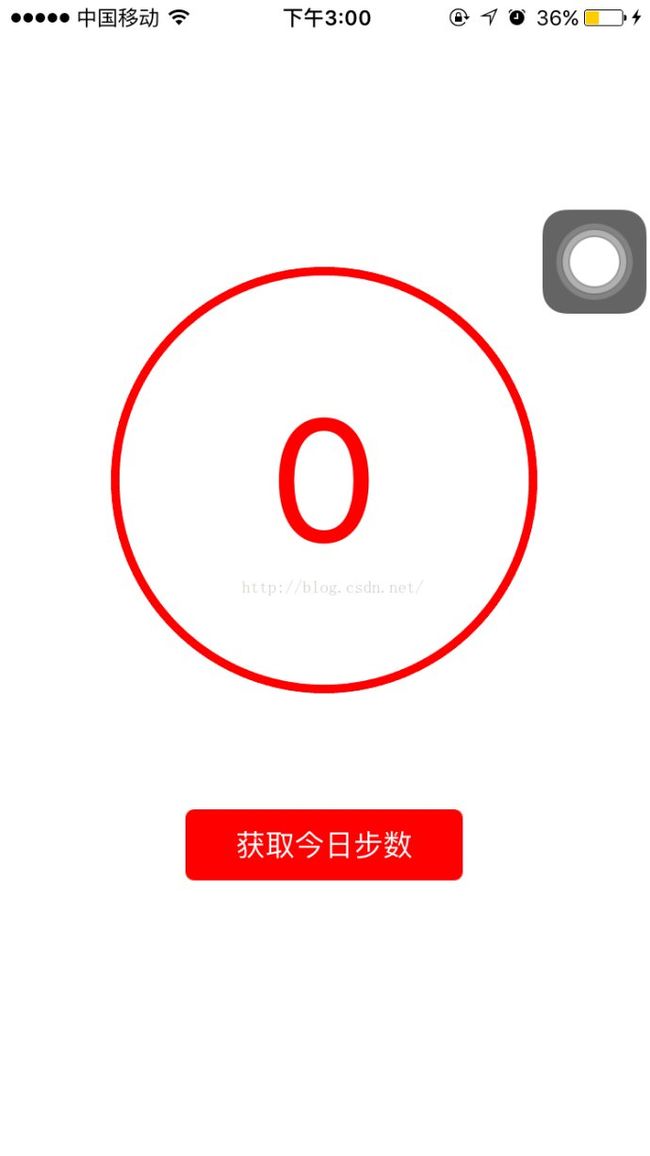1.如下图所示 在Xcode中打开HealthKit功能
2.在需要的地方#import (这里我为了方便直接在viewController写了所有代码,我也在学习这个框架,个人感觉把获取数据权限的代码放在AppDelegate中更好)
获取步数分为两步1.获得权限2.读取步数
3.StoryBoard设计
4.代码部分
ViewController.h
[objc]view plaincopy
#import
#import
@interfaceViewController:UIViewController
@property(nonatomic,strong)HKHealthStore*healthStore;
@end
ViewController.m
[objc]view plaincopy
#import"ViewController.h"
@interfaceViewController()
@property(weak,nonatomic)IBOutletUILabel*StepsLable;
@end
@implementationViewController
-(void)viewDidLoad{
[superviewDidLoad];
self.StepsLable.layer.cornerRadius=self.StepsLable.frame.size.width/2;
self.StepsLable.layer.borderColor=[UIColorredColor].CGColor;
self.StepsLable.layer.borderWidth=5;
self.StepsLable.layer.masksToBounds=YES;
}
#pragmamark获取权限
-(IBAction)getAuthority:(id)sender
{
//查看healthKit在设备上是否可用,iPad上不支持HealthKit
if(![HKHealthStoreisHealthDataAvailable]){
self.StepsLable.text=@"该设备不支持HealthKit";
}
//创建healthStore对象
self.healthStore=[[HKHealthStorealloc]init];
//设置需要获取的权限这里仅设置了步数
HKObjectType*stepType=[HKObjectTypequantityTypeForIdentifier:HKQuantityTypeIdentifierStepCount];
NSSet*healthSet=[NSSetsetWithObjects:stepType,nil];
//从健康应用中获取权限
[self.healthStorerequestAuthorizationToShareTypes:nilreadTypes:healthSetcompletion:^(BOOLsuccess,NSError*_Nullableerror){
if(success){
//获取步数后我们调用获取步数的方法
[selfreadStepCount];
}
else
{
self.StepsLable.text=@"获取步数权限失败";
}
}];
}
#pragmamark读取步数查询数据
-(void)readStepCount
{
//查询采样信息
HKSampleType*sampleType=[HKQuantityTypequantityTypeForIdentifier:HKQuantityTypeIdentifierStepCount];
//NSSortDescriptor来告诉healthStore怎么样将结果排序
NSSortDescriptor*start=[NSSortDescriptorsortDescriptorWithKey:HKSampleSortIdentifierStartDateascending:NO];
NSSortDescriptor*end=[NSSortDescriptorsortDescriptorWithKey:HKSampleSortIdentifierEndDateascending:NO];
//获取当前时间
NSDate*now=[NSDatedate];
NSCalendar*calender=[NSCalendarcurrentCalendar];
NSUIntegerunitFlags=NSCalendarUnitYear|NSCalendarUnitMonth|NSCalendarUnitDay|NSCalendarUnitHour|NSCalendarUnitMinute|NSCalendarUnitSecond;
NSDateComponents*dateComponent=[calendercomponents:unitFlagsfromDate:now];
inthour=(int)[dateComponenthour];
intminute=(int)[dateComponentminute];
intsecond=(int)[dateComponentsecond];
NSDate*nowDay=[NSDatedateWithTimeIntervalSinceNow:-(hour*3600+minute*60+second)];
//时间结果与想象中不同是因为它显示的是0区
NSLog(@"今天%@",nowDay);
NSDate*nextDay=[NSDatedateWithTimeIntervalSinceNow:-(hour*3600+minute*60+second)+86400];
NSLog(@"明天%@",nextDay);
NSPredicate*predicate=[HKQuerypredicateForSamplesWithStartDate:nowDayendDate:nextDayoptions:(HKQueryOptionNone)];
HKSampleQuery*sampleQuery=[[HKSampleQueryalloc]initWithSampleType:sampleTypepredicate:predicatelimit:0sortDescriptors:@[start,end]resultsHandler:^(HKSampleQuery*_Nonnullquery,NSArray<__kindofHKSample*>*_Nullableresults,NSError*_Nullableerror){
//设置一个int型变量来作为步数统计
intallStepCount=0;
for(inti=0;i
//把结果转换为字符串类型
HKQuantitySample*result=results[i];
HKQuantity*quantity=result.quantity;
NSMutableString*stepCount=(NSMutableString*)quantity;
NSString*stepStr=[NSStringstringWithFormat:@"%@",stepCount];
//获取51count此类字符串前面的数字
NSString*str=[stepStrcomponentsSeparatedByString:@""][0];
intstepNum=[strintValue];
NSLog(@"%d",stepNum);
//把一天中所有时间段中的步数加到一起
allStepCount=allStepCount+stepNum;
}
//查询要放在多线程中进行,如果要对UI进行刷新,要回到主线程
[[NSOperationQueuemainQueue]addOperationWithBlock:^{
self.StepsLable.text=[NSStringstringWithFormat:@"%d",allStepCount];
}];
}];
//执行查询
[self.healthStoreexecuteQuery:sampleQuery];
}
-(void)didReceiveMemoryWarning{
[superdidReceiveMemoryWarning];
//Disposeofanyresourcesthatcanberecreated.
}
@end
5.完成效果
点击按钮之后,首先获取获得步数权限··