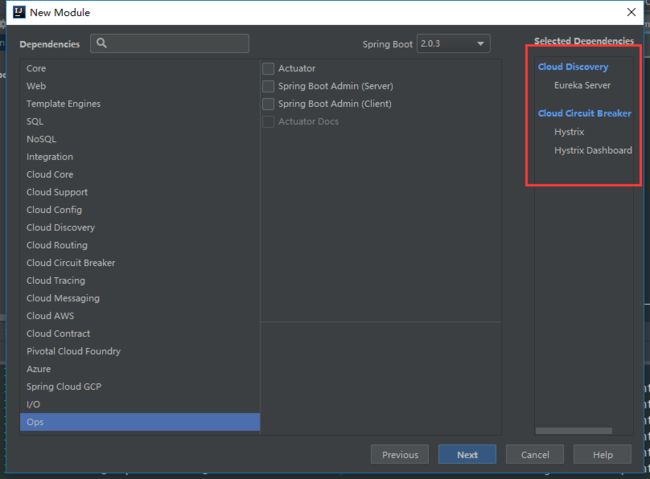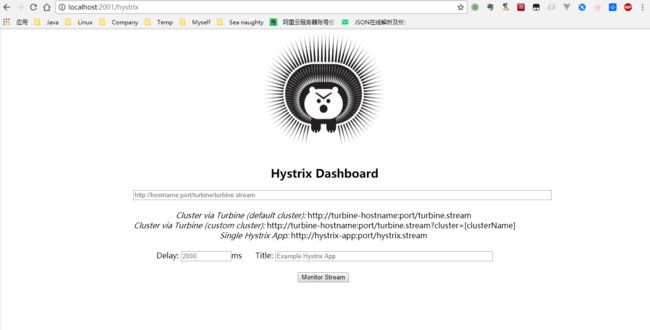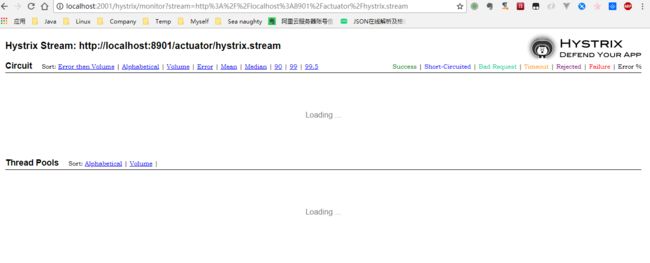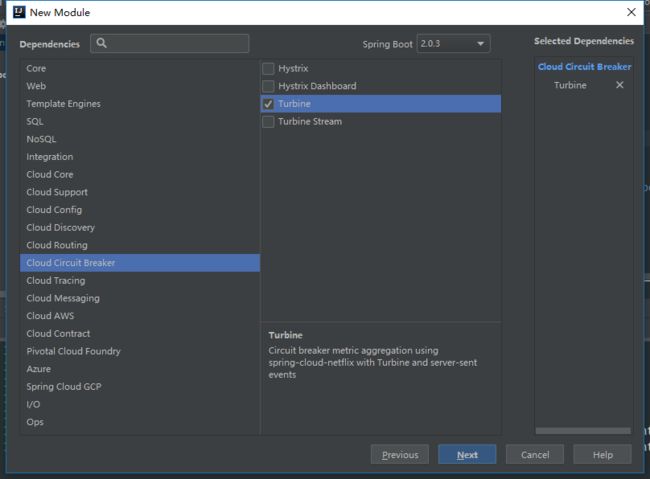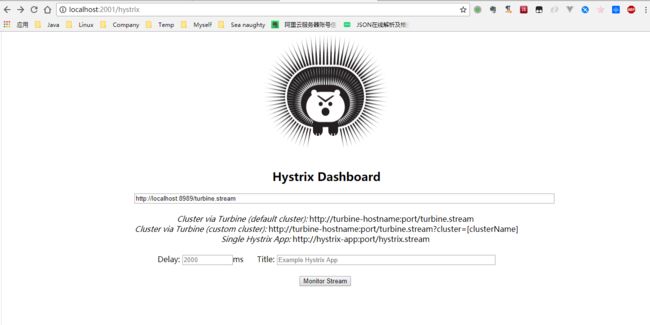Hystrix仪表盘
通过上一篇我们已经成功的实现了spring cloud对Hystrix的整合了。除此之外,spring cloud还完美的整合了Hystrix的仪表盘组件Hystrix Dashboard。该组件主要是用来实时监控Hystrix的各项指示信息的。通过Hystrix Dashboard反馈的信息,可以帮助我们快速的发现系统中存在的问题,从而即使采取应对方法。
快速入门(单实例监控)
先演示针对单个应用的监控
创建一个module命名为"eureka-hystrix-dashboard",创建时选择对应的组件
创建成功后,我们还需要在pom.xml中添加actuator的依赖:
4.0.0
com.example
eureka-hystrix-dashboard
0.0.1-SNAPSHOT
jar
eureka-hystrix-dashboard
Demo project for Spring Boot
org.springframework.boot
spring-boot-starter-parent
2.0.3.RELEASE
UTF-8
UTF-8
1.8
Finchley.RELEASE
org.springframework.cloud
spring-cloud-starter-netflix-eureka-server
org.springframework.cloud
spring-cloud-starter-netflix-hystrix
org.springframework.cloud
spring-cloud-starter-netflix-hystrix-dashboard
org.springframework.boot
spring-boot-starter-actuator
org.springframework.boot
spring-boot-starter-test
test
org.springframework.cloud
spring-cloud-dependencies
${spring-cloud.version}
pom
import
org.springframework.boot
spring-boot-maven-plugin
application.yml配置:
spring:
application:
name: hystrix-dashboard
server:
port: 2001
eureka:
client:
serviceUrl:
defaultZone: http://peer1:8762/eureka/,http://peer2:8763/eureka/
在主类"EurekaHystrixDashboardApplication",添加@EnableHystrixDashboard注解,表示开启Hystrix仪表盘监控
@SpringBootApplication
@EnableDiscoveryClient
@EnableHystrixDashboard
public class EurekaHystrixDashboardApplication {
public static void main(String[] args) {
SpringApplication.run(EurekaHystrixDashboardApplication.class, args);
}
}
配置完成启动项目后,访问地址:http://localhost:2001/hystrix
如果看也下面的页面就说明项目正常的:
通过 Hystrix Dashboard 主页面的文字介绍,我们可以知道,Hystrix Dashboard 共支持三种不同的监控方式:
默认的集群监控:通过 URL:http://turbine-hostname:port/turbine.stream 开启,实现对默认集群的监控。
指定的集群监控:通过 URL:http://turbine-hostname:port/turbine.stream?cluster=[clusterName] 开启,实现对 clusterName 集群的监控。
单体应用的监控: 通过 URL:http://hystrix-app:port/hystrix.stream 开启 ,实现对具体某个服务实例的监控。(现在这里的 URL 应该为 http://hystrix-app:port/actuator/hystrix.stream,Actuator 2.x 以后endpoints 全部在/actuator下,可以通过management.endpoints.web.base-path修改)。
前两者都对集群的监控,需要整合 Turbine 才能实现。
因为我们目前先做实现对单体应用的监控,所以这里的单体应用就用使用 Hystrix 实现的服务提供者"eureka-bussniss-service-user-client-ribbon"
页面上的另外两个参数:
Delay:控制服务器上轮询监控信息的延迟时间,默认为 2000 毫秒,可以通过配置该属性来降低客户端的网络和 CPU 消耗。
Title:该参数可以展示合适的标题。
配置服务提供者
Hystrix Dashboard 监控单实例节点需要通过访问实例的/actuator/hystrix.stream接口来实现,所以我们需要为服务提供者做一下配置。 在"eureka-bussniss-service-user-client-ribbon"项目的pom文件添加autuator和hystrix的依赖。
org.springframework.cloud
spring-cloud-starter-netflix-hystrix
org.springframework.boot
spring-boot-starter-actuator
修改application.yml配置
添加management.endpoints.web.exposure.include=hystrix.stream属性,表示暴露hystrix.stream的监控点地址。
spring:
application:
name: service-user-ribbon
server:
port: 8901
eureka:
client:
serviceUrl:
defaultZone: http://peer1:8762/eureka/,http://peer2:8763/eureka/
management:
endpoints:
web:
exposure:
include: hystrix.stream
接着在主类名"EurekaBussnissServiceUserClientRibbonApplication"添加@EnableCircuitBreaker 表示启动Hystrix仪表盘 服务熔断(ribbon 单服务实例监控)
@SpringBootApplication
@EnableEurekaClient
@EnableHystrix
@EnableCircuitBreaker //Hystrix仪表盘 服务熔断(ribbon 单服务实例监控)
public class EurekaBussnissServiceUserClientRibbonApplication {
public static void main(String[] args) {
SpringApplication.run(EurekaBussnissServiceUserClientRibbonApplication.class, args);
}
@Bean
@LoadBalanced //开启客户端负载均衡
RestTemplate restTemplate() {
return new RestTemplate();
}
}
重启"eureka-bussniss-service-user-client-ribbon"项目。
在2001项目页面中输入"http://localhost:8901/actuator/hystrix.stream",点击"Monitor Stream ",注意:(spring boot 2.x)监控地址需要加上actuator的路径。看到下图,显示loding...
一直显示loding...这是因为还没有检测到请求,我们访问一下地址:http://localhost:8901/listUsersByRibbon,然后就可以看到下面的信息了。
页面上面的信息就是显示服务的具体情况,具体的信息可以去spring cloud的官网深入了解。这里就不过多解释了。
到这里我们就已经实现了Hystrix dashboard对单个应用的仪表监控了。
快速入门 (集群监控)
创建一个新的module命名为"eureka-hystrix-dashboard-turbine"。创建时选择对应的组件依赖
pom.xml如下:
4.0.0
com.example
eureka-hystrix-dashboard-turbine
0.0.1-SNAPSHOT
jar
eureka-hystrix-dashboard-turbine
Demo project for Spring Boot
org.springframework.boot
spring-boot-starter-parent
2.0.3.RELEASE
UTF-8
UTF-8
1.8
Finchley.RELEASE
org.springframework.cloud
spring-cloud-starter-netflix-turbine
org.springframework.boot
spring-boot-starter-actuator
org.springframework.boot
spring-boot-starter-test
test
org.springframework.cloud
spring-cloud-dependencies
${spring-cloud.version}
pom
import
org.springframework.boot
spring-boot-maven-plugin
application.yml配置如下:
spring:
application:
name: turbine
server:
port: 8989
management:
server:
port: 8990
eureka:
client:
serviceUrl:
defaultZone: http://peer1:8762/eureka/,http://peer2:8763/eureka/
turbine:
appConfig: service-user-ribbon
clusterNameExpression: new String("default")
combineHostPort: true
turbine.appConfig表示监控的服务实例(通过serviceId;多个服务实例以逗号分隔)
项目的主类名EurekaHystrixDashboardTurbineApplication添加@EnableTurbine注解
@SpringBootApplication
@EnableTurbine
@EnableEurekaClient
public class EurekaHystrixDashboardTurbineApplication {
public static void main(String[] args) {
SpringApplication.run(EurekaHystrixDashboardTurbineApplication.class, args);
}
}
然后service-user项目pom添加hystrix依赖以及主类添加@EnableHystrix@EnableCircuitBreaker注解。
@SpringBootApplication
@EnableEurekaClient
@EnableHystrix
@EnableCircuitBreaker //Hystrix仪表盘 服务熔断(ribbon 单服务实例监控)
public class EurekaBussnissServiceUserApplication {
public static void main(String[] args) {
SpringApplication.run(EurekaBussnissServiceUserApplication.class, args);
}
}
pom.xml
4.0.0
com.example
eureka-bussniss-service-user
0.0.1-SNAPSHOT
jar
eureka-bussniss-service-user
Demo project for Spring Boot
org.springframework.boot
spring-boot-starter-parent
2.0.3.RELEASE
UTF-8
UTF-8
1.8
Finchley.RELEASE
org.springframework.cloud
spring-cloud-starter-netflix-eureka-server
org.springframework.cloud
spring-cloud-starter-netflix-hystrix
org.springframework.boot
spring-boot-starter-web
org.projectlombok
lombok
org.springframework.boot
spring-boot-starter-test
test
org.springframework.cloud
spring-cloud-dependencies
${spring-cloud.version}
pom
import
org.springframework.boot
spring-boot-maven-plugin
重启相关的服务。同样是在2001页面输入对应的地址http://localhost:8989/turbine.stream 点击Monitor Stream 我们也同样是可以实现对服务实例的监控。
如果aplication.yml中的appConfig是配置了多个的,就会对显示相应的仪表盘数据。
github 项目源码
到这里Hystrix仪表盘监控服务实例就基本实现了。接下来我们会用Fegin组件以声明式服务调用的方式实现Ribbon+Hystrix(负载均衡+服务容错保护)的功能。