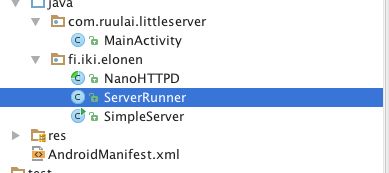基于NanoHttpd的Android视频服务器开发
说明
NanoHttpd是个很强大的开源库,仅仅用一个Java类,就实现了一个轻量级的 Web Server,可以非常方便地集成到Android应用中去,让你的App支持 HTTP GET, POST, PUT, HEAD 和 DELETE 请求。
为了演示它的功能,我利用该库搭建了一个简单地Android视频服务器,可以通过PC浏览器远程播放Android手机存储器中的mp4视频文件。
最基本的使用
1)下载该库并添加到你的Android工程中,就可以使用NanoHTTPD类了,该类最重要的三个函数,一个是start(),一个是 stop(),用于启动和停止Web Server,再一个就是serve(),该函数就是收到浏览器的请求后的回调函数,可以在该函数内部给浏览器返回响应的HTTP页面。
下面是一个最简单的对所有请求都返回404错误的示例:
public class VideoServer extends NanoHTTPD {
public VideoServer(int port) {
super(port);
}
@Override
public Response serve(IHTTPSession session) {
StringBuilder builder = new StringBuilder();
builder.append("");
builder.append("404 -- Sorry, Can't Found "+ session.getUri() + " !");
builder.append("\n");
return new Response(builder.toString());
}
}
其中,IHTTPSession类提供了一系列的接口,用来判断浏览器的请求内容,包括:GET/PUT类型、请求的URL等等,你可以以此为判断针对不同的请求完成服务或者返回相应的页面。
2)浏览器中播放视频
要想通过浏览器直接播放视频,目前最常见的有两种方式,一种是采用Flash播放器,另一种利用HTML5标签,本文就是采用了HTML5标签实现的。
下面就是Android端收到HTTP请求之后返回的HTML5页面,参考: 《HTML5教程》
浏览器收到该HTML5页面后,会进一步请求
public Response responseVideoStream(IHTTPSession session,String videopath) {
try {
FileInputStream fis = new FileInputStream(videopath);
return new NanoHTTPD.Response(Status.OK, "video/mp4", fis);
}
catch (FileNotFoundException e) {
e.printStackTrace();
return new Response("Error");
}
}
注意问题
1.签名证书 generating an self signed ssl certificate
keytool -genkey -keyalg RSA -alias selfsigned -keystore keystore.jks -storepass password -validity 360 -keysize 2048 -ext SAN=DNS:localhost,IP:127.0.0.1 -validity 9999
这个应该是https协议需要的东西
- 启动方式
在Android里面服务器的启动使用
//SimpleServer 继承自NanoHTTPD
SimpleServer simpleServer = new SimpleServer();
try {
simpleServer.start();
} catch (IOException e) {
e.printStackTrace();
}
Java里面这么启动
public static void main(String[] args) {
ServerRunner.run(SimpleServer.class);
}
最基本的结构仅仅3个类
ServerRunner
public class ServerRunner {
/**
* logger to log to.
*/
private static final Logger LOG = Logger.getLogger(ServerRunner.class.getName());
public static void executeInstance(NanoHTTPD server) {
try {
server.start(NanoHTTPD.SOCKET_READ_TIMEOUT, false);
} catch (IOException ioe) {
System.err.println("Couldn't start server:\n" + ioe);
System.exit(-1);
}
System.out.println("Server started, Hit Enter to stop.\n");
try {
System.in.read();
} catch (Throwable ignored) {
}
server.stop();
System.out.println("Server stopped.\n");
}
public static void run(Class serverClass) {
try {
executeInstance(serverClass.newInstance());
} catch (Exception e) {
ServerRunner.LOG.log(Level.SEVERE, "Cound nor create server", e);
}
}
}
SimpleServer
package fi.iki.elonen;
import java.util.Map;
import java.util.logging.Logger;
import fi.iki.elonen.NanoHTTPD;
public class SimpleServer extends NanoHTTPD {
/**
* logger to log to.
*/
private static final Logger LOG = Logger.getLogger(SimpleServer.class.getName());
public static void main(String[] args) {
ServerRunner.run(SimpleServer.class);
}
public SimpleServer() {
super(8999);
}
@Override
public Response serve(IHTTPSession session) { // 此方法等同于TomCat总控制器,因为没有向Struts2那样映射过,故请求跳转的url需要我们自己处理,此方法会接收所有请求
Method method = session.getMethod();
String uri = session.getUri();
SimpleServer.LOG.info(method + " '" + uri + "' ");
String msg = "Hello server
\n";
Map parms = session.getParms();
if (parms.get("username") == null) {
msg += "\n";
} else {
msg += "Hello, " + parms.get("username") + "!
";
}
msg += "\n";
return newFixedLengthResponse(msg);
}
}
NanoHttpd(核心类)
太长了不在列举了
由于 每次经过 Response serve会多请求一次
该是浏览器多请求了一个 /favicon.ico
所以这里注意过滤一下
@Override
public Response serve(IHTTPSession session) { // 此方法等同于TomCat总控制器,因为没有向Struts2那样映射过,故请求跳转的url需要我们自己处理,此方法会接收所有请求
Method method = session.getMethod();
String uri = session.getUri();
SimpleServer.LOG.info(method + " '" + uri + "' ");
String msg = "Hello server
\n";
Map parms = session.getParms();
if (parms.get("username") == null) {
msg += "\n";
} else {
msg += "Hello, " + parms.get("username") + "!
";
}
msg += "\n";
Log.d("wl", msg);
if (!uri.contains("favicon.ico")) {
callBack.changeText(msg);
}
return newFixedLengthResponse(msg);
}
问题
Post请求的参数接收不到
public MyServer() throws IOException {
super(PORT);
File f;
f = new File("/storage/sdcard0/www");
if (f.canWrite()) {
rootDir = "/storage/sdcard0/www";
System.out.println("rootDir = " + rootDir);
}
else {
f = new File("/storage/sdcard1/www");
if (f.canWrite()) {
rootDir = "/storage/sdcard1/www";
System.out.println("rootDir = " + rootDir);
}
else {
rootDir = "/storage/sdcard0";
System.out.println("set rootDir default " + rootDir);
}
}
start(NanoHTTPD.SOCKET_READ_TIMEOUT);
}
文件下载(无文件返回名)
private Response newFixedFileResponse(File file, String mime) throws FileNotFoundException {
Response res;
res = newFixedLengthResponse(Response.Status.OK, mime, new FileInputStream(file), (int) file.length());
res.addHeader("Accept-Ranges", "bytes");
return res;
}
文件下载
Server
public class SimpleServer extends NanoHTTPD {
public static void main(String[] args) {
ServerRunner.run(SimpleServer.class);
}
public SimpleServer() {
super(8990);
}
@Override
public Response serve(IHTTPSession session) {
Method method = session.getMethod();
String uri = session.getUri();
String username = session.getQueryParameterString();
System.out.println("method "+method+" uri "+uri+" "+username);
InputStream inputStream;
Response response = null;
try {
inputStream = new FileInputStream(new File("/Users/ruulai/Desktop/some/test.java"));
response = newChunkedResponse(Status.OK, "application/octet-stream", inputStream);//这代表任意的二进制数据传输。
} catch (FileNotFoundException e) {
e.printStackTrace();
}
response.addHeader("Content-Disposition", "attachment; filename="+"test.java");
return response;
}
}
文件上传(稍微麻烦了点)
package fi.iki.elonen;
import android.content.Context;
import android.util.Log;
import com.ruulai.littleserver.IOUtils;
import org.apache.commons.fileupload.FileItem;
import org.apache.commons.fileupload.disk.DiskFileItemFactory;
import org.apache.commons.io.FileUtils;
import java.io.BufferedInputStream;
import java.io.File;
import java.io.InputStream;
import java.util.List;
import java.util.Map;
import fi.iki.elonen.NanoHTTPD.Response.Status;
//服务端
public class TestServer extends NanoHTTPD {
private Context mContext;
public TestServer(Context context) {
super(9999);
uploader = new NanoFileUpload(new DiskFileItemFactory());
mContext = context;
}
public NanoFileUpload uploader;
public Response response = newFixedLengthResponse(""); //返回客户端 Response
public String uri;
public Method method;
public Map header;
public Map parms;
public Map> files;
public Map> decodedParamters; // {name=[xiaoming], password=[abcd]}
public String queryParameterString; //格式如 name=xiaoming&password=abcd
@Override
public Response serve(IHTTPSession session) {
// 测试发现,无论是POST还是GET都会多执行一次 GET /favicon.ico ,且同样拿不到参数
this.uri = session.getUri(); //访问的请求如 http://192.168.31.118:8192/uploadFile1 ,但是 this.uri 为 /uploadFile1
this.method = session.getMethod();
this.header = session.getHeaders();
this.parms = session.getParms();
System.out.println("方法是:" + method+" "+uri);
if (NanoFileUpload.isMultipartContent(session)) {
try {
if ("/uploadFile1".equals(this.uri)) {
// session.getHeaders().put("content-length", "AA");
files = uploader.parseParameterMap(session);
FileItem fileItem = files.get("upfile").get(0);
InputStream inputStream = fileItem.getInputStream();
BufferedInputStream bufferedInputStream = new BufferedInputStream(inputStream);
FileUtils.copyInputStreamToFile(bufferedInputStream, new File("/sdcard/laji.java"));
Log.d("wl", "文件保存成功");
}
} catch (Exception e) {
this.response.setStatus(Status.INTERNAL_ERROR);
e.printStackTrace();
}
}
this.queryParameterString = session.getQueryParameterString(); //HttpPost post = new HttpPost("http://192.168.31.118:8192/uploadFile1?name=xiaoming&password=abcd");可以获取Post请求参数
this.decodedParamters = decodeParameters(queryParameterString);
String usernmae = this.parms.get("username");
System.out.println(queryParameterString+" "+decodedParamters+" "+usernmae);
// name=xiaoming&password=abcd {name=[xiaoming], password=[abcd]}
String html = IOUtils.readFile(mContext);
// return this.response; // =========》 返回给客户端
return newFixedLengthResponse(html) ; // =========》 返回给客户端
}
}