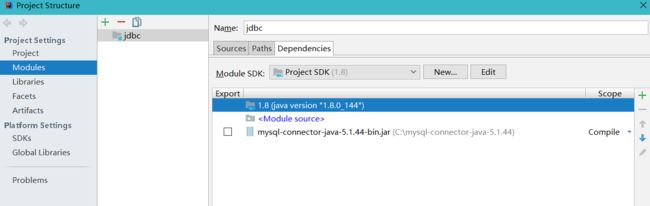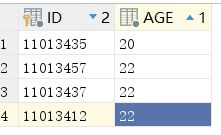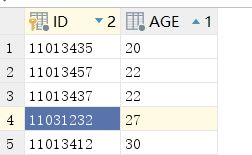JDBC(java databases connection):java数据库技术,即是由iava提供的与平台无关的数据库操作,其为资源操作,结束后,需要关闭数据库的连接;
JDBC规定了四种java数据库操作技术:
1、JDBC-ODBC技术
由JDBC间接操作ODBC进行与数据库的连接与操作,性能较差,但版本支持最为全面;
2、JDBC技术直接连接
有数据库生产商提供指定的数据库链接驱动,性能最好,但是支持版本不够全面;
3、JDBC网络连接
有专门的数据库网络连接指令进行指定主机的操作;
4、模拟数据库的网络协议,自己编写;
数据库操作的具体步骤
与数据库交互的接口和类都在java.sql类中;
1、向程序加载数据库驱动;
2、进行数据库连接(DriverManager类完成,connection表示连接)
3、进行数据的操作;
4、关闭数据库;
加载驱动程序
驱动程序,保存哎*.jar包内:
数据库连接
返回的使Connection类
.数据库的连接地址
jdbc:mysql:连接方式:主机名称:端口名称:数据库的SID
.数据库的用户名
.数据库的密码
链接步骤为:
使用DriverManager类获得Connection接口对象;
public static Connection getConnection(String url,
String user,
String password)
throws SQLException
Attempts to establish a connection to the given database URL. The DriverManager
attempts to select an appropriate driver from the set of registered JDBC drivers.
Parameters:
url
- a database url of the form jdbc:*subprotocol*:*subname*
user
- the database user on whose behalf the connection is being made
password
- the user's password
Returns:
a connection to the URL
Throws:
[SQLException]
- if a database access error occurs
数据库操作
1、statement接口
public interface Statement extends Wrapper, AutoCloseable {
...}
Connection#createStatement
Statement createStatement() throws SQLException;
//取得satement()接口对象
int executeUpdate(String sql) throws SQLException;
//数据更新操作
ResultSet executeQuery(String sql) throws SQLException;
//数据查询操作
数据更新操作
package db;
import java.sql.*;
public class DBS {
private static final String DBDRIVER="com.mysql.jdbc.Driver";
//驱动程序地址
private static final String DBURL="jdbc:mysql://localhost:3306/login";
//mysql链接地址 jdbc:mysql://localhost:3306/数据库名
private static final String USER="root";
//用户名
private static final String PASSWORD="root";
//密码
private static Connection coo;
public static void main(String args[]) throws Exception{
//第一步加载数据库驱动程序,此时不需要实例化,因为会由容器自己负责管理
Class.forName(DBDRIVER);
//链接数据库
coo=DriverManager.getConnection(DBURL,USER,PASSWORD);
Statement stmt=coo.createStatement();
String sql=" INSERT INTO NUMBER(ID,AGE) VALUES (11013412,22); ";
int t= stmt.executeUpdate(sql);
// 使用Statement 的excuteUpdate更新数据库,返回受影响的行数
System.out.println(t);
stmt.close();
coo.close();
}
}
数据查询操作
使用resultset 接口对象返回数据
boolean next() throws SQLException;
package db;
import java.sql.*;
public class DBS {
private static final String DBDRIVER="com.mysql.jdbc.Driver";
//驱动程序地址
private static final String DBURL="jdbc:mysql://localhost:3306/login";
//mysql链接地址 jdbc:mysql://localhost:3306/数据库名
private static final String USER="root";
//用户名
private static final String PASSWORD="root";
//密码
private static Connection coo;
public static void main(String args[]) throws Exception{
//第一步加载数据库驱动程序,此时不需要实例化,因为会由容器自己负责管理
Class.forName(DBDRIVER);
//链接数据库
coo=DriverManager.getConnection(DBURL,USER,PASSWORD);
Statement stmt=coo.createStatement();
String sql="SELECT ID,AGE FROM number WHERE ID=\"11013435\";";//思考问什么要加上\..\;
ResultSet result=stmt.executeQuery(sql);//返回ResultSet对象
while (result.next()){
System.out.println("ID:"+result.getString("ID")+"\n"+"AGE:"+result.getInt("AGE"));
//可以跟换为序号
}
// 使用Statement 的excuteUpdate更新数据库
//System.out.println(t);
result.close();
stmt.close();
coo.close();
}
}
-----
ID:11013435
AGE:20
但是,statement对象介绍sql语句时,采用拼接字符串操作,其对逗号等较为敏感,容易出差;
2、PreparedStatement接口
public interface PreparedStatement extends Statement {
//statement的子接口
...
ResultSet executeQuery() throws SQLException;
// 返回ResultSet接口对象,查询操作
int executeUpdate() throws SQLException;
//返回改变的行数,更新操作
//注意以上两个方法不接收sql语句
---connection接口里
PreparedStatement prepareStatement(String sql)
throws SQLException;
}
更新操作
package db;
import java.sql.*;
public class DBS {
private static final String DBDRIVER="com.mysql.jdbc.Driver";
//驱动程序地址
private static final String DBURL="jdbc:mysql://localhost:3306/login";
//mysql链接地址 jdbc:mysql://localhost:3306/数据库名
private static final String USER="root";
//用户名
private static final String PASSWORD="root";
//密码
private static Connection coo;
public static void main(String args[]) throws Exception{
//第一步加载数据库驱动程序,此时不需要实例化,因为会由容器自己负责管理
Class.forName(DBDRIVER);
//链接数据库
coo=DriverManager.getConnection(DBURL,USER,PASSWORD);
String sql="INSERT into number(ID,AGE) VALUES (?,?)";
PreparedStatement pre=coo.prepareStatement(sql);
pre.setString(1,"11031232");
pre.setInt(2,27);
int s=pre.executeUpdate();
System.out.println(s);
pre.close();
coo.close();
}
}
----
查找操作
package db;
import java.sql.*;
public class DBS {
private static final String DBDRIVER="com.mysql.jdbc.Driver";
//驱动程序地址
private static final String DBURL="jdbc:mysql://localhost:3306/login";
//mysql链接地址 jdbc:mysql://localhost:3306/数据库名
private static final String USER="root";
//用户名
private static final String PASSWORD="root";
//密码
private static Connection coo;
public static void main(String args[]) throws Exception{
//第一步加载数据库驱动程序,此时不需要实例化,因为会由容器自己负责管理
Class.forName(DBDRIVER);
//链接数据库
coo=DriverManager.getConnection(DBURL,USER,PASSWORD);
String sql="SELECT ID,AGE FROM number where AGE IN(\"11013532\");";
PreparedStatement pre=coo.prepareStatement(sql);
ResultSet s=pre.executeQuery();
if(s.next()){
while (s.next()){
System.out.println(s.getString(1)+s.getInt(2));
}
}
else{
System.out.println("该用户,尚未注册");
}
pre.close();
coo.close();
}
}
----
该用户,尚未注册
关于PreparedStatement接口,需要重点记住的是:
- PreparedStatement可以写参数化查询,比Statement能获得更好的性能。
- 对于PreparedStatement来说,数据库可以使用已经编译过及定义好的执行计划,这种预处理语句查询比普通的查询运行速度更快。
- PreparedStatement可以阻止常见的SQL注入式攻击。
- PreparedStatement可以写动态查询语句
- PreparedStatement与java.sql.Connection对象是关联的,一旦你关闭了connection,PreparedStatement也没法使用了。
- “?” 叫做占位符。
- PreparedStatement查询默认返回FORWARD_ONLY的ResultSet,你只能往一个方向移动结果集的游标。当然你还可以设定为其他类型的值如:”CONCUR_READ_ONLY”。
- 不支持预编译SQL查询的JDBC驱动,在调用connection.prepareStatement(sql)的时候,它不会把SQL查询语句发送给数据库做预处理,而是等到执行查询动作的时候(调用executeQuery()方法时)才把查询语句发送个数据库,这种情况和使用Statement是一样的。
- 占位符的索引位置从1开始而不是0,如果填入0会导致java.sql.SQLException invalid column index异常。所以如果PreparedStatement有两个占位符,那么第一个参数的索引时1,第二个参数的索引是2.
以上就是为什么要使用PreparedStatement的全部理由,不过你仍然可以使用Statement对象用来做做测试。但是在生产环境下你一定要考虑使用 PreparedStatement 。