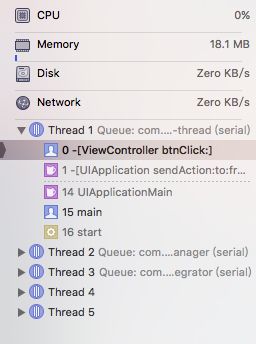什么是 RunLoopSource
CFRunLoopSourceRef是事件源(输入源)
即事件产生的地方, Source有两个版本:Source0 和 Source1。
按照函数调用栈的分类
1、Source0:非基于Port的 ,用于用户主动触发事件
2、Source1:基于Port的,通过内核和其它线程相互发送消息(这个很复杂)
• Source0 只包含了一个回调(函数指针),它并不能主动触发事件。使用时,你需要先调用 CFRunLoopSourceSignal(source),将这个 Source 标记为待处理,然后手动调用 CFRunLoopWakeUp(runloop) 来唤醒 RunLoop,让其处理这个事件。
• Source1 包含了一个 mach_port 和一个回调(函数指针),被用于通过内核和其他线程相互发送消息。这种 Source 能主动唤醒 RunLoop 的线程。
按照官方文档的分类
1、Port-Based Sources (基于端口的)
2、Custom Input Sources (用户自定义输入源)
3、Cocoa Perform Selector Sources(Perform Selector方法事件源)
Input soruces 将 event 异步的发送给 threads.而event 的 source 是基于input source 的类型.Input source 有两种不同的种类: Port-Based Sources 和 Custom Input sources. Port-Based Sources监听 Mach Port ,Custom Input Source类型 监控着 custom source 发出的 event.这两种不同类型的 Input source 区别在于: Port-Based Sources由内核自动发送,custom sources 必须手动的从其他 thread 发出
当你创建一个 input soruce, 你需要将它放入到一个或者多个 runloop modes 中.如果一个 input source 不在当前的被监控的 mode 中, 那么这个 input source 产生的事件 Runloop 是不会收到的,除非 这个 input source 被放到了正确的 mode 中.
下文描述了几种不同的 input sources.
Port-Based Sources
Cocoa 和 CoreFoundation 框架 对 port-based input soruces 相关的对象和函数提供了内置的支持.比如Cocoa 中,你永远不必直接创建一个 input source,你可以直接通过方法创建一个 NSPort,然后直接将这个 port 对象加入到 runloop 中. NSPort 对象会负责自己创建和配置 input source.
在CoreFoundation 中,你必须手动创建 port 和与它对应的 runloop source.使用 CFMachPortRef,CFMessagePortRef,CFSocketRef 去创建合适的对象.
具体的创建 port-based soruce 的实例见:
https://developer.apple.com/library/mac/documentation/Cocoa/Conceptual/Multithreading/RunLoopManagement/RunLoopManagement.html#//apple_ref/doc/uid/10000057i-CH16-131281
Custom Input Source
我们可以使用 CoreFoundation 中的 CFRunLoopSourceRef 类型相关的函数来创建 custom input sources. 你可以使用几个 callback 函数来配置 custom input source. CoreFoundation 会在几个不同的事件触发的节点来调用注册的 callback 函数,具体的节点: configuration, handle incoming event以及销毁 source.
同时,你必须定义指定当 event 到来时,custom source的行为,以及事件的传递的形式.
具体的调用实例:
https://developer.apple.com/library/mac/documentation/Cocoa/Conceptual/Multithreading/RunLoopManagement/RunLoopManagement.html#//apple_ref/doc/uid/10000057i-CH16-SW3
Cocoa Perform Selector Sources
Cocoa 框架为我们定义了一些 Custom Input Sources, 允许我们在任何thread中执行Selector方法.
当在一个目标 thread 中 perform selector,需要该 thread 的 runloop 必须是运行状态的.这意味着,如果这个 thread 是你创建的,那么 selector 的内容直到 runloop 启动以后才会执行,而之前通过 perform selector 加入的就会被加入到一个queue中等待执行.和Port-Based Sources一样,这些 selector 的请求会在目标线程中加入到 queue 中序列化,以减缓线程中多个方法执行带来的同步问题.
和Port-Based Sources不一样的是,一个 selector 方法执行完成以后会自动从当前RunLoop 中移除.
下面是 NSObject 中定义的 perform selector 的方法
//在主线程的 RunLoop 下执行指定的 @selector 方法
performSelectorOnMainThread:withObject:waitUntilDone:
performSelectorOnMainThread:withObject:waitUntilDone:modes:
//在当前线程的 RunLoop 下延迟加载指定的 @selector 方法
performSelector:onThread:withObject:waitUntilDone:
performSelector:onThread:withObject:waitUntilDone:modes:
//在当前线程的 RunLoop 下延迟加载执行的 @selector 方法
performSelector:withObject:afterDelay:
performSelector:withObject:afterDelay:inModes:
//取消当前线程的调用
cancelPreviousPerformRequestsWithTarget:
cancelPreviousPerformRequestsWithTarget:selector:object: