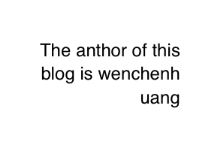关于NSAttributedString只记得几个常用的属性,有时候要用得特殊的属性的时候就得到处去翻,在这里记录一下,以后要用的时候就不用到处去找了。
一个简单的例子
绘制不同颜色不同字体的一个AttributeString,如图
代码如下:
UILabel * Label = [[UILabel alloc]initWithFrame:CGRectMake(100, 100, 200, 60)];
[self.view addSubview:Label];
NSMutableAttributedString * firstPart = [[NSMutableAttributedString alloc] initWithString:@"Wenchen"];
NSDictionary * firstAttributes = @{ NSFontAttributeName:[UIFont boldSystemFontOfSize:12],NSForegroundColorAttributeName:[UIColor redColor],};
[firstPart setAttributes:firstAttributes range:NSMakeRange(0,firstPart.length)];
NSMutableAttributedString * secondPart = [[NSMutableAttributedString alloc] initWithString:@" Huang"];
NSDictionary * secondAttributes = @{NSFontAttributeName:[UIFont systemFontOfSize:10],NSForegroundColorAttributeName:[UIColor blueColor],};
[secondPart setAttributes:secondAttributes range:NSMakeRange(0,secondPart.length)];
[firstPart appendAttributedString:secondPart];
Label.attributedText = firstPart;
先看看所有的Key
NSFontAttributeName; //字体,value是UIFont对象
NSParagraphStyleAttributeName;//绘图的风格(居中,换行模式,间距等诸多风格),value是NSParagraphStyle对象
NSForegroundColorAttributeName;// 文字颜色,value是UIFont对象
NSBackgroundColorAttributeName;// 背景色,value是UIFont
NSLigatureAttributeName; // 字符连体,value是NSNumber
NSKernAttributeName; // 字符间隔
NSStrikethroughStyleAttributeName;//删除线,value是NSNumber
NSUnderlineStyleAttributeName;//下划线,value是NSNumber
NSStrokeColorAttributeName; //描绘边颜色,value是UIColor
NSStrokeWidthAttributeName; //描边宽度,value是NSNumber
NSShadowAttributeName; //阴影,value是NSShadow对象
NSTextEffectAttributeName; //文字效果,value是NSString
NSAttachmentAttributeName;//附属,value是NSTextAttachment 对象
NSLinkAttributeName;//链接,value是NSURL or NSString
NSBaselineOffsetAttributeName;//基础偏移量,value是NSNumber对象
NSUnderlineColorAttributeName;//下划线颜色,value是UIColor对象
NSStrikethroughColorAttributeName;//删除线颜色,value是UIColor
NSObliquenessAttributeName; //字体倾斜
NSExpansionAttributeName; //字体扁平化
NSVerticalGlyphFormAttributeName;//垂直或者水平,value是 NSNumber,0表示水平,1垂直
字体,颜色,背景色
涉及到的属性
- NSFontAttributeName
- NSForegroundColorAttributeName
- NSBackgroundColorAttributeName
效果
代码
UILabel * Label = [[UILabel alloc]initWithFrame:CGRectMake(100, 100, 200, 60)];
[self.view addSubview:Label];
NSMutableAttributedString * mutableAttriStr = [[NSMutableAttributedString alloc] initWithString:@"Wenchen"];
NSDictionary * attris = @{NSForegroundColorAttributeName:[UIColor whiteColor],NSBackgroundColorAttributeName:[UIColor grayColor],NSFontAttributeName:[UIFont boldSystemFontOfSize:14]};
[mutableAttriStr setAttributes:attris range:NSMakeRange(0,mutableAttriStr.length)];
Label.attributedText = mutableAttriStr;
下划线
涉及到的两个属性
NSUnderlineStyleAttributeName
NSUnderlineColorAttributeName
效果
代码
UILabel * Label = [[UILabel alloc]initWithFrame:CGRectMake(100, 100, 200, 60)];
[self.view addSubview:Label];
NSMutableAttributedString * mutableAttriStr = [[NSMutableAttributedString alloc] initWithString:@"Wenchen"];
NSDictionary * attris = @{NSFontAttributeName:[UIFont boldSystemFontOfSize:12],NSForegroundColorAttributeName:[UIColor redColor], NSUnderlineStyleAttributeName:@(NSUnderlineStyleSingle), NSUnderlineColorAttributeName:[UIColor blueColor],};
[mutableAttriStr setAttributes:attris range:NSMakeRange(0,mutableAttriStr.length)];
Label.attributedText = mutableAttriStr;
描边
涉及到的两个属性
NSStrokeColorAttributeName
NSStrokeWidthAttributeName
效果
代码
UILabel * Label = [[UILabel alloc]initWithFrame:CGRectMake(100, 100, 200, 60)];
[self.view addSubview:Label];
NSMutableAttributedString * mutableAttriStr = [[NSMutableAttributedString alloc] initWithString:@"Wenchen"];
NSDictionary * attris = @{NSForegroundColorAttributeName:[UIColor whiteColor],NSStrokeColorAttributeName:[UIColor greenColor],NSStrokeWidthAttributeName:@(2)};
[mutableAttriStr setAttributes:attris range:NSMakeRange(0,mutableAttriStr.length)];
Label.attributedText = mutableAttriStr;
附属属性(例如图片)
涉及到的属性
NSAttachmentAttributeName
效果
代码
UILabel * Label = [[UILabel alloc]initWithFrame:CGRectMake(100, 100, 200, 60)];
[self.view addSubview:Label];
//创建Attachment Str
NSTextAttachment * attach = [[NSTextAttachment alloc] init];
attach.image = [UIImage imageNamed:@"memoAccess"];
attach.bounds = CGRectMake(0, 0, 20, 20);
NSAttributedString * imageStr = [NSAttributedString attributedStringWithAttachment:attach];
//添加
NSMutableAttributedString * mutableAttriStr = [[NSMutableAttributedString alloc] initWithString:@"Wenchen"];
[mutableAttriStr appendAttributedString:imageStr];
Label.attributedText = mutableAttriStr;
绘制风格
为什么要红字?因为这个属性真的很重要。
涉及到的属性
NSMutableParagraphStyle
效果(看起来很奇怪,仅仅为了展示某些功能)
代码
@interface TestView : UIView
@end
@implementation TestView
-(instancetype)initWithFrame:(CGRect)frame{
self = [super initWithFrame:frame];
if (!self) {
return nil;
}
self.opaque = NO;
return self;
}
// An empty implementation adversely affects performance during animation.
- (void)drawRect:(CGRect)rect {
NSMutableAttributedString * attributeStr = [[NSMutableAttributedString alloc] initWithString:@"The anthor of this blog is wenchenhuang"];
NSMutableParagraphStyle * paragraphStyle = [[NSMutableParagraphStyle alloc] init];
paragraphStyle.alignment = NSTextAlignmentRight;
paragraphStyle.headIndent = 4.0;
paragraphStyle.lineBreakMode = NSLineBreakByCharWrapping;
paragraphStyle.lineSpacing = 2.0;
NSDictionary * attributes = @{NSParagraphStyleAttributeName:paragraphStyle};
[attributeStr setAttributes:attributes range:NSMakeRange(0, attributeStr.length)];
[attributeStr drawInRect:self.bounds];
}
TestView *test = [[TestView alloc] initWithFrame:CGRectMake(100, 100,100, 60)];
[self.view addSubview:test];
阴影
涉及到的属性
NSShadowAttributeName
效果
UILabel * Label = [[UILabel alloc]initWithFrame:CGRectMake(100, 100, 200, 60)];
[self.view addSubview:Label];
NSMutableAttributedString * mutableAttriStr = [[NSMutableAttributedString alloc] initWithString:@"Wenchen"];
NSShadow * shadow = [[NSShadow alloc] init];
shadow.shadowColor = [UIColor blueColor];
shadow.shadowBlurRadius = 2.0;
shadow.shadowOffset = CGSizeMake(1.0, 1.0);
NSDictionary * attris = @{NSShadowAttributeName:shadow};
[mutableAttriStr setAttributes:attris range:NSMakeRange(0,mutableAttriStr.length)];
Label.attributedText = mutableAttriStr;
文字效果
相关属性
NSTextEffectAttributeName
代码
UILabel * Label = [[UILabel alloc]initWithFrame:CGRectMake(100, 100, 200, 60)];
[self.view addSubview:Label];
NSMutableAttributedString * mutableAttriStr = [[NSMutableAttributedString alloc] initWithString:@"Wenchen"];
NSDictionary * attris = @{NSTextEffectAttributeName:NSTextEffectLetterpressStyle};
[mutableAttriStr setAttributes:attris range:NSMakeRange(0,mutableAttriStr.length)];
Label.attributedText = mutableAttriStr;
链接
相关属性
NSLinkAttributeName
例子
点击打开链接
@interface ViewController ()
@end
@implementation ViewController
- (void)viewDidLoad {
[super viewDidLoad];
UITextView *textView = [[UITextView alloc] initWithFrame:CGRectMake(100, 100, 100, 100)];
textView.scrollEnabled = NO;
textView.editable = NO;
textView.textContainer.lineFragmentPadding = 0;
textView.textContainerInset = UIEdgeInsetsMake(0, 0, 0, 0);
textView.delegate = self;
[self.view addSubview:textView];
NSMutableAttributedString * mutableAttriStr = [[NSMutableAttributedString alloc] initWithString:@"Wenchen"];
NSDictionary * attris = @{NSLinkAttributeName:[NSURL URLWithString:@"http://www.baidu.com"]};
[mutableAttriStr setAttributes:attris range:NSMakeRange(0,mutableAttriStr.length)];
textView.attributedText = mutableAttriStr;
// Do any additional setup after loading the view, typically from a nib.
}
- (BOOL)textView:(UITextView *)textView shouldInteractWithURL:(NSURL *)url inRange:(NSRange)characterRange
{
return YES;
}
文字连体
涉及到的属性
NSLigatureAttributeName
举例
NSLigatureAttributeName 属性位@(0) 和@(1)
字符间隔
相关属性
NSKernAttributeName
举例 字符间距拉大到4
对比下,默认的
UILabel * Label = [[UILabel alloc]initWithFrame:CGRectMake(100, 100, 200, 120)];
[self.view addSubview:Label];
NSMutableAttributedString * mutableAttriStr = [[NSMutableAttributedString alloc] initWithString:@"Wenchen"];
NSDictionary * attris = @{NSKernAttributeName:@(4),
NSFontAttributeName:[UIFont systemFontOfSize:30]};
[mutableAttriStr setAttributes:attris range:NSMakeRange(0,mutableAttriStr.length)];
Label.attributedText = mutableAttriStr;
baseline基础偏移量
相关属性
- NSBaselineOffsetAttributeName
效果
对比下偏移量为0 和20
代码
NSDictionary * attris = @{NSBaselineOffsetAttributeName:@(0),
NSFontAttributeName:[UIFont systemFontOfSize:30]};
字体倾斜
相关属性
NSObliquenessAttributeName
效果
代码
NSDictionary * attris = @{NSObliquenessAttributeName:@(0.5),
NSFontAttributeName:[UIFont systemFontOfSize:30]};```
字体扁平化
相关属性
NSExpansionAttributeName
效果

代码
NSDictionary * attris = @{NSExpansionAttributeName:@(1.0),
NSFontAttributeName:[UIFont systemFontOfSize:30]};