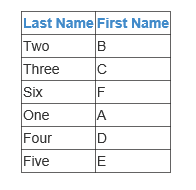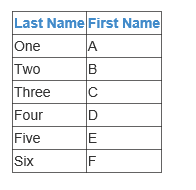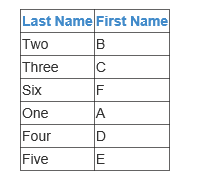Recently we got a bug from customer said that GridView sorting is not work well with paging enabled when using Model Binding. The "bug" behavior is different from when using an ObjectDataSource to populate the GridView, so bug was reported.
Let us see the "bug" detail first:
Default.aspx
Default.aspx.cs
namespace GridViewSort
{
public class User
{
public int Id { get; set; }
public string FirstName { get; set; }
public string LastName { get; set; }
}
public partial class _Default : Page
{
protected void Page_Load(object sender, EventArgs e)
{
}
public IEnumerable GetUsers()
{
User[] users = new[]
{
new User { Id = 1, FirstName = "A", LastName = "One" },
new User { Id = 2, FirstName = "B", LastName = "Two" },
new User { Id = 3, FirstName = "C", LastName = "Three" },
new User { Id = 4, FirstName = "D", LastName = "Four" },
new User { Id = 5, FirstName = "E", LastName = "Five" },
new User { Id = 6, FirstName = "F", LastName = "Six" }
};
return users.OrderByDescending(u => u.LastName);
}
public IQueryable userGridView_GetData()
{
var users = GetUsers();
return users.AsQueryable();
}
}
}
The GetUsers() returns the collection ordered by User LastName. When setAllowPaging ="false", GridView render as expected(rows ordered by LastName, even DataKeyNames="Id"), like this:
However, when set AllowPaging ="true", behavior changes, GridView rows not sorted by LastName anymore. like this:
Then the "bug" was report, AllowPaging ="true" leads the behavior change. Customer cannot get an ordered GridView in the page initialize.
After our investigation, this is not a bug actually, ASP.NET model binding already provide a way to handle such scenario. The solution is update the SelectMethod to
public IQueryable
instead of
public IQueryable
After some small change, the behavior must meet the customer's expected:
public IQueryable userGridView_GetData(int maximumRows, int startRowIndex, out int totalRowCount, string sortByExpression)
{
var users = GetUsers();
totalRowCount = users.Count();
return users.Skip(startRowIndex).Take(maximumRows).AsQueryable();
}
Then the result will be