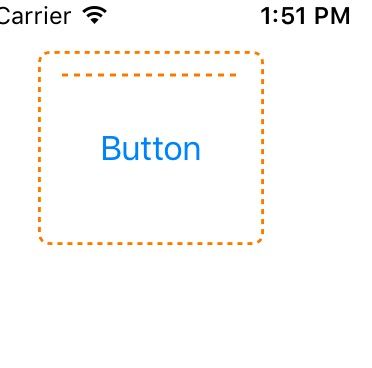主要是讲画虚线,有个需求给按钮添加虚线的边框 一开始想到layer.border
// 设置边线
self.layer.borderWidth = 1;
self.layer.borderColor = [UIColor orangeColor].CGColor;
// 添加四个角的弧度
self.layer.cornerRadius = 5;
self.layer.masksToBounds = YES;
但是发现这个方法没办法画虚线
下面的的办法
- (void)drawRect:(CGRect)rect {
// 线的宽度
CGFloat lineWidth = 1.4;
// 根据线的宽度 设置画线的位置
CGRect rect1 = CGRectMake(lineWidth * 0.5, lineWidth * 0.5, rect.size.width - lineWidth , rect.size.height - lineWidth);
// 获取图像上下文
CGContextRef context = UIGraphicsGetCurrentContext();
// 设置线的宽度
CGContextSetLineWidth(context, lineWidth);
// 设置线的颜色
CGContextSetStrokeColorWithColor(context, [UIColor orangeColor].CGColor);
// 设置虚线和实线的长度
CGFloat lengths[] = { 2.5, 1.5 };
CGContextSetLineDash(context, 0, lengths,1);
// CGContextSetLineDash(context, 0, lengths, 1);
// 画矩形path 圆角5度
UIBezierPath *bezierPath = [UIBezierPath bezierPathWithRoundedRect:rect1 cornerRadius:5];
// 添加到图形上下文
CGContextAddPath(context, bezierPath.CGPath);
// 渲染
CGContextStrokePath(context);
}
效果如下
CGSize size = rect.size;
// CGContextRef context = UIGraphicsGetCurrentContext();
CGContextBeginPath(context);
CGContextSetLineWidth(context, 1.5);
CGContextSetStrokeColorWithColor(context, [UIColor orangeColor].CGColor);
CGFloat lengths1[] = { 3, 1.5 };
CGContextSetLineDash(context, 0, lengths1, 1);
CGContextMoveToPoint(context, 12.0, 12.0);
CGContextAddLineToPoint(context, size.width - 12, 12.0);
CGContextStrokePath(context);