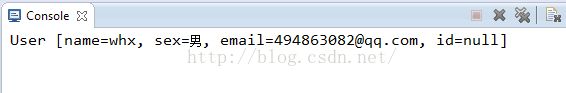首先我们来理一理如何自定义一个spring的标签,像bean标签那样使用,我们先概览一些整体的流程:
1)创建一个需要扩展的组件
2)定义一个XSD文件,描述组件内容
3)创建一个java类,实现BeanDefinitionParser接口,用来解析XSD文件中的定义和组件定义
4)创建一个Handler类,扩展子NameSpaceHandlerSupport,目的是将组件注册到容器。
5)编写(添加)Spring.handlers和Spring.schemas文件。
完成以上工作的话,那么我们就可以使用我们自定义的标签了,接下来我们来看详细的例子实现。
创建pojo类
package net.itaem.vo;
public class User {
private String name;
private String sex;
private String email;
private String id;
//set get method...
}
定义一个xsd文件描述组件类容
以前spring使用的是dtd文件,现在几乎使用的都是xsd文件了,xsd文件的定义如果不了解的朋友可以去http://www.phpstudy.net/e/schema/ 这个网址看看,用法比较简单,这里就不介绍如何使用了,下面是按照schema的规则定义一个xsd文件
实现AbstractSingleBeanDefinitionParser接口
实现了这个接口,当spring加载文档的时候,遇到你定义的标签,他就会回调你的这个解析方法,进行你自定义的属性解析。
/*
* Copyright 2002-2013 the original author or authors.
*
* Licensed under the Apache License, Version 2.0 (the "License");
* you may not use this file except in compliance with the License.
* You may obtain a copy of the License at
*
* http://www.apache.org/licenses/LICENSE-2.0
*
* Unless required by applicable law or agreed to in writing, software
* distributed under the License is distributed on an "AS IS" BASIS,
* WITHOUT WARRANTIES OR CONDITIONS OF ANY KIND, either express or implied.
* See the License for the specific language governing permissions and
* limitations under the License.
*/
package net.itaem.parser;
import net.itaem.vo.User;
import org.springframework.beans.factory.support.BeanDefinitionBuilder;
import org.springframework.beans.factory.xml.AbstractSingleBeanDefinitionParser;
import org.springframework.util.StringUtils;
import org.w3c.dom.Element;
/**
*
* @author Administrator
*/
public class UserBeanDefinitionParser extends AbstractSingleBeanDefinitionParser{
/* (non-Javadoc)
* @see org.springframework.beans.factory.xml.AbstractSingleBeanDefinitionParser#getBeanClass(org.w3c.dom.Element)
*/
@Override
protected Class getBeanClass(Element element) {
return User.class;
}
//从elelment中解析并提取对应的元素
@Override
protected void doParse(Element element, BeanDefinitionBuilder builder) {
String name=element.getAttribute("name");
String email=element.getAttribute("sex");
String sex=element.getAttribute("sex");
//将提取到的数据放入beanDefinitionBuilder 中,待完成所有的bean解析后统一放到beanfactory
if(StringUtils.hasText(name)){
builder.addPropertyValue("name", name);
}
if(StringUtils.hasText(email)){
builder.addPropertyValue("email", email);
}
if(StringUtils.hasText(sex)){
builder.addPropertyValue("sex", sex);
}
}
}
继承抽象类NamespaceHandlerSupport
定义了标签,这里就是标签的处理器,处理器中会把解析类(UserBeanDefinitionParser)的实例传入spring中,使得当spring解析到该标签的时候可以回调该实例的方法。
/*
* Copyright 2002-2013 the original author or authors.
*
* Licensed under the Apache License, Version 2.0 (the "License");
* you may not use this file except in compliance with the License.
* You may obtain a copy of the License at
*
* http://www.apache.org/licenses/LICENSE-2.0
*
* Unless required by applicable law or agreed to in writing, software
* distributed under the License is distributed on an "AS IS" BASIS,
* WITHOUT WARRANTIES OR CONDITIONS OF ANY KIND, either express or implied.
* See the License for the specific language governing permissions and
* limitations under the License.
*/
package net.itaem.handler;
import net.itaem.parser.UserBeanDefinitionParser;
import org.springframework.beans.factory.xml.NamespaceHandlerSupport;
/**
*
* @author Administrator
*/
public class MyNamespaceHandler extends NamespaceHandlerSupport {
/* (non-Javadoc)
* @see org.springframework.beans.factory.xml.NamespaceHandler#init()
*/
@Override
public void init() {
registerBeanDefinitionParser("user", new UserBeanDefinitionParser());
}
}
修改(添加)spring.handlers文件和spring.schemas文件
这两个文件默认路径是在META-INF这个路径下面
修改spring.handlers 文件,添加以下内容
http://www.lexueba.com/schema/user(自定义的)=net.itaem.handler.MyNamespaceHandler
修改spring.schemas文件的内容,添加以下内容
http://www.lexueba.com/schema/user.xsd(自定义的)=org/springframework/beans/factory/xml/use.xsd
修改好之后在使用自定义标签的时候便会把这些加到xsi:schemaLocation里面去,然后spring会自己去找xsd文件以及处理器(handler)
创建测试配置文件
使用的时候可以加上自己定义的命名空间,然后再xsi:schemaLocation加上对应的内容,就可以使用自己定义的标签了。
编写测试代码
package net.itaem.test;
import net.itaem.vo.User;
import org.springframework.context.ApplicationContext;
import org.springframework.context.support.ClassPathXmlApplicationContext;
public class Test {
public static void main(String[] args) {
ApplicationContext context=new ClassPathXmlApplicationContext("net/itaem/source/custom_user.xml");
User bt=(User) context.getBean("beantest");
System.out.println(bt);
}
}
运行结果可以看到,程序正常输出bean的信息
总结
自定义spring的标签,由于spring为我们做了大量的封装,自定义起来总体来说还是比较简单的,后续我们会看到,其实spring的aop的标签,类似这些非spring默认的标签,这些都是需要经过这些流程去实现自定义标签的。