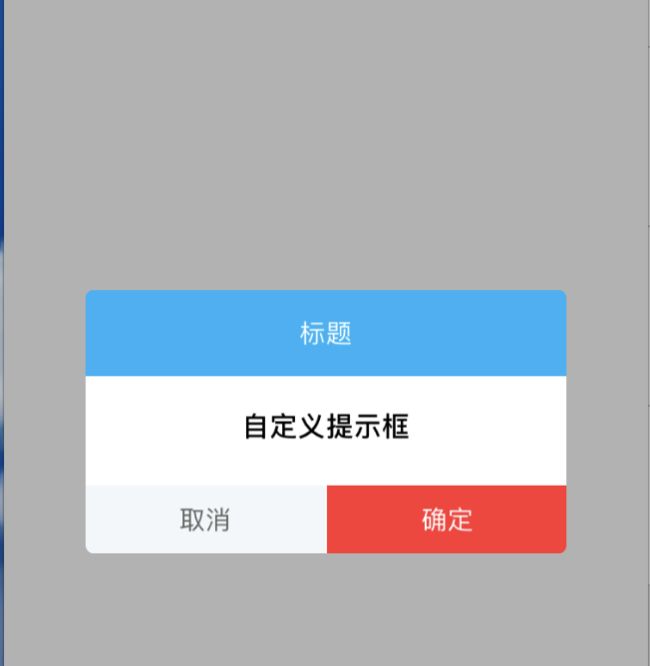图1
图2
----------------下面直接上代码----------------
import UIKit
typealias customAlertViewClickAction = (Int,FDCustomAlertView) -> ()
//宽
let AlertWidth:CGFloat = 280.0
//栏目间的距离
let CustomSpace:CGFloat = 10.0
class FDCustomAlertView: UIView {
var customAlertViewClickAction : customAlertViewClickAction!
//确定按钮背景颜色
var confirmColor = UIColor()
//确定按钮文本颜色
var confirmTitleColor = UIColor()
//取消按钮背景颜色
var cancalColor = UIColor()
//取消按钮文本颜色
var cancalTitleColor = UIColor()
//顶部title栏 背景颜色
var topColor = UIColor()
// 顶部title栏 文本颜色
var topTitleColor = UIColor()
var alertView: UIView?
var topView: UIView?
var topLabel: UILabel?
var titleLabel: UILabel?
var msgLabel: UILabel?
var confirmBtn: UIButton?
var cancleBtn: UIButton?
var lineView: UIView?
var verLineView: UIView?
var isTop: Bool?
/// 重写init方法
///
/// - Parameters:
/// - frame: self的frame
/// - title: 提示框标题
/// - message: 提示框内容
/// - confirmTitle: 确定按钮文本
/// - cancleTitle: 取消按钮文本
/// - isShowTop: 是否显示顶部栏
/// - topTitle: 顶部栏按钮
init(frame : CGRect,title: String, message: String, confirmTitle: String, cancleTitle: String, isShowTop:Bool, topTitle: String) {
super.init(frame: frame)
self.isTop = isShowTop
self.backgroundColor = UIColor(red: 0, green: 0, blue: 0, alpha: 0.3)
self.alertView = UIView()
self.alertView?.backgroundColor = UIColor.white
self.alertView?.frame = CGRect(x: 0, y: 0, width: AlertWidth, height: 100)
self.alertView?.layer.position = self.center
if isShowTop {
self.topView = UIView(frame: CGRect(x: 0, y: 0, width: AlertWidth, height: 50))
self.topLabel = UILabel(frame: CGRect(x: 10, y: 15, width: AlertWidth-20, height: 20))
self.topLabel?.text = topTitle
self.topLabel?.textAlignment = .center
self.topLabel?.font = kTitleFont
self.topView?.addSubview(self.topLabel!)
self.alertView?.addSubview(self.topView!)
}
var rect = CGRect()
if self.topView != nil {
rect = self.topView!.frame
}
if title.count > 0 {
self.titleLabel = self.GetAdaptiveLable(CGRect(x: 2 * CustomSpace, y: 2 * CustomSpace, width: AlertWidth - 4 * CustomSpace, height: 20), AndText: title, andIsTitle: true)
self.titleLabel?.textAlignment = .center
let titleW: CGFloat = (self.titleLabel?.bounds.size.width)!
let titleH: CGFloat = (self.titleLabel?.bounds.size.height)!
self.titleLabel?.frame = CGRect(x: CGFloat((AlertWidth-titleW) / 2), y: CGFloat(2 * CustomSpace)+rect.maxY, width: CGFloat(titleW), height: CGFloat(titleH))
self.alertView?.addSubview(self.titleLabel!)
}
if self.titleLabel != nil {
rect = self.titleLabel!.frame
}
let y: CGFloat = rect.maxY
if message.count > 0 {
self.msgLabel = self.GetAdaptiveLable(CGRect(x:CustomSpace, y:y+CustomSpace, width:AlertWidth-2CustomSpace, height:20), AndText: message, andIsTitle: false)
self.msgLabel?.textAlignment = .center
self.alertView?.addSubview(self.msgLabel!)
let msgW: CGFloat = (self.msgLabel?.bounds.size.width)!
let msgH: CGFloat = self.msgLabel!.bounds.size.height
if isShowTop {
self.msgLabel?.frame = CGRect(x:(AlertWidth-msgW)/2, y:y+CustomSpace, width:msgW, height:msgH)
} else {
self.msgLabel?.frame = (self.titleLabel != nil) ? CGRect(x:(AlertWidth-msgW)/2, y:y+CustomSpace, width:msgW, height:msgH) : CGRect(x:(AlertWidth-msgW)/2, y:2CustomSpace, width:msgW, height:msgH)
}
}
self.lineView = UIView()
var msgRect = CGRect()
if self.msgLabel != nil {
msgRect = self.msgLabel!.frame
}
self.lineView?.frame = (self.msgLabel != nil) ? CGRect(x:0, y:msgRect.maxY+2CustomSpace, width:AlertWidth, height:1) : CGRect(x:0, y:y+2CustomSpace, width:AlertWidth, height:1)
self.lineView?.backgroundColor = UIColor(white: 0.8, alpha: 0.6)
self.alertView?.addSubview(self.lineView!)
//两个按钮
if cancleTitle.count > 0 && confirmTitle.count > 0 {
self.cancleBtn = UIButton(type: .system)
let lineRect:CGRect = self.lineView!.frame
self.cancleBtn?.frame = CGRect(x:0, y:lineRect.maxY, width:(AlertWidth-1)/2, height:40)
self.cancleBtn?.setBackgroundImage(self.imageWithColor(UIColor(red: 255/255.0, green: 255/255.0, blue: 255/255.0, alpha: 0.2)), for: .normal)
self.cancleBtn?.setBackgroundImage(self.imageWithColor(UIColor(red: 255/255.0, green: 255/255.0, blue: 255/255.0, alpha: 0.2)), for: .selected)
self.cancleBtn?.setTitle(cancleTitle, for: .normal)
self.cancleBtn?.tag = 1
self.cancleBtn?.addTarget(self, action:#selector(buttonEvent(sender:)) , for: .touchUpInside)
let maskPath: UIBezierPath = UIBezierPath(roundedRect: (self.cancleBtn?.bounds)!, byRoundingCorners: .bottomLeft, cornerRadii: CGSize.init(width: 5.0, height: 5.0))
let maskLayer: CAShapeLayer = CAShapeLayer()
maskLayer.frame = (self.cancleBtn?.bounds)!
maskLayer.path = maskPath.cgPath
self.cancleBtn?.layer.mask = maskLayer
self.alertView?.addSubview(self.cancleBtn!)
}
if cancleTitle.count > 0 && confirmTitle.count > 0 {
self.verLineView = UIView()
let maxFrame:CGRect = self.cancleBtn!.frame
let lineRect:CGRect = self.lineView!.frame
self.verLineView?.frame = CGRect(x:maxFrame.maxX, y:lineRect.maxY, width:1, height:40)
self.verLineView?.backgroundColor = UIColor(white: 0.8, alpha: 0.6)
self.alertView?.addSubview(self.verLineView!)
}
if cancleTitle.count > 0 && confirmTitle.count > 0 {
self.confirmBtn = UIButton(type: .system)
let maxFrame:CGRect = self.verLineView!.frame
let lineRect:CGRect = self.lineView!.frame
self.confirmBtn?.frame = CGRect(x:maxFrame.maxX, y:lineRect.maxY, width:(AlertWidth-1)/2+1, height:40)
self.confirmBtn?.setBackgroundImage(self.imageWithColor(UIColor(red: 255/255.0, green: 255/255.0, blue: 255/255.0, alpha: 0.2)), for: .normal)
self.confirmBtn?.setBackgroundImage(self.imageWithColor(UIColor(red: 255/255.0, green: 255/255.0, blue: 255/255.0, alpha: 0.2)), for: .selected)
self.confirmBtn?.setTitle(confirmTitle, for: .normal)
//[self.sureBtn setTitleColor:[UIColor whiteColor] forState:UIControlStateNormal];
self.confirmBtn?.tag = 2
self.confirmBtn?.addTarget(self, action: #selector(buttonEvent(sender:)), for: .touchUpInside)
let maskPath: UIBezierPath = UIBezierPath(roundedRect: (self.confirmBtn?.bounds)!, byRoundingCorners: .bottomRight, cornerRadii: CGSize.init(width: 5.0, height: 5.0))
let maskLayer: CAShapeLayer = CAShapeLayer()
maskLayer.frame = (self.confirmBtn?.bounds)!
maskLayer.path = maskPath.cgPath
self.confirmBtn?.layer.mask = maskLayer
self.alertView?.addSubview(self.confirmBtn!)
}
//只有取消按钮
if cancleTitle.count > 0 && confirmTitle.count == 0 {
self.cancleBtn = UIButton(type: .system)
let lineRect:CGRect = self.lineView!.frame
self.cancleBtn?.frame = CGRect(x:0, y:lineRect.maxY, width:AlertWidth, height:40)
self.cancleBtn?.setBackgroundImage(self.imageWithColor(UIColor(red: 255/255.0, green: 255/255.0, blue: 255/255.0, alpha: 0.2)), for: .normal)
self.cancleBtn?.setBackgroundImage(self.imageWithColor(UIColor(red: 255/255.0, green: 255/255.0, blue: 255/255.0, alpha: 0.2)), for: .selected)
self.cancleBtn?.setTitle(cancleTitle, for: .normal)
self.cancleBtn?.tag = 1
self.cancleBtn?.addTarget(self, action:#selector(buttonEvent(sender:)) , for: .touchUpInside)
let maskPath: UIBezierPath = UIBezierPath(roundedRect: (self.cancleBtn?.bounds)!, byRoundingCorners: [.bottomLeft,.bottomRight], cornerRadii: CGSize.init(width: 5.0, height: 5.0))
let maskLayer: CAShapeLayer = CAShapeLayer()
maskLayer.frame = (self.cancleBtn?.bounds)!
maskLayer.path = maskPath.cgPath
self.cancleBtn?.layer.mask = maskLayer
self.alertView?.addSubview(self.cancleBtn!)
}
//只有确定按钮
if confirmTitle.count > 0 && cancleTitle.count == 0 {
self.confirmBtn = UIButton(type: .system)
let maxFrame:CGRect = self.verLineView!.frame
let lineRect:CGRect = self.lineView!.frame
self.confirmBtn?.frame = CGRect(x:maxFrame.maxX, y:lineRect.maxY, width:AlertWidth, height:40)
self.confirmBtn?.setBackgroundImage(self.imageWithColor(UIColor(red: 255/255.0, green: 255/255.0, blue: 255/255.0, alpha: 0.2)), for: .normal)
self.confirmBtn?.setBackgroundImage(self.imageWithColor(UIColor(red: 255/255.0, green: 255/255.0, blue: 255/255.0, alpha: 0.2)), for: .selected)
self.confirmBtn?.setTitle(confirmTitle, for: .normal)
self.confirmBtn?.tag = 2
self.confirmBtn?.addTarget(self, action: #selector(buttonEvent(sender:)), for: .touchUpInside)
let maskPath: UIBezierPath = UIBezierPath(roundedRect: (self.confirmBtn?.bounds)!, byRoundingCorners: [.bottomRight,.bottomLeft], cornerRadii: CGSize.init(width: 5.0, height: 5.0))
let maskLayer: CAShapeLayer = CAShapeLayer()
maskLayer.frame = (self.confirmBtn?.bounds)!
maskLayer.path = maskPath.cgPath
self.confirmBtn?.layer.mask = maskLayer
self.alertView?.addSubview(self.confirmBtn!)
}
//计算高度
let cancleRect:CGRect = self.cancleBtn!.frame
let confirmRect:CGRect = self.confirmBtn!.frame
let alertHeight: CGFloat = cancleTitle.count > 0 ? cancleRect.maxY : confirmRect.maxY
self.alertView?.frame = CGRect(x:0, y:0, width:AlertWidth, height:alertHeight)
self.alertView?.layer.position = self.center
self.alertView?.layer.cornerRadius = 5.0
self.alertView?.clipsToBounds = true
self.addSubview(self.alertView!)
}
required init?(coder aDecoder: NSCoder) {
fatalError("init(coder:) has not been implemented")
}
func refreshView() {
if self.isTop! {
self.topView?.backgroundColor = self.topColor
self.topLabel?.textColor = self.topTitleColor
self.lineView?.removeFromSuperview()
self.verLineView?.removeFromSuperview()
}
self.confirmBtn?.backgroundColor = self.confirmColor
self.confirmBtn?.setTitleColor(self.confirmTitleColor, for: .normal)
self.cancleBtn?.backgroundColor = self.cancalColor
self.cancleBtn?.setTitleColor(self.cancalTitleColor, for: .normal)
}
// MARK: - 弹出 -
func showCustomAlertView() {
let rootWindow: UIWindow = UIApplication.shared.keyWindow!
rootWindow.addSubview(self)
self.creatShowAnimation()
}
func creatShowAnimation() {
self.alertView?.layer.position = self.center
self.alertView?.transform = CGAffineTransform(scaleX: 0.90, y: 0.90)
UIView.animate(withDuration: 0.25, delay: 0, usingSpringWithDamping: 0.8, initialSpringVelocity: 1, options: .curveLinear, animations: { self.alertView?.transform = CGAffineTransform(scaleX: 1.0, y: 1.0)
})
}
//点击通过block回调
@objc func buttonEvent(sender:UIButton) {
if customAlertViewClickAction != nil {
customAlertViewClickAction(sender.tag, self)
}
}
func GetAdaptiveLable(_ rect: CGRect, AndText contentStr: String, andIsTitle isTitle: Bool) -> UILabel {
let contentLbl: UILabel = UILabel(frame: rect)
contentLbl.numberOfLines = 0
contentLbl.text = contentStr
contentLbl.textAlignment = .center
if isTitle {
contentLbl.font = UIFont.boldSystemFont(ofSize: 16.0)
} else {
contentLbl.font = UIFont.systemFont(ofSize: 14.0)
}
let mAttrStr: NSMutableAttributedString = NSMutableAttributedString(string: contentStr)
let mParaStyle: NSMutableParagraphStyle = NSMutableParagraphStyle()
mParaStyle.lineBreakMode = .byCharWrapping
mParaStyle.lineSpacing = 3.0
mAttrStr.addAttribute(NSAttributedStringKey.paragraphStyle, value: mParaStyle, range: NSMakeRange(0, contentStr.count))
contentLbl.attributedText = mAttrStr
contentLbl.sizeToFit()
return contentLbl
}
func imageWithColor(_ color: UIColor) -> UIImage {
let rect: CGRect = CGRect(x: 0.0, y: 0.0, width: 1.0, height: 1.0)
UIGraphicsBeginImageContext(rect.size)
let context: CGContext = UIGraphicsGetCurrentContext()!
context.setFillColor(color.cgColor)
context.fill(rect)
let theImage: UIImage = UIGraphicsGetImageFromCurrentImageContext()!
UIGraphicsEndImageContext()
return theImage
}
}
以上是alertView封装代码
可以通过传值,实现不一样风格的提示框,基本可以满足项目开发中的需求。
-------------调用方法------------
let alertView:FDCustomAlertView = FDCustomAlertView.init(frame:UIScreen.main.bounds, title: "自定义提示框", message: "", confirmTitle: "确定", cancleTitle: "取消", isShowTop: false, topTitle:"标题")
alertView.cancalColor = kThemeColor;
alertView.topColor = kThemeColor;
alertView.topTitleColor = UIColor.white;
alertView.confirmTitleColor = UIColor.white;
alertView.confirmColor = UIColor.red;
alertView.cancalColor = UIColor.colorWithHexString(hex: "#eff5f7");
alertView.cancalTitleColor = kMainColor;
alertView.refreshView()
alertView.customAlertViewClickAction = { (index,customalertView) ->() in
print(index)
customalertView.removeFromSuperview()
}
alertView.showCustomAlertView()
项目框架demo:https://github.com/fandeng/AppFrame--Swift 帮助到你的,给一个start