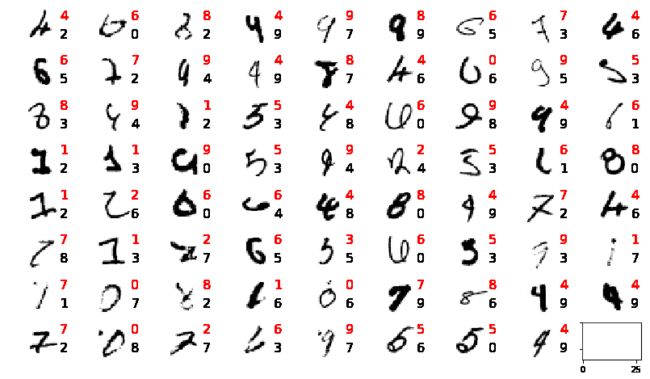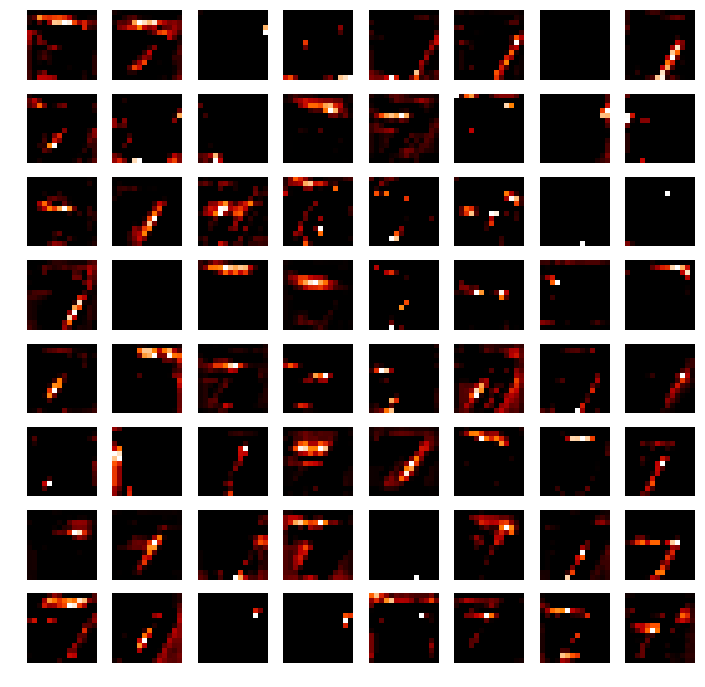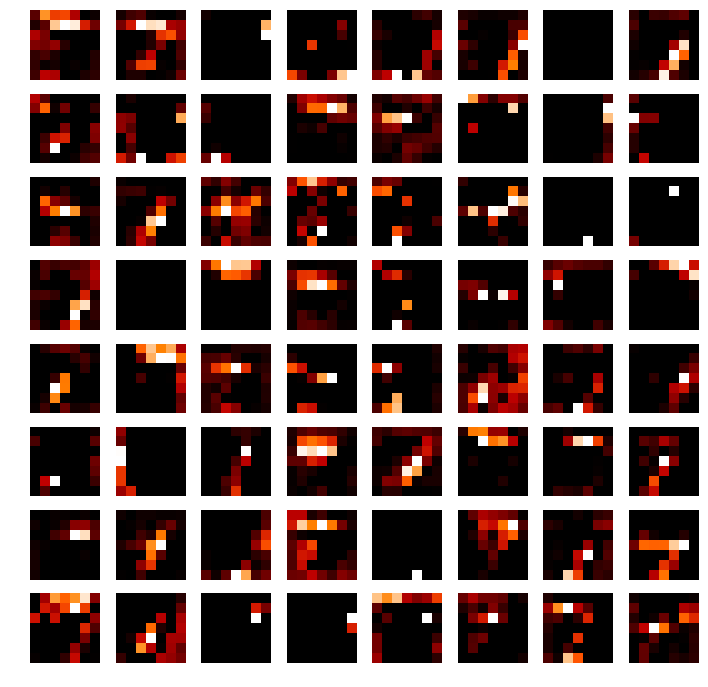这是我Deep_in_mnist系列的第三篇博客
- 注意:这里的代码都是在Jupyter Notebook中运行,原始的
.ipynb文件可以在我的GitHub项目主页上查看,其中的CNN_by_TensorFlow_with_LeNet-5_Architecture.ipynb就是这篇博客的文件,里面包括代码、注释以及交互式运行结果,界面十分友好,读者可以下载后直接在Jupyter Notebook中打开即可,在这里作者也强烈推荐使用Jupyter Notebook进行学习。 - 项目主页 :GitHub:acphart/Deep_in_mnist 喜欢可以顺便给个star哦 ~~~
介绍
项目介绍
- 这里使用TensorFlow搭建CNN识别mnist手写数字特征
- 这份代码参照LeNet-5架构,论文阅读及下载地址:http://yann.lecun.com/exdb/publis/pdf/lecun-98.pdf)
- 架构的详细描述请看下面搭建CNN的注释
步骤
1. 导入工具库和准备数据
import tensorflow as tf
import numpy as np
import pandas as pd
import matplotlib.pyplot as plt
import os
import warnings
# os.environ['TF_CPP_MIN_LOG_LEVEL']='2'
# warnings.filterwarnings('ignore')
from IPython.core.interactiveshell import InteractiveShell
# InteractiveShell.ast_node_interactivity = 'all'
- 这里的all_mnist_data.csv是重新包装后的所有原始mnist数据,共70000个手写数字,数据详情及下载请阅读我GitHub主页上的介绍GitHub:acphart/Deep_in_mnist
data = pd.read_csv('../../dataset/all_mnist_data.csv').values
'''
切分数据,训练集为59000, 交叉验证集为1000, 测试集为10000;
交叉验证集过大会导致内存溢出(gpu内存不足),同时也不必要设置太大,
1000足够了,太大了还会拖慢训练速度;
'''
tr_r = 59000
cv_r = 60000
train = data[:tr_r]
cv = data[tr_r:cv_r]
test = data[cv_r:]
2. 定义搭建CNN的相关函数
'''
向量化函数,将相应数字转换成one-hot向量,如下:
0 => [1 0 0 0 0 0 0 0 0 0]
1 => [0 1 0 0 0 0 0 0 0 0]
...
9 => [0 0 0 0 0 0 0 0 0 1]
'''
def vectorize(y_flat):
n = y_flat.shape[0]
vectors = np.zeros((n, 10))
for i in range(n):
vectors[i][int(y_flat[i])] = 1.0
return vectors.astype(np.uint8)
'''权重初始化函数'''
def init_weights(shape, name=None):
weights = tf.truncated_normal(shape, stddev=0.1)
return tf.Variable(weights, name=name)
'''偏置初始化函数'''
def init_biases(shape, name=None):
biases = tf.constant(0.1, shape=shape)
return tf.Variable(biases, name=name)
'''卷积函数,步长为1,返回与输入图像shape相同的特征映射(padding='SAME')'''
def conv2d(putin, conv_k, name=None):
return tf.nn.conv2d(putin, conv_k,
strides=[1, 1, 1, 1], padding='SAME', name=name)
'''池化函数,2*2最大池化,步长为2,池化后图像长宽各减半'''
def max_pool22(putin, name=None):
return tf.nn.max_pool(putin, ksize=[1, 2, 2, 1],
strides=[1, 2, 2, 1], padding='SAME', name=name)
3. 搭建CNN
3.1 CNN结构
我们这里参考LeNet-5网络结构,相关论文地址:http://yann.lecun.com/exdb/publis/pdf/lecun-98.pdf)
输入层通过reshape原始的特征向量转换为一批28x28单通道(灰度)的手写数字图片putin
putin随后通过第一卷积层得到32个特征映射,然后经第一层池化图片大小缩减为14x14
经过第二卷积层得到64个特征映射,然后经第二层池化图片大小缩减为7x7
然后进入全连接层,进入之前需要reshape第二池化层出来的Tensor
在全连接层设置弃权,可以加速训练和防止过拟合
到达输出层
这里我用中文注释说明CNN的结构,英文注释代表了Tensor维度的变化,这里很容易体会到TensorFlow名字的意思=> 张量流
3.2 输入层
'''x为原始输入数据,即特征向量,None代表可以批量喂入数据'''
'''y为对应输入数据的期望输出结果,即真实值'''
x = tf.placeholder(np.float32, [None, 784], name='x')
y = tf.placeholder(np.float32, [None, 10], name='y')
'''x is the original Tensor => [m, 784]'''
'''输入层,-1代表让函数自动计算第一维的大小'''
'''这里将原始输入转换成一批单通道图片'''
putin = tf.reshape(x, [-1, 28, 28, 1], name='putin')
'''after reshape, Tensor => [m, 28, 28, 1]'''
3.3 第一卷积层和池化层
'''第一卷积层的卷积核:5x5局部感受野,单通道,32个特征映射'''
'''使用修正线性单元ReLU作为激活函数'''
w_conv1 = init_weights([5, 5, 1, 32], name='w_conv1')
b_conv1 = init_biases([32], name='b_conv1')
h_conv1 = tf.nn.relu(conv2d(putin, w_conv1) + b_conv1, name='h_conv1')
'''after conv2d by w_conv1, padding_type is "SAME", Tensor => [m, 28, 28, 32]'''
'''第一池化层,2*2最大值池化'''
pool_1 = max_pool22(h_conv1, name='pool_1')
'''after pooling by [1, 2, 2, 1], padding_type is "SAME", Tensor => [m, 14, 14, 32]'''
3.4 第二卷积层和池化层
'''第二卷积层的卷积核:5x5局部感受野,32通道,64个特征映射'''
'''依旧使用ReLU作为激活函数'''
w_conv2 = init_weights([5, 5, 32, 64], name='w_conv2')
b_conv2 = init_biases([64], name='b_conv2')
h_conv2 = tf.nn.relu(conv2d(pool_1, w_conv2) + b_conv2, name='h_conv2')
'''after conv2d by w_conv2, padding_type is "SAME", Tensor => [m, 14, 14, 64]'''
'''第二池化层,2*2最大值池化'''
pool_2 = max_pool22(h_conv2, name='pool_2')
'''after pooling by [1, 2, 2, 1], padding_type is "SAME", Tensor => [m, 7, 7, 64]'''
3.5 全连接层(第一全连接层)
'''重构第二池化层,接下来要进入全连接层full_connecting'''
pool_2_flat = tf.reshape(pool_2, [-1, 7*7*64], name='pool_2_flat')
'''after reshape, Tensor => [m, 7*7*64]'''
'''第一全连接层:1024个神经元'''
'''使用ReLU作为激活函数'''
w_fc1 = init_weights([7*7*64, 1024], name='w_fc1')
b_fc1 = init_biases([1024], name='b_fc_1')
h_fc1 = tf.nn.relu(tf.matmul(pool_2_flat, w_fc1) + b_fc1, name='h_fc1')
'''after matmul by w_fc1, Tensor => [m, 1024]'''
3.6 输出层(第二全连接层)
- 在这里设置弃权,用以加快训练速度以及减低全连接层的过拟合;
- 顺便说明一下:卷积层一般不需要处理过拟合问题,因为卷积天然就具有很强的抵抗过拟合的特性,过拟合其实理解起来就是模型在学习噪声,而噪声一般是随机出现在训练数据的不同局部,而卷积核的共享权重意味着卷积核被强制从整个图像中学习,这使他们不太可能去选择在训练数据中的局部特质。
'''设置弃权'''
keep_prob = tf.placeholder('float', name='keep_prob')
h_fc1_drop = tf.nn.dropout(h_fc1, keep_prob, name='h_fc1_drop')
'''第二全连接层的权重和偏置'''
w_fc2 = init_weights([1024, 10], name='w_fc2')
b_fc2 = init_biases([10], name='b_fc2')
'''第二全连接层,即输出层,使用柔性最大值函数softmax作为激活函数'''
y_ = tf.nn.softmax(tf.matmul(h_fc1_drop, w_fc2) + b_fc2, name='y_')
'''after matmul by w_fc2, Tensor => [m, 10]'''
4. CNN其他设置
4.1 设置超参数、代价函数,选择优化器,计算正确率
- 关于学习率和批数据大小是经过多次尝试之后发现这个组合还不错
'''设置迭代次数,学习率,批数据大小'''
epoches = 10000
alpha = 0.0002
batch_size = 200
'''使用交叉熵代价函数'''
cost_func = tf.reduce_sum(-y*tf.log(y_), name='cost_func')
'''使用梯度下降优化器'''
train_step = tf.train.GradientDescentOptimizer(alpha).minimize(cost_func)
'''计算正确率'''
correct_prediction = tf.equal(tf.argmax(y, 1), tf.argmax(y_, 1), name='correct_prediction')
accuracy = tf.reduce_mean(tf.cast(correct_prediction, 'float32'), name='accuracy')
5. 训练CNN
'''初始化全局变量'''
init = tf.global_variables_initializer()
'''使用交互式会话,便于求值'''
sess = tf.InteractiveSession()
sess.run(init)
'''记录训练过程,作学习曲线图'''
epoch_list = []
acc_list = []
cost_list = []
'''迭代训练'''
index = 20
i = 1
while i < epoches:
'''
这里我使用的迭代方式是,每次打乱整个训练集,然后按顺序分批送入数据,即:
1. 打乱数据np.random.shuffle(train)
2. 将前batch_size个数据喂入CNN
3. 检查是否到达数据集尾部train.shape[0],如果没有,则喂入接下来的batch_size个数据
如果到达尾部,回到第一步。
'''
begin_point = 0
np.random.shuffle(train)
while begin_point + batch_size < train.shape[0]:
'''获取新的一批数据,并喂入CNN训练'''
batch = train[begin_point: begin_point+batch_size]
x_batch = batch[:, 1:]
y_batch = vectorize(batch[:, 0])
sess.run(train_step, feed_dict={x: x_batch, y: y_batch, keep_prob:0.5})
begin_point = begin_point + batch_size
i = i + 1
if i > epoches: break
if i%index == 0:
'''计算验证集的正确率和训练的代价函数值(损失值)'''
acc = accuracy.eval(feed_dict={x: cv[:, 1:],
y: vectorize(cv[:, 0]),
keep_prob:1.0})
cost = cost_func.eval(feed_dict={x: x_batch,
y: y_batch,
keep_prob:1.0})
print('epoches: {0:<4d}\t cost: {1:>9.4f}\t accuracy: {2:<.4f}'.format( i, cost, acc))
epoch_list.append(i)
acc_list.append(acc)
cost_list.append(cost)
if(i >= index*5): index = index*10
if i >=100:
index = 200
if i >=2000:
'''当迭代达到2000次后,减小学习率'''
alpha = 1e-5
- 训练过程输出如下,每一行为:迭代次数、代价函数值、交叉验证集的正确率
epoches: 20 cost: 232.5098 accuracy: 0.7230
epoches: 40 cost: 99.7135 accuracy: 0.8920
epoches: 60 cost: 62.0796 accuracy: 0.9320
epoches: 80 cost: 56.0326 accuracy: 0.9470
epoches: 100 cost: 63.7895 accuracy: 0.9520
epoches: 200 cost: 34.7024 accuracy: 0.9600
epoches: 400 cost: 23.9385 accuracy: 0.9730
epoches: 600 cost: 19.7655 accuracy: 0.9820
epoches: 800 cost: 13.9432 accuracy: 0.9810
epoches: 1000 cost: 7.4313 accuracy: 0.9860
epoches: 1200 cost: 16.6722 accuracy: 0.9830
epoches: 1400 cost: 9.4147 accuracy: 0.9890
epoches: 1600 cost: 11.7775 accuracy: 0.9900
epoches: 1800 cost: 2.9766 accuracy: 0.9910
epoches: 2000 cost: 5.7111 accuracy: 0.9880
epoches: 2200 cost: 3.3531 accuracy: 0.9890
epoches: 2400 cost: 5.3885 accuracy: 0.9900
epoches: 2600 cost: 3.3719 accuracy: 0.9890
epoches: 2800 cost: 4.1312 accuracy: 0.9910
epoches: 3000 cost: 4.2502 accuracy: 0.9910
epoches: 3200 cost: 3.8794 accuracy: 0.9910
epoches: 3400 cost: 7.4820 accuracy: 0.9930
epoches: 3600 cost: 10.4082 accuracy: 0.9910
epoches: 3800 cost: 7.3295 accuracy: 0.9900
epoches: 4000 cost: 1.7250 accuracy: 0.9930
epoches: 4200 cost: 6.4778 accuracy: 0.9930
epoches: 4400 cost: 1.3318 accuracy: 0.9930
epoches: 4600 cost: 1.4021 accuracy: 0.9920
epoches: 4800 cost: 2.5861 accuracy: 0.9910
epoches: 5000 cost: 3.1131 accuracy: 0.9920
epoches: 5200 cost: 0.8810 accuracy: 0.9930
epoches: 5400 cost: 4.0778 accuracy: 0.9930
epoches: 5600 cost: 4.6981 accuracy: 0.9920
epoches: 5800 cost: 2.4814 accuracy: 0.9930
epoches: 6000 cost: 0.5687 accuracy: 0.9920
epoches: 6200 cost: 4.7754 accuracy: 0.9930
epoches: 6400 cost: 0.5672 accuracy: 0.9920
epoches: 6600 cost: 1.0349 accuracy: 0.9930
epoches: 6800 cost: 0.2849 accuracy: 0.9930
epoches: 7000 cost: 7.2503 accuracy: 0.9920
epoches: 7200 cost: 3.1297 accuracy: 0.9930
epoches: 7400 cost: 3.0174 accuracy: 0.9920
epoches: 7600 cost: 0.4067 accuracy: 0.9930
epoches: 7800 cost: 1.0140 accuracy: 0.9930
epoches: 8000 cost: 0.8347 accuracy: 0.9920
epoches: 8200 cost: 4.6941 accuracy: 0.9920
epoches: 8400 cost: 3.1090 accuracy: 0.9930
epoches: 8600 cost: 0.7467 accuracy: 0.9930
epoches: 8800 cost: 1.1472 accuracy: 0.9930
epoches: 9000 cost: 1.3889 accuracy: 0.9920
epoches: 9200 cost: 1.1031 accuracy: 0.9930
epoches: 9400 cost: 0.4943 accuracy: 0.9930
epoches: 9600 cost: 0.5199 accuracy: 0.9930
epoches: 9800 cost: 0.5397 accuracy: 0.9930
epoches: 10000 cost: 0.5592 accuracy: 0.9920
- 训练结果还行,虽然训练过多(反正是睡觉的时候训练的 \(^o^)/ ),只要没有过拟合就可以了~~~
6. 作学习曲线图
- 有前面的输出其实不用画图也行,但图比较直观一点
- 图像表明训练得还是不错的,大概在5000左右开始饱和了
'''作出学习曲线图'''
cost_list = np.array(cost_list)/cost_list[0]
fig, ax = plt.subplots(1, 1, sharex=True, sharey=True)
_ = ax.plot(epoch_list, acc_list, color='g', label='accuracy')
_ = ax.plot(epoch_list, cost_list, color='r', label='cost')
_ = ax.set_xscale('log')
_ = ax.set_ylim((0.0, 1.0))
_ = ax.set_xlabel('Epoches', fontsize=16)
_ = ax.set_xticklabels(labels=[1, 10, 100, 1000, 10000], fontsize=12)
_ = ax.set_yticklabels(labels=[0.0, 0.2, 0.4, 0.6, 0.8, 1.0], fontsize=12)
_ = ax.legend(fontsize=14)
7. 测试准确率
'''使用测试集测试准确率'''
'''直接把10000数据送进去会内存溢出,所以分成10次算平均值'''
j = 0
b_size = 1000
acc_list = []
while j < test.shape[0]:
acc = accuracy.eval(feed_dict={x: test[j:j+b_size, 1:],
y: vectorize(test[j:j+b_size, 0]),
keep_prob:1.0})
print(acc, '\t', end='')
j = j+b_size
acc_list.append(acc)
print('')
test_accuracy = np.array(acc_list).mean()
print('test accuracy : {0}'.format(test_accuracy))
- 准确率为0.9929,也就是说10000张里面就剩71张认不出来了
0.994 0.986 0.984 0.989 0.996 0.999 0.994 0.998 0.997 0.992
test accuracy : 0.992900013923645
8. 查看识别错误的数字
8.1 获取预测值
'''和测试准确率时一样,也是要分成十次计算'''
j = 0
b_size = 1000
pred_flat = np.empty((10, 1000))
while j < test.shape[0]:
prediction_j = y_.eval(feed_dict={x: test[j:j+b_size, 1:],
y: vectorize(test[j:j+b_size, 0]),
keep_prob:1.0})
pred_flat[j//1000] = [np.argmax(pred) for pred in prediction_j]
j = j+b_size
'''将对应的预测值和真实值展开成一维数组'''
'''顺便检查一下正确率是否与前面相符'''
pred_y = pred_flat.reshape(10000)
real_y = test[:, 0].reshape(10000)
pred_acc = np.equal(pred_y, real_y).mean()
print('predicton accuracy : ', pred_acc)
predicton accuracy : 0.9929
正确率与前面相符
8.2 定义作图函数
def show_pic(ax, image, y_=None, label=None, wh=28, cmap='Greys'):
'''
作图函数:
ax为Matplotlib.Axes对象;
image为单个的mnist手写数字特征向量,image.shape is (784,);
y_为预测值;
label为image对应的真实数字标签。
wh为图片的宽和高,默认是28
cmap是颜色映射,默认是'Greys'
'''
img = image.reshape(wh, wh)
ax.imshow(img, cmap=cmap)
ax.axis('off')
if y_ != None:
ax.text(28, 22, str(int(y_)), fontsize=16)
if label != None:
ax.text(28, 8, str(int(label)), color='r', fontsize=16)
8.3 作图
fig, ax = plt.subplots(8, 9, sharex=True, sharey=True)
fig.set_size_inches(14, 8)
ax = ax.flatten()
ax_id = 0
i = 0
while ax_id < 72 :
image_i = test[i, 1:]
yi = real_y[i]
pred_i = pred_y[i]
if pred_i != yi:
'''若预测值与真实值不符,则画图'''
show_pic(ax[ax_id], image_i, pred_i, yi)
ax_id = ax_id + 1
i = i + 1
if i>=10000: break
这剩下没认出来的数字有些是挺难认的,而且有几个感觉预测的比真实的要好,比如第1行第4、6个数字,但还是有相当一部分是我们人可以一眼认出来的,所以还有改进的空间。
思考:神经网络到底做了什么
这里仅做一些启发式的描述,以一个测试样本为例,就比如说测试集的第一个数据
instance = test[0, 1:]
fig, ax = plt.subplots(1, 1)
show_pic(ax, instance)
- 样例数据一眼能认出是7,看看模型的识别出来的值
pred_i = y_.eval(feed_dict={x: instance.reshape(1, 784),
y: vectorize(test[j:j+b_size, 0]),
keep_prob:1.0})
pred_num = np.argmax(pred_i)
print(pred_num)
7
- 我们的CNN模型的预测值也是7,再看一下它的真实值
print(pred_num == test[0, 0])
True
- 预测值和真实值相等,Go on
第一层卷积的32个特征映射
conv_1_feature = h_conv1.eval(feed_dict={x: instance.reshape(1, 784),
y: vectorize(test[j:j+b_size, 0]),
keep_prob:1.0})
'''conv_1_feature.shape is (1, 28, 28, 32)'''
fig, ax = plt.subplots(4, 8)
fig.set_size_inches(12, 6)
ax = ax.flatten()
for i in range(32):
conv_1_img = conv_1_feature[:, :, :, i].reshape(784)
show_pic(ax[i], conv_1_img, cmap='gist_heat')
这32个图片的明暗不同,说明每个特征检测的方式不一样
接着看第一层池化后是什么样子
pool_1_feature = pool_1.eval(feed_dict={x: instance.reshape(1, 784),
y: vectorize(test[j:j+b_size, 0]),
keep_prob:1.0})
'''pool_1_feature.shape is (1, 14, 14, 32)'''
fig, ax = plt.subplots(4, 8)
fig.set_size_inches(12, 6)
ax = ax.flatten()
for i in range(32):
pool_1_img = pool_1_feature[:, :, :, i].reshape(14*14)
show_pic(ax[i], pool_1_img, wh=14, cmap='gist_heat')
- 和我们的池化作用相符,看起来就是第一卷积层的缩小版
第二卷积层是64个特征
conv_2_feature = h_conv2.eval(feed_dict={x: instance.reshape(1, 784),
y: vectorize(test[j:j+b_size, 0]),
keep_prob:1.0})
'''conv_2_feature.shape is (1, 14, 14, 64)'''
fig, ax = plt.subplots(8, 8)
fig.set_size_inches(12, 12)
ax = ax.flatten()
for i in range(64):
conv_2_img = conv_2_feature[:, :, :, i].reshape(14*14)
show_pic(ax[i], conv_2_img, wh=14, cmap='gist_heat')
这个就有点看不懂了,但还是能隐约看出来映射的是图片不同部位的特征
再下来就是第二层池化
pool_2_feature = pool_2.eval(feed_dict={x: instance.reshape(1, 784),
y: vectorize(test[j:j+b_size, 0]),
keep_prob:1.0})
'''pool_2_feature.shape is (1, 7, 7, 64)'''
fig, ax = plt.subplots(8, 8)
fig.set_size_inches(12, 12)
ax = ax.flatten()
for i in range(64):
pool_2_img = pool_2_feature[:, :, :, i].reshape(7*7)
show_pic(ax[i], pool_2_img, wh=7, cmap='gist_heat')
这个只能隐约再隐约地看出一点点特征了,具体的估计只有我们的CNN模型能看懂了 ~~~
好啦,演示就到这里了 ~~
最后,关闭会话,结束
sess.close()