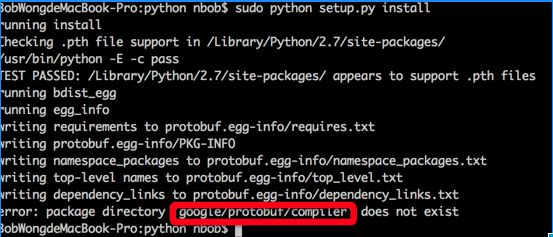从https://github.com/sean-lin/protoc-gen-lua 上取源码
1.生成protoc软链接
这个命令最常用的参数是-s,具体用法是:
sudo ln -s 源文件 目标文件
它的功能是为某一个文件或目录在另外一个位置建立一个同步的链接,类似Windows下的超级链接。
2.编译python
运行目录到protobuf-2.5.0下的python
Paste_Image.png
此时如果
解决办法是在google/protobuf目录下建立compiler文件夹,再次编译
最后看到
安装完毕。
3.生成lua
Paste_Image.png