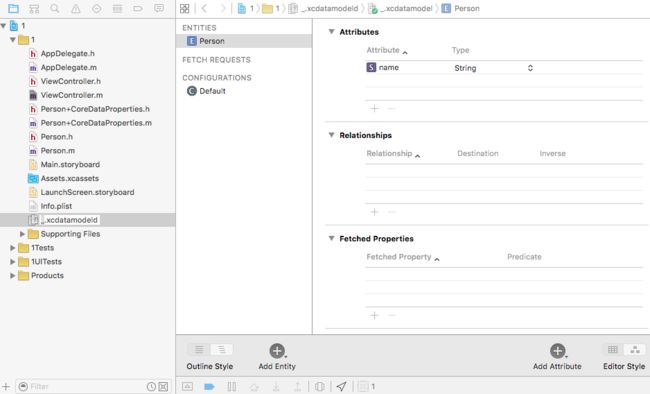用CoreData数据库框架在一个表里实现增(插入数据)、删(删除数据)、改(修改数据)、查(查询数据All)功能
代码实现:
---------------------AppDelegate.m---------------------
#import "AppDelegate.h"
#import "ViewController.h"
@interface AppDelegate ()
@end
@implementation AppDelegate
- (BOOL)application:(UIApplication *)application didFinishLaunchingWithOptions:(NSDictionary *)launchOptions {
self.window = [[UIWindow alloc] initWithFrame:[[UIScreen mainScreen] bounds]];
self.window.backgroundColor = [UIColor whiteColor];
[self.window makeKeyAndVisible];
self.window.rootViewController = [[UINavigationController alloc] initWithRootViewController:[ViewController new]];
return YES;
}
--------------------ViewController.m--------------------
#import "ViewController.h"
#import "AppDelegate.h"
#import "Person.h"
@interface ViewController ()
@property (nonatomic, strong) UITableView *tableView;
//临时数据库
@property (nonatomic, strong) NSManagedObjectContext *objectContext;
//数据源数组
@property (nonatomic, strong) NSMutableArray *dataArray;
@end
@implementation ViewController
- (void)viewDidLoad {
[super viewDidLoad];
self.tableView = [[UITableView alloc] initWithFrame:[UIScreen mainScreen].bounds style:UITableViewStylePlain];
[self.view addSubview:self.tableView];
//tableView设置代理
self.tableView.dataSource = self;
self.tableView.delegate = self;
//tableView注册cell
[self.tableView registerClass:[UITableViewCell class] forCellReuseIdentifier:@"cell"];
//获取Appdelegate里的数据库managedObjectContext
AppDelegate *app = [UIApplication sharedApplication].delegate;
self.objectContext = app.managedObjectContext;
self.navigationItem.rightBarButtonItem = [[UIBarButtonItem alloc] initWithBarButtonSystemItem:UIBarButtonSystemItemAdd target:self action:@selector(barButtonItemClicked)];
self.dataArray = [NSMutableArray array];
// 查询数据
[self searchAll];
}
- (void)barButtonItemClicked
{
// NSEntityDescription : 实体描述类通过类方法创建
// 第一个参数 : 表示这个实体描述类描述的是哪个实体 (表名)
// 第二个参数 : 表示的是在context里面创建一个描述告诉context我要往里面插入一个object了
NSEntityDescription *description = [NSEntityDescription entityForName:@"Person" inManagedObjectContext:self.objectContext];
// 创建一个实体类
// 第一个参数 : 实体描述
// 第二个参数 : 在context里面放入这个类
Person *person = [[Person alloc] initWithEntity:description insertIntoManagedObjectContext:self.objectContext];
int number = arc4random() % 2000;
person.name = [NSString stringWithFormat:@"%d号李四", number];
[self insertObject:person];
}
// 插入一条数据
- (void)insertObject:(Person *)person
{
NSError *error = nil;
// 把context保存到本地
// 这个方法执行之后, 本地数据才发生了改变
[self.objectContext save:&error];
if (error == nil)
{
//保存完成后把数据放到数组里
[self.dataArray addObject:person];
// 获取位置
NSIndexPath *indexPath = [NSIndexPath indexPathForRow:self.dataArray.count - 1 inSection:0];
// tableView插入一行
[self.tableView insertRowsAtIndexPaths:@[indexPath] withRowAnimation:UITableViewRowAnimationFade];
}
}
// 删除
- (void)tableView:(UITableView *)tableView commitEditingStyle:(UITableViewCellEditingStyle)editingStyle forRowAtIndexPath:(NSIndexPath *)indexPath
{
// 判断一下当前的编辑状态
if (editingStyle == UITableViewCellEditingStyleDelete)
{
// 获取到想要删除的那条数据
Person *person = self.dataArray[indexPath.row];
// 在context中将这条数据删除
[self.objectContext deleteObject:person];
// 保存数据,也就是在本地也删除这条数据
NSError *error = nil;
[self.objectContext save:&error];
if (error == nil)
{
// 本地删除完数据后,数组删除数据
[self.dataArray removeObject:person];
// tableVeiw删除这一行
[self.tableView deleteRowsAtIndexPaths:@[indexPath] withRowAnimation:UITableViewRowAnimationFade];
}
}
}
// 查询
- (void)searchAll
{
// 创建一个查询操作, 查询哪个表里面的内容
NSFetchRequest *request = [[NSFetchRequest alloc] initWithEntityName:@"Person"];
// 接收查询数据
NSError *error = nil;
// 让context去执行查询操作, 并且返回一个结果数组
NSArray *array = [self.objectContext executeFetchRequest:request error:&error];
if (error == nil) {
// 查询完之后把查询结果放到dataArray里
[self.dataArray setArray:array];
//tableView重新加载数据
[self.tableView reloadData];
}
else
{
NSLog(@"查询失败");
}
}
// 修改
- (void)tableView:(UITableView *)tableView didSelectRowAtIndexPath:(NSIndexPath *)indexPath
{
Person *person = self.dataArray[indexPath.row];
int number = arc4random() %2000;
person.name = [NSString stringWithFormat:@"%d号张三", number];
NSError *error = nil;
[self.objectContext save:&error];
if (error == nil)
{
// tableView重新加载这一行
[self.tableView reloadRowsAtIndexPaths:@[indexPath] withRowAnimation:UITableViewRowAnimationFade];
}
}
- (NSInteger)tableView:(UITableView *)tableView numberOfRowsInSection:(NSInteger)section
{
return self.dataArray.count;
}
- (UITableViewCell *)tableView:(UITableView *)tableView cellForRowAtIndexPath:(NSIndexPath *)indexPath
{
UITableViewCell *cell = [tableView dequeueReusableCellWithIdentifier:@"cell" forIndexPath:indexPath];
Person *person = self.dataArray[indexPath.row];
cell.textLabel.text = person.name;
return cell;
}
- (void)didReceiveMemoryWarning {
[super didReceiveMemoryWarning];
// Dispose of any resources that can be recreated.
}
@end