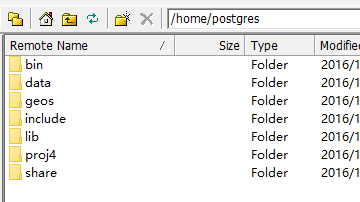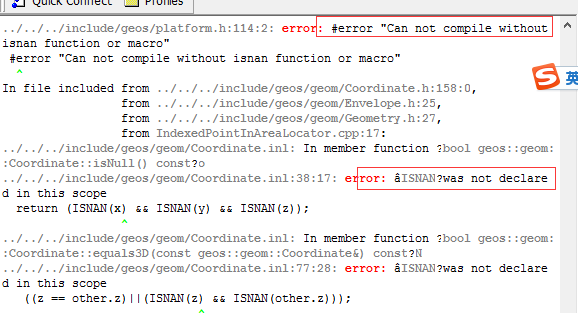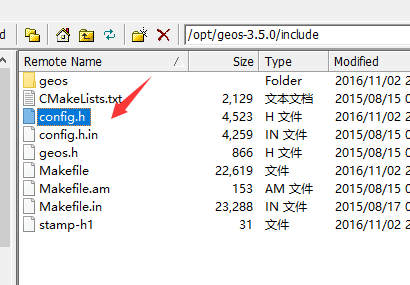本文认为已安装PostgreSQL,安装步骤如 Centos7安装PostgreSQL,最好按照前文先把pg安装好,否则,在postgis,pgrouting安装时,指定pg的安装目录,直接抄路径应该不对,读者要指向自己的安装位置等。
注意,作者将Pg直接安装到了postgres用户下如下图:
本文将PostGIS及其外围用于三维的SFCGAL,用于网络分析的PgRouting安装都顺带上,安装步骤最好按照作者的说明安装,以免产生不可预测问题,毕竟坑我都趟过了。。。
一 安装gcc
[root@VM_0_4_centos ~]# yum install gcc
[root@VM_0_4_centos ~]# yum install gcc-c++
二 编译GEOS
[root@VM_0_4_centos ~]# cd /opt
[root@VM_0_4_centos opt]# wget https://download.osgeo.org/geos/geos-3.7.0.tar.bz2
[root@VM_0_4_centos opt]# tar -jxvf geos-3.7.0.tar.bz2
[root@VM_0_4_centos opt]# cd geos-3.7.0
[root@VM_0_4_centos geos-3.7.0]# ./configure --prefix=/usr/local/geos-3.7.0
[root@VM_0_4_centos geos-3.7.0]# make
[root@VM_0_4_centos geos-3.7.0]# make install
如果有以下问题:
- 问题1:
g++: command not found
于是直接yum先装上再说:
yum install gcc-c++
- 问题2:
error:#error "Can not compile without isnan function or macro"
解决方法:
在geos解压的文件中,找到/include/config.h,编辑该文件,取消#undef HAVE_ISNAN的注释,保存退出,然后重新编译geos即可。
三 编译Proj
[root@VM_0_4_centos opt]# wget http://download.osgeo.org/proj/proj-5.2.0.tar.gz
[root@VM_0_4_centos opt]# tar -zxvf proj-5.2.0.tar.gz
[root@VM_0_4_centos opt]# cd proj-5.2.0
[root@VM_0_4_centos proj-5.2.0]# ./configure --prefix=/usr/local/proj-5.2.0
[root@VM_0_4_centos proj-5.2.0]# make
[root@VM_0_4_centos proj-5.2.0]# make install
四 编译GDAL
[root@VM_0_4_centos opt]# wget https://download.osgeo.org/gdal/2.3.2/gdal-2.3.2.tar.gz
[root@VM_0_4_centos opt]# tar -zxvf gdal-2.3.2.tar.gz
[root@VM_0_4_centos opt]# cd gdal-2.3.2
#编译时间比较久
[root@VM_0_4_centos gdal-2.3.2]# ./configure --prefix=/usr/local/gdal-2.3.2 --with-pg=/home/postgres/bin/pg_config
[root@VM_0_4_centos gdal-2.3.2]# make
[root@VM_0_4_centos gdal-2.3.2]# make install
五 编译json-c
[root@VM_0_4_centos opt]# wget https://github.com/json-c/json-c/archive/json-c-0.13.1-20180305.tar.gz
[root@VM_0_4_centos opt]# tar -zxvf json-c-0.13.1-20180305.tar.gz
[root@VM_0_4_centos opt]# cd json-c-0.13.1-20180305
[root@VM_0_4_centos json-c-0.13.1-20180305]# ./configure --prefix=/usr/local/json-c-0.13.1
[root@VM_0_4_centos json-c-0.13.1-20180305]# make
[root@VM_0_4_centos json-c-0.13.1-20180305]# make install
六 编译libxml2
[root@VM_0_4_centos opt]# wget https://github.com/GNOME/libxml2/archive/v2.9.7.tar.gz
[root@VM_0_4_centos opt]# tar -zxvf libxml2-sources-2.9.7.tar.gz
[root@VM_0_4_centos opt]# cd libxml2-2.9.7
[root@VM_0_4_centos libxml2-2.9.7]# ./configure --prefix=/usr/local/libxml2-2.9.7
[root@VM_0_4_centos libxml2-2.9.7]# make
[root@VM_0_4_centos libxml2-2.9.7]# make install
七 安装protobuf(可选安装,支持MVT等格式)
protobuf-c依赖protobuf,所以先安装protobuf。
[root@VM_0_4_centos opt]# wget https://github.com/protocolbuffers/protobuf/archive/v2.6.1.tar.gz
[root@VM_0_4_centos opt]# tar -zxvf protobuf-2.6.1.tar.gz
[root@VM_0_4_centos opt]# cd protobuf-2.6.1
[root@VM_0_4_centos protobuf-2.6.1]# ./configure --prefix=/usr/local/protobuf-2.6.1
[root@VM_0_4_centos protobuf-2.6.1]# make
[root@VM_0_4_centos protobuf-2.6.1]# make install
#配置环境变量,增加下protobuf-2.6.1/bin
[root@VM_0_4_centos protobuf-2.6.1]# vi /etc/profile
export CMAKE_HOME=/usr/local/cmake-3.12.4
export PROTOBUF_HOME=/usr/local/protobuf-2.6.1
export PATH=$CMAKE_HOME/bin:$PROTOBUF_HOME/bin:$PATH
#保存退出
[root@VM_0_4_centos protobuf-2.6.1]# source /etc/profile
#验证protobuf执行程序
[root@VM_0_4_centos protobuf-2.6.1]# protoc --version
libprotoc 2.6.1
#安装成功
八 安装protobuf-c(可选安装,支持MVT等格式)
[root@VM_0_4_centos opt]# wget https://github.com/protobuf-c/protobuf-c/releases/download/v1.3.1/protobuf-c-1.3.1.tar.gz
[root@VM_0_4_centos opt]# tar -zxvf protobuf-c-1.3.1.tar.gz
[root@VM_0_4_centos opt]# cd protobuf-c-1.3.1
#导入protobuf的pkgconfig,否则"--No package 'protobuf' found"
[root@VM_0_4_centos protobuf-c-1.3.1]# export PKG_CONFIG_PATH=/usr/local/protobuf-2.6.1/lib/pkgconfig
[root@VM_0_4_centos protobuf-c-1.3.1]# ./configure --prefix=/usr/local/protobuf-c-1.3.1
[root@VM_0_4_centos protobuf-c-1.3.1]# make
[root@VM_0_4_centos protobuf-c-1.3.1]# make install
#配置环境变量,增加下protobuf-c-1.3.1/bin
[root@VM_0_4_centos protobuf-2.6.1]# vi /etc/profile
export CMAKE_HOME=/usr/local/cmake-3.12.4
export PROTOBUF_HOME=/usr/local/protobuf-2.6.1
export PATH=$CMAKE_HOME/bin:$PROTOBUF_HOME/bin:/usr/local/protobuf-c-1.3.1/bin:$PATH
#保存退出
[root@VM_0_4_centos protobuf-2.6.1]# source /etc/profile
九 安装cgal(可选)
sfcgal,pgrouting都依赖boost,cgal,作者实际掉坑了很多次这个东西,boost,cgal安装编译都成功,就是无法编译sfcgal,或者编译好了pgrouting却无法使用,经过一个月的不停尝试,找出问题就是boost,cgal这两个坑爹东西的问题,只要记住一点,只安装到默认路径,不要指定路径,否则坑死活不了。
#boost
[root@VM_0_4_centos opt]# yum install boost-devel
# 安装指定版本cgal-4.13
[root@VM_0_4_centos opt]# wget https://github.com/CGAL/cgal/archive/releases/CGAL-4.13.tar.gz
[root@VM_0_4_centos opt]# tar -zxvf CGAL-4.13.tar.gz
[root@VM_0_4_centos opt]# cd CGAL-4.13
[root@VM_0_4_centos CGAL-4.13]#mkdir build & cd build
#cmake不要指定安装路径
[root@VM_0_4_centos build]# cmake ..
[root@VM_0_4_centos build]# make
[root@VM_0_4_centos build]# make install
九 安装sfcgal(可选安装,支持三维数据分析)
[root@VM_0_4_centos opt]# wget https://github.com/Oslandia/SFCGAL/archive/v1.3.6.tar.gz
[root@VM_0_4_centos opt]# tar -zxvf v1.3.6.tar.gz
[root@VM_0_4_centos opt]# cd SFCGAL-1.3.6
[root@VM_0_4_centos SFCGAL-1.3.6]#mkdir build & cd build
[root@VM_0_4_centos build]# cmake -DCMAKE_INSTALL_PREFIX=/usr/local/sfcgal-1.3.6 ..
[root@VM_0_4_centos build]# make
[root@VM_0_4_centos build]# make install
十 安装PostGIS
10.1 配置ld.so.conf
[root@VM_0_4_centos opt]# vim /etc/ld.so.conf
#编辑内容如下
include ld.so.conf.d/*.conf
/home/postgres/lib
/usr/local/proj-5.2.0/lib
/usr/local/gdal-2.3.2/lib
/usr/local/geos-3.7.0/lib
/usr/local//sfcgal-1.3.6/lib64
/usr/local/json-c-0.13.1/lib
/usr/local/libxml2-2.9.7/lib
/usr/local/protobuf-2.6.1/lib
/usr/local/protobuf-c-1.3.1/lib
#编辑完成后wq!保存退出
#保存配置,重启生效
[root@VM_0_4_centos opt]# ldconfig -v
10.2 编译安装PostGIS
[root@VM_0_4_centos opt]# wget http://download.osgeo.org/postgis/source/postgis-2.5.0.tar.gz
[root@VM_0_4_centos opt]# tar -zxvf postgis-2.5.0.tar.gz
[root@VM_0_4_centos opt]# cd postgis-2.5.0
#根据安装不同的要求,选择任意一个configure
#基本安装,不带protobuf,sfcgal
[root@VM_0_4_centos postgis-2.5.0]# ./configure --prefix=/home/postgres --with-gdalconfig=/usr/local/gdal-2.3.2/bin/gdal-config --with-pgconfig=/home/postgres/bin/pg_config --with-geosconfig=/usr/local/geos-3.7.0/bin/geos-config --with-projdir=/usr/local/proj-5.2.0 --with-xml2config=/usr/local/libxml2-2.9.7/bin/xml2-config --with-jsondir=/usr/local/json-c-0.13.1
#带protobuf安装,支持mvt
[root@VM_0_4_centos postgis-2.5.0]# ./configure --prefix=/home/postgres --with-gdalconfig=/usr/local/gdal-2.3.2/bin/gdal-config --with-pgconfig=/home/postgres/bin/pg_config --with-geosconfig=/usr/local/geos-3.7.0/bin/geos-config --with-projdir=/usr/local/proj-5.2.0 --with-xml2config=/usr/local/libxml2-2.9.7/bin/xml2-config --with-jsondir=/usr/local/json-c-0.13.1 --with-protobufdir=/usr/local/protobuf-c-1.3.1
# 带protobuf,sfcgal安装
[root@VM_0_4_centos postgis-2.5.0]# ./configure --prefix=/home/postgres --with-gdalconfig=/usr/local/gdal-2.3.2/bin/gdal-config --with-pgconfig=/home/postgres/bin/pg_config --with-geosconfig=/usr/local/geos-3.7.0/bin/geos-config --with-projdir=/usr/local/proj-5.2.0 --with-xml2config=/usr/local/libxml2-2.9.7/bin/xml2-config --with-jsondir=/usr/local/json-c-0.13.1 --with-protobufdir=/usr/local/protobuf-c-1.3.1 --with-sfcgal=/usr/local/sfcgal-1.3.6/bin/sfcgal-config
[root@VM_0_4_centos postgis-2.5.0]# make
[root@VM_0_4_centos postgis-2.5.0]# make install
10.3 创建postgis扩展
[root@VM_0_4_centos opt]# su - postgres
[postgres@ssss~]$ psql
psql (11.0)
Type "help" for help.
postgres=# create database gistest;
CREATE DATABASE
postgres=# \c gistest
You are now connected to database "gistest" as user "postgres".
gistest=# create extension postgis;
CREATE EXTENSION
#如果安装了sfcgal,创建扩展测试下
gistest=# create extension postgis_sfcgal;
CREATE EXTENSION
十一 安装PgRouting(网络分析)
依赖boost,cgal,如果没有安装,依照前文,安装下boost,cgal
[root@VM_0_4_centos opt]# wget https://github.com/pgRouting/pgrouting/releases/download/v2.6.1/pgrouting-2.6.1.tar.gz
[root@VM_0_4_centos opt]# tar -zxvf pgrouting-2.6.1.tar.gz
[root@VM_0_4_centos opt]# cd pgrouting-2.6.1
[root@VM_0_4_centos pgrouting-2.6.1]#mkdir build & cd build
#引入postgres的环境变量
[root@VM_0_4_centos build]# source /home/postgres/.bashrc
[root@VM_0_4_centos build]# cmake ..
[root@VM_0_4_centos build]# make
[root@VM_0_4_centos build]# make install
如果不引入pg的环境变量,找不到pg库安装位置的话,cmake会报错如下:
-- PostgreSQL not found.
CMake Error at CMakeLists.txt:294 (message):
Please check your PostgreSQL installation.
验证安装:
[root@VM_0_4_centos opt]# su - postgres
[postgres@ssss~]$ psql -d gistest
psql (11.0)
Type "help" for help.
gistest=# create extension pgrouting;
CREATE EXTENSION
十二 安装的问题
最容易产生问题的是sfcgal,pgrouting安装,笔者大概稍微整理下,方便遇到同样问题的朋友能搜索链接到此。
- libpgrouting-2.6.so: undefined symbol
test=# create extension pgrouting;
ERROR: could not load library "/home/postgres/lib/libpgrouting-2.6.so": /home/postgres/lib/libpgrouting-2.6.so: undefined symbol: ZN4CGAL18postcondition_failEPKcS1_iS1
问题原因:boost,cgal,pgrouting也许都安装正确了,就是不能用,神奇不神奇?作者的原因就是安装了一堆东西,gcc,boost安装了两个版本之类的,我先卸载自己安装的gcc-5.4.0,boost-1.65.0,全部用yum install重新安装了gcc,boost见前文。另外一个坑就是cgal安装指定了路径,重新安装到默认的include,lib下,不要自己指定路径了!!!
- sfcgal编译问题
注意看github上sfcgal对应的cgal版本,有版本对应关系。还有一点,严格按照作者的做法,安装正确版本的 cgal到默认的安装目录,避免此问题。 - postgis with sfcgal make error
[root@VM_0_4_centos postgis-2.5.0]# ./configure --prefix=/home/postgres --with-gdalconfig=/usr/local/gdal-2.3.2/bin/gdal-config --with-pgconfig=/home/postgres/bin/pg_config --with-geosconfig=/usr/local/geos-3.7.0/bin/geos-config --with-projdir=/usr/local/proj-5.2.0 --with-xml2config=/usr/local/libxml2-2.9.7/bin/xml2-config --with-jsondir=/usr/local/json-c-0.13.1 --with-protobufdir=/usr/local/protobuf-c-1.3.1 --with-sfcgal=/usr/local/sfcgal-1.3.6/bin/sfcgal-config
` -------------- Dependencies --------------
GEOS config: /usr/local/geos-3.7.0/bin/geos-config
GEOS version: 3.7.0
GDAL config: /usr/local/gdal-2.3.2/bin/gdal-config
GDAL version: 2.3.2
SFCGAL config: /usr/local/sfcgal/bin/sfcgal-config
SFCGAL version: 1.3.5
PostgreSQL config: /home/postgres/bin/pg_config
PostgreSQL version: PostgreSQL 11.0
PROJ4 version: 52
Libxml2 config: /usr/local/libxml2-2.9.7/bin/xml2-config
Libxml2 version: 2.9.7
JSON-C support: yes
protobuf-c support: yes
PCRE support: yes
Perl: /usr/bin/perl
--------------- Extensions ---------------
PostGIS Raster: enabled
PostGIS Topology: enabled
SFCGAL support: enabled
Address Standardizer support: enabled
[root@VM_0_4_centos postgis-2.5.0]# make
.....
/usr/local//sfcgal/lib64/libSFCGAL.so.1: undefined reference to boost::serialization::void_upcast(boost::serialization::extended_type_info const&, boost::serialization::extended_type_info const&, void const*)'
.....
配置验证都正确,就是make报错,请注意万恶的boost又出现了,哭不哭。。。
解决方案,全部用yum install重新安装了gcc,boost见前文。另外一个坑就是cgal安装指定了路径,重新安装到默认的include,lib下,不要自己指定路径了!!!
一个多月有空就编译,什么都正确,就是不好使,一度怀疑人生。。。万恶的boost,cgal问题!!!